
Every Friday I share one of my favourite finds of the week — a website, tool or an app that has impressed me.
My Friday Favourite this week is Jitsi Meet – Secure Video Conferencing.
What is it?
Jitsi Meet is a fully-featured, secure video conferencing solution.
How much does it cost?
Jitsi Meet is free to use.
Secure Video Conferencing Alternative to Zoom
I’m a big fan of Zoom – Cloud Video Conferencing for hosting video meetings. It works without much hassle and is available on most device platforms.
But I’m aware that Zoom has got a bad rap for security.
Furthermore, in the pursuit of security, the changes that Zoom are making to their app are proving confusing and irritating to long-standing users.
Jitsi Meet is an free-to-use, open-source alternative to tools like Zoom, Skype and Microsoft Teams.
To use Jitsi Meet, simply start a new meeting from the Jitsi website, Android or iOS app, and then invite other people.
Jitsi Meet is a fully encrypted and secure video conferencing system.
In practice, I found Jitsi Meet simple to use.
You can also connect Jitsi Meet to your calendar (to synchronise scheduled meetings) and 3rd party collaboration tools such as Slack.
Jitsi Meet is a hosted version of the Jitsi project. You can set up the Jitsi project on your own server if you prefer to host your own secure meetings.
How can I get it?
To start a secure video conferencing session, simply visit the Jitsi Meet website.
Jitsi Meet is also available as an Android or iOS app.
You can visit the Jitsi Facebook page, follow the company behind Jitsi, 8×8 on the 8×8 LinkedIn page, or follow @JitsiNews on Twitter.
Thank you to Michael de Groot of Staying Alive UK for the great recommendation for Jitsi!


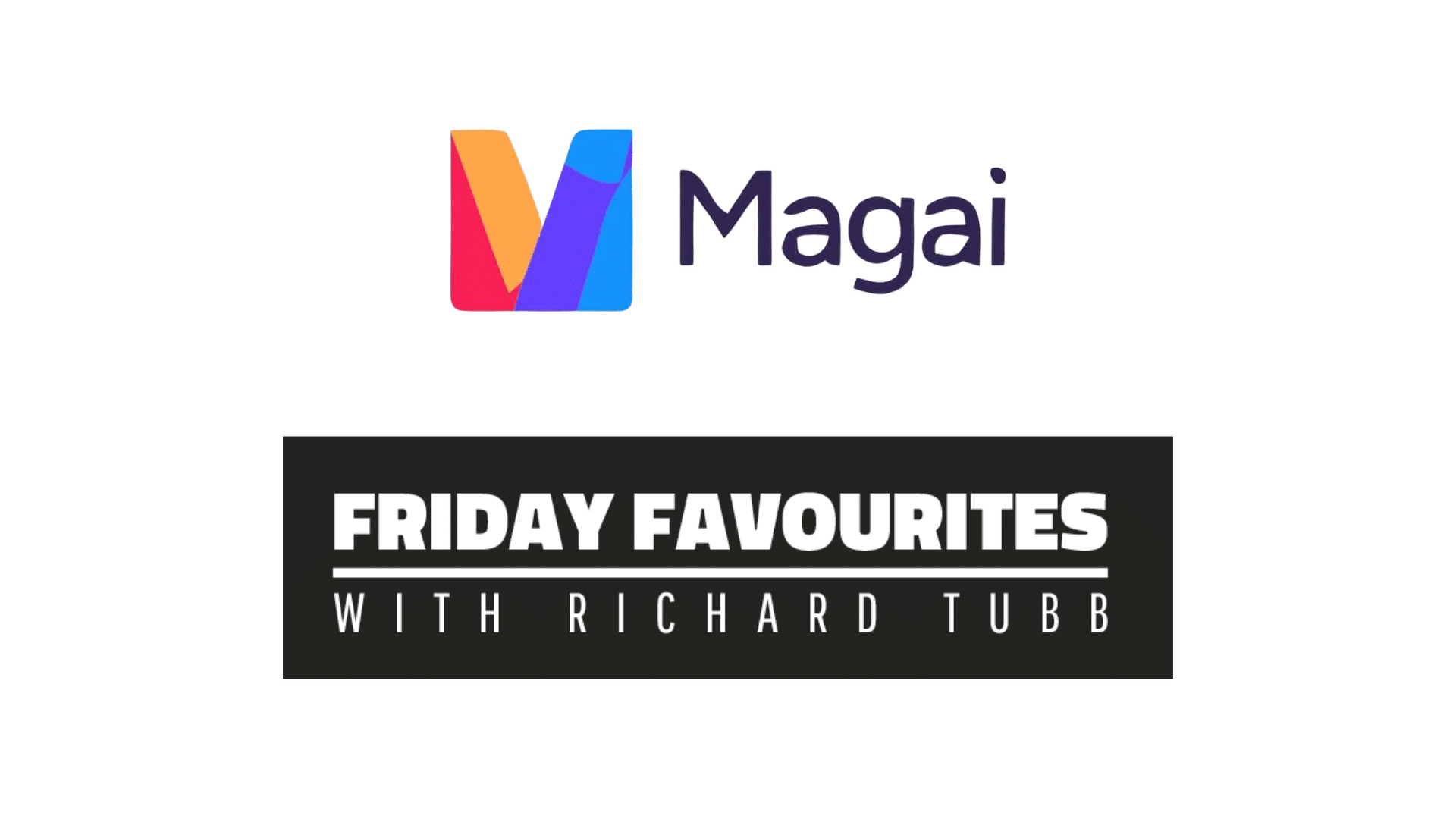








Comments