Here’s a tool I’ve overlooked for ages, despite Susanne and Vaughan telling me to get myself signed up for it.
Ever tried to schedule a meeting with somebody, and played e-mail ping pong to try and find a mutually convenient time and date? I know I have – and it wastes an awful lot of time and effort doesn’t it?
Tungle eliminates the back and forth of trying to find a time to meet, and allows you to easily share your availability with anyone.
Plug-In’s for Outlook and GoogleMail
There are Tungle plug-in’s for Microsoft Outlook, and it’s compatible with Google Mail and other hosted services too – ensuring your availability information is always up to date.
You can block out particular times to make them unavailable (I don’t attend meetings before 10am or on a weekend for instance) and nobody gets to see why you are unavailable, only that you are unavailable for certain time slots.
I’ve found the tool invaluable in coordinating meeting times, especially with those in different time zones (Tungle does the Time Zone calculations for you) – and as the service is free, it’s well worth checking out!







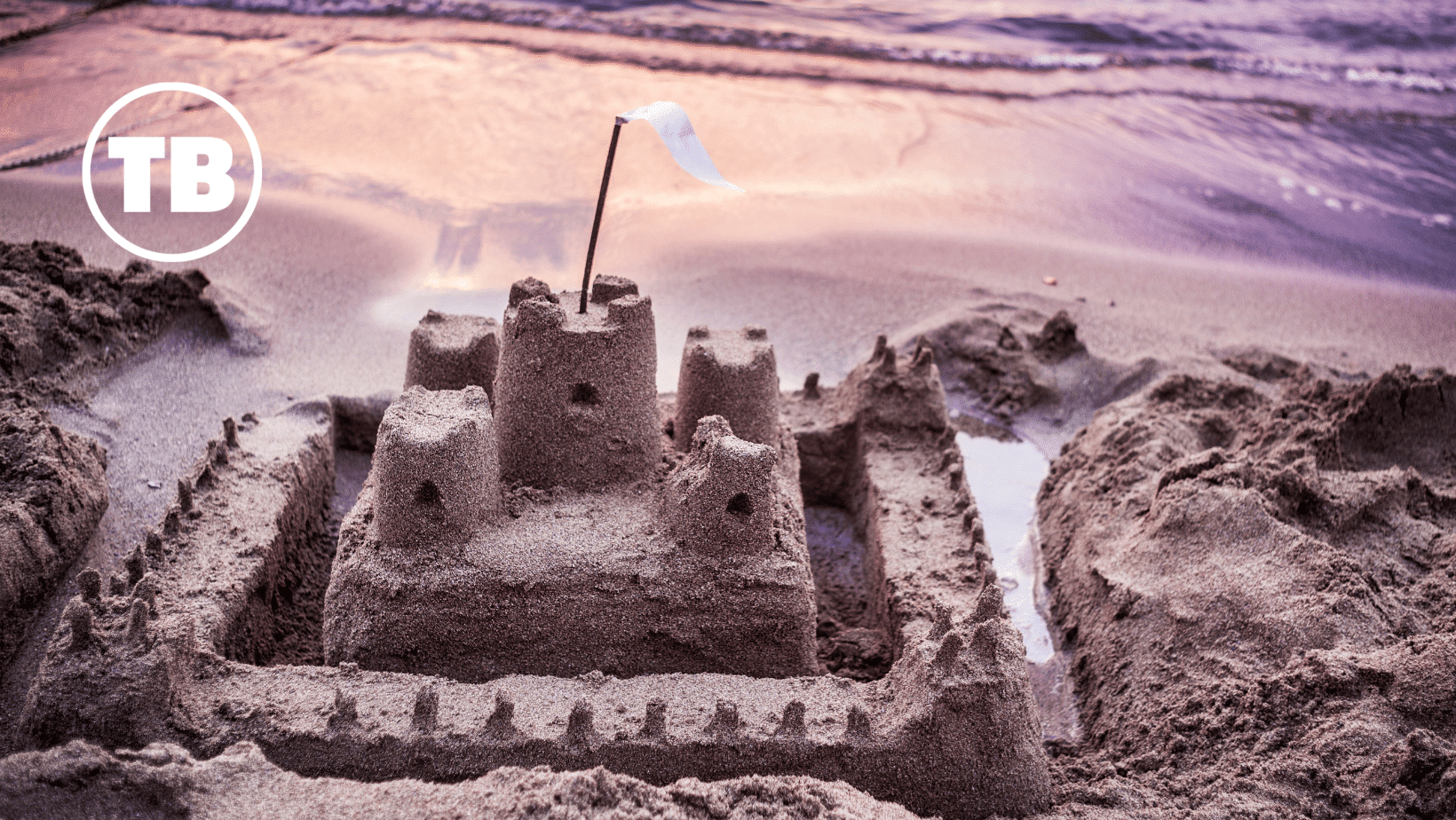
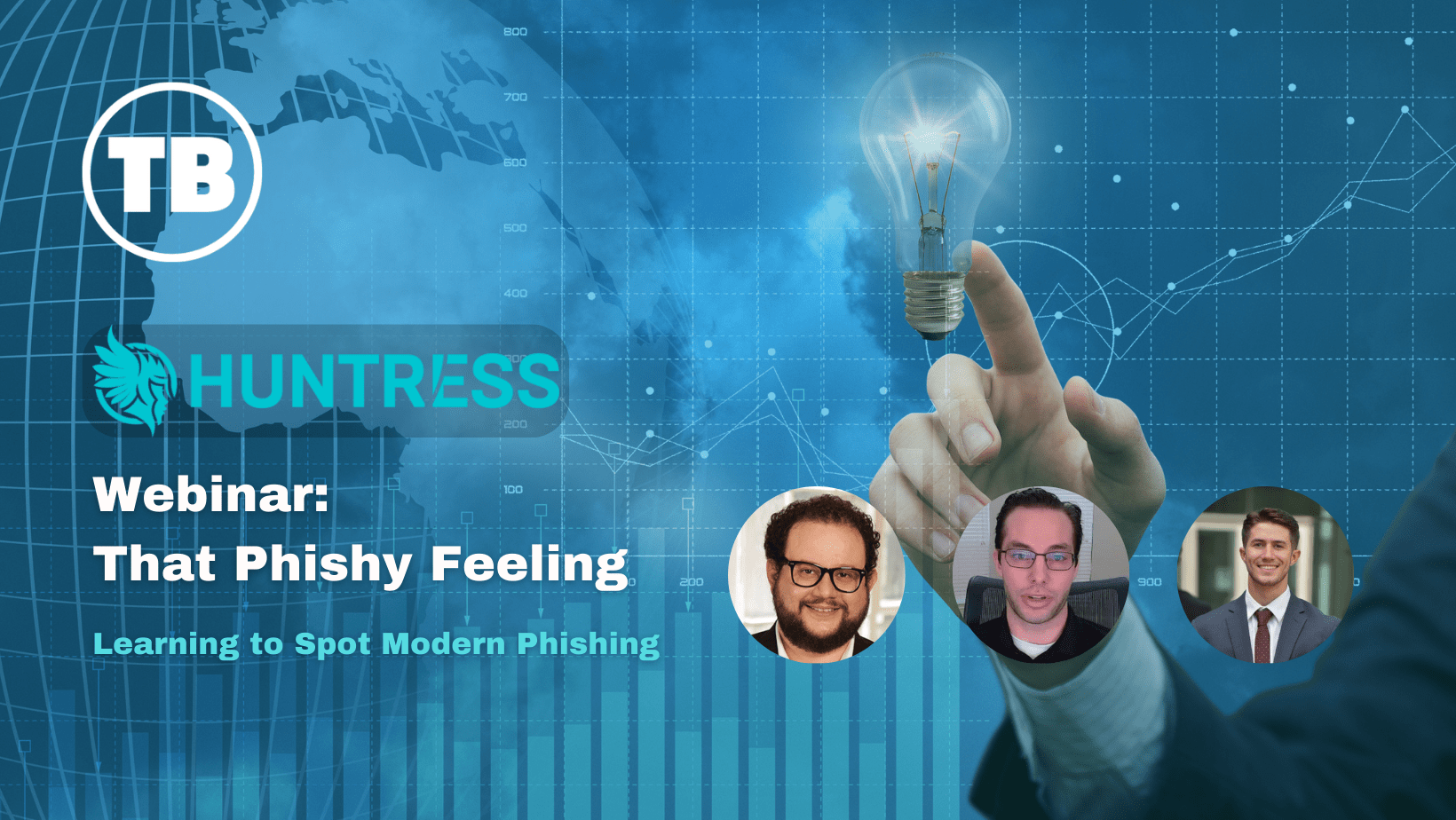







Comments