
My Friday Favourite this week is High-Speed, Secure & Anonymous VPN Service.
What is it?
ExpressVPN is a Virtual Private Network service that encrypts your Internet traffic to ensure privacy.
How can it help me?
In a recent Friday Favourite, I took a look at CyberGhost – The All-in-one online privacy app and recommended the use of a Virtual Private Network (VPN) service when using public wi-fi, such as wi-fi at a coffee shop, library, hotel or Airbnb.
Without a VPN, when you use a wi-fi connection you don’t own, your Internet traffic is open to abuse and you’re potentially putting yourself at risk.
The argument that “I’m too small to be a target for cyber-criminals” is no longer a valid one. Cybercriminals target anyone — not just big businesses.
When you use a VPN service, all of your Internet traffic is encrypted — meaning no third parties (not just including Cybercriminals, but also wi-fi providers, authorities, or even Governments) can read your data.
I’ve been using ExpressVPN for the past couple of months have been really impressed with it.
ExpressVPN offers ultra-fast VPN servers across 94 countries. That means you can avoid being geo-blocked for content by connecting to a VPN server in a country of your choice. For instance, if you’re travelling abroad you could access the BBC iPlayer, which might otherwise be blocked to you within the country you’re visiting.
One of the challenges of using a VPN is that it can slow down your service. My speed tests show that ExpressVPN is very fast, and in practice, I’ve used ExpressVPN in three different countries recently, without any noticeable drop in Internet connection quality.
If privacy is very important to you, then it’s worth noting ExpressVPN is based in the British Virgin Islands where there are no data retention laws. ExpressVPN keeps no logs of your activity, not even connection logs.
ExpressVPN provides apps for Windows, Mac, iOS, Android, Linux and you can use it on Routers, to keep whole networks private. There are also browser extensions for Chrome, Firefox and Safari.
Unlike many VPN providers, ExpressVPN also allows you to connect simultaneously from multiple devices. I found this handy when I had my laptop, iPad and Smartphone all in use while travelling.
ExpressVPN also works with torrent traffic (something many VPN services don’t allow) making sure any downloads you make are totally anonymous.
There are some niggles I have with ExpressVPN, such as you can’t automatically turn your VPN off based on trusted connections (i.e. when you’re at home or work and using trusted Wi-Fi).
I also found it irritating that ExpressVPN sometimes prevents your connection to public wi-fi where a browser login is required — it’d be nice if ExpressVPN didn’t try to connect until a fully working Internet connection is established.
But these niggles aside, I’ve found ExpressVPN an incredibly solid and fast VPN service for use on any device when I’m travelling, backed by great support.
How much does it cost?
ExpressVPN costs $12.95 per month or $99 per year.
Interestingly, you can also pay for ExpressVPN using BitCoin, if you prefer added anonymity.
How can I get it?

You can also visit the ExpressVPN Facebook page, or follow @ExpressVPN on Twitter.



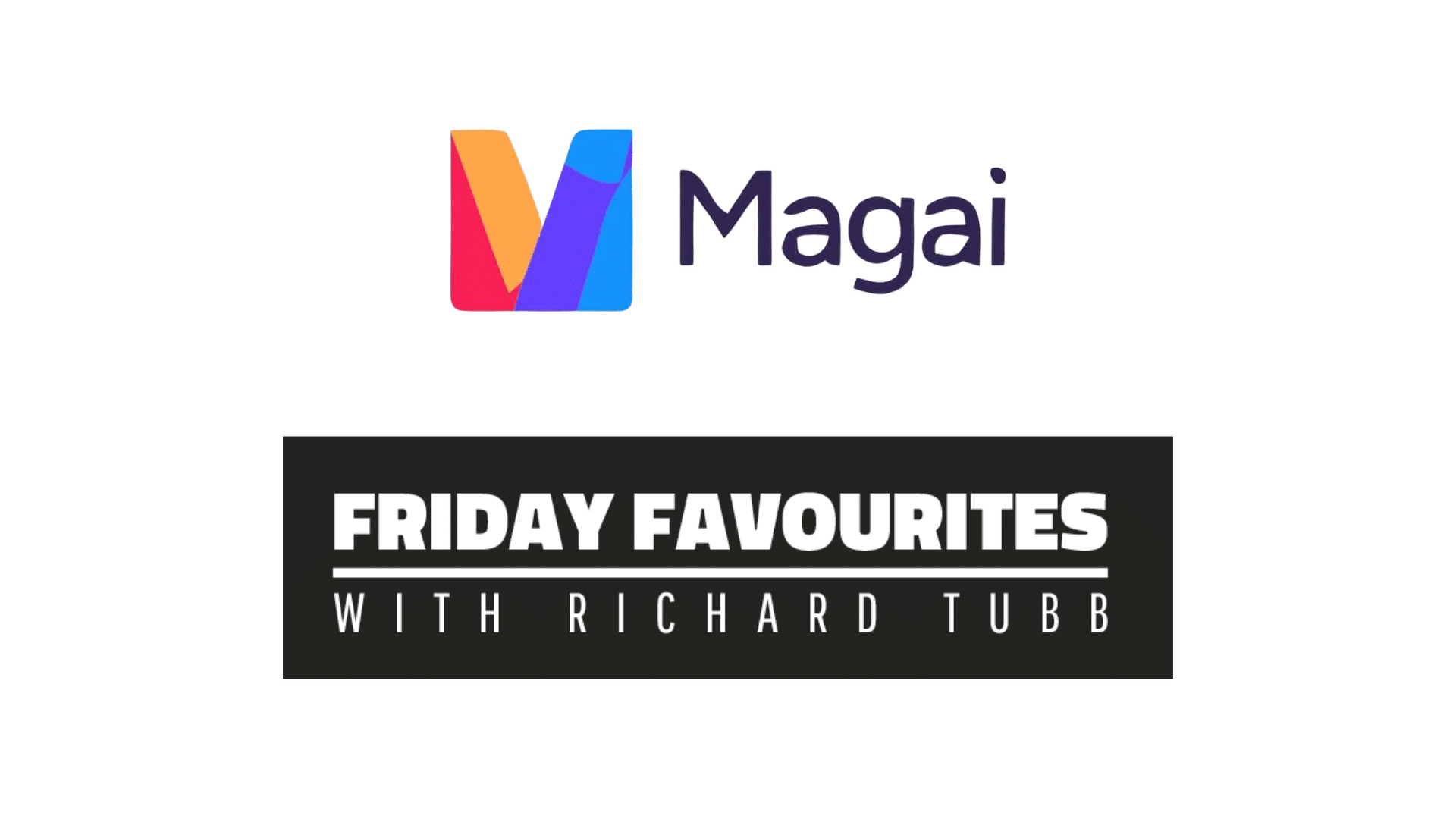
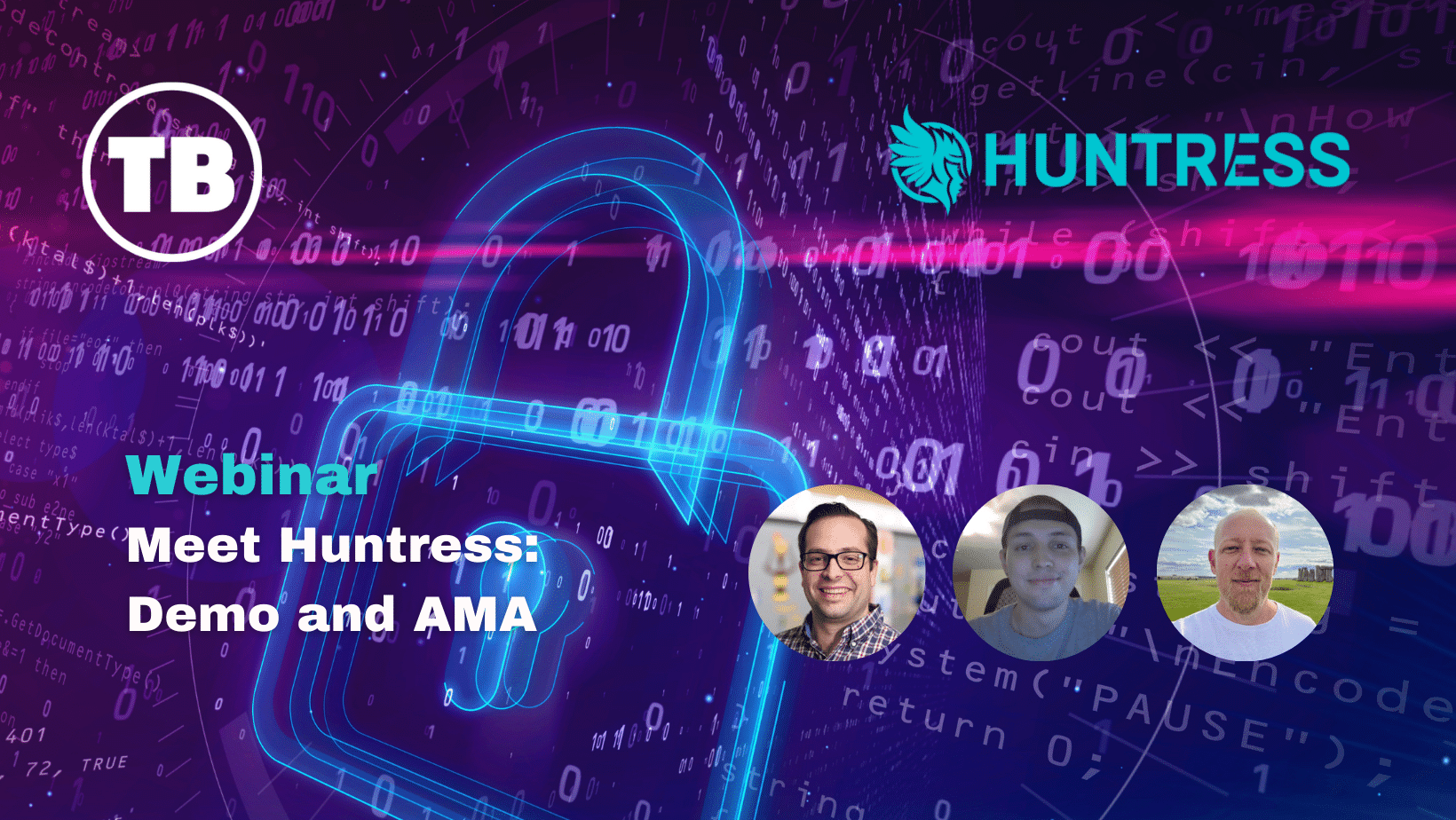


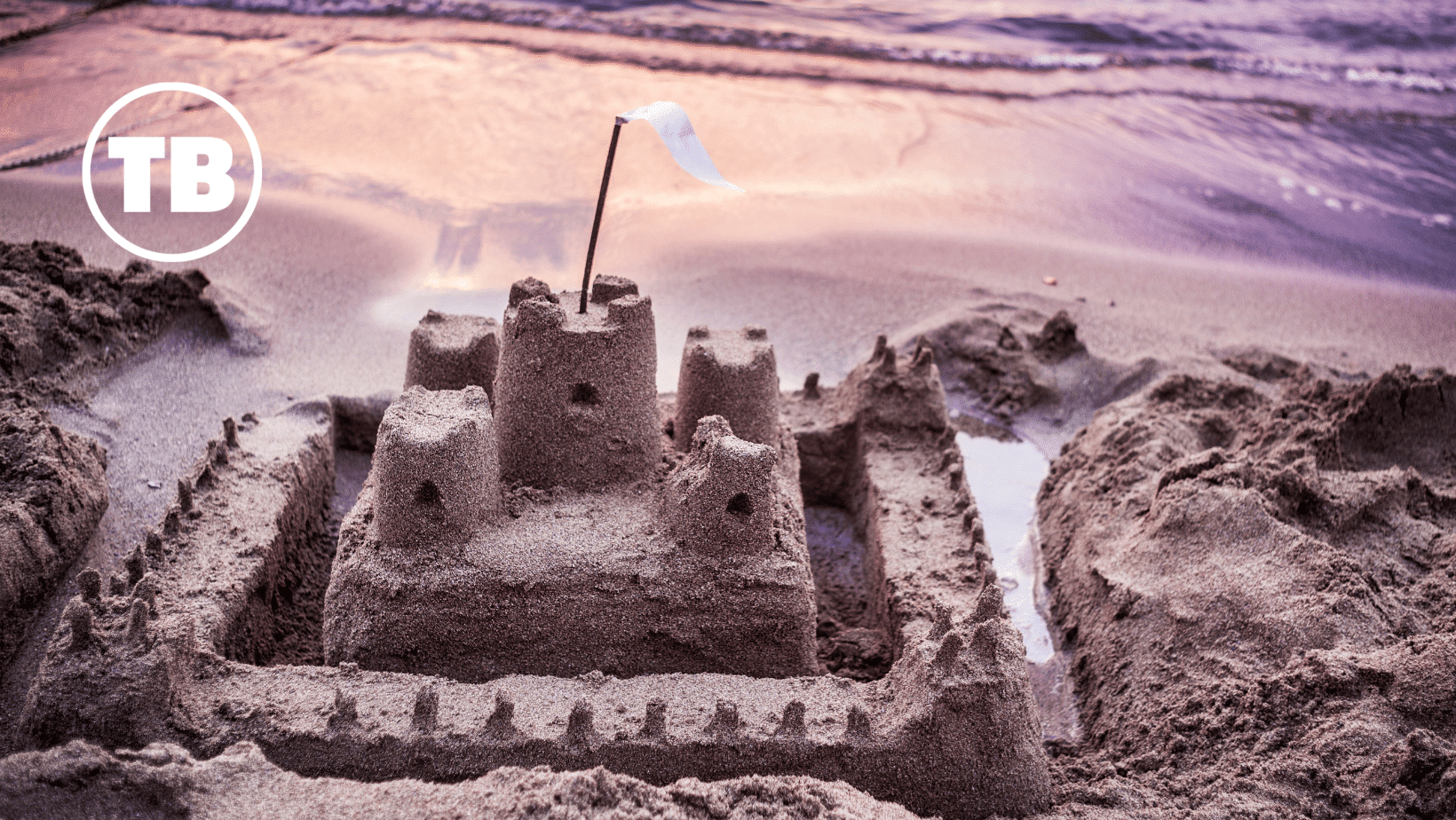
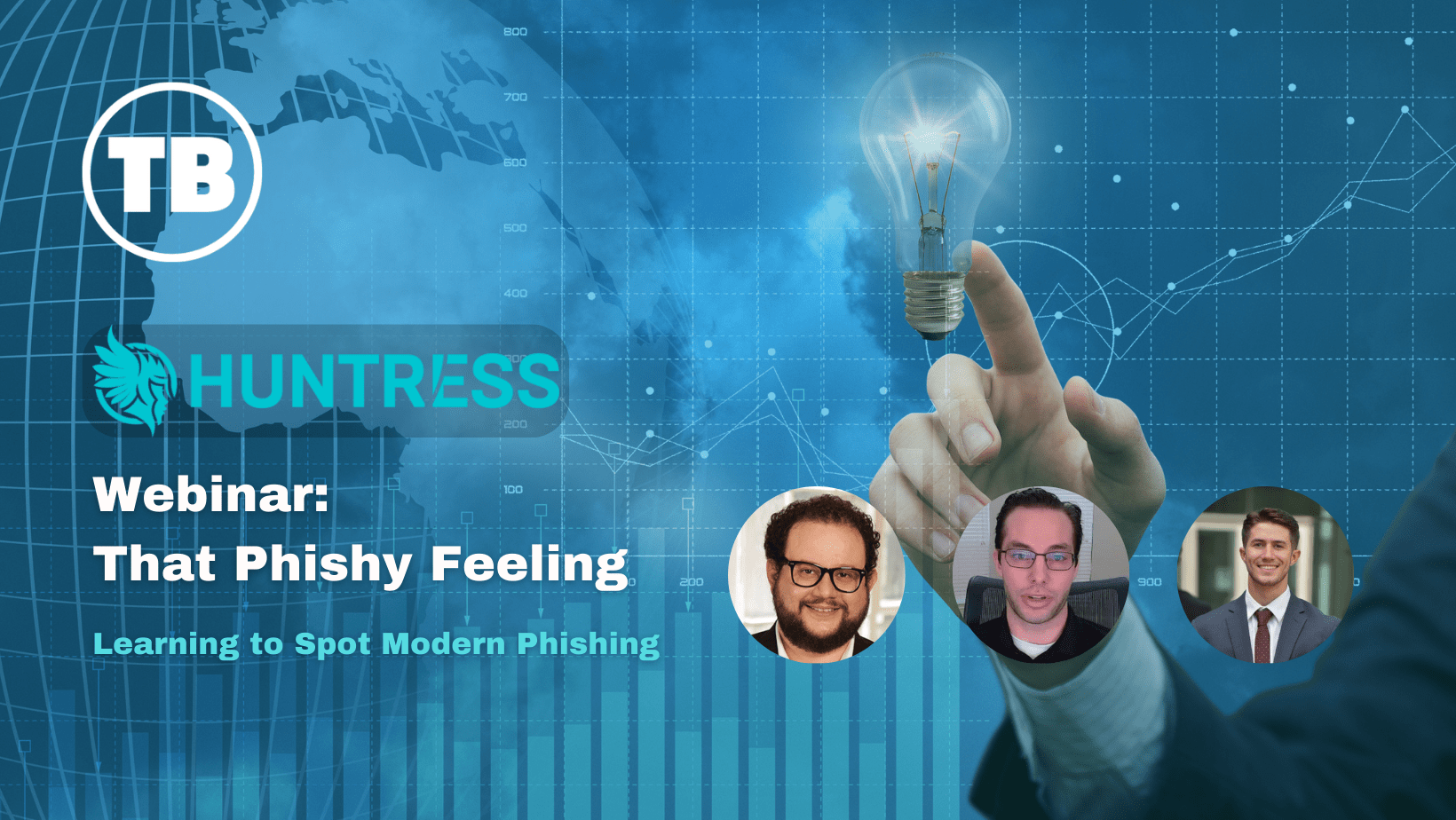






Comments