
My Friday Favourite this week is PieSync – Sync Contacts between your favourite Cloud Applications.
What is it?
PieSync is a tool that can connect to your favourite cloud applications and enable 2-way sync of your contacts between those apps.
How can it help me?
I use a variety of cloud applications including Google Apps, Nimble CRM, MailChimp, ConnectWise and more.
It’s challenging to keep all the contact records up to date between the apps you use, which usually results in duplicates, out of date or inconsistent data.
PieSync allows you to connect these cloud apps to one another and automatically synchronise contacts between those apps, keeping them up to date and consistent.
For instance, I’ve written before about how to use the Business cards you collect at networking events and why it’s so important to get that data into your systems. While I’m at events, I capture business cards via my CRM tool, Nimble. Nimble automagically enriches the contact with lots of other data, such as the person’s social media links. However, these new contacts don’t automatically appear in my Google Contacts. Until that is, I connected PieSync and Nimble.
Now any contacts I add in Nimble automatically appear in Google Contacts, and indeed, any new contacts (or changes I make to contacts) within Google Contacts appear in Nimble.
In another example, I have two Google accounts — one for work, one for personal. I want to use the same contact records in both accounts. I could manually export and import the records every few weeks, but this is a laborious task and creates data issues. Instead, I’ve connected PieSync to the two Google accounts and now, any change I make to a contact record in one account is automatically synchronised to the other. The data is up to date and current in both of my GMail accounts.
While tools like Zapier allow you to put together solutions for linking different cloud applications, I’ve found PieSync to make this process incredibly easy. PieSync has been a huge time saver for me.
How much does it cost?

How can I get it?
You can create a free trial PieSync account and test it with your own Cloud apps.
You can also follow @PieSync on Twitter, visit the PieSync Facebook page, or follow PieSync on LinkedIn.
Thanks to my Jon Ferrara at Nimble CRM for the introduction to PieSync!


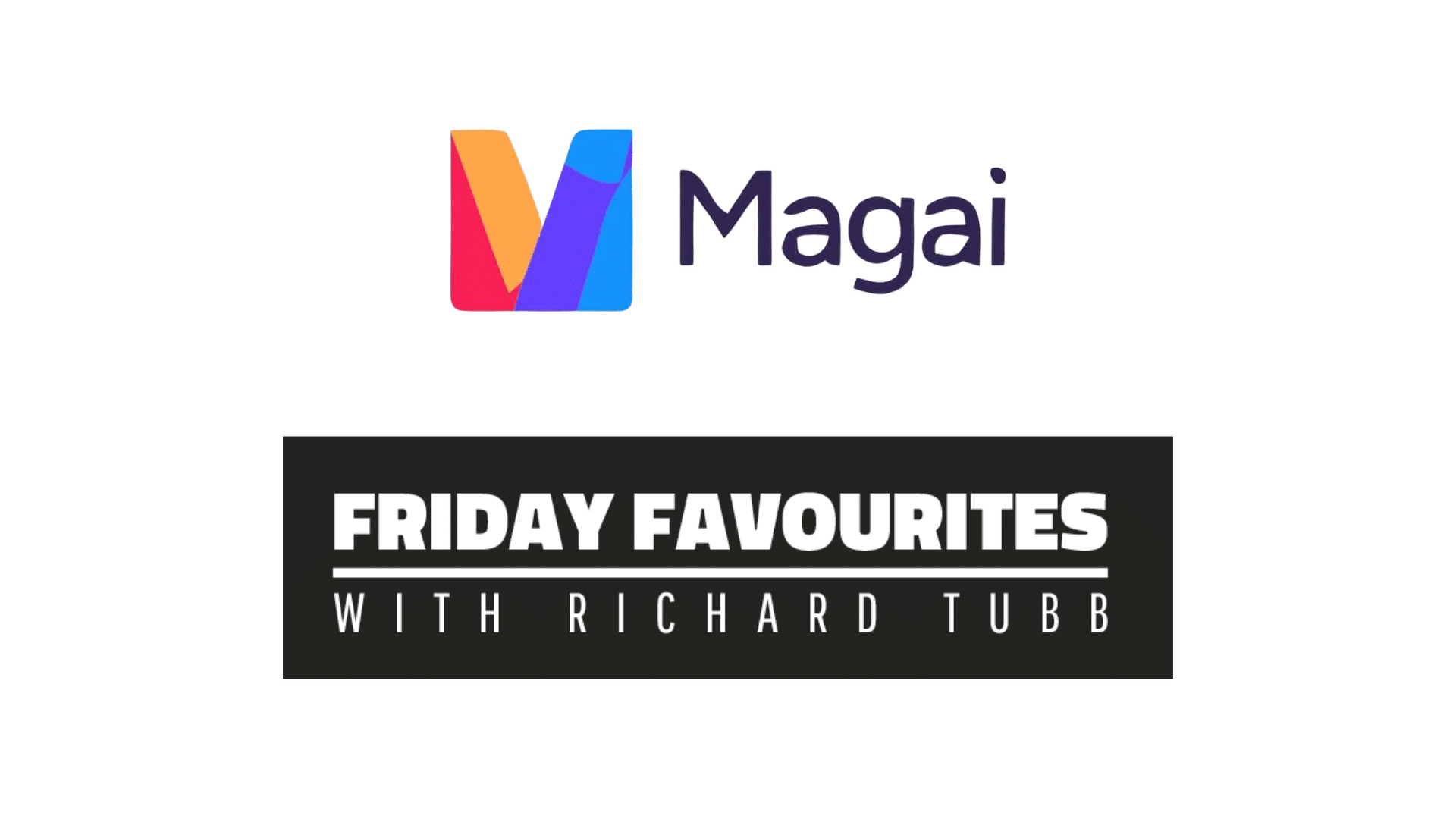







Comments