SyncStop – The USB Condom to Protect your mobile phone from accidental syncing and malware


My Friday Favourite this week is SyncStop – The USB Condom to Protect your mobile phone from accidental syncing and malware.
What is it?
SyncStop by Xipiter is a USB device that prevents data sync when your device is plugged into someone else’s computer or a public charging station.
How can it help me?
I’ve written before about how to protect the data on your laptop or mobile device, but have you ever charged your mobile phone or tablet at a public USB charging station — perhaps in an airport or cafe?
If so, then you are running the risk of your data being hoovered up. As well as charging your device, the USB port can be used to transfer data to or from your device without your permission. That’s not good!
SyncStop is effectively a USB condom. You plug the SyncStop between your device and the USB cable you are using. SyncStop keeps you safe by blocking the data pins on any USB cable and allowing only power to flow through. This removes the opportunity to steal your data or install malware on your device.
SyncStop works on any USB device.
How much does it cost?
SyncStop costs $12.99.
How can I get it?

To find out more, visit the SyncStop webpage or contact the manufacturer of SyncStop, Xipiter. You can also visit the Xipiter Facebook page, or follow @XipiterSec on Twitter.
For buyers in the UK, you might consider buying the PortaPow Fast Charge + Data Block USB Adaptor, which works in the same way.
Thanks to IT Support Engineer Simon Howes for recommending SyncStop to me!



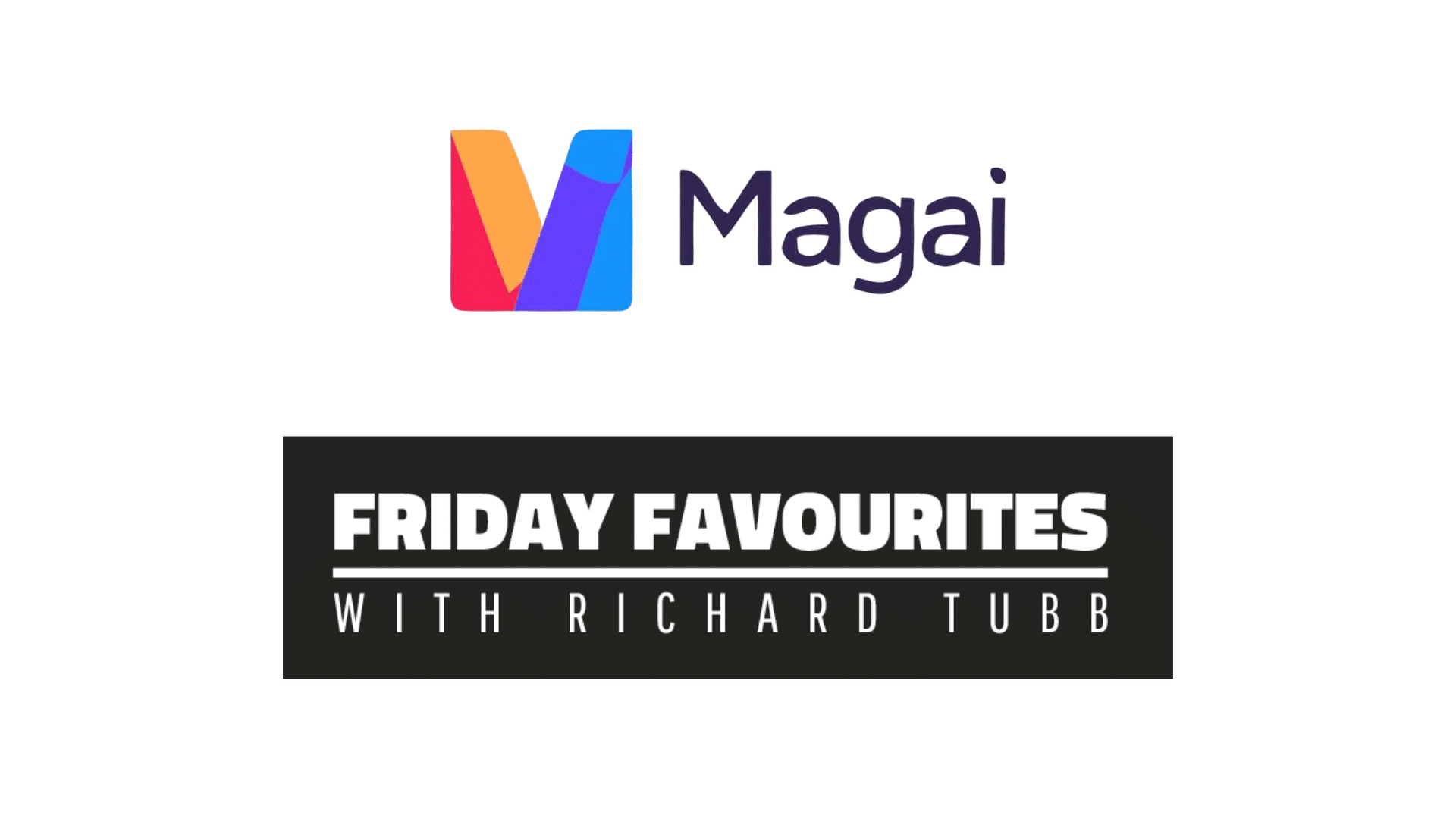
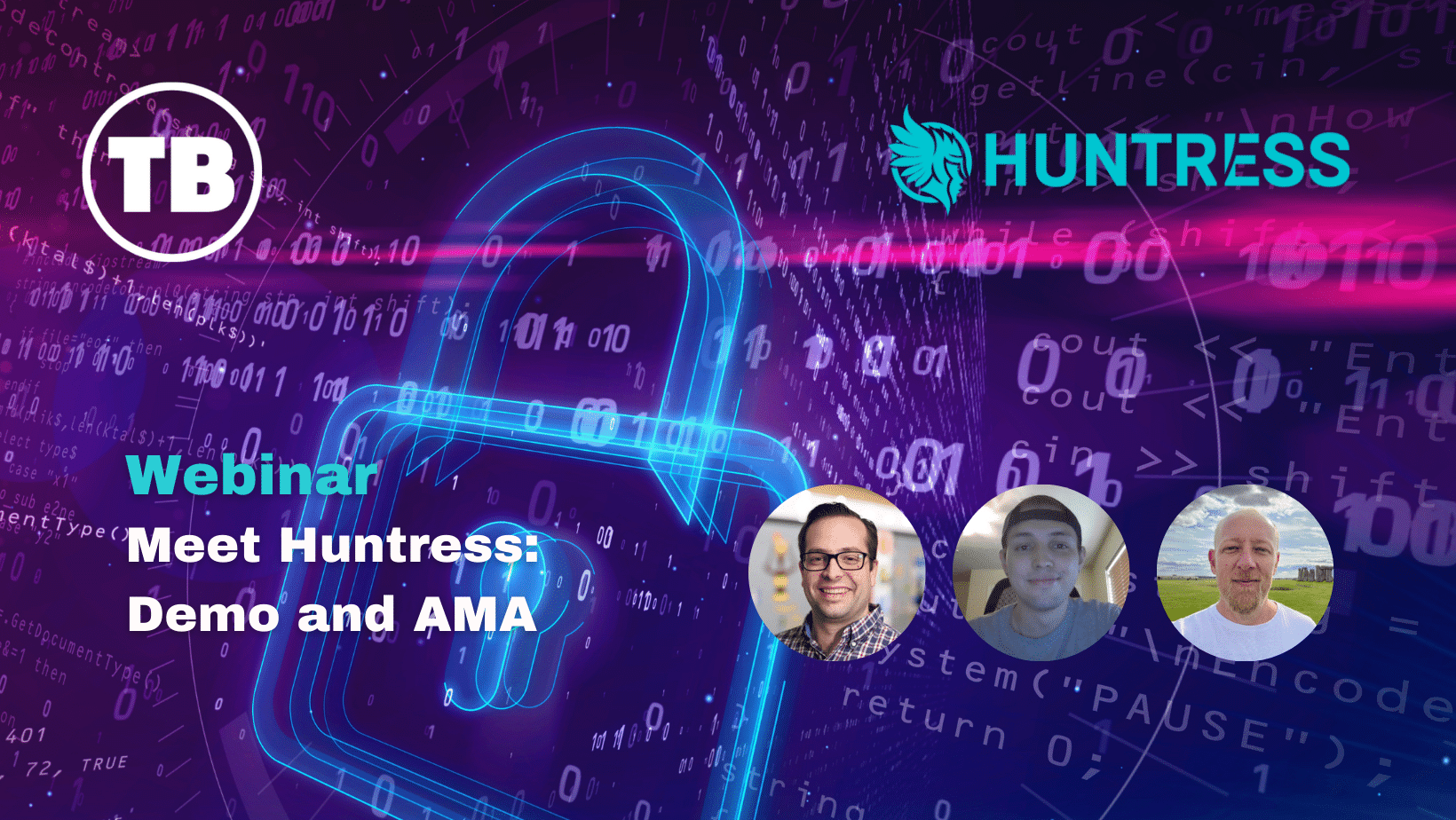


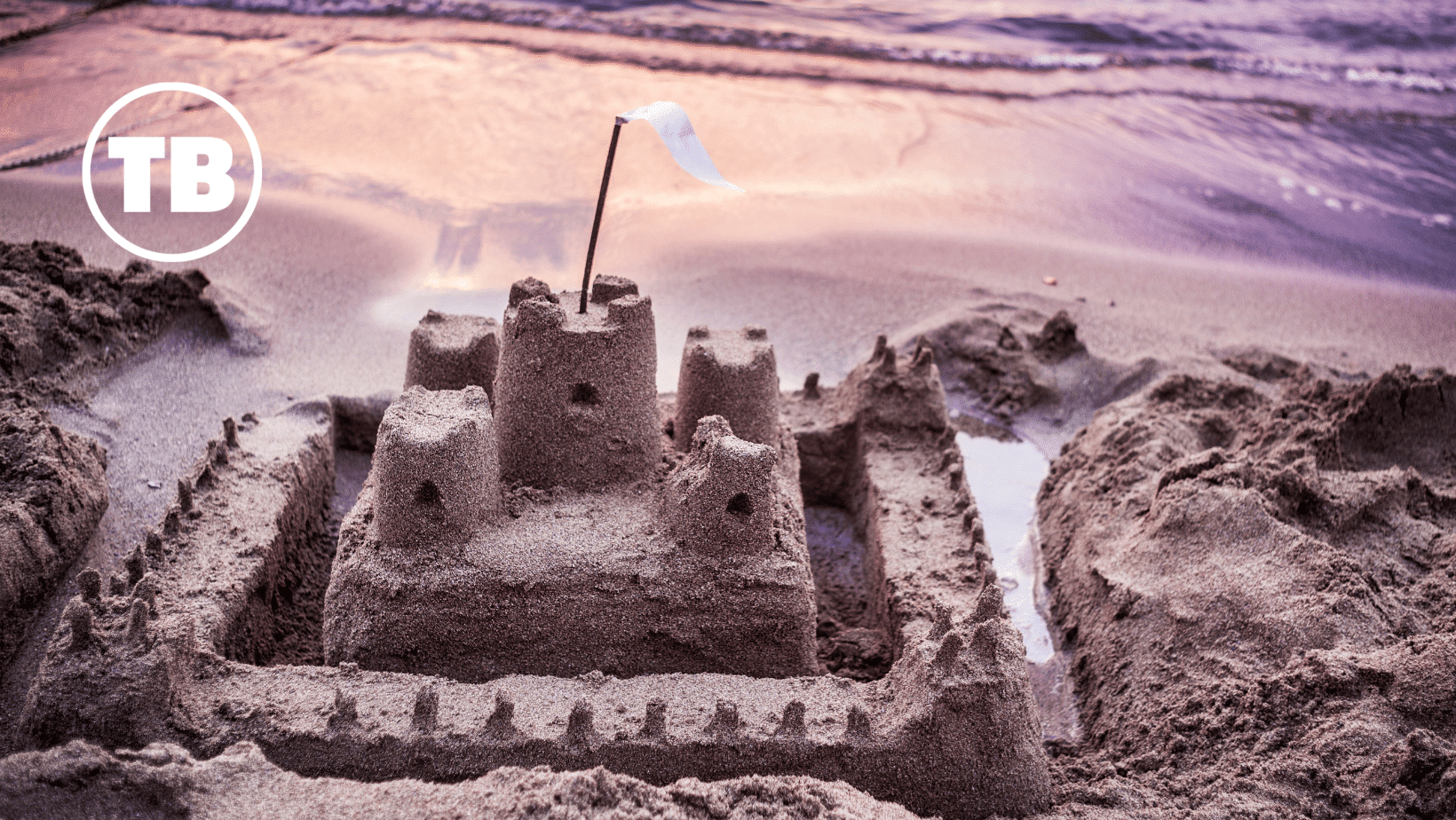
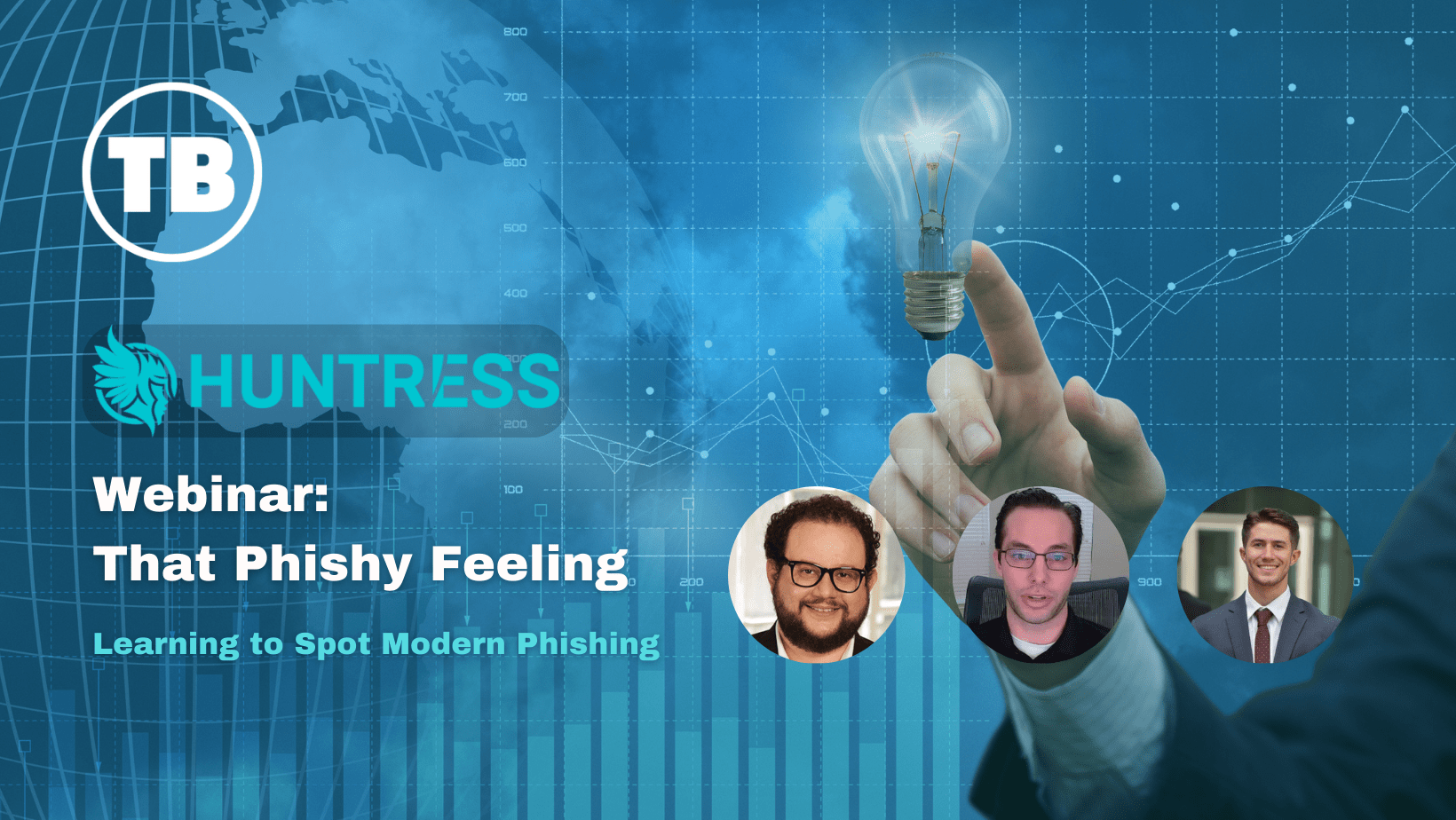






Comments