
Every Friday I share one of my favourite finds of the week — a website, tool or an app that has impressed me.
My Friday Favourite this week is Convert Case – Convert Upper Case Text to Lower Case and More!
What is it?
Convert Case is a website that allows you to paste any text and convert it to all UPPER CASE, all lower case, Capitalised Case, and more!
How much does it cost?
Convert Case is free to use.
Convert the Case of Text to Upper Case, Lower Case and More!
I’ve written before about my frustration with online forms that force the user to submit to a specific syntax. My rant article on “Error. Please Removes Spaces – Are you kidding me?” is one such example.
So when I stumbled across this Friday Favourite, I gave a little whoop of joy!
Convert Case is a free-to-use web-site that has one simple purpose.
You paste in your text (in any format) and the website gives you the option to convert the capitalisation of the text into a variety of formats, such as:-
- UPPERCASE
- lowercase
- Capitalised Case
- Sentence case
- aLtErNaTiNg cAsE
- AlTeRnAtInG CaSe
and many more!
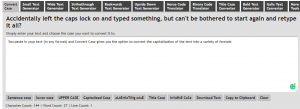
Created by the Jason Gillyon in Hull, England, Convert Case is a firm favourite in my bookmarks folder, and it’s quick and simple to use.
How can I get it?
Simply visit the Convert Case website and paste your text.
You can also follow @ConvertCase on Twitter, or visit the Convert Case Facebook page.
Thanks to the creator @jasongillyon from jasongillyon.co.uk, for building such a useful tool!

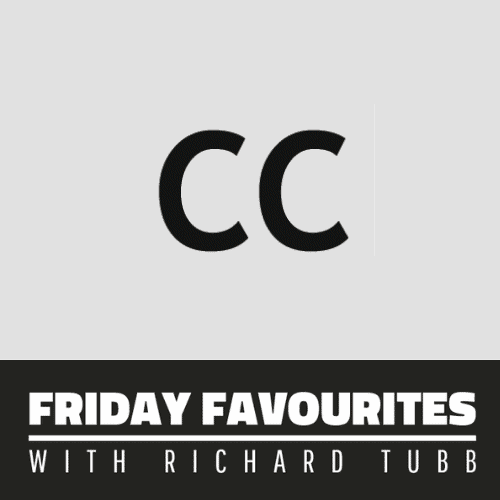
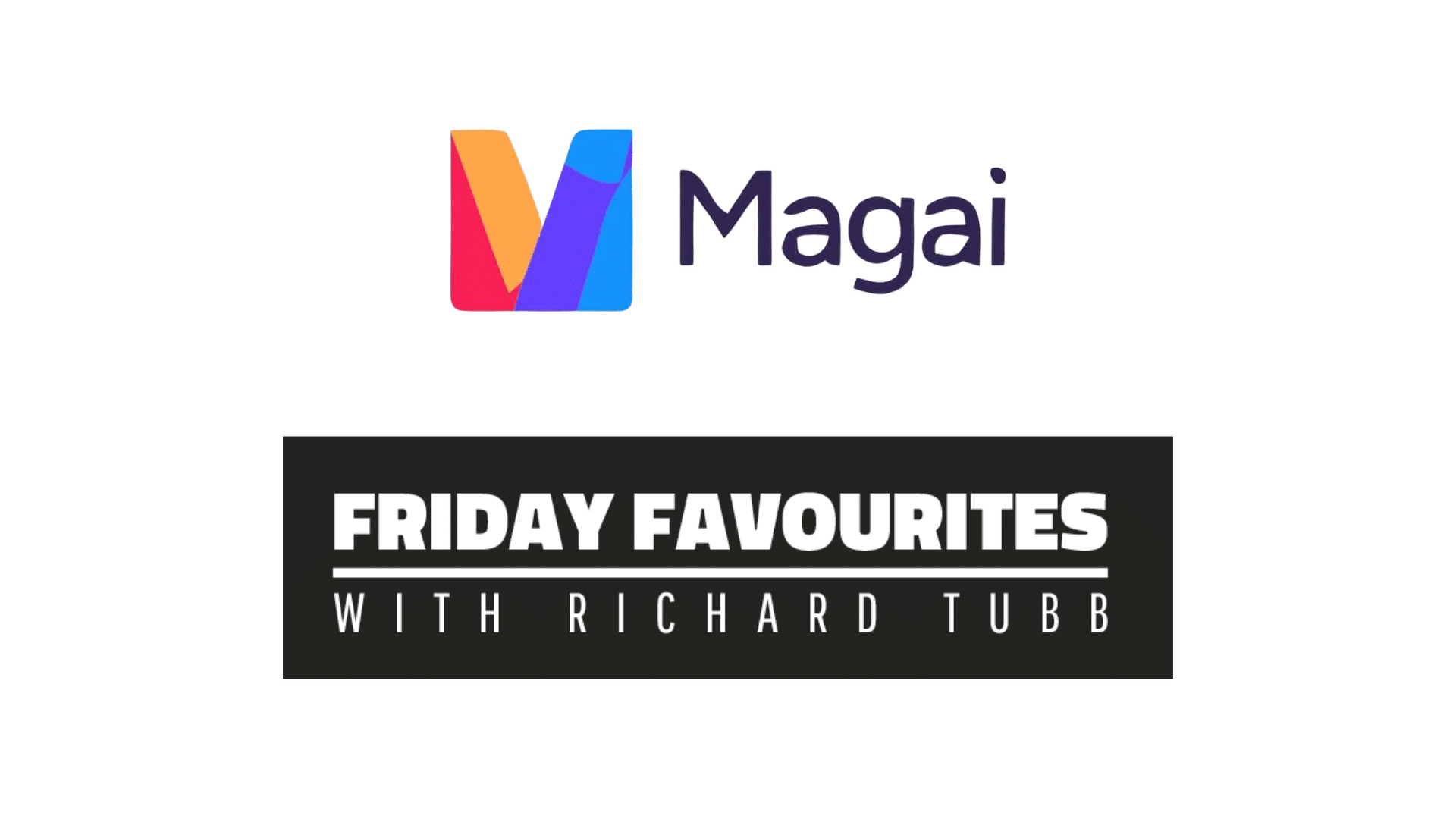








Comments