
Every Friday I share one of my favourite finds of the week — a website, tool or an app that has impressed me.
My Friday Favourite this week is WhoHasAccess – Find out who can access your Google Drive.
What is it?
WhoHasAccess is a website tool that allows you to find out who can access your Google Drive files and folders.
How much does it cost?
WhoHasAccess is free to use.
How to find out who can access your Google Drive
Here at Team Tubb we’re a Google G Suite shop. We love Google Drive for its simplicity in collaboration — it’s easy to share files and folders with external contacts.
But unlike the other popular file sharing tools like pCloud – All your files with you, anywhere you go and Dropbox, Google doesn’t make it easy for you to see who you’ve shared files and folders with over time.
That’s where WhoHasAccess comes in!
WhoHasAccess is a free online service to easily and quickly check what is shared with external contacts in Google Drive.
The service analyses the share options of all files and folders in Google Drive to discover who can access what.
Once it has connected to Google Drive and done a scan, WhoHasAccess displays all the shares it can find.
You may be surprised to see what it displays! I found over 500 unwanted external shares that I wasn’t aware of in our Google Drive. Eek!
The WhoHasAccess service then allows you to take action by revoking access that is not required anymore, or by contacting the external parties directly.

From a security perspective, WhoHasAccess is based out of Germany (the homeland of data protection) and the creators state that the service is never going to read your files’ content or alter them at any time.
After a 24-hour period, WhoHasAccess deletes any reports it has generated. Alternatively, you can request an immediate deletion of data when you’re finished on a session.
The original WhoHasAccess service was built as a side project of the team behind Hojoki and CatchApp, but has since been spun off to live on its own.
WhoHasAccess is mainly financed by donations of satisfied users and a small number of enterprise customers with dedicated instances on the other. The founders of WhoHasAccess publicly state that “The data of our users is not and will never be monetized in any way. Ever.”
How can I get it?
Simply visit the WhoHasAccess website to use the service.
You can also follow @WhoHasAccess on Twitter, or visit the WhoHasAccess Facebook page.


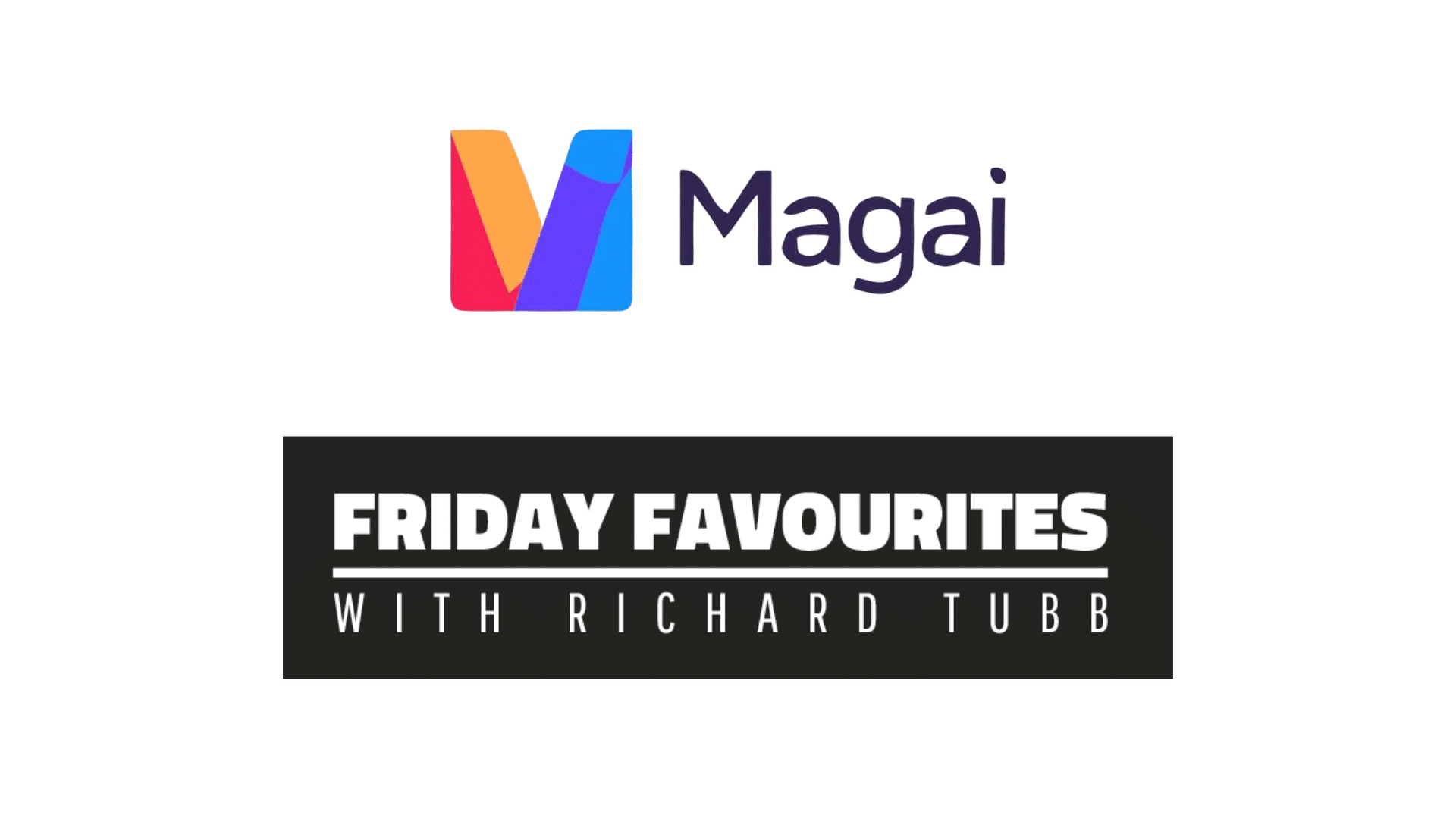







Comments