 Every Friday I share one of my favourite finds of the week — a website, tool or an app that has impressed me.
Every Friday I share one of my favourite finds of the week — a website, tool or an app that has impressed me.
My Friday Favourite this week is OneTab – Save Memory and Reduce Tab Clutter in Google Chrome.
What is it?
OneTab is an extension for the Google Chrome web-browser (it’s also available for Mozilla Firefox) that allows you to reduce tab clutter.
How can it help me?
Do you ever find yourself with lots of web-browser tabs open at the same time? Overwhelmed by all the clutter? Chrome slowing down due to all the open tabs?
Once installed as a Google Chrome extension, OneTab allows you to press the funnel extension button and have all of the tabs reduced to a list of links on a single page — reducing tab clutter and saving up to 95% in memory resources.
You can visit any of the links you’ve reduced at any time. You’re just left with a less cluttered web browser!
How much does it cost?
OneTab is free of charge.
 How can I get it?
How can I get it?
To install OneTab into Google Chrome in under 5 seconds, visit https://www.one-tab.com/ and install the extension.
OneTab for Firefox is also available for the Mozilla Firefox web browser.
You can also contact OneTab.

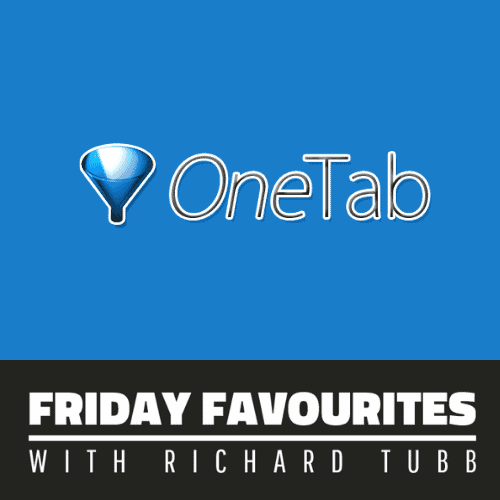

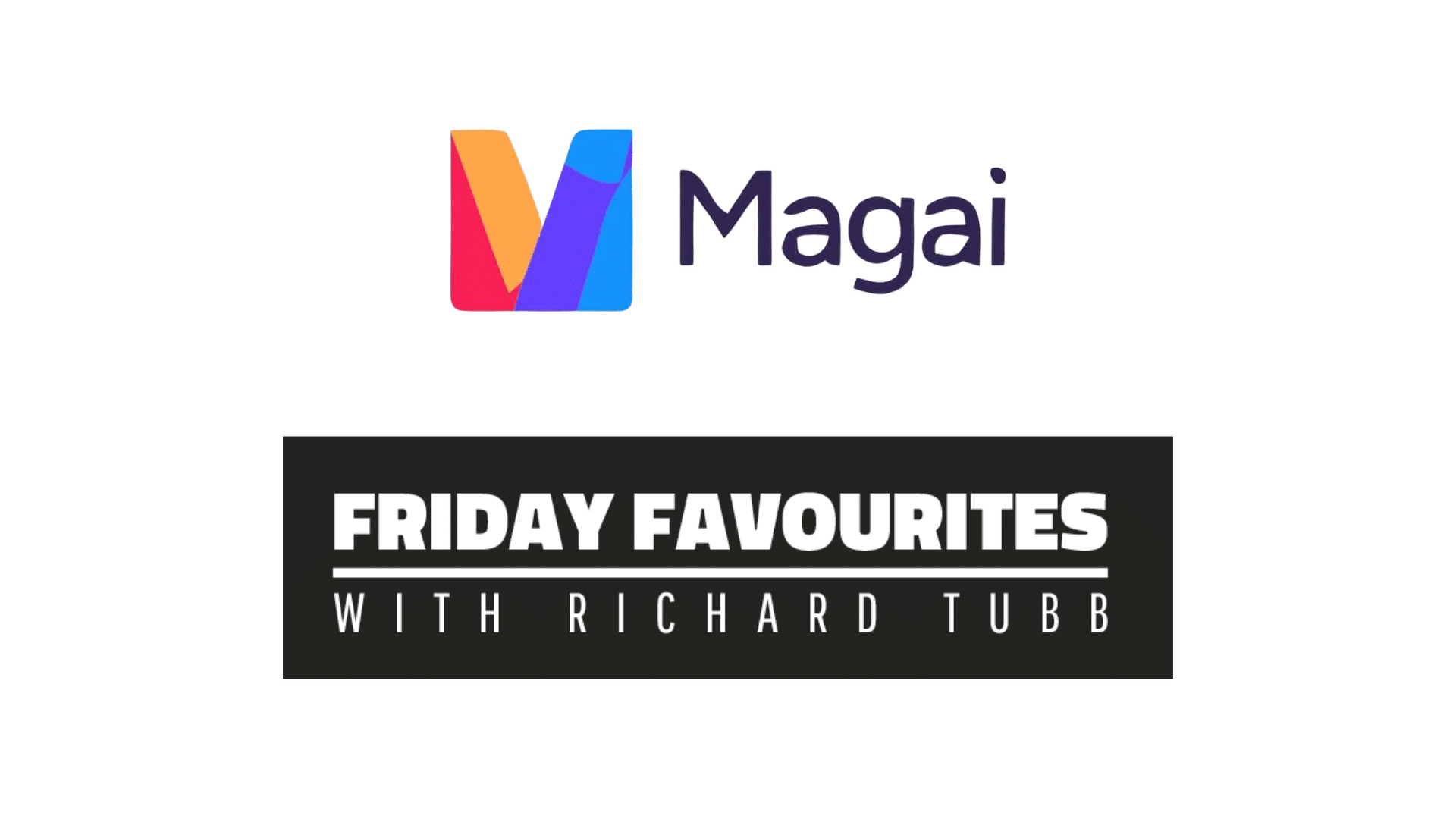







Comments
2 thoughts on OneTab – Save Memory and Reduce Tab Clutter in Google Chrome
CLAIRE BROTHERTON
5TH FEBRUARY 2018 11:55:08
Just tried out OneTab - it's amazing! Thanks so much for this post, Richard.
RICHARD TUBB
5TH FEBRUARY 2018 12:11:33
It's a good one, isn't it Claire? :-) Thanks for all of your social support, sharing posts. It's really appreciated.