
My Friday Favourite this week is Authy – Protect Yourself from Hackers with Two-Factor Authentication (2FA).
What is it?
Authy is a free app that enables you to use Two-Factor Authentication with your favourite sites, such as Google, Facebook, Amazon and more.
How can it help me?
If you’re worried about your online accounts being hacked or taken over — or worse, have seen friends on Facebook or other social media sites already suffer this — then Two-Factor Authentication (2FA) is a great solution.
The traditional methods of relying on just usernames and (often, weak) passwords to secure your online accounts are no longer safe.
2FA is an additional layer of security that requires not only a username and a password but an additional code that is received by a device you own — in most cases, your Smartphone.
In short, 2FA is the best way to protect yourself online.
You can receive 2FA codes via SMS (text message) to your phone, but if you’re out of signal area, then using an app such as Authy can generate your secure codes without needing an Internet connection.
Authy is a free tool that generates these codes. You download it and get started using the range of 2FA guides that Authy provides for setting up 2FA for popular sites such as Facebook, Google, Amazon and more.
If you’re *not* a techy and that seems complicated — it really isn’t. It’s no different to entering a PIN when you use your credit card.
Try it out, it’s easy and it’ll keep you safe online.
How much does it cost?
Authy is free to download and use.
How can I get it?

You can find out more about Two-Factor Authentication by visiting the Authy homepage.
You can also visit the Authy Facebook page, follow Authy on Twitter, or follow Authy on LinkedIn.
Thanks to Matt Barton of MSP Comparison for introducing me to Authy!



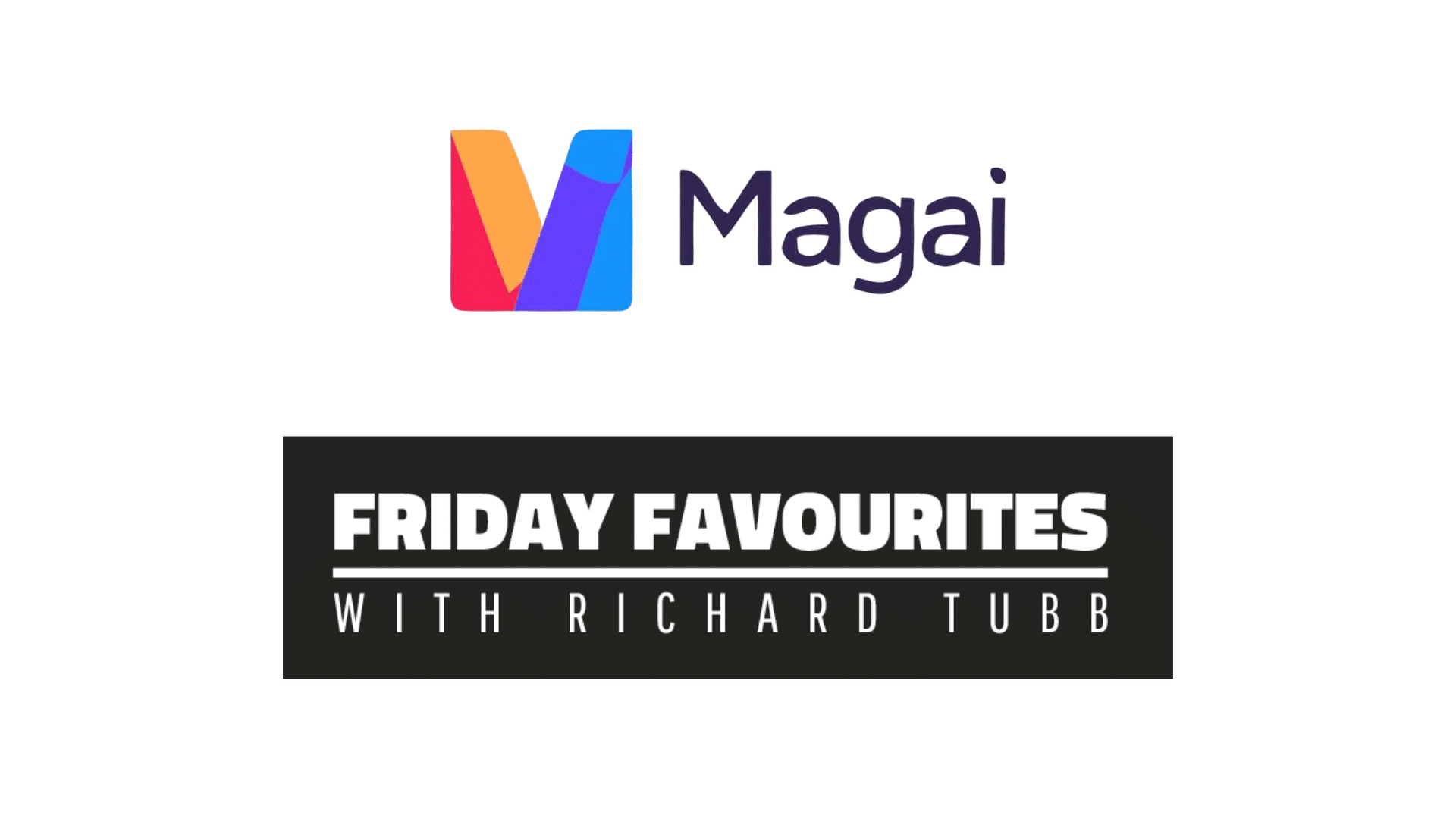
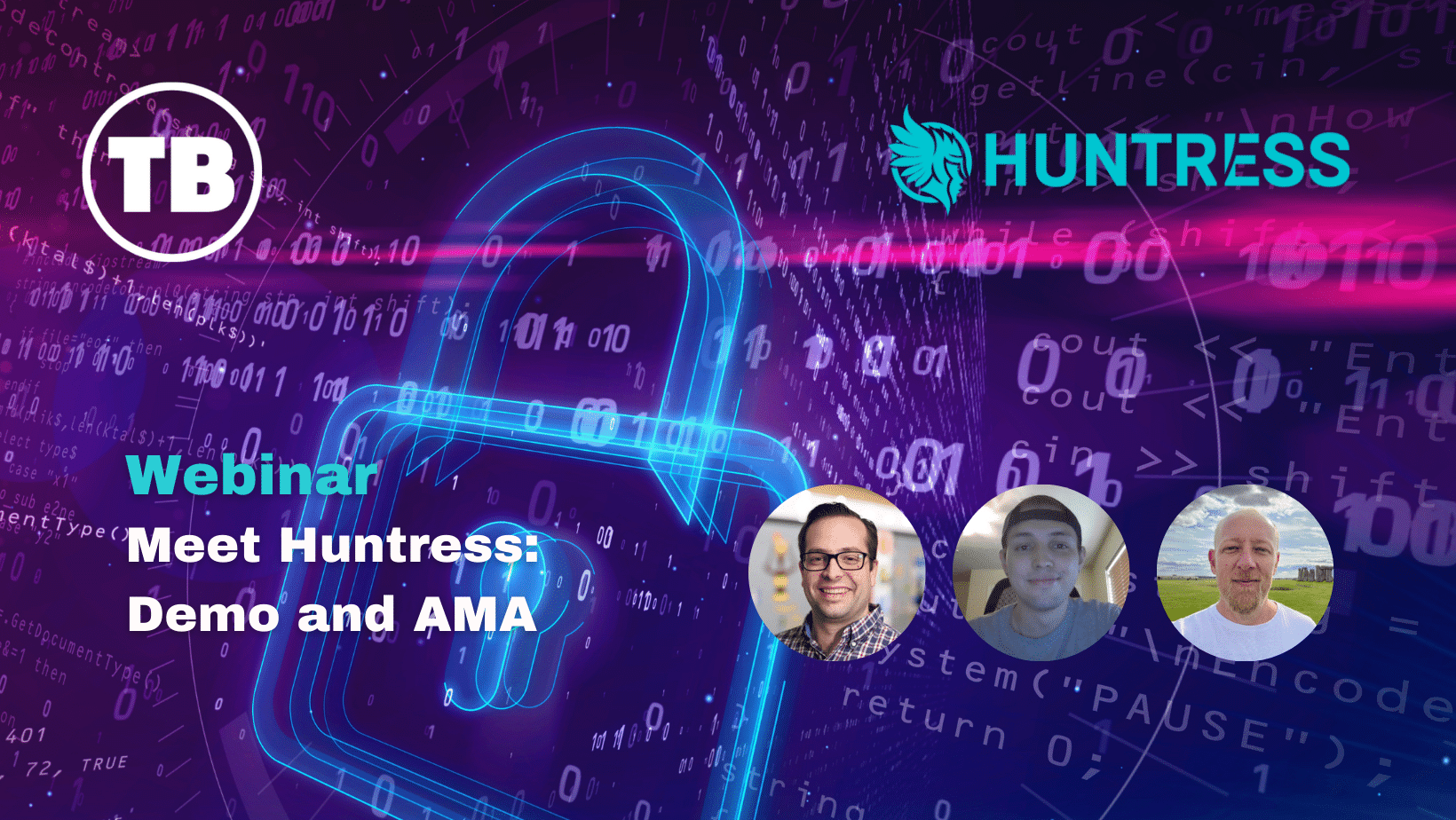


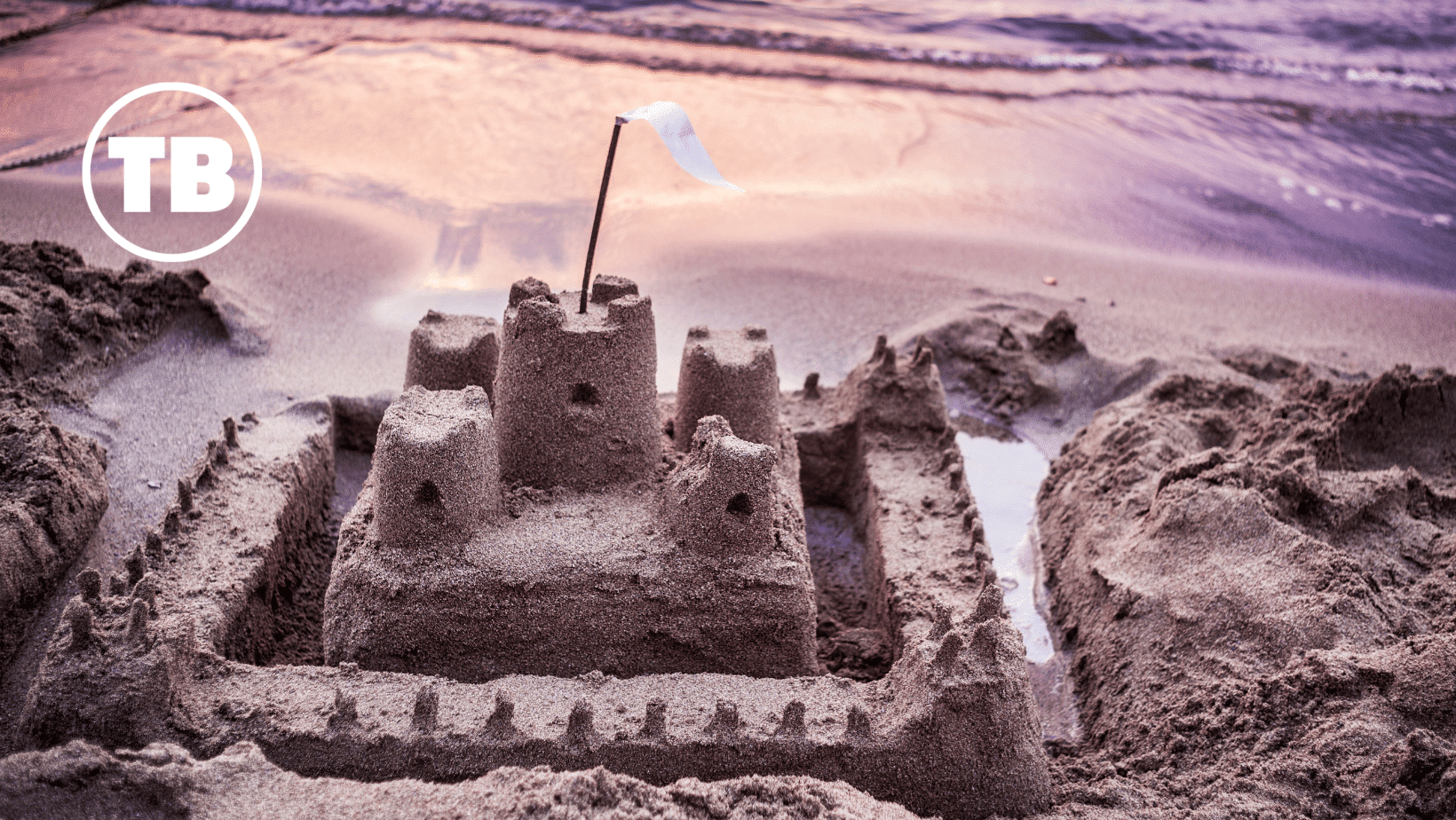
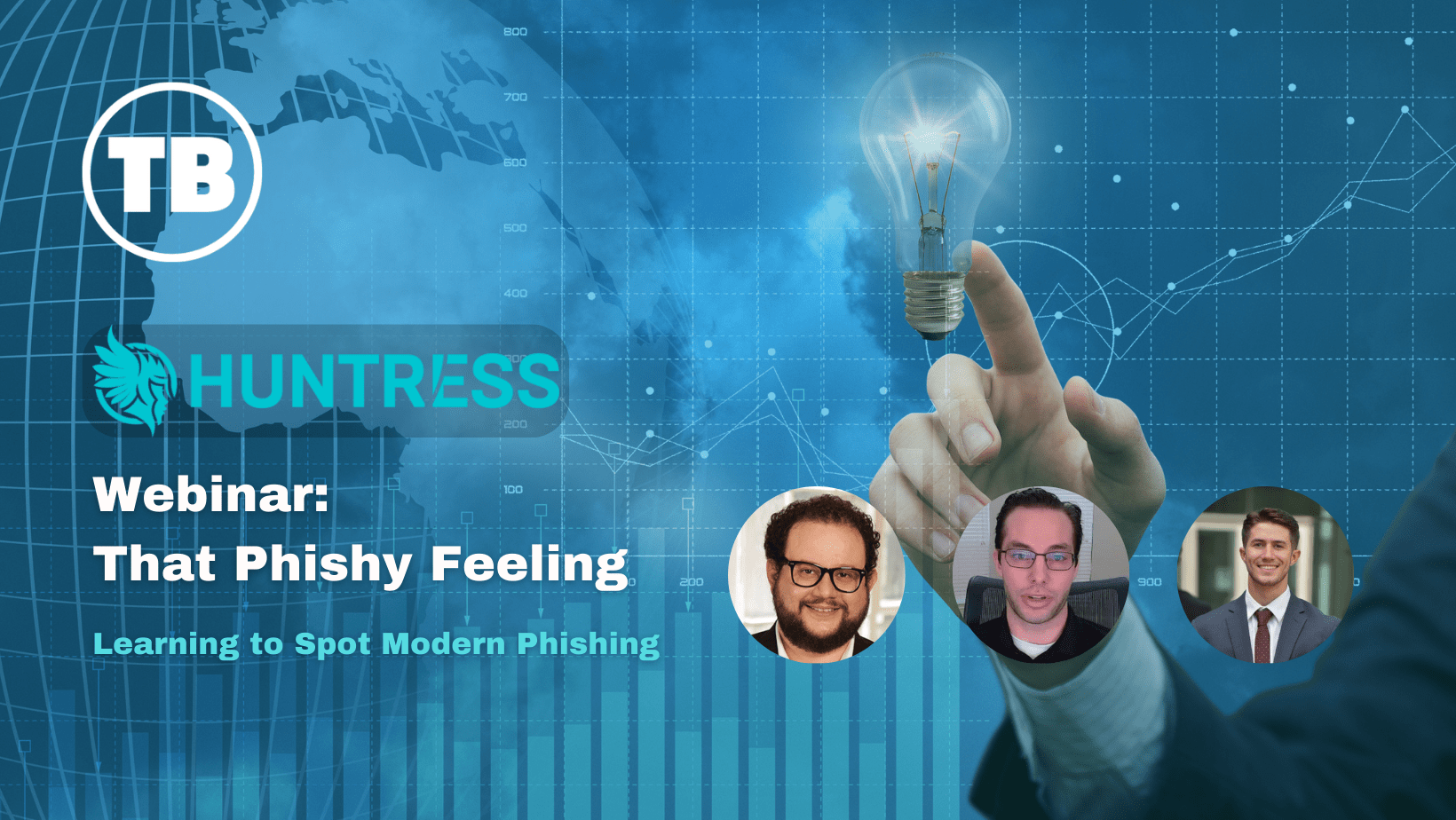






Comments