Are your MSP clients asking you for recommendations of AI resources? Not sure where to start? Here is a curated list of tools, all recommended by TeamTubb, for you to share.
Now, this list isn’t exhaustive, and we know that the AI world is moving fast, so please check that these are still relevant when you read this blog. I’ve split them into two categories, but they could all go in either.
AI Resources for Productivity and Business
We’re all busy all the time. So any tool that makes life easier is always going to be a winner!
1. Understand: Tech and AI (Radio 4 series)
‘Understand’ is a series from BBC Radio 4 which explains the latest in science, tech, politics and more in an easily-understandable way. If you or your clients are fairly new to AI, then this is a great first stop.
Presented in the typical BBC style, the podcast gives you everything you need to know. As the shownotes say: “We’ll take one concept per episode and explain what it is and what it does. And without any technical jargon.”
Find all episodes here.
2. ChatGPT: The Ultimate in AI Resources
Arguably the best-known AI resource and the tool that propelled it into the mainstream. ChatGPT, delivered by OpenAI, has launched its latest version (4o) at the time of writing.
While it’s frequently used for writing blogs and other types of content, ChatGPT really comes into its own when helping with research. TeamTubb members use it to find data for articles, course outlines and social media posts.
It uses an LLM (large language model) to understand user prompts. The more detailed these are, the better the outputs. Because it combs the internet for pre-existing data, there is a risk of plagiarism that your MSP clients should be aware of.
ChatGPT can help with tone of voice, style and formatting of blog articles. Other uses include: write and debug computer programmes, translate text, emulate a Linux system and simulate a chat room.
3. Microsoft Copilot
Microsoft themselves describe this as “your everyday AI companion”. It’s able to boost productivity, unlock creativity and save its users time. It’s a chatbot, but it’s still one of the more sophisticated AI resources.
It’s been known by several names and is built using OpenAI’s GPT-4 LLM. There are both free and paid-for versions, with the latter offering priority access to new features.
It can be used to summarise meetings and identify key points, automates tasks and assists with the use of Office 365 tools. While still in development, Copilot promises to be a handy resource for boosting efficiency.
Find Copilot here.
4. Google Gemini (formerly Bard)
Google’s answer to Copilot, Gemini will ‘supercharge your ideas’ and help with writing, planning and learning.
It integrates with the whole suite of Google Tools and can also be used to fact-check search results. Further, there is an extension that allows people who publish online to opt-out of being scanned to train the tool.
Today, there is also a web-based version of Gemini, an integration with Android messages and a premium option. And it offers a voice chat and custom chatbot functionality. It can be used to create images, although early results proved controversial.
5. GPTZero
GPTZero is slightly different to other AI resources on this list, because it’s actually an AI detector. As the website explains: “It incorporates the latest research to detect AI resources and investigates their sources.”
In practice, this means that it looks to see whether a document was written by a human or Generative AI. GPTZero “detects AI on sentence, paragraph, and document level.” Users just copy and paste or upload their text and let the tool go to work.
There’s a Chrome extension which will run in the background, and when AI is detected users receive a description of the results to help them understand what they’re looking at.
And as you can imagine, it’s helpful in a number of situations. These include CV writing, essays and coursework, social media and exams. We’ve tested it here at Tubblog, and the results are impressive.
AI Resources for Content Creation and Repurposing
If your clients are looking for ways to speed up their content creation time and market their business more online, here are some tools to help.
6. Whisper Transcribe: The Do-it-All of AI Resources
This one is used by our podcast manager! Simply upload an audio or video file (a range of formats are accepted) and let it do the work. Within minutes, the tool will present you with all kinds of content, repurposed from your original file.
This is particularly handy if you create long-form interviews (as we do with TubbTalk) and want to share the best bits across a range of social media platforms. It creates:
- A full transcript, with and without timestamps and speaker names
- A comprehensive summary of the content
- Key quotes
- Show notes
- Blog post
- LinkedIn and X social media posts
7. Snipcast
Snipcast creates AI-generated summaries of podcasts and videos. This is a good one for podcast fans, as the tool will extract the main ideas and takeaways from any show. And because it’s automated and integrates with any platforms, it’s really easy to use, too.
It will also work with YouTube videos, but at the moment it can only produce summaries in English. However, this tool is great for content creators. You can upload your own creations and pull out summaries to use in show notes, social posts and even visuals.
A similar tool you can use is NoteGPT, for YouTube and PDF summaries in an instant.
8. Wondercraft
Wondercraft allows users to create podcasts, audiobooks and any other audio content in any language. And all they have to do is type. It can also be used to research, plan and publish a podcast.
Wondercraft has the functionality to support you to create a script, choose the voices for your shows and add theme music. Additionally, you can (securely) clone your own voice. This can also be used to create audio adverts.
The tool can be used by educators, media outlets and translators. It’s not cheap – while there is a free version, this only gives you four minutes of audio. However, if you want to make audio a key component of your content marketing, it’s worth it. There are customised plans and collaboration features available too.
9. Choppity
This one is a big hit with our content support team! The Choppity homepage makes a big promise: ‘paradigm-shifting AI social media video editor’. But it is easy to use – simply upload your video and let it get to work.
The biggest selling point is that it edits like a human, producing some impressive results. As well as creating snippets of the key parts of a video, you can also add captions, block out profanities and zoom in at important moments.
Plus, you can use it for presentations delivered from the stage. And even if the speaker wanders around, it will track them for you. Upload custom fonts, add graphics and music and save templates to use in future clips.
10. Canva
It’s easy to dismiss Canva as just a graphic-creation tool. But if you think that, then you’ve missed a lot of their amazing updates! Canva is one of the best AI resources around, especially for those of us, like your author, who can’t make things look good on their own!
Canva relies on AI in a number of its functionalities. It can add all kinds of effects to images and turn video into MP4. It’s even possible to build a (basic) website on the platform and attach it to a domain name.
Plus, you can put together presentation slides (with audio/video), ebooks, brand guidelines, workflows and CVs. You can access ready-made, professional templates, and the option to quickly resize an image for any platform is also handy! There is a Canva Assistant and Magic Write AI tool to help with ideas and questions.
There is a pro version, although the options on the free version are pretty good. You can also have a team account, which allows you to share and collaborate with others. Save your brand colours, logos and any other assets, and have them on hand for your next creative endeavour.
What about you? Which AI resources would you add to this list? Let us know in the comments!
You Might Also be Interested in
- How to Better Support Your MSP Clients With AI Tools
- Podcast: The AI-Files: A Synthesised Message From Richard Tubb (Almost!) to MSP Listeners
- How to Help Your MSP Clients Stay Safe When Using AI Tools

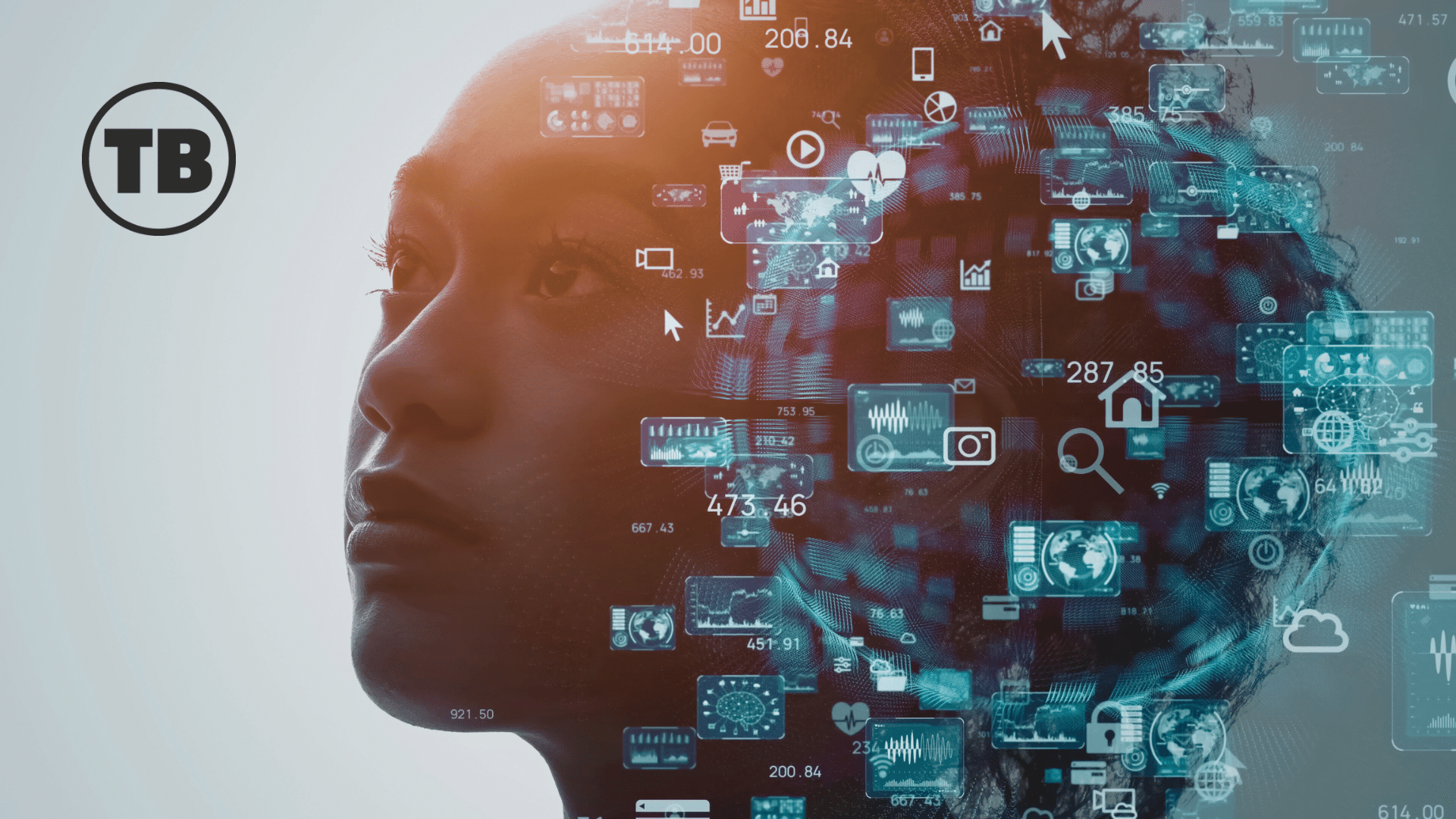
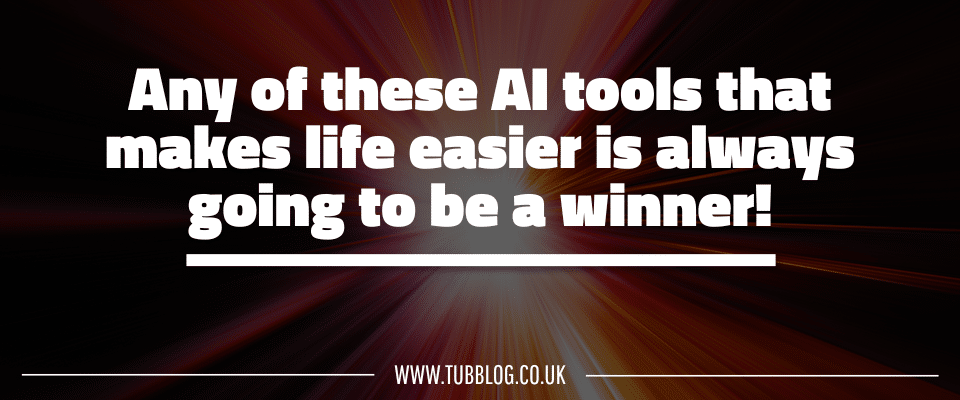














Comments