
The Vario II is a great device in day-to-day use. Using Windows Mobile 5, QWERTY keyboard, Bluetooth, built-in Wi-Fi, 3G Data – plus combine it with a T-Mobile “Web’n’Walk” Tariff and set it up to work with your Microsoft Exchange Server for Push E-Mail and you can happily wander down the pub without your laptop – confident you can be “productive” on your Mobile device whilst enjoying a pint of lager or two.
But start conducting your business from the taverns of the UK in this way, and you’ll soon find the Windows Mobile platforms has shortcomings. Things work… but of a fashion. You get stuff done… but you can’t help but feel there’s a better way of doing things.
There is – and it involves beefing up your Device with a few 3rd Party Applications. Today I’ll list my “Must Have” picks for improving your day-to-day productivity, and in my next couple of posts I’ll list the best of the rest.
Increased Storage Space Required
First off, you’ll need more storage space than your device currently has. I’d recommend slotting a 1GB or 2GB SDCard (or equivalent storage media) into your device, and getting into the habit of installing your applications there. There’s a lot to be said for installing apps directly to your device’s main storage area – but in my experience, troubleshooting Windows Mobile crashing because it’s run out of main storage space is not a fun experience…
Secondly, get your Credit Card ready. Whilst some of these apps are free, the majority aren’t. Hey – you want regular updates, good technical support and new features? Splash the cash – the writers of these pieces of code need to make a living, just like you and I. The good news is most of this software comes from the good old US of A, and with the ridiculously poor state of the yankee Dollar, you can grab some really good deals buying directly in Colonial Currency. You’ll generally find that Windows Mobile apps bought this way are just a few pounds each – barginous!
Pocket Informant

Pocket Breeze
Next up is… Pocket Breeze. If you’ve got a Today screen that displays your name and the date… then you need this app to make the most of your Today real-estate. Pocket Breeze integrates with Pocket Informant (and many other apps) to show you at-a-glance your upcoming appointments, important tasks and a plethora of other information of your choice. It’s highly customisable, and saves me minutes of digging through calendars and tasks lists every day.
iLauncher
Getting worried about the additional apps you’re installing and how big your Start Menu is going to become? Then you’ll next need… iLauncher.
iLauncher gives you a set of customisable tabs (“Productivity”, “Games”, “Internet”, etc) where you can store shortcuts to all your apps and reach them in a just a couple of jabs of your digit. It can also display other information such as your Battery and Storage status. iLauncher also gives you a great way of managing your open apps – enabling you to minimise, close or re-open them easily. Finally, a great feature of iLauncher is the ability to make some shortcut icons larger than others – handy when you’re driving in the car and want to open an app to view some data whilst your Mobile Device rests in the Car Holder on your Dashboard *and* keep an eye on the road. Not that I have ever used this dangerous act…
Working Remotely on Windows Mobile
So that’s your Diary, To-Do List, Contact List and Application Management covered – plus you’ve now got a Today Screen that screams “I’m important and busy!” (provided you don’t let anyone see your 1615 appointment – “Watch Eastenders on TV with Bar of Chocolate”) – in my next blog post I’ll look at the applications I use on my Windows Mobile device to work remotely and get myself from A to B effectively.

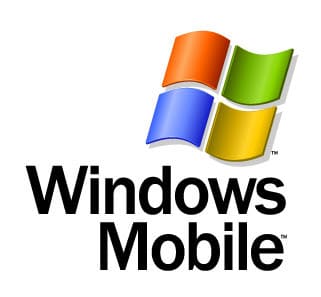












Comments