
What does your computer’s desktop wallpaper look like right now? Is it inspiring or dull? Wouldn’t it be nice to have a desktop that motivates you each day?
Every Friday I share one of my favourite finds of the week — a website, tool or an app that has impressed me.
My Friday Favourite this week is Microsoft Bing Wallpaper – Explore The World One Photo At a Time.
What is it?
Microsoft Bing Wallpaper is an app that curates a collection of beautiful images from around the world, putting a new image on your desktop every day.
How much does it cost?
The Microsoft Bing Wallpaper app is free to download and use.
An Inspiring Desktop Images Every Day

I have found that Productivity is about much more than just working hard.
Using tools like Brain.fm – Music to improve focus, meditation and sleep can help with concentration, but your physical surroundings are also important.
Here in my home office, I like to rock a dual-monitor setup (pictured right) and rather a minimalist approach to my Windows PC desktop.
I don’t use desktop icons, and I use Stardock WindowsFX to add some nice effects and productivity gains.
But the one piece of the puzzle I was missing was my desktop wallpaper.
My Desktop background was so… boring!
That changed when I discovered the Microsoft Bing Wallpaper app.
Once installed, the Bing Wallpaper app changes your desktop wallpaper every day with an image pulled from a curated collection of beautiful images from around the world.
Two of my recent favourites have been a beautiful bird by water (pictured right) and an ultra-cute groundhog (pictured above).

As well as automatically changing your desktop wallpaper with these beautiful high-quality images, the Bing Wallpaper app also gives you the opportunity to browse the images and learn where they are from.
I’ve found that the Bing Wallpaper app really brings my desktop to life.
If you’d like a beautiful backdrop to your day-to-day work, then give Bing Wallpaper a try!
How can I get it?
Visit the Microsoft Bing Wallpaper website to download the app and find out more details.
You can also follow Bing on Twitter or visit the Bing Facebook page.


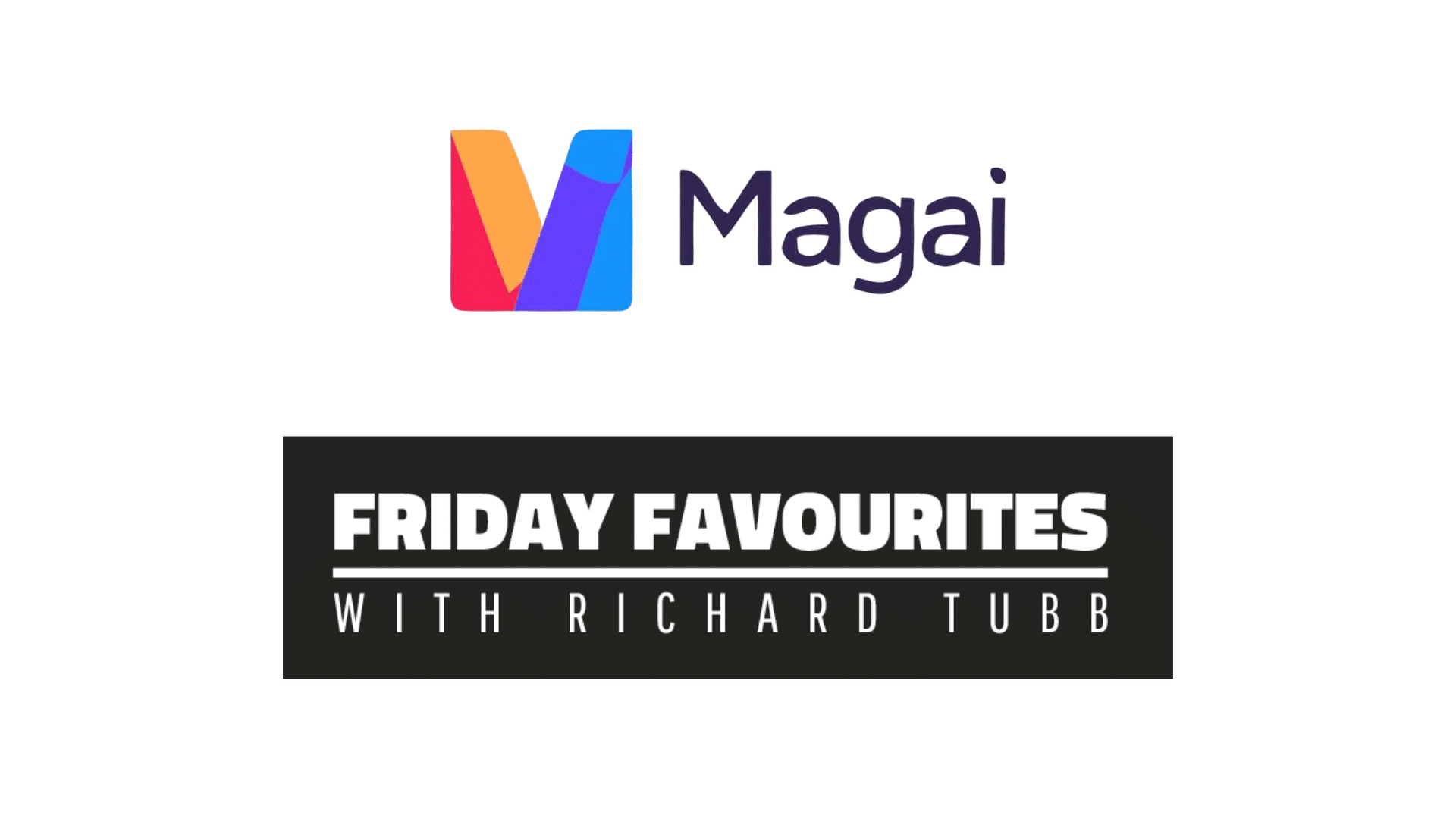







Comments
2 thoughts on Microsoft Bing Wallpaper – Explore The World One Photo At a Time
GARRETT VAN SURKSUM
11TH FEBRUARY 2023 18:25:24
please identify location of each days wallpaper they are so interesting
RICHARD TUBB
15TH FEBRUARY 2023 14:32:47
Garrett -- I agree! It'd be great to see the location-screen. However, you can click the Bing Wallpaper icon in your Windows tray, and it tells you where the desktop photograph is from. :-)