
Every Friday I share one of my favourite finds of the week — a website, tool or an app that has impressed me.
My Friday Favourite this week is Right Inbox – Next-Level Email Productivity.
What is it?
Right Inbox is a extension for GMail that adds email scheduling (send later), reminders, recurring emails and a host of other features to Google Mail.
How much does it cost?
Right Inbox is free for up scheduled up to 10 emails per month, or from $5.95 per month for use.
Next-Level Email Productivity
I’m a firm fan of the Google Workplace (formerly G Suite) range of tools, including Gmail (or Google Mail).
The Right Inbox suite of tools is an extension for Gmail that adds a host of features including:-
- Send Later
- Reminders
- Private Notes
- Signatures
- Sequences
- Templates
- Recurring Emails
- Embedded GIFs
- Email Tracking
- Mail Merge
… and many more features besides.
While Google recently added a welcome feature to GMail to schedule emails to send later, Right Inbox enhances this functionality with a lot of powerful features.
For instance, like many self-employed folks, I sometimes find myself working evenings and weekends.
But we all know how annoying it is to receive an email out of business hours! So, I use Right Inbox to make sure that any emails I compose out of hours are scheduled for the following day, during working hours.
Right Inbox also allows you to set up sequences for emails in advance. If a recipient doesn’t open or reply to your original email, they’ll get a follow-up reminder email. If they do open the original email, that reminder isn’t sent by Right Inbox.
I have used Right Inbox since the first day I moved to Google Workplace (see my article on Why I moved from Microsoft Office to Google Apps) and have found it an invaluable tool for next-level email productivity.
How can I get it?
Visit the Right Inbox web-site to install the extension to GMail and get started immediately.
You can also follow @RightInbox on Twitter, or visit the Right Inbox Facebook page.
Thanks to Sujan Patel of MailShake, co-founder of Right Inbox, for making my email life a lot easier!


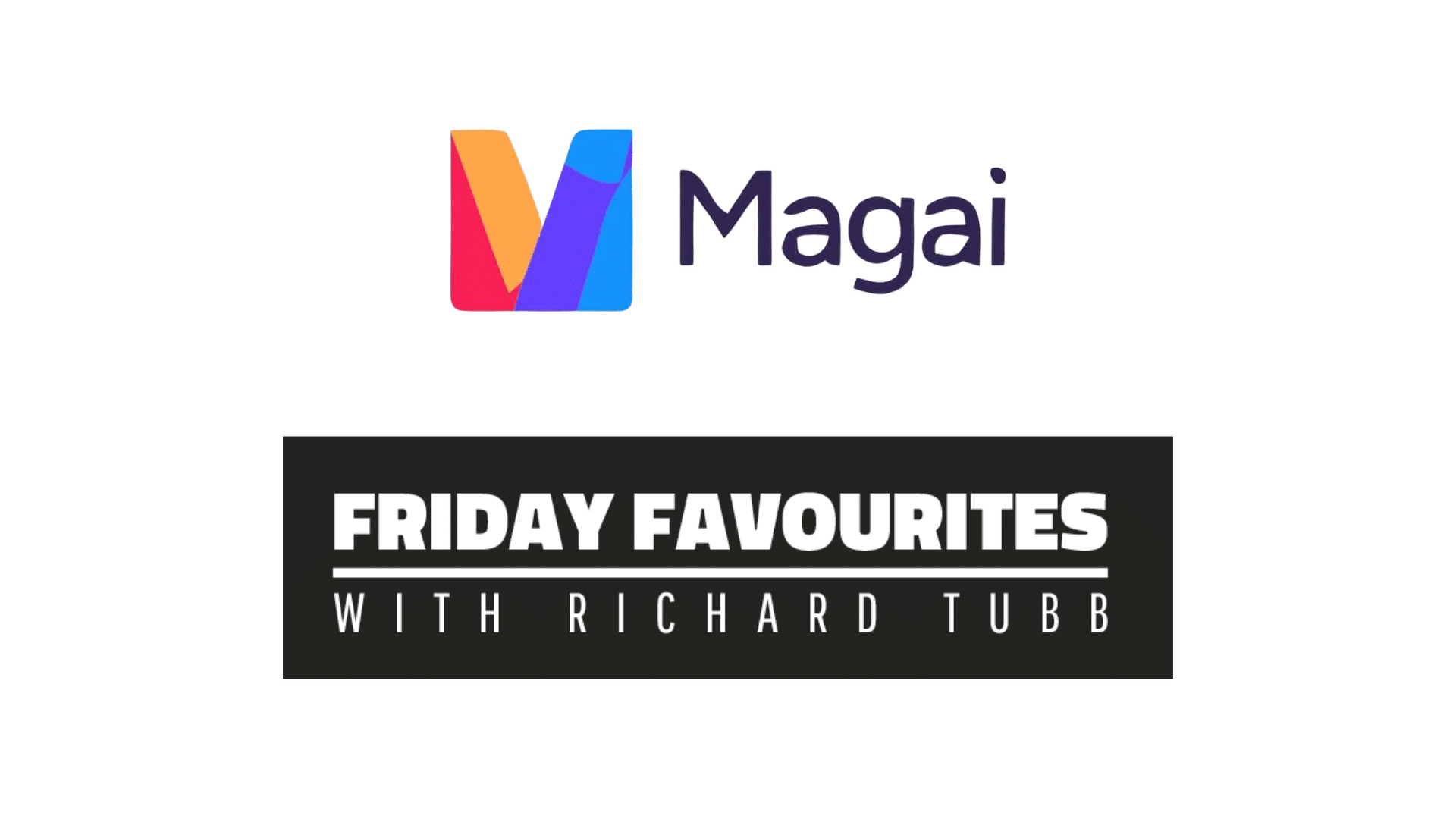
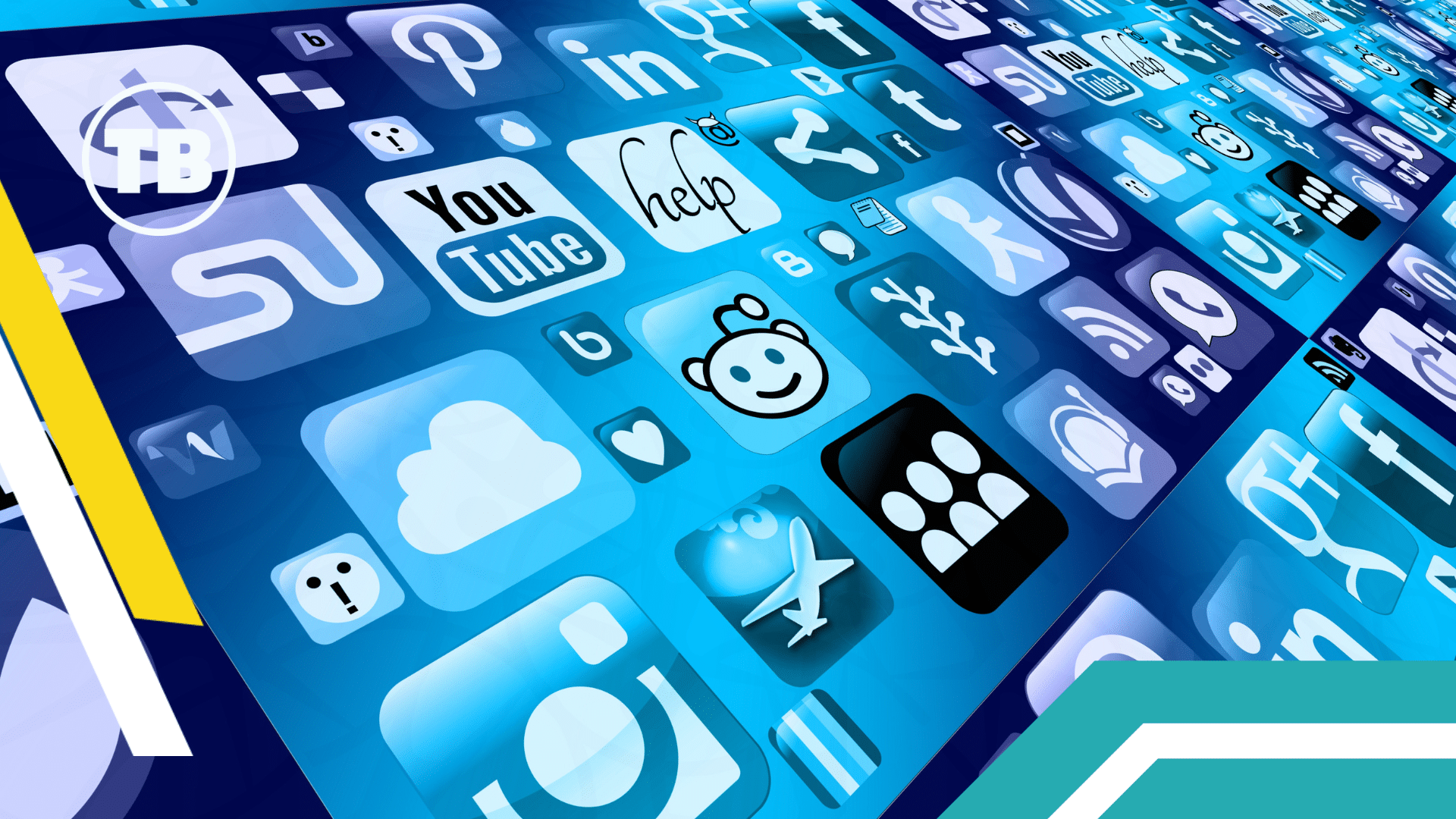








Comments