
Every Friday I share one of my favourite finds of the week — a website, tool or an app that has impressed me.
My Friday Favourite this week is Vidyard – Video Messaging for Business.
What is it?
Vidyard makes it very simple to add videos into your emails, website and anywhere else.
How much does it cost?
Vidyard is free to use.
Pro Vidyard accounts costs from $15/month per user.
Video Messaging for Business
I’ve been doubling down on video messaging for business recently.
I think video is a powerful way for you to stand out from the crowd.
I’ve written about tools such as VideoAsk – Video Conversations Made Easy and Bonjoro – Powerful Personal Videos, but have found that the simplicity of Vidyard has made it my favourite tool when video messaging for business.
Vidyard is available as a Chrome web-browser extension. Once installed, you click a button and can then record a video message using your webcam.
Very quickly, the video message you have recorded is processed and hosted on Vidyards platform.
You are then provided with a link to your video (complete with an animated GIF of your video, if you choose!) which you can insert into an email or any other platform.
I have found that I can record a video message in Vidyard and have it embedded in an email and sent off in under 2-minutes.
I’ve been impressed with the on-screen notes feature of Vidyard. This means that you can type up some notes before your video recording, so you can quickly refer to them on-screen as you’re recording your video message.
You can choose to be notified when recipients view your video message.
Another feature of Vidyard is the ability to share and record your screen, webcam, or both in a single video. This is useful for creating “How to” or demonstration videos to send to others.
Video is powerful. If you’ve been hesitating to take the plunge and start using video for business, then Vidyard is your tool.
How can I get it?
Sign-up for a free account at the Vidyard website.
You can also follow @Vidyard on Twitter, visit the Team Vidyard Facebook page, or follow Vidyard on LinkedIn.
Thanks to Andrew & Pete at Atomic for introducing me to Vidyard!


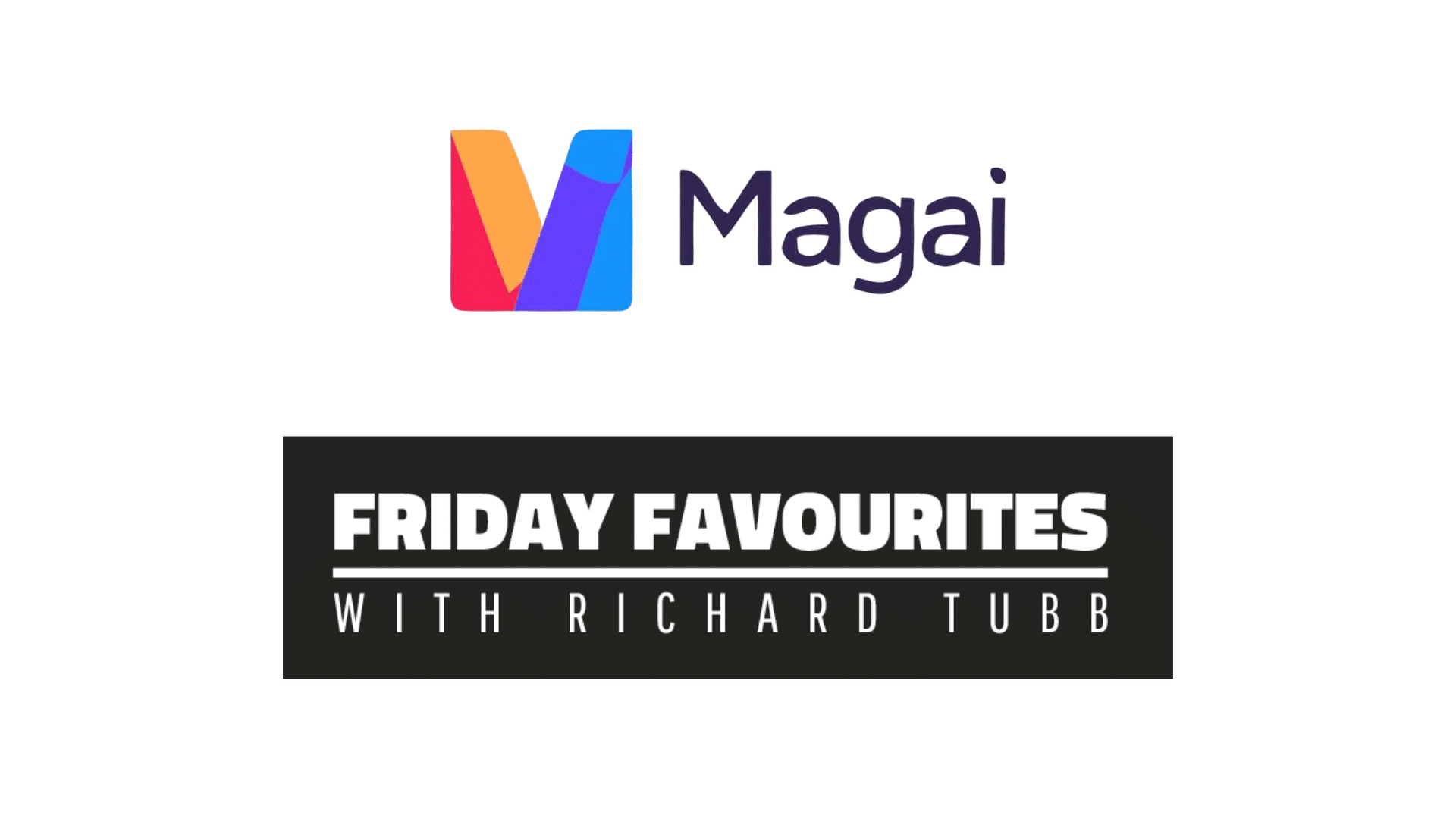








Comments