 In my MSP eBook “Mistakes MSP’s Make – The Five Most Important Mistakes IT Managed Service Providers Make Which Cost Them Time and Money” one of the biggest mistakes I suggest IT Managed Service Providers (MSP’s) might make is not implementing Professional Services Automation (PSA) software.
In my MSP eBook “Mistakes MSP’s Make – The Five Most Important Mistakes IT Managed Service Providers Make Which Cost Them Time and Money” one of the biggest mistakes I suggest IT Managed Service Providers (MSP’s) might make is not implementing Professional Services Automation (PSA) software.
Put simply, PSA software enables you to bring order to chaos within your IT business. It becomes your business operating system — the central repository for information across all areas of your business, from Service Desk to Sales to Finance. It allows everyone in your business to sing from the same hymn sheet. It allows you to move away from the vanity of turnover to the sanity of profit. It enables your business to work with the right employees and clients. And more.
In my mind, any IT businesses worth its salt needs a PSA solution if they are to grow in a scalable and sustainable way.
But — and this a huge but — a PSA tool is not a cureall. The act of buying a PSA system is not going to solve all your worries as an IT business owner. For that you need a PSA tool and something else – an implementation plan.
The PSA system hasn’t worked!

I sympathise with these IT businesses. When my own MSP implemented a PSA system, it was a challenge. Why? Because I was changing the established processes and systems within my business, and doing this is painful because it takes time. Time is something most IT businesses do not have – which ironically is often the reason they’ve bought a PSA system in the first place.
Finding the time to implement change is difficult within any business, but especially within smaller IT businesses. In a company with 5 employees or less, where the business owner is often the Senior Technician, HR service, Marketing Manager and head Salesman, trying to find the time to implement a PSA system feels nigh on impossible.
For many of the IT businesses I work with, where the business needs to achieve something but it’s going to be impossible for the business owner or anyone else within the business to find the time to do the task, I suggest they outsource the work.
Outsourcing the implementation of your PSA tool is a step too far for many IT businesses. PSA companies such as Autotask offer full locally based implementation packages with their product, but for many businesses that feels too uncomfortable. “My business is unique” or “They aren’t an MSP, so they won’t understand how I want to use the software” are two common objections I hear from IT businesses. The other objection, of course, is cost. Some people object to paying extra to have a tool setup for them when they’ve already paid for the license. Of course, it often costs more in the long run to not get assistance with an implementation, but many MSP’s don’t realise that until they’re ready to dump the product.
So the MSP buys the PSA tool because they know they need it, but they don’t implement it properly because it’s too painful to do so – either in terms of time or money. They hobble on in this way for months until they reach breaking point and throw their hands in the air and declare that it doesn’t work for them.
And so they are back to square one – needing something to help them organise their IT business and bring order to chaos.
Why you need to make a commitment to a PSA implementation

How have they achieved this? Simply put, they’ve made a commitment to implementing the PSA properly.
That commitment might be to undertake a project to migrate their most mission critical system – quite often the Service Desk – from a legacy system to the PSA tool. It’s my experience that when the Service Desk is using a PSA tool in anger, then the rest of the business follows suite. A PSA system isn’t Microsoft Office. It isn’t a piece of software you install and start using – it takes planning, which is why PSA Vendors like Autotask offer dedicated implementation teams to work one-on-one with clients to achieve this.
But if you choose not to work with the Vendors implementation team — for whatever reason — you can make commitments to implement the PSA product in other ways.
Attending Peer Groups
You can learn from your peers. There are thriving User Groups across the world, and here in the UK there are large Autotask and ConnectWise User Groups that you can freely attend.
In the UK, US and further afield, Autotask have started group implementation so that you can attend sessions with your peers. You might even choose to do this in addition to a formal implementation. Attending these groups gives you a more generalist session which helps you learn more about the broader features of a PSA tool.
Using Free PSA Training
You can commit to sending your staff on training. It’s in the PSA Vendors best interests for your whole business to engage with the product, and for it to become sticky. Therefore they offer free on-line training as well as in person events (I’ve written before about the Autotask Accelerator events here in the UK).
Working with 3rd party Experts
If you want to find out how other successful MSP’s are using PSA tools, then you can hire them directly to show you the ropes.
Worldwide, there are a large number of Autotask Certified Consulting Partners (CCP’s) who have implemented Autotask within their own business, become experts in how it is used, have passed an exam to prove their expertise, and now work with other MSP’s to help them not only implement their PSA product, but also provide ongoing support and assistance too.
Here in the UK we’re spoiled with some of the best Autotask CCP’s in the world. Gareth Brown at Sytec has helped many MSP’s implement Autotask from scratch. Bruce Penson at ProDrive is an expert on how to use Autotask to reduce costs and increase profitability. Emma Barker at Blue Logic is a worldwide expert on both Projects and Sage integrations. These are folks who know as much about PSA products as the PSA Vendors themselves – and can prove it works for their businesses.
How the PSA Vendors can improve
Where the PSA Vendors can improve is in making it easier for new customers to take baby-steps into using their products. Bite-sized training that allows users in specific roles to get up to speed in how to do the things that are important to them.

The interface of modern PSA tools also needs to change. For instance, Autotask has an intimidating user interface (UI) that can overwhelm some people. If you’re a Helpdesk engineer, then seeing details about sales and finance might be a distraction. If you’re a Sales person, then you want to sell and the PSA tool needs to help you do that. Sales tools such as OnePageCRM give a glimpse at how the future should look – helping users focus on the next action they need to take rather than leaving them confused.
I was excited to hear Autotask CEO Mark Cattini’s announcement at Autotask Community Live! in Barcelona last October that Autotask will be getting a full User Interface overhaul in 2014. I suspect this overhaul will make the product easier to implement and use for everyone. Watch this space.
Conclusion
The bottom line is, a Professional Services Automation tool *can* help make your business scalable and sustainable – but only if you’re prepared to make a commitment in time and energy to implementing it.
The PSA Vendors offer options to help you and your staff become adept with their product, for it to become sticky within your organisation — it’s in their best interests to — but even if you choose to ignore these options, there is a thriving 3rd party market of experts who you can hire to give you bespoke advice and guidance.
One of the biggest mistakes an MSP can make which costs them time and money is to NOT use a PSA tool, but it can also be a mistake to implement one without a proper plan.








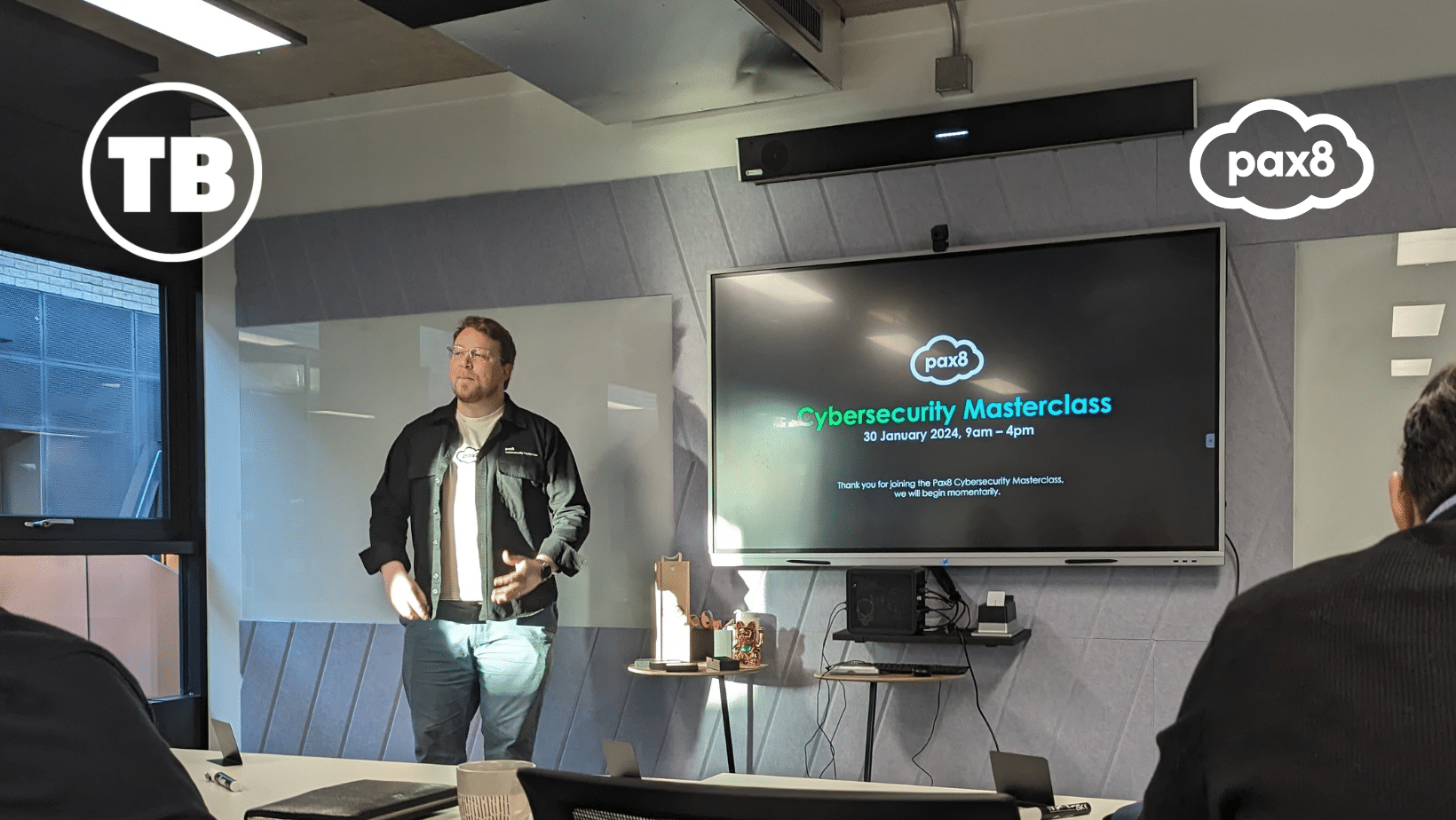



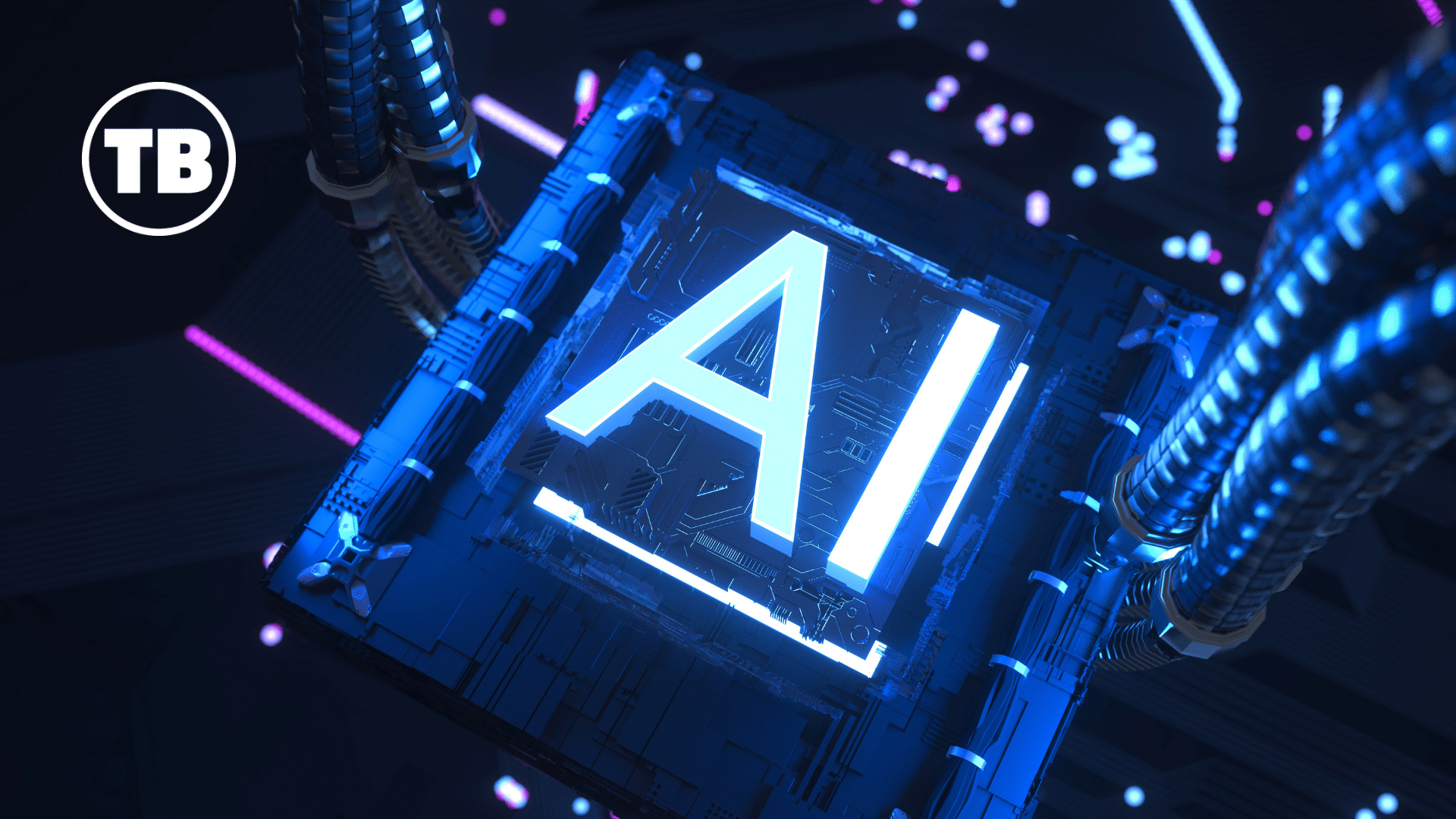


Comments
14 thoughts on I’ve bought Professional Services Automation software. What next?
MICHAEL FREEMAN
19TH FEBRUARY 2014 14:31:22
I couldn't agree more with this Richard. We've been using Autotask 'in anger' for just under 18 months, but before this I gave myself a three month period to learn and implement the product. For Southern IT Networks we needed to migrate our Service Desk first, so we started here, but I know of other colleagues who have said 'we don't have a CRM, so we'll start with that' You need to work out what's best for your business. A great way of introducing the service desk guys to working tickets in Autotask was the RMM integration, which we set up ahead of any client facing tickets being responded to so they got used to the system & working tickets. Also try to involve different areas of the business in the implementation, go through the workflows you need to re-create or use the opportunity to start from a blank canvas. Some things you won't be able to simply re-create, so be prepared for change! The Autotask YouTube channel was invaluable for us, and a playlist of videos were sent to the service desk for their viewing as part of the basic training as well as in house sessions led by myself. Like you say, the bottom line is, a PSA tool can help your business, but only if you're realistic about what you're about to undertake! Make time & take time over its implementation
RICHARD TUBB
19TH FEBRUARY 2014 14:59:51
Michael - thanks for the feedback, from somebody who has been there and implemented a PSA tool from scratch. Some really good advice that I'm sure other MSP's will benefit from. Thanks for sharing!
GARETH BROWN
19TH FEBRUARY 2014 16:29:02
You have hit the 'needle on the head', I totally agree and your point about outsourcing the implementation is critical. In 2011 I was fortunate to have Jaime from Autotask spend several days at Sytec helping us with implementation (and moving from Kayako support suite not really a PSA, but a ticketing system that we’d adapted over 8 years). We agreed a schedule of activities covered basic user training & simple tasks, followed by shared sessions & occasional support calls. At the end of our 4 week implementation schedule we went live. With hindsight, Jaime’s role was more of a skilled project manager (I’m not sure I would have asked for that, but I am in no doubt now it was the best choice). I still have my PSA objectives written down, which were simply; 1. Scalable - we have outgrown Kayako, 2. Improve business consistency, 3. To create more time for fee earning work'. There is always a start-up cost for anything new (whether you do it yourself or engage someone else, I did a bit of each), but I am certain that a GOOD PSA implementation is the only way to achieve a return. However, the primary reason I moved to Autotask wasn't the software, it was to access people who could help Sytec evolve. Autotask’s international #CommLive events and the more regional user groups are excellent and I have made many new friends worldwide too.
RICHARD TUBB
19TH FEBRUARY 2014 16:33:12
Gareth - thanks for sharing your own experiences! As someone who I've already cited as a well respected PSA expect, it's great to get your insight into what your own IT businesses move to a PSA tool looked like.
EMMA BARKER
21ST FEBRUARY 2014 09:15:34
Great article Richard, I agree completely! Here at Blue Logic we began implementing Autotask at the start of 2012, although committed to the implementation we acknowledged time was limited as we had a business to run. Therefore we decided to take a phased approach. We felt this allowed us to concentrate our efforts on specific areas/departments, making sure we got the right processes in place, users had sufficient training and the system was tested before going live. As opposed to throwing the entire company into chaos with a totally new system and processes throughout! We found after a few months we had departments crying out for their implementation as they could see the difference Autotask was making to the business. We admit in some areas we didn’t get it quite right first time, but because we didn’t change everyone’s processes at once we were able to identify the issues with that particular process and take a new approach – the beauty of Autotask is you don’t have to use it in one particular set way, and that’s where the CCP knowledge and experience is invaluable to making the implementation a success (even if I do say so myself!)
RICHARD TUBB
21ST FEBRUARY 2014 17:10:15
Emma - thank-you, and I appreciate you sharing Blue Logic's own journey into using a PSA. Interesting to hear that once one department had moved across to the PSA, the rest of the business started seeing the value and wanted to implement it too!
KATEE CUFARI
21ST FEBRUARY 2014 18:54:51
Richard, What a fantastic topic, I could not have said it better myself! Autotask has a global network of certififed consulting partners(CCP) with years of industry experience & product knowledge. Many new and existing Autotask customers truly benefit from working with our CCPs. Their unique skill set & collaborative approach has helped many customers to streamline business process, improve resource utilization, identify key profitability metrics and much more. -Katee Cufari Autotask Partner Program Manager
RICHARD TUBB
23RD FEBRUARY 2014 14:29:52
Katee - thanks for kind feedback and the details on the Autotask CCP programme. I couldn't agree more, all the CCP's I've encountered have been real experts in how to make the most of a PSA tool!
BRUCE PENSON
24TH FEBRUARY 2014 09:53:01
Great article Richard! I could not agree more with your comments and the subsequent discussion. Pro Drive’s original driver for implementing a PSA tool was to amalgamate a number of disjointed systems so we could centralise reporting and have business intelligence on which we could make informed decisions to help grow our business. We spent some time investigating the PSA options available and our final decision was actually based less on the product and, much as with Gareth at Sytec, more on the wider support networks built around them. We chose to work with Autotask and spent 4 months planning our migration. This involved a detailed project plan, training plans for all our staff and extensive testing. Even with this level of planning it was probably at least a further 6 months before we were in a position where we could say we were receiving a return on our investment. Nearly 3 years later I can honestly say that the way we run our business has been transformed. The software is obviously a big part of this but I cannot stress enough how important the continued evolution of the process we have built around it has become. Having PSA software has allowed us to build this but it is not a solution to a poorly run business in itself. In fact without building process around it and conducting the right analysis before implementation, a PSA tool can easily become an expensive white elephant. As you say time is always at a premium in a small business. But by taking time out of your day to day activities and focusing on nothing but your PSA implementation (I took 4 weeks) this will repay you many times over in the future. You can and should learn from others as well and networking with other PSA users at user groups or events will help you understand how the software can work for your business. Investing in the services of an experienced professional may seem like additional expense at a time where you have just signed an order for a new software suite and committed a week of your valuable time but think of it in the context of your overall investment and why you are doing it.
RICHARD TUBB
24TH FEBRUARY 2014 14:50:00
Bruce - thanks for the feedback and sharing your own journey into implementing a PSA tool and what it has meant for ProDrive. Some wonderful insight there - I appreciate you taking the time to share it!
PAUL TAYLOR
12TH MARCH 2014 10:52:27
Hi Richard, I like the reality check theme of the article. It is very easy for MSP's to envisage the greater efficiencies and time saving outcomes from a successful deployment of PSA solutions but very difficult to gauge the short term impact. In fact, it is often an area that is not discussed thoroughly until the end of a buying process, when a decision has already been made in the mind. The concept of one step back for many steps forward is probably over simplifying this important stage in the growth of a MSP, but one that should be considered seriously. Early appreciation of the time and effort required, will make for a more informed decision and it is up to vendors like ourselves to raise this point earlier in the MSP buying process. Paul Taylor HarmonyPSA
RICHARD TUBB
16TH MARCH 2014 10:23:30
Paul - thanks for the feedback, and as somebody who works in the PSA space yourself, it's advice that's well worth any MSP listening to!
RESPONSE IT
23RD OCTOBER 2016 17:19:51
Great article
RICHARD TUBB
10TH NOVEMBER 2016 19:26:04
Thanks! I appreciate the feedback.