Two of the biggest announcements coming out of the Microsoft Worldwide Partner Conference 2010 in Washington, DC, at least from an SMB perspective, are the announcement of the next versions of Small Business Server.
I say versions, because in addition to SBS 7 – the successor to SBS 2008 – Microsoft announced their much rumoured Hybrid Cloud Server – codename “Aurora”.
First SBS 7. Based on the Server 2008 R2 technologies, it will include Exchange 2010 and Sharepoint Foundation Server 2010. Beyond that, it “felt” a little bit like Server 2008 – no real compelling reason for people to get excited or consider an upgrade, unless forced to do so by a hardware refresh. I’m sure more details will come out over the next few weeks, but SBS 7 really felt overshadowed by the announced of Aurora.
Aurora is aimed at those Small Businesses who don’t currently have a server, and perhaps can’t afford the step up to one. It is somewhat based on Microsoft Home Server (codename “Vail”) and allows 25 users with no CAL’s required. There will be an migration White Paper (if not a direct path) to SBS 7 for when your client grows beyond 25 users.
The best way to describe Aurora is a Domain Controller, limited to 25 users, with File and Print Sharing capabilities, but with add-in’s for external services such as Sharepoint and E-Mail hosting in the Cloud. There will be a published API for 3rd parties to develop these add-in’s – and Diskeeper, Level Platforms and Symantec all showed off their own Add-In’s integrated into the Aurora console. It is 64-bit, and you can install LoB applications directly onto the server.
Basically, an ideal middle ground for clients who need local authentication and File/Print Sharing for an LoB, but want to run services such as e-mail in the cloud.
Going forward, I’d fully expect a flood of add-in’s from Hosted Exchange providers, including Microsoft’s own BPOS service.
On the Domain Controller and File/Print Share front, Aurora allows clients to connect to it by way of an application installed on the client. Supported clients include Windows XP, Vista and 7 clients – both Business and Home SKU’s (yes, you read that right) – as well as Apple Macs.
Management of Security and File/Print resources are made really simple. There are no mention of ACL’s, just access to or the blocking of resources.
The Windows Home Server Client Backup feature is included – meaning that Aurora will automatically back-up any connected client workstations based on parameters you have specified. Expect an Off-Site Backup Add-In from a 3rd party in due course.
On a side note, SBS 7 will *not* include that automatic backup feature. Judging by my conversations with the Home Server community, that is probably because the software doesn’t scale well beyond 10 PC backups. I could be wrong though.
Aurora can be run headless i.e. No Monitor, KB or Mouse required, so it is ideal for those small offices where the server is hidden away in the Stationary cupboard, and it can be managed either via RWW or through a management application on any workstation.
Talking of RWW, a Remote Application is included to allow external access to server applications or RDP to Computers, and there will be a facility for companies that aren’t ready to own their own domain to have an intermediate Microsoft remote access domain – i.e. clientname.remoteworkplace.com.
Price wise, expect Aurora to come in between the current price of Windows Foundation Server (which in hindsight, was nothing more than a product to plug the gap in the market before Aurora was released) and the existing price of SBS 2008. Release date is optimistically this Autumn.
I had an opportunity to see Aurora first hand, and it appeared to be everything it has set out to be – a simple to setup, Hybrid-Solution that will serve as a great stepping stone to help micro-clients take their first step on the server ladder. The product team are clearly excited about it, and it showed.
So the march towards the Cloud continues! Personally, I think Aurora is a great addition to the Microsoft Server portfolio, giving us as IT Companies and additional option to present to clients with needs below 25 seats.
Time will tell how well 3rd Parties start to produce Add-In’s for Aurora, but if you’re anything like me, after you’ve read this article you’ll be making a phone call or penning an e-mail to all your existing Cloud Vendors to ask them *when* and not *if* they are writing Aurora add-in’s!





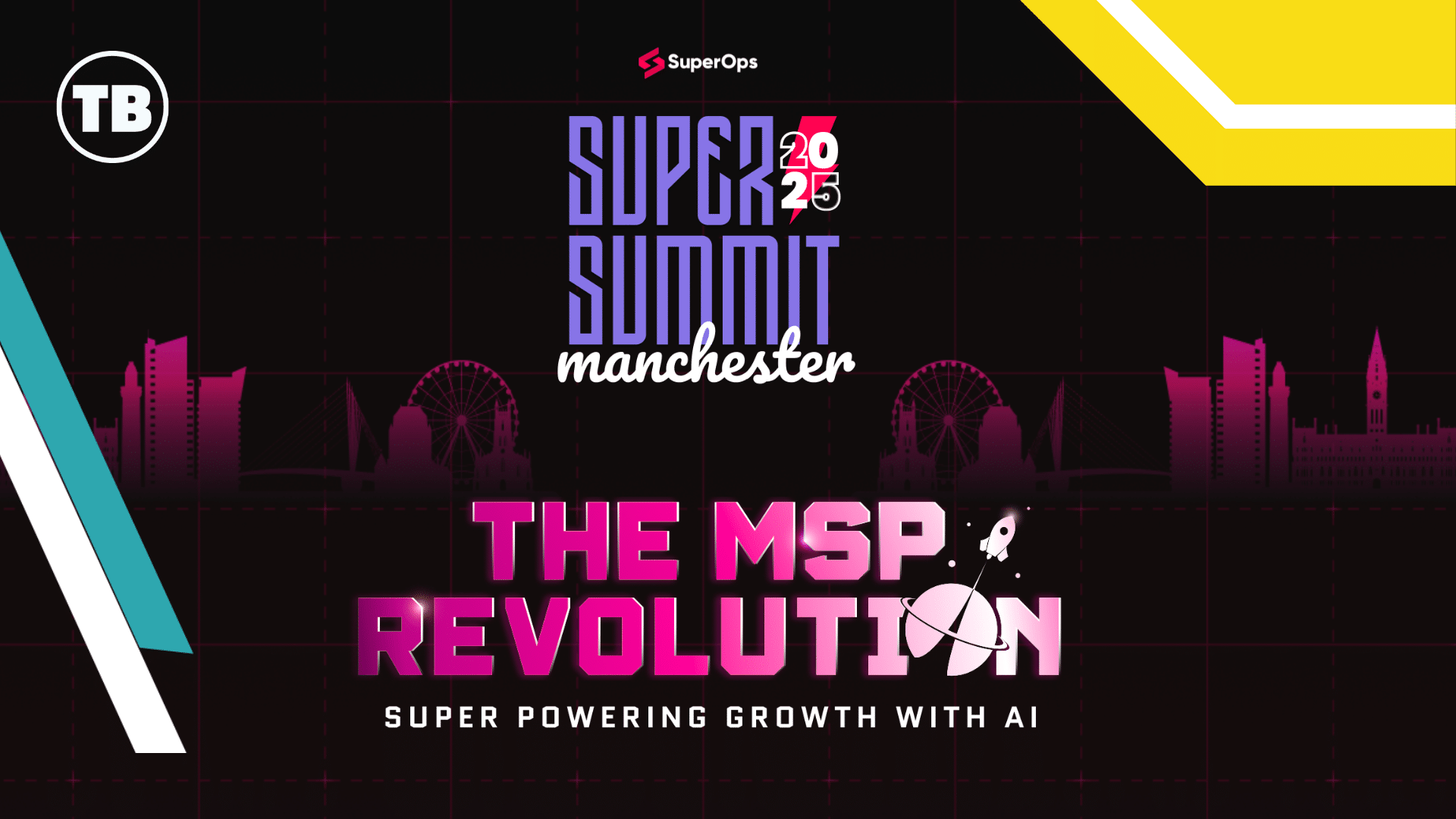





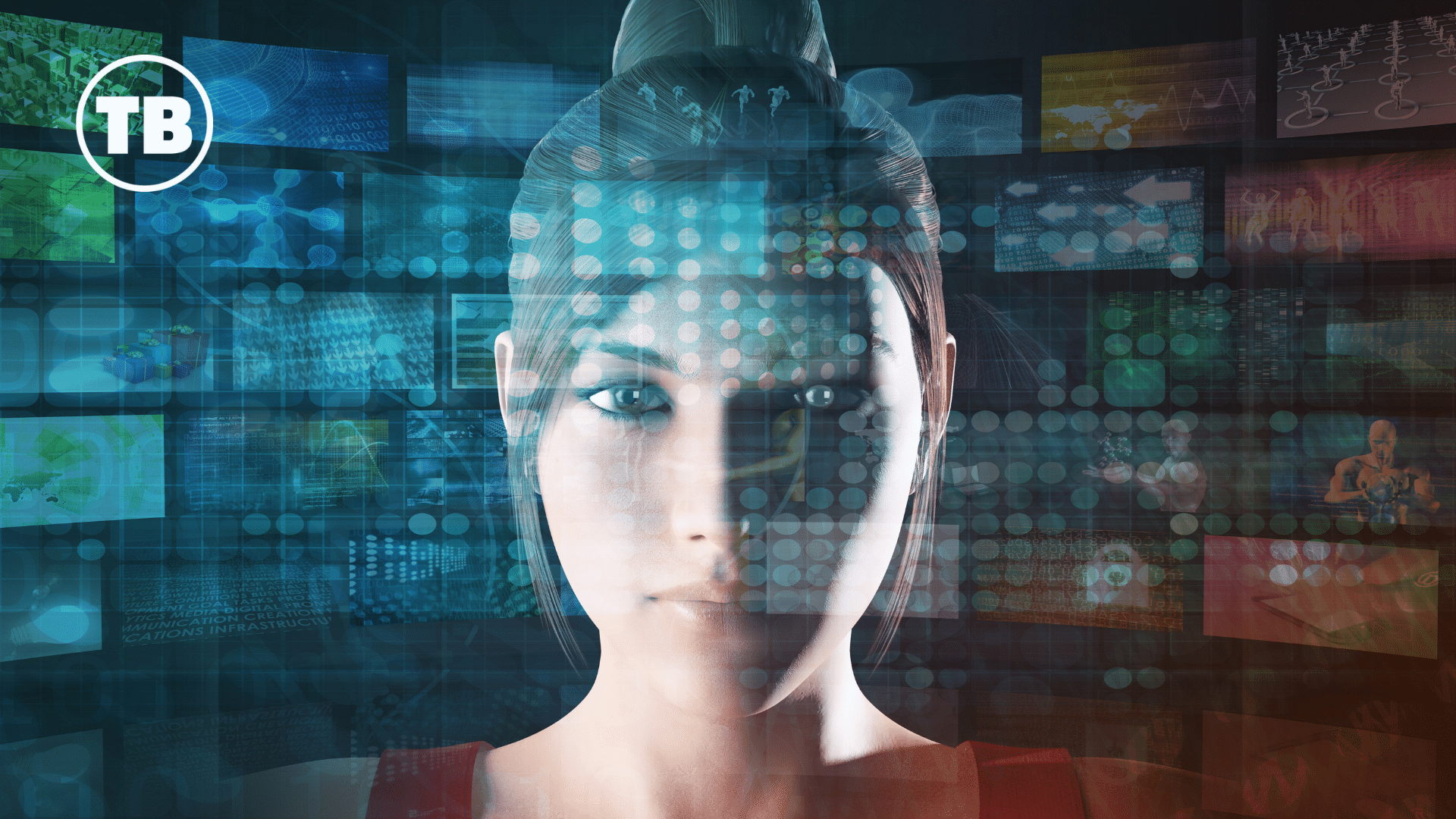
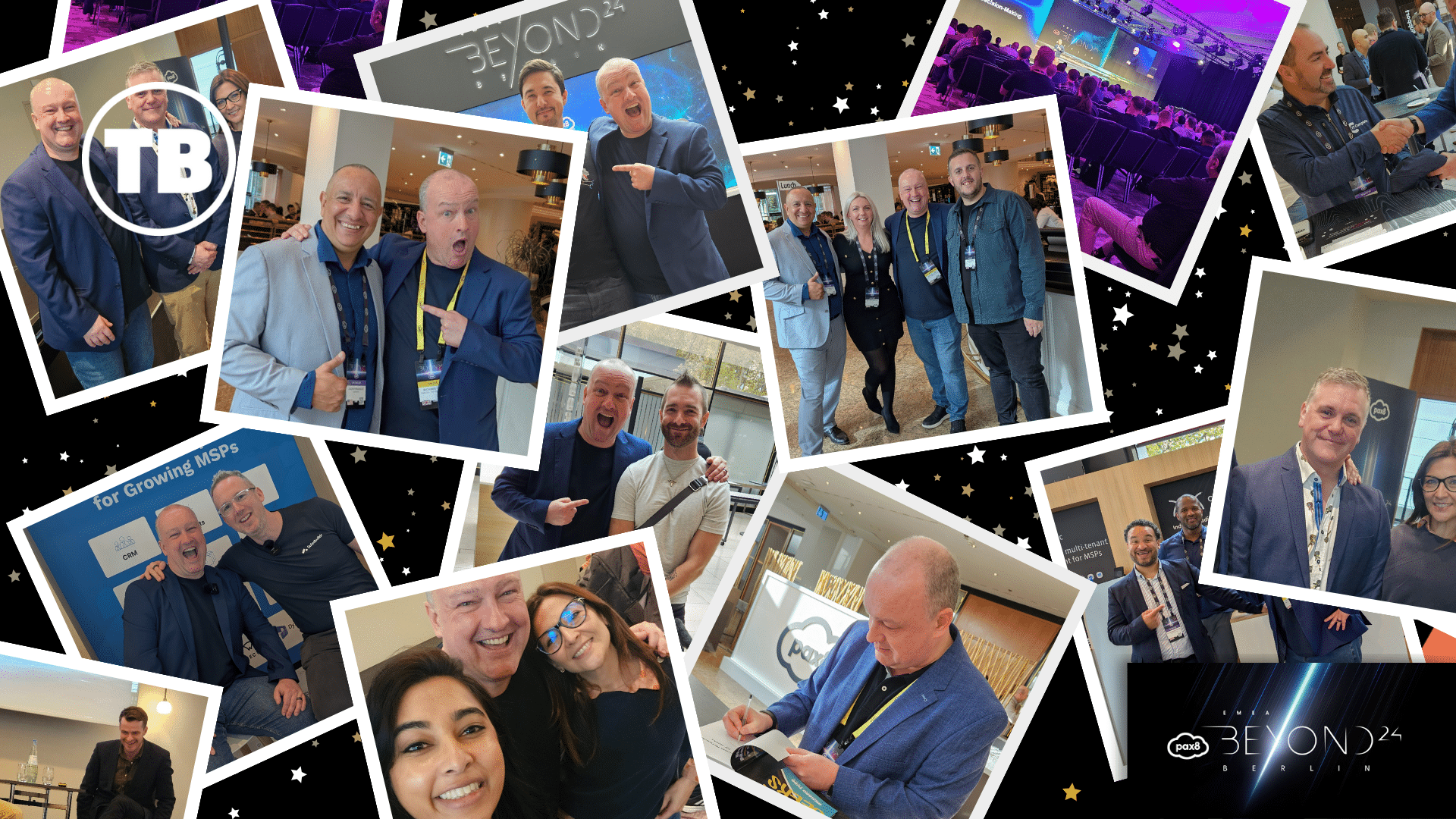
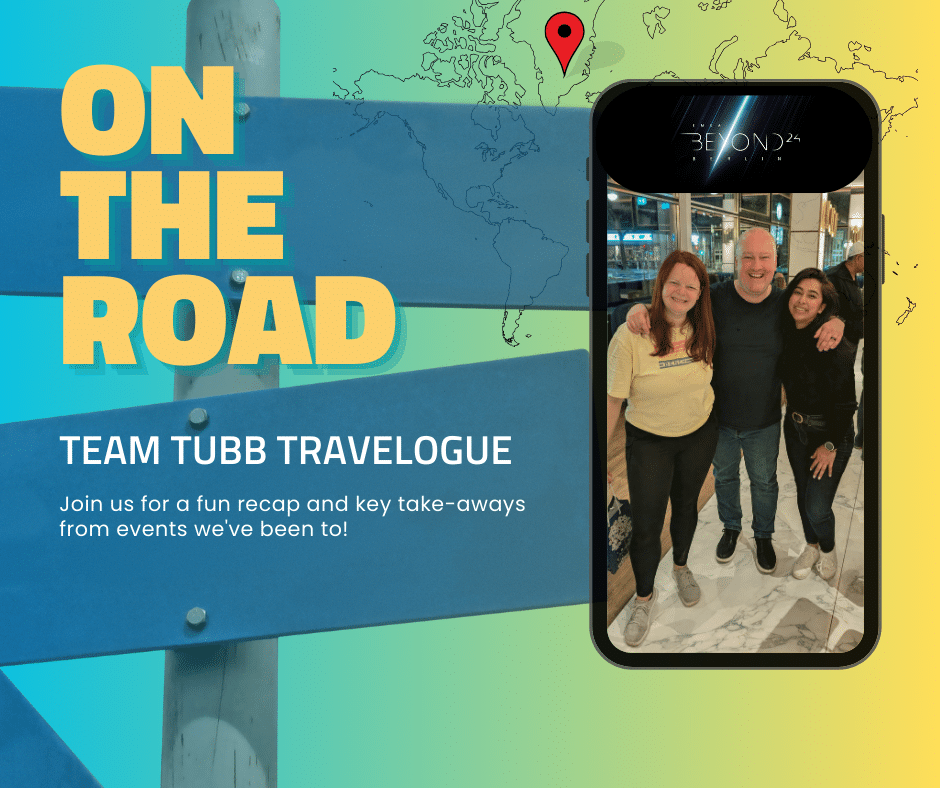

Comments