
When it comes to running a Managed Service Provider (MSP) business, any good MSP has a Remote Monitoring & Management (RMM) tool.
A good RMM tool will enable your MSP to manage endpoints such as servers, PCs and other workstations.
But when it comes to the infrastructure the devices work on — the network — many MSPs only have limited tools.
RMM vs Network Monitoring for MSPs
In terms of managing the network infrastructure, most MSPs are able to tell you which devices their RMM tells them are connected to the network.
However, if I asked most MSPs the following questions…
- What type of traffic might be consuming the bandwidth on your clients network?
- Do you know which devices — other than PC’s and Servers — actually live on your clients networks?
- Are you able to manage Wide Area Network (WAN) and Local Area Network (LAN) activity?
A traditional MSP might be scratching their heads to find answers.
This is not a knock on any MSP.
I would say that the job of managing the network has become exponentially more difficult in recent years.
Clients’ networks have sprawled over the past decade, with all manner of new devices and pain points being added.
Traditionally RMM tools help manage the PCs and servers on a network, but what about the network itself?
As a result, Network Monitoring for MSPs is a growth opportunity.
What is Network Monitoring for MSPs?
You could describe network monitoring for MSPs as a platform.
A good network monitoring platform enables an IT business to understand whether their client’s network is working in terms of performance, uptime and availability of endpoints.
In short, a network monitoring platform will empower an MSP into gaining full visibility into their clients’ networks.
Some features that differentiate network monitoring from traditional RMM tools include:-
- Asset inventory and topology mapping
- Real-time automated device discovery
- Monitoring for network switches, routers, load balancers, printers, firewalls, cameras, audio video systems and any other devices that have an IP address and which a traditional RMM tool can’t monitor
You might describe network monitoring for MSPs as a type of specialised remote monitoring & management for networks and network devices.
Let’s take a closer look at some of the features in network monitoring for MSPs and see how they are of benefit to an IT company.
Proactive Alerting and Network Monitoring for MSPs
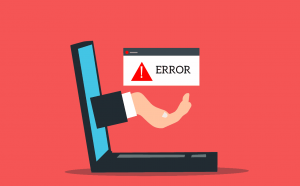
For instance, most network monitoring platforms include features such as:-
- SNMP resource usage monitoring
- TCP service monitoring
- Device response monitoring
This allows an MSP to receive alerts as issues are reported, and proactively resolve these issues.
For example — you’ve flagged the teleconferencing system in a clients board room as an “Important Device”.
Your network monitoring platform will tell you when it doesn’t get a response from the teleconferencing system, and, indeed, when it was last turned on.
As a result, you can proactively power cycle the system, meaning that when the client jumps on that all important video call, they aren’t calling you in frustration asking you to troubleshoot the failed system.
The above example is a very simple one, but it demonstrates the difference between being reactive and being proactive.
A good network monitoring platform will alert you to WAN and LAN performance measures, and produce statistics, alerts, and graphs to make sure your clients’ network infrastructures are performing at their best.
Network Inventory Asset Management

While an RMM tool will typically have some sort of discovery process, this process often only highlights new workstations and servers.
However, a network monitoring platform will do real-time automated device discovery of anything that has an IP address on a local network, or a VLAN (or even a multi VLAN).
For a simple example, when running the Domotz Network Monitoring platform on my home network, I’m automatically notified when a new device connects to my network.
That device could be a visitor’s smartphone, or a new smart home appliance, or a video games console.
In the case of Domotz, the platform will automatically identify (using chipset manufacturer, MAC address or other discernable information) who made the device, and the model number (where applicable).
Domotz will also classify the device, to enable easy management of groups of devices, such as:-
- Audio & Video
Camera - Desktop
- Heating & Cooling
- NAS
- Network Equipment
- Notebooks/Laptops
- Power Systems
- Printers and Faxes
- Security Systems
- Sensor
- Server
- Smartphones
- Smart Power Plug
- Tablets
- Voice Control (such as Google Home and Amazon Alexa devices)
Domotz can even auto-categorise home automation devices, smart doorbells, media players, RoboVacs, smart watches, eBook readers and games consoles!
In addition, devices connected to managed switches and wireless access points (APs) are automatically detected and located.
Which leads us to another useful feature of a network monitoring platform.
Network Topology Mapping

Once your MSP business has started to gain full knowledge of the networks being managed, you have a wealth of useful information to assist you.
One of the most powerful ways to visualise this information is through network topology maping.
Network topology mapping provides full visibility and actionable insights on all network-based devices.
This information can be synchronised to your Professional Services Automation (PSA) tool or documentation platform.
It should become fairly apparent that having this real-time asset inventory system for your clients’ networks will also help your MSP with cybersecurity and compliance.
I can tell you from experience that, once you’re being made aware, in real-time, of new devices on your clients’ networks, then it becomes a lot easier to lock-down your clients against malicious players.
And talking of cybersecurity, another simple, but hugely powerful feature of network monitoring that is often overlooked is security scans.
Cybersecurity Scans

Probably, right?
What about your client sites?
Hopefully you’ve got the open ports documented, but are you really sure that list is up to date?
But what about those ports that your engineer opened for troubleshooting purposes, but forgot to close?
How about that client who insists on having admin access to the firewall, and then opens RDP to the world?
These are not uncommon situations for an MSP to face, and so one of the simplest but most powerful features of a network monitoring platform is the cybersecurity scan.
For instance, in real time, Domotz will do an open port scan of your clients’ networks and alert you to any existing open ports.
If the port is supposed to be open — great. You can let Domotz know that that open port is legit, and you won’t be bothered about it again.
But in speaking to many MSPs, they are shocked (and a little red-faced) to see the firewall ports that are open on their clients’ networks.
This ability to scan for security vulnerabilities can mean the difference between your clients being kept safe, and your MSP being held accountable for a preventable breach.
Furthermore, while we’re on the subject of unexpected device configuration changes, how does your MSP manage network device configurations?
Networking Device Configuration Management
As an MSP, you probably backup your clients’ data for them.
Plus, you may even have set a manual schedule (or recurring service desk ticket) to backup their network device configurations.
But, when it comes to troubleshooting a device in real time, it’s useful for an engineer to know what has changed recently.
A good network monitoring platform will automatically backup your network switch, firewall and router device configurations on a regular basis.
Plus, the platform will make it easy for you to restore a previous configuration when needed.
No more red faces for that engineer who made some changes during troubleshooting, but forgot to roll them back!
Alerting
We’ve already talked about the relationship between a network monitoring platform and an RMM or PSA tool.
Any alerts that are generated by your network monitoring platform can raise a ticket in your PSA, or sent to your team via email or SMS.
As with any monitoring platform, you will need to find a balance between being swamped by alerts, and being alerted to the really important changes on your networks.
It’s worth being aware that most good network monitoring platforms will allow you to monitor device specific attributes such as:-
- Temperature
- Consumable Status (for example, toner in a printer)
- Packet Loss Stats
- Wi-Fi signal level
- Speed
Plus many more.
The ability to monitor the speed and bandwidth of devices is an interesting feature for MSPs, and can be turned into a powerful tool.
Speed Monitoring
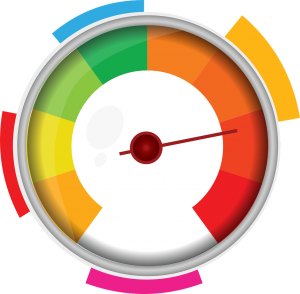
Therefore, it’s no surprise to know that a network monitoring platform has the ability to collect round trip delay (RTD) and packet lost stats for analysis.
But, if you run an MSP, then you’re also familiar with a support ticket being raised under the complaint of “The internet is running slowly”.
A good Network Monitoring platform will be able to help you monitor the external bandwidth being used between your client’s site and their Internet Service Provider (ISP).
Furthermore, though, you can also use your network monitoring platform to monitor internal device bandwidth.
For instance, if the conference room video conferencing service starts experiencing low bandwidth, then that causes real problems for video calls.
What if your MSP could quickly highlight any devices on a network (or network segment) that were hogging bandwidth, and dealing with them accordingly?
A good network monitoring platform will also store historical data, so that in addition to viewing real-time bandwidth, you can highlight problem devices over specific time periods in the past.
As a result, set parameters for “normal” behaviour and be alerted to any anomalies quickly.
Plus, you can report on this data.
As a result of this reporting, you can quickly help your clients to understand where they may need to invest in better internal networking equipment, or a fatter ISP pipe.
VPN on Demand inside a Network Monitoring Platform

But when it comes to taking action on those alerts, one feature that is very useful is a Virtual Private Network (VPN) on demand.
A VPN on demand will allow your engineers to quickly put their computer on the clients remote network.
As a result, your helpdesk can quickly access multiple network devices simultaneously and debug network issues.
This ability to quickly troubleshoot devices from the network monitoring platform itself is a powerful time saver for your MSP.
Security Camera Monitoring
Another valuable feature of a network monitoring platform that may not immediately become obvious to an MSP is the ability to monitor security cameras.
With physical security being more important to businesses than ever, many MSPs have found themselves trying to support IP-based security cameras without much specialist knowledge.
However, wouldn’t it be useful for your helpdesk to be able to monitor any IP camera?
I’m not just talking about checking whether the camera is online, but checking:-
- Camera configuration
- Operation status
- Test video output
Plus, the ability to restart cameras remotely.
When it comes to security cameras, treat them similarly to a backup.
MSPs are used to checking backups for working data.
But what if your client asked to review some IP-based security camera footage, and you had to tell them the device was online but not recording?
Network monitoring opens up a whole new area of device monitoring which can be both reassuring for clients, and lucrative for an MSP.
How To Choose A Network Monitoring Platform for Your MSP
There are a number of network monitoring platforms available to MSPs and IT Solution Providers.
The two main players in the MSP space are Auvik Networks and Domotz.
Both of these platforms have their strengths in specific areas, so I’d encourage you to do your own research into which network monitoring platform is the best fit for you and your clients.
There are many other platforms available, though.
Therefore, some questions I’d encourage you to ask of any vendor during your discovery process are:-
- Is your platform MSP friendly? (many platforms are built for internal IT departments)
- Can we manage multiple networks at multiple locations?
- What does your pricing look like?
- Do you offer desktop and mobile versions of your platform?
- What integration do you offer with other MSP tools such as RMM and PSA platforms?
- Do you offer a public API for third-party service connectivity
- Can my whole team get access to your platform, and if so, do you offer granular access?
- Does your platform use Two-Factor Authentication (2FA) for security?
- Is the platform easy to use? (You don’t want to buy a tool that is super powerful, but your team scratch their heads on actually using!)
- How many endpoints can your platform manage?
Conclusion
Any Managed Service Provider (MSP) or IT Solution Provider worth their salt already uses a Remote Monitoring & Management (RMM) tool.
But the scope of a typical RMM tool will limit itself to workstations and servers. It provides very little information on the multitude of other IP-based devices which attach to a modern network.
A Network Monitoring platform will offer your MSP business the ability to be aware of *all* devices attached to your clients networks, in real-time.
Furthermore, the platform will help you shore up your cybersecurity efforts by alerting you to any changes in real-time.
As a result, when it comes to Managed Services, an RMM tool alone is no longer enough to keep track of complex, modern networks.
I’d encourage you to become familiar with how a network monitoring platform can help your MSP business.
The benefits you’ll get from using a network monitoring platform can help give you a competitive advantage.
I’m intrigued to hear what you think. Do you already use a network monitoring platform? If not, what’s holding you back?
Leave a comment below or get in touch.


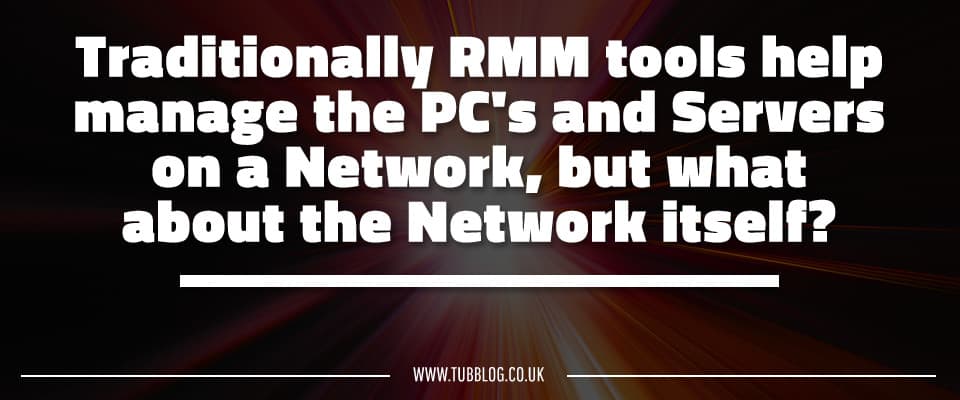
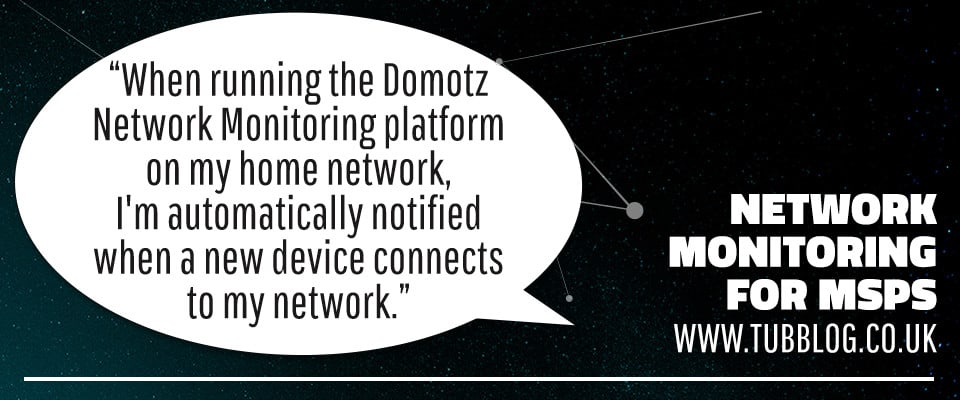
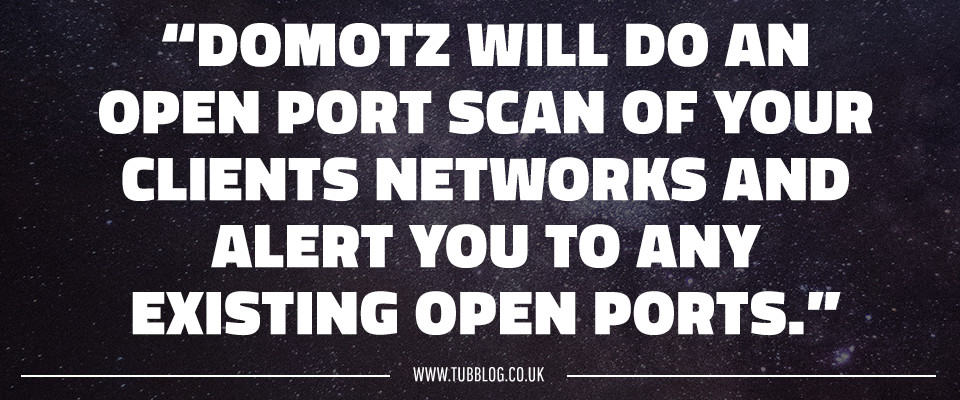
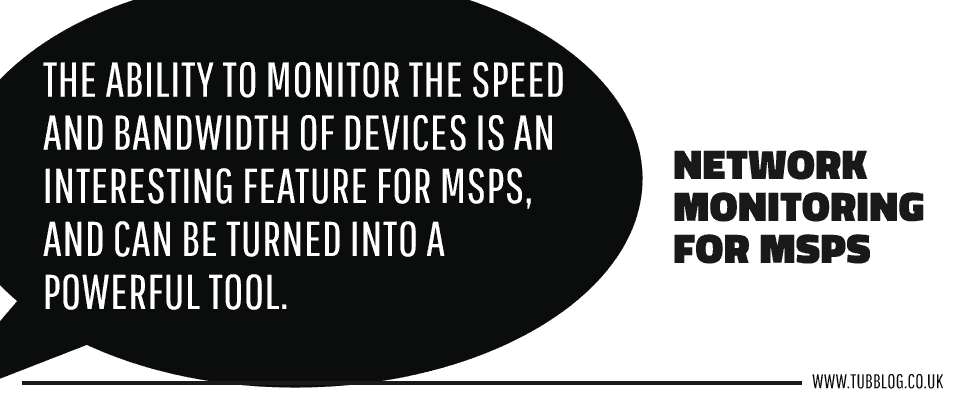

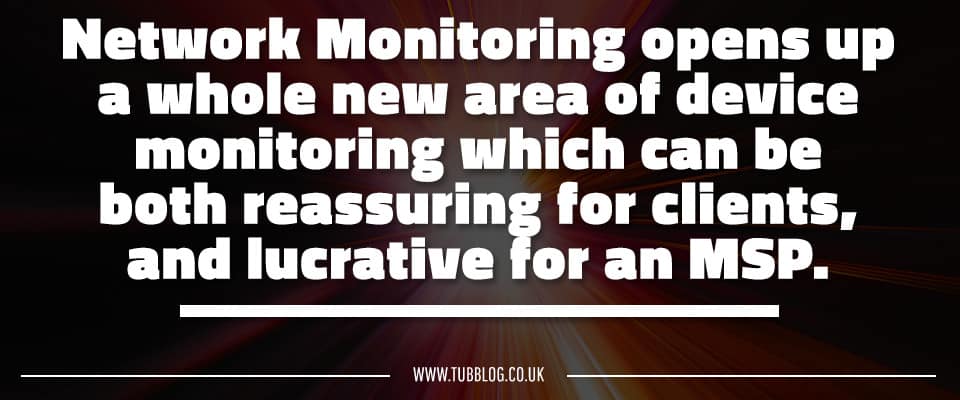














Comments