
Sometimes you hit “Like” on a product or service, only to become increasingly annoyed with spam-like over frequent updates – in which case you “un-like” it!
At first glance, it’s not simple to work out how to see a history of your “Likes”. Certainly, at the time of writing there was no Facebook help article on how to do this.
So here’s how you can do it.
Seeing all the pages you Like
1. Once logged into Facebook via a web-browser, click the your Profile name link in the top right hand corner.
2. From the top profile menu, click Update Info.
3. Scroll to the bottom of the page and find the Likes section. Click the More menu and select Other Likes.
4. From here you can see all the pages you have Liked on Facebook. If you want to “Unlike” a page, click on the page icon to visit that page and then click the blue Liked icon. From the drop-down menu, click Unlike.
Conclusion
It’s easy to end up disliking a product or brand that you’ve previously liked on Facebook. Using this method, you can keep your likes current, and unlike those pages you no longer want to hear from!



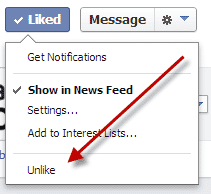












Comments
39 thoughts on How to see all the pages you Like on Facebook
BRANDON MARSHALL
7TH JUNE 2011 21:55:30
Just what I was looking for. Thanks!
TUBBLOG
8TH JUNE 2011 16:42:43
Brandon - you're welcome! :-)
LARA KELLY
5TH JULY 2011 00:19:42
So how do you see all of the pages another person has liked?
TUBBLOG
5TH JULY 2011 10:54:36
Lara - I believe that from within your friends FB profile page, click on "Info" and then under "Activities and Interests" you'll see many of the pages they "like". Hope that helps!
GAGAN AGARWAL
20TH JULY 2011 11:10:25
HI! what about pictures I set my likes too ?? Can I view them all together at one place ? Or albums ?
TUBBLOG
20TH JULY 2011 11:20:03
Gagan - as far as I'm aware, there's no place to view all the pictures of albums you've "Liked" of others. If any others readers can help though, please leave a comment!
TUBBLOG
27TH JULY 2011 11:53:30
Lotti - as far as I'm aware, there is no automatic count feature. You'll have to manually count the number of pages you have liked.
LOTTI GUEST
27TH JULY 2011 11:38:50
how do you see the number of pages you have liked?
SAI KRISHNA CHAMIRAJU
2ND AUGUST 2011 10:16:27
Thank You friend..............!!!!!
TUBBLOG
2ND AUGUST 2011 10:17:41
Sai - you're very welcome, thanks for letting me it was useful! :-)
BIMBO ACHUCHU ACHUCHU
21ST AUGUST 2011 03:12:28
tnx for you help... always use your mind... :)) GodSpeed!
TUBBLOG
21ST AUGUST 2011 16:06:53
You're welcome - thanks for taking the time to leave a comment! :-)
LEE KIT
9TH SEPTEMBER 2011 07:19:51
Just what I was looking for. Thanks a lot!
TUBBLOG
14TH SEPTEMBER 2011 13:57:10
Lee - you're welcome! :-)
ER MANISH RAJLANI
17TH SEPTEMBER 2011 16:30:29
thnx.......
TUBBLOG
17TH SEPTEMBER 2011 21:38:02
You're welcome! :-)
SUNNY NG FLP
4TH OCTOBER 2011 05:22:06
May i ask, without LIKE a Page on Facebook, we still can LIKE the photo inside the Page? How can we make it to become must LIKE the Page 1st, then only can LIKE the photo inside? Thanks from: sunny_flp@yahoo.com
TUBBLOG
4TH OCTOBER 2011 08:58:13
Sunny - if I understand correctly, you're asking why you have to Like a page (say, a company's Facebook fan page) before you can Like a photograph within that page. Do correct me if I mis-understand the question. Unfortunately, those settings are defined on a page-by-page basis by the pages owner. Many companies like to collect "Likes" to prove how popular they are before they'll let you interact with the page! My feeling is, you should be able to browse a Facebook fan page without having to "Like" it first...
IRENIOSKAMOSKA
20TH OCTOBER 2011 23:18:26
Is there a way to manage the pages i have liked? add them to a list? export them as bookmarks?
TUBBLOG
21ST OCTOBER 2011 10:52:36
Not that I'm aware of. The obvious answer would be to copy and paste the text, then sort it within Excel or similar. It may also be worth checking out Backupify, which offers Facebook Backups - https://www.backupify.com/tour/details/facebook
MICHELLE WHITE
26TH OCTOBER 2011 00:21:57
I have found that the option above does not actually show all of my likes. Under "Likes" on the new timeline, FB tells me I have 91. I've counted the ones that appear, and about 30 are missing. Any other ideas? I have also tried (1) managing the pages I've liked through http://www.facebook.com/pages/browser.php and (2) looking under "My Pages" in a FB list I created but that does not show all of my 'likes', either. Not sure where the others are. I sent a help ticket to FB about this several weeks ago, but (surprise) I have not gotten a response. I even tried installing the LikeJournal extension and, surprise x2 ... only 64 likes are registered. Any idea where those other "Likes" may be?
MICHELLE WHITE
26TH OCTOBER 2011 00:33:28
Oh ... and I should add that viewing all "Likes" on my Timeline does not produce all 91 likes, either. The same 30-ish are missing every time ...
TUBBLOG
26TH OCTOBER 2011 07:43:56
Michelle - thanks for the feedback, and I'd agree that it's frustrating trying to find a definitive list of all the pages you "like" on Facebook. The method I've documented in my blog is the "best endevour" to find the "Likes" you have. Facebook retire, change the status of, and remove pages you may have previously "Liked" all the time - so it's becoming increasingly harder to get a real grip on a true list.
MICHELLE WHITE
26TH OCTOBER 2011 16:08:50
If I ever get a [useful] response from FB, I'll post it here. :) Everything was hunky-dory until they unveiled the new timeline format. I've bookmarked your thread here in case you or anyone else finds these missing 'likes'.
AHISHEK
21ST JANUARY 2012 09:07:08
Hi, i want to know the list of "Likes" not only for the pages but for all the "Status", "Pictures", "Comments"...how can i know my all the Likes..??
RICHARD TUBB
21ST JANUARY 2012 11:46:18
A good question, and one I don't have an answer to. If any other readers can help Ahishek - please do leave a comment.
SANDRA
23RD JANUARY 2012 08:10:33
on my facebook business page not my personal account, how do make my list of all likes public for my fans to see what i have liked in the past
RICHARD TUBB
25TH JANUARY 2012 17:29:55
Sandra - I see on one of my own Facebook Fan Pages for an organisation I run that I can list the "likes" of other fan pages I've made, and they are listed down left hand side of the Facebook page.
JOHN G
29TH JANUARY 2012 04:10:46
If you go your "like badges", you get a drop down with all youer liked pages listed in alphabetic order. It's not ideal, but you can view the page source with your browser and copy them from the HTML. Get to your badges, go to your profile page and click on "Add a Badge to Your Site" at the bottom of the left hand column, or just use this link https://www.facebook.com/badges/like.php.
RICHARD TUBB
29TH JANUARY 2012 16:42:50
John - what a fantastic workaround! Thanks for sharing!
POOH
17TH FEBRUARY 2012 23:41:38
How can you do this with Pictures?
KIM
18TH FEBRUARY 2012 02:06:49
Thanks so much i needed this.
RICHARD TUBB
18TH FEBRUARY 2012 08:08:19
Kim - I'm glad you found it useful. Thanks!
RICHARD TUBB
18TH FEBRUARY 2012 08:10:58
You can see things you've posted and "liked" on a Friends page, on an individual Friends basis. From your friends timeline page, next to "Message" on the right-hand side, click the "Cog" menu item and then click "See Friendship".
JULIANA
22ND FEBRUARY 2012 16:50:33
hey, I was wondering, when you go to look at what someone else has liked, is it in alphabetical order or by order that they liked it?
RICHARD TUBB
22ND FEBRUARY 2012 20:05:13
Juliana - I don't believe it's in alphabetical order. But Facebook is changing all the time, so by the time you read this... it may well be! ;-)
AM CONCEPCION
24TH FEBRUARY 2012 22:26:18
First, go to the "Browse Pages" page (which I found on Google but obvious must've come from some FB page) here: https://www.facebook.com/pages/browser.php Then click the "My Pages" link at the top and you'll see a list of all your Pages that you like! Bookmark it!
RICHARD TUBB
25TH FEBRUARY 2012 11:04:15
Thanks for sharing - quick and simple, I like it! :-)
ERIN C.
26TH FEBRUARY 2012 15:32:59
Thanks so much!!!