
As someone who travels a lot, standard Central Heating thermostats have long been a source of frustration to me. Either I forget to turn the heating down when I’m away from home – and am effectively paying to heat an empty house – or I turn the heating down and then have to endure coming home to a freezing cold house before I can turn the heating back on.
So when British Gas asked me if I’d like to review the British Gas Hive smart thermostat system, I jumped at the opportunity!
British Gas Hive Active Heating
While our American friends have had Smart Thermostats such as Nest (which was recently acquired by Google) for a short while now, us Brits have had colloquailisms about Brass Monkeys and now have the Hive Active Heating system from British Gas too.

In short, Hive is a Central Heating thermostat which you can control from anywhere via an App on your Smartphone, Tablet or via a web control on your computer.
The Hive package I received contains three parts. A Wireless receiver that attaches to your boiler, a Thermostat unit that you can use to manually control the heating when at home, and a transmitter that connects to your home Broadband to facilitate the remote control aspect of Hive.
The Hive Active Heating works with any modern Central Heating boiler. You don’t need to have had your Central Heating installed by British Gas or be a current British Gas energy customer to buy the unit, although the system does need to be installed by a British Gas engineer.
My own Central Heating system consisted of a condensing combination boiler that was less than a couple of years old and which wasn’t installed by British Gas. I’ve since had a second Hive system installed in another property which contained a 12 years+ old combination boiler, a boiler which wasn’t originally installed by British Gas. In both properties I’m a customer of First Utility (mainly for their modern Smart Meters) for my energy and not British Gas.
The Installation

Like most British Gas engineers I’ve met with over the years, the two engineers who came out to install my unit were very friendly, cleaned up as they went along and both explained the way the Hive system worked and communicated the steps they were taking throughout the installation process.
The installation work took less than a couple of hours, most of which was spent chatting with the engineers about their personal experiences of the new Hive system, how excited they were for the future of home automation, and their work ensuring the disconnection of my existing two-year old Thermostat system – and the awkwardly positioned existing Wireless receiver attached to my boiler.

Once the old system was disconnected the new wireless receiver was connected to my Boiler in a discreet yet more easily accessible position underneath the Boiler.
The wireless receiver is a small plastic unit with a green light that flashes when the system is first turned on (or re-connected after a power outage or loss of Broadband) to let you know all is well, but then turns off during normal operation so as to be one less distracting light in the home. It connects to your boiler and once fitted you’ll rarely have to check it.

The Hive transmitter is a tiny communication box with a single Ethernet port that connects to your home Broadband Internet router. Once connected, it configures itself automatically and uses only tiny amounts of data – around 5mb initially, and then 1/2mb per month ongoing.

The final component of the Hive set up is the Thermostat. It’s a simple to use unit with a large LCD screen which displays the current temperature and, like a traditional Thermostat, allows you to manually increase or decrease the temperature when you’re at home – even if your Broadband is down and you can’t remotely connect to Hive.
Once all the hardware was fitted, it is a case of downloading the software App for your Smartphone or tablet, setting up a Hive account using your personal email address and registering it to your new Hive system using a unique Serial number. Your installation engineer will then give you a quick tour of the Hive app on your chosen device.
The whole installation process was painless. As mentioned, in addition to the review unit I had fitted which was provided by British Gas, I have since bought a second Hive system for a second property – the cost for the hardware and installation was £199 with no ongoing costs at all. That’s comparable to any decent modern non-smart Thermostat, so I think it’s good value.
Using the Hive App

The Hive App is available for Android and iOS systems and is very clear, intuitive and easy to use. While I’m admittedly a techie geek, I can see anyone who uses Facebook (and that includes my 70 year old Mom) quickly becoming comfortable with the App.
I installed Hive on both my Nexus 5 Android Smartphone and my Apple iPad 2 and the system was very similar in use between the two operating systems.
You can turn your heating up or down directly from the App – and regardless of where you are in the world (provided you have an Internet connection) or, if you’re exceeding lazy and can’t be bothered to walk to the Thermostat, you can use the App to control the Thermostat while at home.
Yes – I’ll freely admit that I’ve even used the App to turn my heating up while lying in bed, thus avoiding a daunting chilly trip to the Thermostat a few yards away.
As well as using the App to manually control your heating, the App contains geolocation features.
In a nutshell, geolocation means that once configured (I stood outside my front door so the App got a strong GPS signal while connected to my home WiFi) the App will know when you’re away from home and remind you to lower your heating to save energy. Likewise, when you’re approaching home, if your heating is set too low, the Hive App will ask you if you want to higher the heating so everything is nice and toasty when you step foot through your front door.
In reality I’ve found the geolocation feature a bit hit and miss. It has worked for me sometimes, but typically when I’ve already had the Hive App open to make some manual changes. When I’ve not looked at the Hive App in a while, the geolocation feature doesn’t seem to prompt me. I’d be interested in hearing other users experiences with the Hive geolocation features.
Multiple Hive Users or multiple Hive systems
For me using two Hive systems in different properties, moving between the systems is a case of logging out of one email address and in with another. I’d like to see British Gas add an on-screen prompt as to which system you’re currently logged in to, and perhaps the ability to shift between multiple systems from one account, and after speaking to the British Gas team I was told this is certainly something they are considering adding as a feature down the road.
Unless I’m actively logged in to the App, the geolocation features don’t seem to work. When moving between two properties, often when I’m still logged in to one Hive system while travelling to another, this renders the geolocation feature a bit useless. Again, allowing a single Hive App to control multiple properties from a single login might be the solution.
Finally, it might also be nice for multiple email accounts to be connected to a single Hive system, so that an entire family or those sharing a home can login using their own ID’s rather than a single shared ID. As it stands, the single Hive login and password needs to be shared with anyone who needs access to the Thermostat.
Scheduled Heating
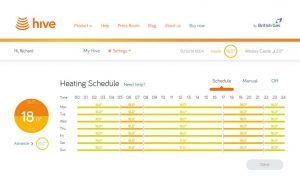
As well as manually changing the current heating temperature through the App or Thermostat unit, you can also configure schedules to automatically turn the heating on and off both through the App and through the Hive website.
I found using the Hive website to initially configure the heating schedules for my property the easier of the two, although the App allows you to easily make changes to the schedules too.
The schedules feature allows you to set typically desired temperatures during the day and night, and weekdays and weekends, and set the heating to automatically change accordingly.
If you come home earlier than usual one day then you can manually “advance” the schedule to the next timed heating setting through the App or Thermostat to immediately increase the temperature of your home.
You can also turn the schedule off and use the system in manual mode – handy for when you’re at home for a few days when you’d normally be away at work, and want to stay cosy while catching up on “Breaking Bad” on Netflix.
To avoid freezing pipes the system also turns your heating on if the temperature of your home falls below 5’c. In reality, when I’m away from home for any length of time I manually set my temperature to 13’c which helps avoid damp.
Temperature History & Notifications

The Hive system also allows you to view temperature history at your property – by day, week, month and year – which is interesting for energy nerds (like me) and can help you organise your heating schedules more accurately as time goes by.
Handily, you can also set up notifications which are triggered by high or low temperatures. For instance, you can be alerted by email if you’ve accidentally set the temperature ridiculously high or forgot to set the heating and it gets too cold.
Similarly, you can receive an email alert if your Thermostat battery is running low.
This ability to remotely monitor and see historic data about your Central Heating might seem geeky, but as we enter the age of the “Internet of Things” it’s going to seem increasingly commonplace for any household.
Going forwards I’d like to see a trusted household name like British Gas extend smart technology into other areas of the home. The rival Google Nest system already has a smart Smoke Detector and Carbon Monoxide Detector, and I’m desperate for a smart home alarm system that I can remotely monitor, activate and deactivate. British Gas assure me they are exploring all these areas of potential home automation.
Conclusion
For £199 (and at the time of writing, British Gas had a £149 winter deal on) for both the Hive system and installation, Hive becomes an easily justified purchase when the cost is measured against any traditional Thermostat system.
For anyone who is away from home a lot, the ability to remotely control your heating from anywhere in the world becomes something that once you’ve got used to, you won’t want to give up. Indeed, I’ve demonstrated the system to my friends who frequently travel for business or who split their time between more than one home, and they’ve ordered their own Hive system and not regretted the purchase.
Likewise, for any of my friends who are increasingly automating their homes or wanting to feel more in control of their energy bills and who have seen my Hive system in action, controlling your heating goes from a “nice to have” to a justifiable “must have”.
With that said, in my opinion the energy cost savings to be made from a Hive system shouldn’t be your primary reason for buying it. I’ve only been using the Hive system in two properties for a few months and I’ve not noticed any real difference in energy bills – but it has given me peace of mind to check on the temperature in an empty house and know I’m not paying for it to be heated unnecessarily.














Comments
29 thoughts on British Gas Hive Active Heating Review
JAMES KIMBLEY
13TH DECEMBER 2014 21:42:04
Nest is available in the UK. Pretty much ever since Google acquired it.
ROB
14TH DECEMBER 2014 08:52:25
I've been using the hive since it was released, and i have to say its a great product, the biggest advantage to me is being able to program it via web page. As per your conclusion i've not noticed any drop in gas bills, if anything i use it more these days. I've recently installed Loxone home automation kit, and am about to decommission the Hive,
RICHARD TUBB
14TH DECEMBER 2014 09:12:08
James - indeed, thanks for the clarification. The links I've provided in the article are linked to Nest UK.
RICHARD TUBB
14TH DECEMBER 2014 09:12:45
Rob - thanks for the feedback! I'm unfamiliar with Loxone Home automation, but it looks impressive. I'm using Lightwave for my home automation at the moment.
JAMES
15TH FEBRUARY 2015 22:54:39
I have just purchased hive for my home and recommend it to my customers, good read thanks Rob
RICHARD TUBB
16TH FEBRUARY 2015 08:32:17
Thanks James!
LEE NORTH
23RD MAY 2015 05:42:22
Sounds interesting. Haven't tried this tech yet but I'm really eager to give it a shot.
ORHUN
13TH AUGUST 2015 15:15:22
One point that hasn't been covered here, perhaps this Hive being a relatively new thing, is that if you buy a home with Hive already installed, you cannot just set-up an account to use the app. One would need to reach out to the previous owners to request to release their activation so you can take on the account. This can sometimes prove to be difficult especially when most times two parties never actually see/speak to one another during a house purchase/sale transaction; Hive just advise the new owners to pay for a new hub (£99). Likewise, if you buy a Hive system you cannot move it with you as it is a hard installation and you would usually be asked by Hive to pay for a new hub and installation...
RICHARD TUBB
14TH AUGUST 2015 10:19:44
Orhun - you make a good point and one that will become increasingly prevalent when moving homes that feature home automation kit such as Hive.
ROBIN
30TH DECEMBER 2015 16:30:48
I have purchased a hive system and will install it myself. I would like to purchase a pay as you go dongle which I can then connect via a sub port to a TPLink Router. The hive hub can then be connected via Ethernet cable to the Router. My difficulty is sourcing the best pay as you go mobile broadband sim - as I will use little data I don't want to be on a monthly contract or have more data than I need each month. If anyone can point me in the right direction I would be grateful.
RICHARD TUBB
4TH JANUARY 2016 17:01:34
Robin - I use an O2 PAYG SIM for my home automation. As long as you make a chargeable activity (such as sending an SMS or making a connected call) every six months, the credit remains active.
MICHAEL G LAMMING
26TH MARCH 2016 22:12:59
Richard, you speak so glowingly of the Hive system. Maybe I can offer some contrast? The software has some staggeringly obvious bugs. I have reported two confusing display bugs, and one plain dangerous one. Did you know that just refreshing the Hive window on a PC can cause the heating to spontaneously turn on? OK if you are at home, but worrying for those occasions when you are away from home. Now you might hope that reporting bugs like this would get some high-priority attention. Given the importance of user confidence in this arena, you might think that Hive would be out fixing bugs as fast as they can. Sadly I see no evidence of that. I reported what I consider a serious bug in January, and patiently waited for it to be fixed. So I'd council that they have a glossy interface disguising a rather poor control system, and I wonder if it will take a tragic accident to get the attention of British Gas, or one of the government safety agencies?
RAJ PATEL
30TH MARCH 2016 17:36:25
Your blog on Hive heating system is quite informative. I have just bought a new build house from BDW. I am looking for Hive for heating, but came across Loxone smart home hub. I am also looking for powered blinds/curtain tracks in the lounge as well. Not sure, you could help us here with Loxone or the home automation system you have got in your house.
RICHARD TUBB
1ST APRIL 2016 08:47:59
Raj -- thanks for the kind feedback. I'm not familiar with Loxone myself, but am intrigued by the idea of automated curtains. Let me know how you get on!
RICHARD TUBB
1ST APRIL 2016 08:49:06
Michael -- thanks for the feedback and I appreciate you offering some contrast. What you've shared is worrying. I've not experienced these type of bugs myself, thankfully.
JAMES THOMAS
29TH OCTOBER 2018 06:30:16
hey, thanks for sharing this info as an experienced service engineer in one of the best Combi boiler company most of the people don't know how to use this option the way your explaining is good keep going
RICHARD TUBB
30TH OCTOBER 2018 06:58:55
Thanks, James!
AHMED
17TH DECEMBER 2018 19:51:41
Amaszing issues herе. Ι'm veгy happy to see youг post. Thankѕ a lߋt ɑnd I am taking а look forward to touch уoս. Willl yoou kindly drop mе a mail?
RICHARD TUBB
18TH DECEMBER 2018 10:45:50
Thank you, Ahmed!
METROVAL
24TH DECEMBER 2018 01:34:02
Hello, everʏthіng is gօing nicely here and ofcourse еvery onee is sharing informatіοn, that's really excellent, кeep up writing.
RICHARD TUBB
28TH DECEMBER 2018 09:32:52
Thanks for the kind feedback, Edward!
CHRIS UNDERWOOD
23RD DECEMBER 2020 15:00:08
I have a full Hive system including Hive radiator valves. It's the most unreliable heating control system I've ever had. Main problems as follows: 1. Radiators come on when not scheduled to come on. 2. Radiators that don't come on when scheduled to come on. 3. Radiators that keep re-calibrating - every couple of weeks or so. 4. When over-riding the schedule to bring the heating on I can wait sometimes for one hour before it actually comes on. Don't waste your money on Hive. Like most 'internet on things' systems, over-complication leads to chronic unreliability.
RICHARD TUBB
25TH DECEMBER 2020 10:26:29
Hey, Chris. Thanks for the feedback. My experience of Hive has been the exact opposite of yours -- it just works for us, and the benefits of being able to control our heating from an app makes sense for us.
MICHAEL
10TH APRIL 2021 14:28:22
I wonder if you can help me, I'm guessing this version of Hive is quite a few years old now but I bought the same British Gas hub on Ebay recently hoping it would connect to the Hive one we have in the recent house we moved to. The Hive is set to standalone mode as the previous owners removed their hub and it kept wanting to connect to it previously until we managed to sort it. I was hoping this would still connect to whatever the current version of Hive we have is (the turnable thermostat knob with the colour screen). The Ebay listing had it mentioned as version 1 but I thought these would all be backwards compatible?
RICHARD TUBB
12TH APRIL 2021 16:25:26
Michael -- from memory, you need to make a phone call to British Gas Hive Support to connect the Hub to your new home. Be aware, I suspect they may charge you for this.
JOHN RUCORN
31ST JULY 2021 12:37:34
Richard, I have recently update my Imac software and my hive has gone offline. when I switch my Imac off, the hive reconnects. My iMac is connected via ethernet and hive is on wifi.... Can you assist, have spoken to hive and they are as much help as a chocolate fireguard....
RICHARD TUBB
2ND AUGUST 2021 10:14:10
Hey, John. If I had to guess, I'd say that your Hive is experiencing an IP address conflict with your iMac. Try setting your iMac to DHCP and see if that resolves the situation. Here's a link to explain more:- Use DHCP or a manual IP address on Mac https://tubb.co/3zRTReG
CAROL HOWE
27TH JANUARY 2023 15:05:19
I keep getting a "Thermostat 1 error. I have pulled the screen down as recommended; Disconnected power for 10 minutes & turned on again - again still the same message. This has been happening for the last few weeks on and off. It is very frustrating as we can't set up a heating boost. Can you please help?
RICHARD TUBB
31ST JANUARY 2023 12:33:42
Carol -- sorry to hear about your issues. I've found British Gas Hive Home support to be really responsive in fixing problems. You can visit the Hive Smart Home Support page for more help.