In my blog post on Windows Phone 7, I talked about the blurring line between Consumer and Business technologies. The technologies that people were using at home are rapidly becoming expected within the work environment. Never has this been more evident than with the Social Networking site, Facebook.
Facebook for business
I myself started out using Facebook purely as a personal connector – friends and family only. Very quickly, Business colleagues started to get added as “friends”, then vendors, and now I find Facebook being a Business Tool with a person slant, rather than the other way round.
So it was good to hear the announcement at WPC10 in Washington DC that Microsoft Outlook 2010, and the Outlook Social Connector plug-in, has received an update to allow Facebook integration!
Outlook Social Connector
If you’re not familiar with the Microsoft Outlook Social Connector – it’s a free plug-in for Microsoft Outlook 2010 that allows you to keep track of your friends and colleagues activities on Social Networking sites such as LinkedIn and MySpace, from within Outlook itself. There’s a great blog article over at MSDN talking about the benefits of the Outlook Social Connector and how to set it up.
The first social connector of real use (because let’s face it, how many Business contacts to *you* have on MySpace?!) was for LinkedIn. O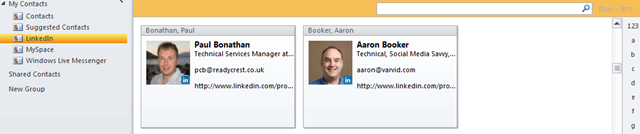

There was also the announcement of the release of a Microsoft Outlook Social Connector for Windows Live Messenger – you can grab the download here. It serves a similar purpose, although the majority of my own Live Messenger contacts don’t typically use Status Updates – although Microsoft are trying to turn that platform into a more Facebook-esque Social Networking site over the coming months.
With all of these Social Connectors, you can also request a new connection for any existing Outlook contact to Facebook, LinkedIn or Live Messenger directly from within Outlook itself. Simply click the + icon and choose the Social Network. Neat feature!
Facebook Connector
The addition of the Facebook and Live Messenger integration for Outlook 2010 is a useful one. Outlook is the majority of people’s “home base” for working from – so any tool that makes it both easier to connect to contacts to deepen the relationship, and to keep up to date on existing contacts in one location, is a bonus in my book!
Twitter Connector?
Now the one social networking site most people would also love to see an Outlook Social Connector for is, of course, Twitter. Will we see one anytime soon? I wouldn’t hold my breath – but it’d be nice wouldn’t it?













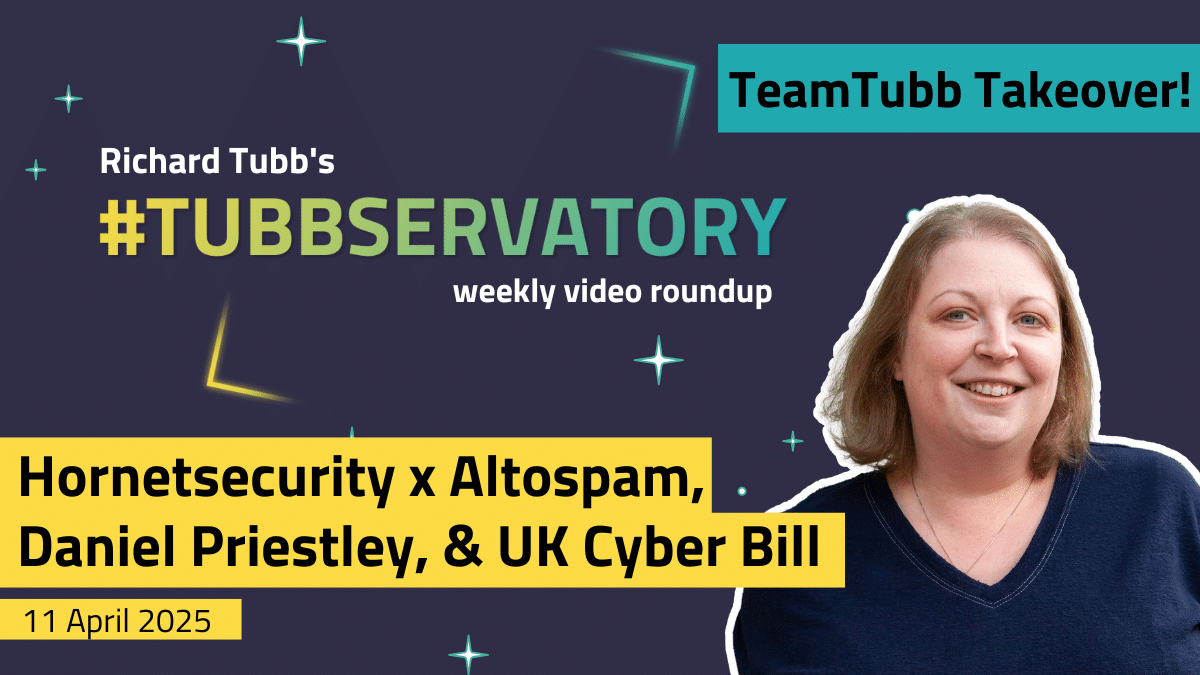
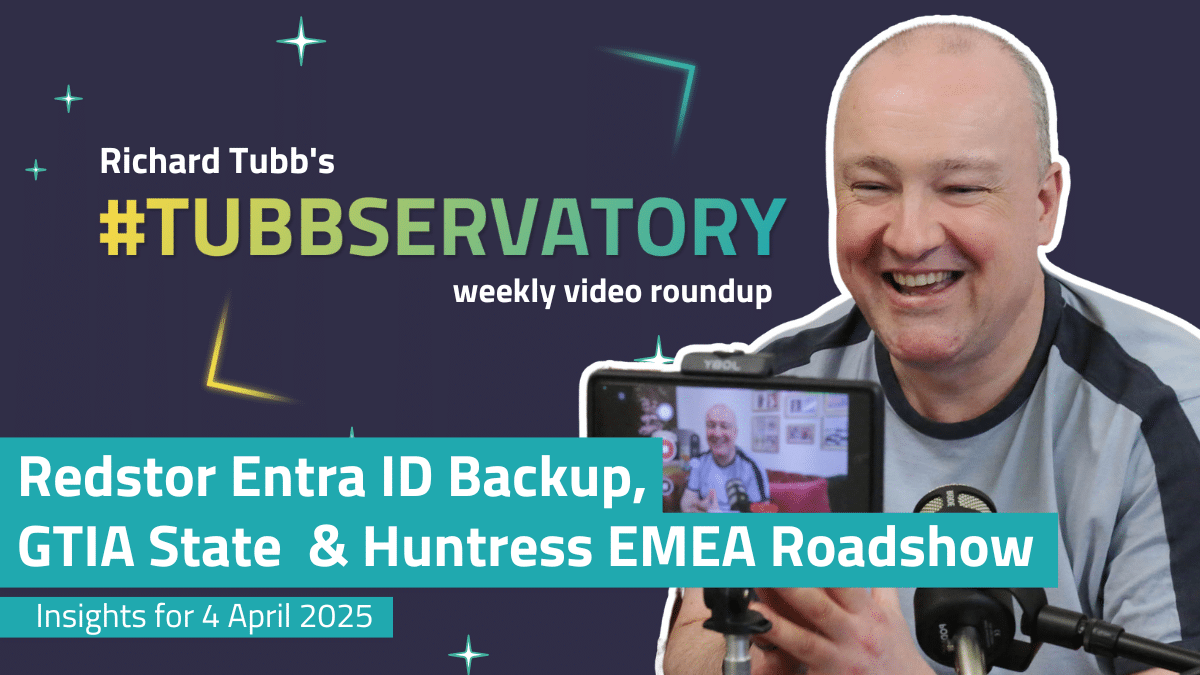

Comments
2 thoughts on Facebook and Windows Live Messenger Integration for Outlook
MATT
20TH JULY 2010 09:17:02
Great blog Richard - I've just installed the Facebook plug-in.I use http://www.techhit.com/TwInbox/twitter_plugin_outlook.html as a Twitter plugin - not official Microsoft, but would certainly be worth a look I reckon and it does everything I'd need it to do.(whenever looking at software, I do a YouTube search to see whether it's what I need .. is this a well known 'trick' or just me?!http://www.youtube.com/watch?v=oAMZTHLQC3A)
RICHARD
26TH JULY 2010 07:40:27
Thanks Matt - I'll investigate that! I've asked if there is likely to be a Twitter client for Microsoft Outlook Social Connector, but didn't get many positive murmurs back.I think you're head'n'shoulders above the rest of us for YouTube use - your own videos are awesome!