
The “Get Windows 10” icon is part of an update (specifically KB3035583) which Microsoft have pushed out to Windows 7 and Windows 8 PC’s to encourage people to register for the free Windows 10 upgrade which will become available on July 29th, 2015.
Despite the allure of a free Operating System upgrade, I know that many readers of this blog — IT Professionals — will be inundated with support requests from clients as well as friends and family who are intrigued/perturbed/irritated by the icon and ask “How can I remove the Windows 10 upgrade icon”?
With that in mind, here’s a quick guide to clicking/hiding/removing the Windows 10 Upgrade icon.
What happens if you click the Windows 10 Upgrade icon?
If you click the icon then you will be offered the opportunity to reserve a free upgrade to Windows 10 from Microsoft. You can provide your email address to receive a confirmation and further updates as the upgrade process rolls forwards.
Hide the Windows 10 Upgrade icon
If you want hide the Windows 10 Upgrade icon, then here’s how to it on Windows 8:-
- Right click in the task bar notification area and select “Customize Notification Icons”
- Then change the “GWX – Get Windows 10” behaviour setting to “Only show notifications” or “Hide icon and notifications”.
Remove the Windows 10 Upgrade icon
If you want to remove the Windows 10 Upgrade icon from your PC altogether, then here’s instructions for Windows 8:-
- From the Control Panel, open “Add or remove programs”
- From the left hand panel, click “View installed updates”
- Click “Update for Microsoft Windows (KB3035583)” and click Uninstall.

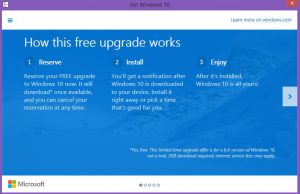

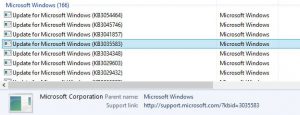
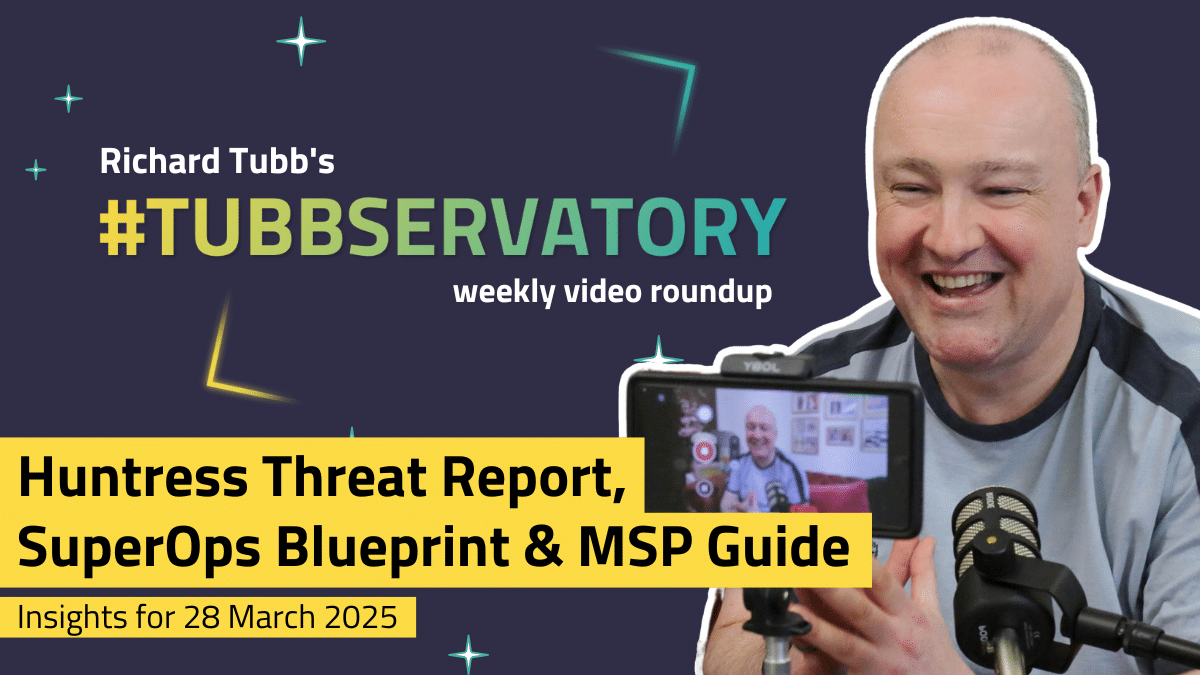




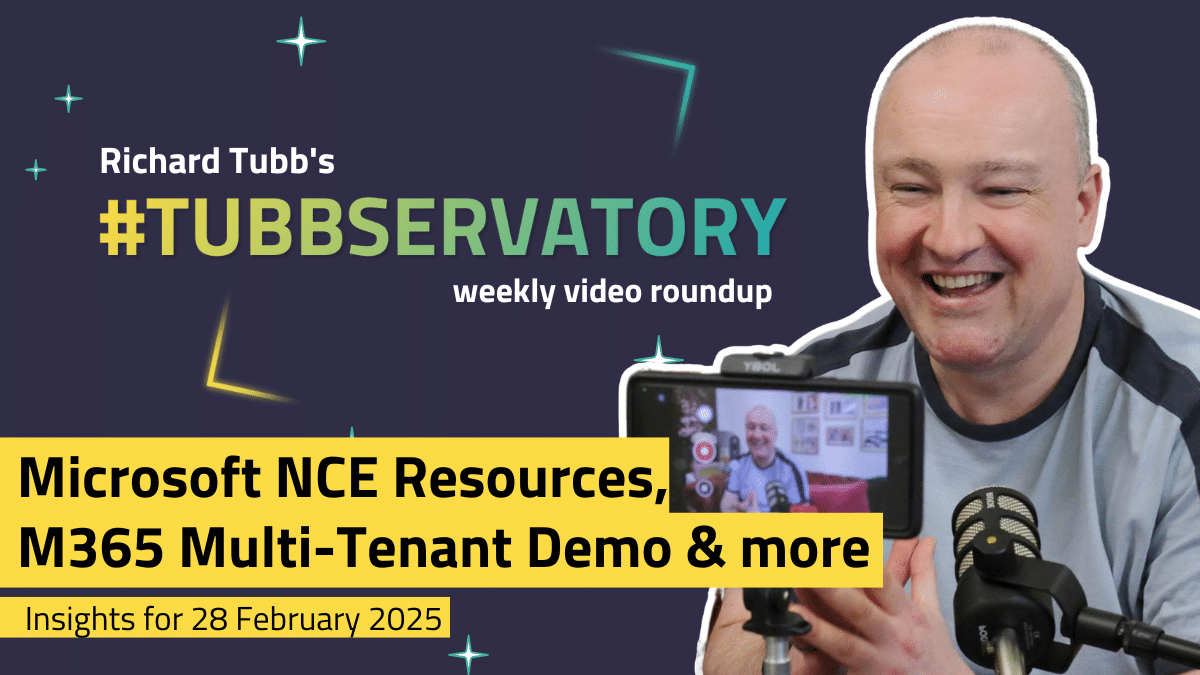
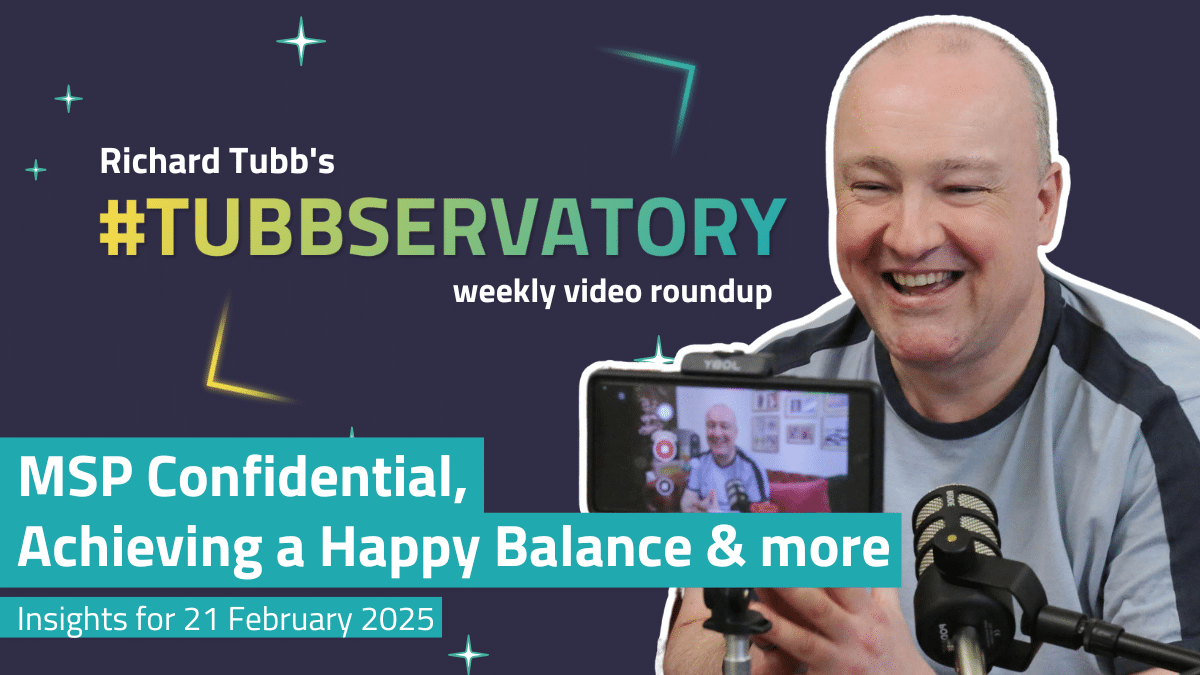

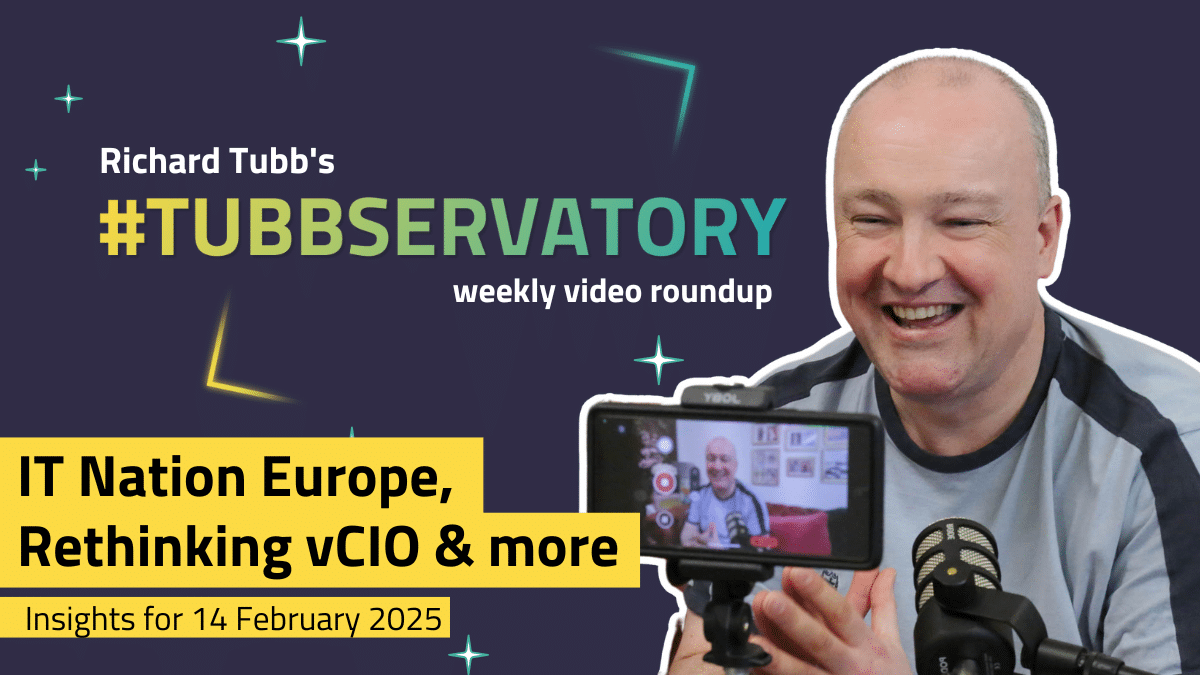




Comments
3 thoughts on How to remove the Windows 10 Upgrade icon
IAN THOMSON
10TH JUNE 2015 09:40:19
Thanks for that tip Richard, I know it is annoying so many pople, have shared it around mate. Ian
RICHARD TUBB
12TH JUNE 2015 09:34:53
My pleasure Ian -- thanks for sharing!
WINDOWS RESET PASSWORD – ICTKARYERA.AZ
6TH OCTOBER 2019 11:53:41
[…] videolink […]