I’ve been fortunate enough to work closely with Microsoft as part of the Microsoft Office 2010 Beta program, helping a number of our clients deploy Microsoft Office 2010 very early on so both we and our clients can both understand deployment, troubleshooting and compatibility challenges before the final version of the software is released.
Well, the final version of Microsoft Office 2010 has indeed released recently, and so we’re now looking at upgrading all those Beta copies we deployed, both internally and at client sites, to the final release version.
The good news, Microsoft Office 2010 is pretty cool! It’s got many features that have that a similar “wow” factor as Windows 7 did – and there are plenty of instructional and demonstrative videos across at www.microsoft.com/office that you can use to learn about Office 2010.
The bad news, there doesn’t seem to be an upgrade path from Office 2010 Beta to the Final release. Try to install Office 2010 Final over the top of Beta and you get this error.
Sometimes however (or always in the cases I’ve seen recently) – removing Microsoft Office 2010 Beta and then attempting the 2010 Final install routine again simply doesn’t fix the problem.
So how do you fix it?
Well, firstly make sure that you’ve removed *all* Microsoft Office 2010 applications – not just the main Office 2010 suite. Applications such as Project 2010 Beta and Visio 2010 Beta can cause the error. Final versions of these products are now available, so it makes sense to replace them anyway.
Next, reboot. You wont be prompted to, but we’ve found rebooting after an un-installation can make all the difference in successfully installing Office 2010 Final.
Finally, if all else fails – download the Windows Installer Cleanup Utility and run that to remove any traces of a failed un-install from the PC. Reboot, then try again. In all the cases we’ve tried thus far, this has allowed an Office 2010 Final installation.
I’d be interested to know *why* there wasn’t a clear upgrade path from the Beta to Final version, as I can tell you from experience that it’s a laborious and time consuming process to remove the Beta and prepare the PC for upgrade to the Final release – it’d nice to see early adopters of technology (especially where they’ve been encouraged directly by Microsoft to do so) not inconvenienced in this way.
I’ll go hunting for answers and let you know of my findings!

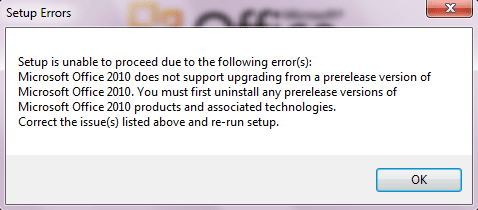
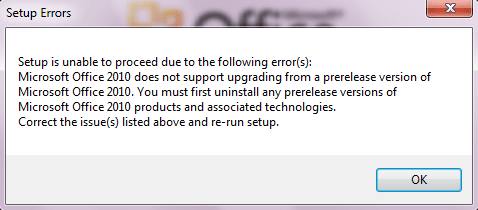












Comments
4 thoughts on How to Upgrade Microsoft Office 2010 Beta to Final Release
VAUGHAN
14TH MAY 2010 14:21:05
Richard - as usual timely and helpful information from you. I upgraded to Office 2010 last weekend on my home machines and as a non-techie I find the whole uninstall the Beta malarkey unpardonable on Microsoft's behalf. Even if there are solid technical reasons for doing it, it could be built into the install routine and carried out transparently to the user/engineer. As it is, it just seems to be punishing the cannon fodder that carry out millions of hours of unpaid testing for Microsoft. In the world I live in, the people who go that extra mile are rewarded, not punished. Why can't MS introduce a scheme whereby the amount of time (or number of problems submitted, or similar) that an unpaid beta tester spends on their products is rewarded with a sliding scale of rebate against the new product? I'm sure that it wouldn't hit their bottom line sufficiently to steer the good ship MS into troubled waters.Anyway, onto the product itself - the one feature I was really wanting was the ability to have multiple Exchange accounts in one Outlook profile. I have work and personal Exchange accounts, and the chance to access both in one session would justify the cost of Office 2010 on its own. You techie guys who maybe support numbers of customers and have Exchange accounts with them would be even more so.So I installed, I configured the accounts following MS's own guidelines and it doesn't work. Which is fine in a way, but what isn't fine is that there is no trace anywhere within MS Corp or even Google of the error message that it throws up, which is too general to be of any use. After 3 hours of digging, configuring, etc it finally gave me a different message - problem with the registry, re-install Outlook. At this stage it was late, I was tired so the PC was switched off, and has remained off all week.And I have reverted to the old way of accessing my different email accounts - thanks heavens I didn't try to install on my works laptop!Perhaps the old saying is true - "Always wait for Service Pack 1 before installing a MS product". Now maybe if they had a more thorough Beta testing programme.....
RICHARD
14TH MAY 2010 15:00:21
Vaughan - great comments and I couldn't agree more with your feedback that there needs to be a clear and simple upgrade path from Microsoft Beta products to full versions - *especially* if they are publicly asking for Beta Testers outside the general IT Community, as they have done with Office 2010.Interestingly, Microsoft would love to lose that awful "Don't try an MS Product until it's at Service Pack 1" tag that you mentioned - and to be fair I think they've done just that with Windows 7, which has received great reviews. Negative experiences with other products can re-enforce that stereotype though.Great feedback - thanks for sharing!
SCOTTIE
6TH OCTOBER 2010 19:25:05
Glad to find this information today as I am about to install the full version of Office Prof Plus 2010. Thank you for making this simple bit of info available to the rest of us! :DScottieP™
RICHARD
20TH OCTOBER 2010 08:09:14
Scottie - thanks for the message. Glad you found the article useful!