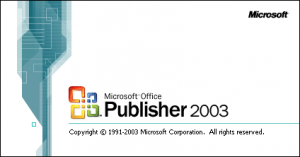
There isn’t an MS Publisher Viewer (as you can find for the other MS Office applications) – so if you’re sending the document to someone else who doesn’t own Publisher 2003, just for them to view, then print it as a PDF file and send it over that way. If you don’t have a PDF printer installed – get yourself over to http://www.cutepdf.com/ and check out the Free edition there.
If you need to send the document to someone else for editing – and they don’t own Publisher 2003, then the answer is to save the file as a colour .TIFF file which can be imported into most applications. You can’t save .TIFF files directly from Publisher, but you can save to an .MDI file, then open that and save it as a .TIFF file from there!
The second solution was one I needed today as I sent a draft on an advertisement to a magazine publisher who is still using Corel Draw (queue flood of irate Corel Draw users e-mailing me).
Tomorrow I’ll cover how to convert MS Publisher 2003 files so they can be imported into PrintShop Companion for DOS, Atari ST and Commodore Amigas.
No… not really! 😉

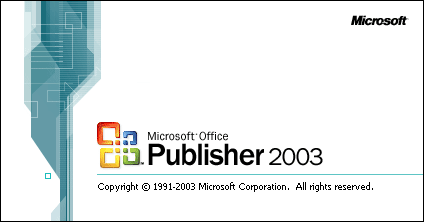












Comments
2 thoughts on How to Save Microsoft Publisher 2003 files in formats that others can view
CHRIS
14TH MARCH 2007 12:09:10
Advertisements in magazines, my oh my - your little business is growing up. Can you send me a PDF of your advert for me to view - I'm just nosey as to how your selling yourself (like the cheap corporate hooker you are) ;-)
RICHARD
14TH MARCH 2007 16:07:48
I know! I've relied almost entirely on Referrals up until this point - but in an effort to grow a little faster I've been tackling the thorny subject of Marketing. Of course, being a thru-and-thru geek I just want to do the techy stuff - but inexplicably not everyone has learnt how good I am at what I do yet, so am forced to hawk my wares. Odd. ;-)