
To that end I talked about making more of your existing LinkedIn connections and being more selective over who you connect with, with a view to fostering a smaller number of better connections.
Should you remove LinkedIn contacts who you have no relationship with?
After the event a lovely lady called Claire approached me to ask the question “Should you remove LinkedIn contacts who you have no relationship with?”. Claire was referring to those contacts LinkedIn contacts you may have connected with ages ago who you might have met briefly at an event, and who you’ve never had any contact with since. Chances are that if you don’t know who they are, then they certainly don’t know who you are!

In this scenario I don’t see any benefit to retaining connections to contacts we don’t really know. In fact, when a mutual contact on LinkedIn recently asked me to introduce them to somebody I’m already connected to on LinkedIn, I was left red faced when admitting that yes, that person and I may be connected on LinkedIn, but no, I don’t really know them at all and doubt they remember who I am!
As a litmus test, ask yourself this question — could you randomly select a LinkedIn contact, call them and for that person to know who you are? If the answer is no, then you probably need to remove some connections until you’d feel more confident about your relationships with the people you’re left connected with.
[tweet_box design=”default”]If you were to randomly call one of your LinkedIn contacts, would that person know who you were?[/tweet_box]
What happens when I remove a LinkedIn connection?
If you do find yourself needing to remove a LinkedIn connection, the first thing to realise is that the connection won’t be notified that you’ve removed them.
This might be important to you if you’re removing a LinkedIn connection because of a personal situation, or you don’t want to be associated with that individual any more.
For those LinkedIn contacts you are removing because you don’t know who they are, then rest assured that that feeling of “Who is that?” is probably mutual and the other person probably doesn’t even know you were both connected on LinkedIn any way! If the contact ever does realise that you have removed them and asks you about it then I would up front and say you were recently bulk removing old connections that you’ve not spoken to in a while and that you’d be delighted to reconnect if they wanted to.
How do I remove a LinkedIn contact?
To remove a LinkedIn contact:-
- Log in to LinkedIn and click the top menu “Connections”.
- Find the connection you want to remove by using the search box.
- At the top section of the contacts LinkedIn profile page, click the drop down menu next to the “Send a message” and “Endorse” button and select “Remove connection”.
- Once you click “Remove connection” then LinkedIn will ask you to confirm
- Click “Remove” and the LinkedIn connection will be removed.
Removing a connection doesn’t block the person or preclude you from connection to each other again in the future.
Conclusion
When I’m asked “Should you remove LinkedIn connections you no longer have a relationship with?” my answer is yes, you should. Those people you are connected with on LinkedIn and who you don’t know any more — or indeed can’t remember why you connected in the first place — those are contacts who have very little value in your network and just add to the noise of social networking.
LinkedIn should be for those contacts you either know or want to build a relationship with. If in doubt, remember to ask yourself the question “If I were to randomly telephone any of my LinkedIn connections, would they know who I am?”. The less chance you have of that happening, the stronger your connections are.



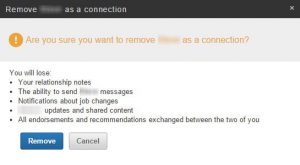












Comments
1 thought on How do I remove a LinkedIn contact?
6 OF THE BEST - THE CONTENT MARKETING ACADEMY 2015 - A BRIGHT CLEAR WEB
18TH SEPTEMBER 2015 10:43:41
[…] answer questions in blog posts. That is exactly what he did when I asked him afterwards about removing a LinkedIn connection (thanks, […]