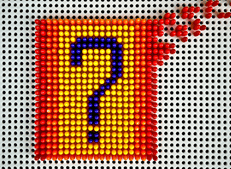
There’s the standard inbox – where you get messages from friends. But there’s also the “Other” inbox, where messages from Pages you’ve “Liked” and people you’re not yet connected to on Facebook go to.
Finding your “Other” inbox
Unlike your standard inbox – which Facebook notifies you whenever you’ve received a message to – the “Other” inbox fills up without you receiving any notifications.
Go ahead and check it now, I bet it’s full of messages going back months and months that you weren’t aware of!
To see your “Other” inbox…
1. When logged into Facebook, within your Favourites on the left-hand side of the screen, click on the “Messages” link
2. A new “Other” link will appear besides the “Inbox” link. Click the “Other” link.
3. On the right hand side, your “Other messages” will now appear.
Conclusion
Sadly I’ve not found a way to be notified when messages appear in your “Other” inbox – but at least now you’re aware of it you can check it from time to time so you don’t miss anything important!
Imaged used courtesy of Stefano Bertolotti under Creative Commons license.















Comments
2 thoughts on How to Discover your “Other” Facebook Inbox
CRAIG SHARP
10TH AUGUST 2012 12:12:51
Good tip Richard, and its amazing how many hidden Facebook features (http://buff.ly/PpNrI3) there actually are............... it makes you wonder if we are all using just 5% of the total !
RICHARD TUBB
10TH AUGUST 2012 12:47:21
Nice blog post Craig, thanks for sharing it here!