
My Friday Favourite this week is TextExpander – Use Text Snippets to Improve Your Productivity.
What is it?
TextExpander is an app that allows you to create frequently used snippets of text that you can quickly insert into emails and other documents.
How can it help me?
If you’re anything like me, you spend a *lot* of time at the keyboard. This time is spent typing responses to emails. Writing sales proposals. Creating articles for social media.
If you think about it, there are probably a lot of things — phrases or statements — that you type multiple times in any given day or week. Things such as your home or office address. Your telephone number. Frequently asked questions from customers.
This is where TextExpander can help.
TextExpander is an app for Windows, Mac and the Chrome web browser that allows you to create a library of text snippets.
These snippets can then be accessed via a keyboard shortcut, quickly inserting them on screen and enabling you to cut down on the time you spend typing.
For instance, if I type the shortcut word !Address in, TextExpander will automatically insert my entire home address and save me having to type it every time.
I have other snippets such as !VAT (to insert my business VAT tax number) and !Podcast (to insert the URL to TubbTalk – The Podcast for IT Consultants) to save me having to look up hard to remember numbers or web addresses.
I’ve written before about The Dangers of Human Error in manual processes, and TextExpander can help cut down on mistyped numbers, codes or addresses.
https://www.youtube.com/watch?v=dyu-D0RwsNY&list
TextExpander stores all of your snippets in the cloud, so they are backed-up and immediately accessible from any device you use.
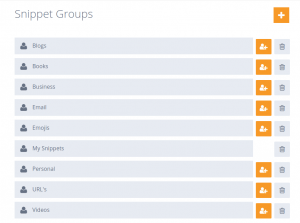
I have snippet folders such as “Blogs” (to store the URL’s for articles I frequently share with others), “Books” (with links to books I frequently recommend) and even “Emoji’s” — where I can quickly insert some fun into my text. ?
If you can’t remember the shortcut you assigned to a snippet, then you can quickly search through all your snippets for the one you want to use.
I used to use a snippet tool called PhraseExpress which did something similar to TextExpander, but it was very clunky in use, didn’t synchronise well between machines, and the technical support was very poor.
TextExpander has proven to be the opposite — easy to install and use, it synchronises well, and the technical support is very friendly and prompt.
TextExpander really helps me process my emails much faster, and get my work at the keyboard done more efficiently.
How much does it cost?
TextExpanders costs from $3.33 per month.
How can I get it?
Visit The TextExpander website to sign-up for a TextExpander trial.
You can also follow @TextExpander on Twitter, follow TextExpander on LinkedIn, or visit the TextExpander Facebook page.


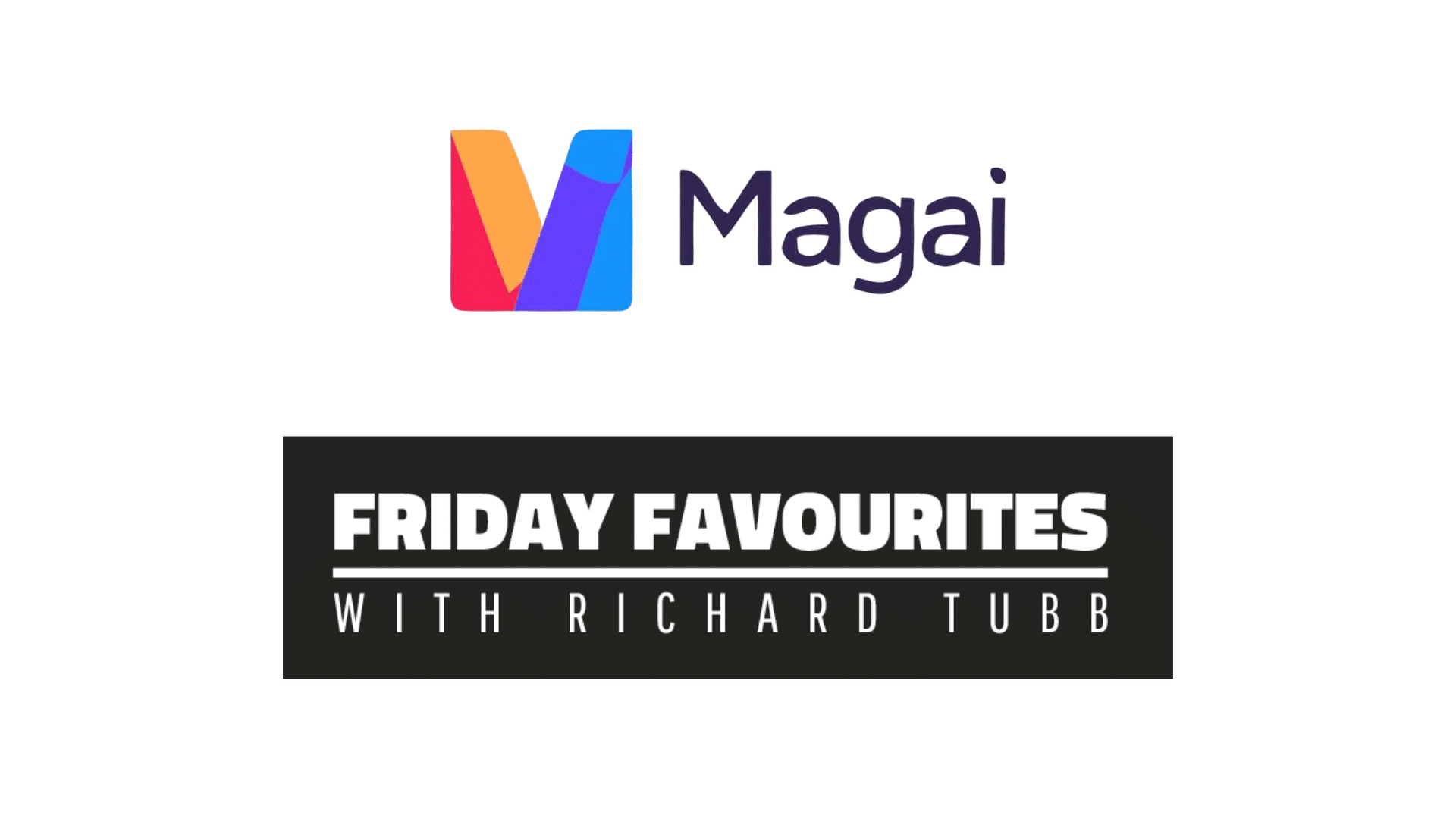
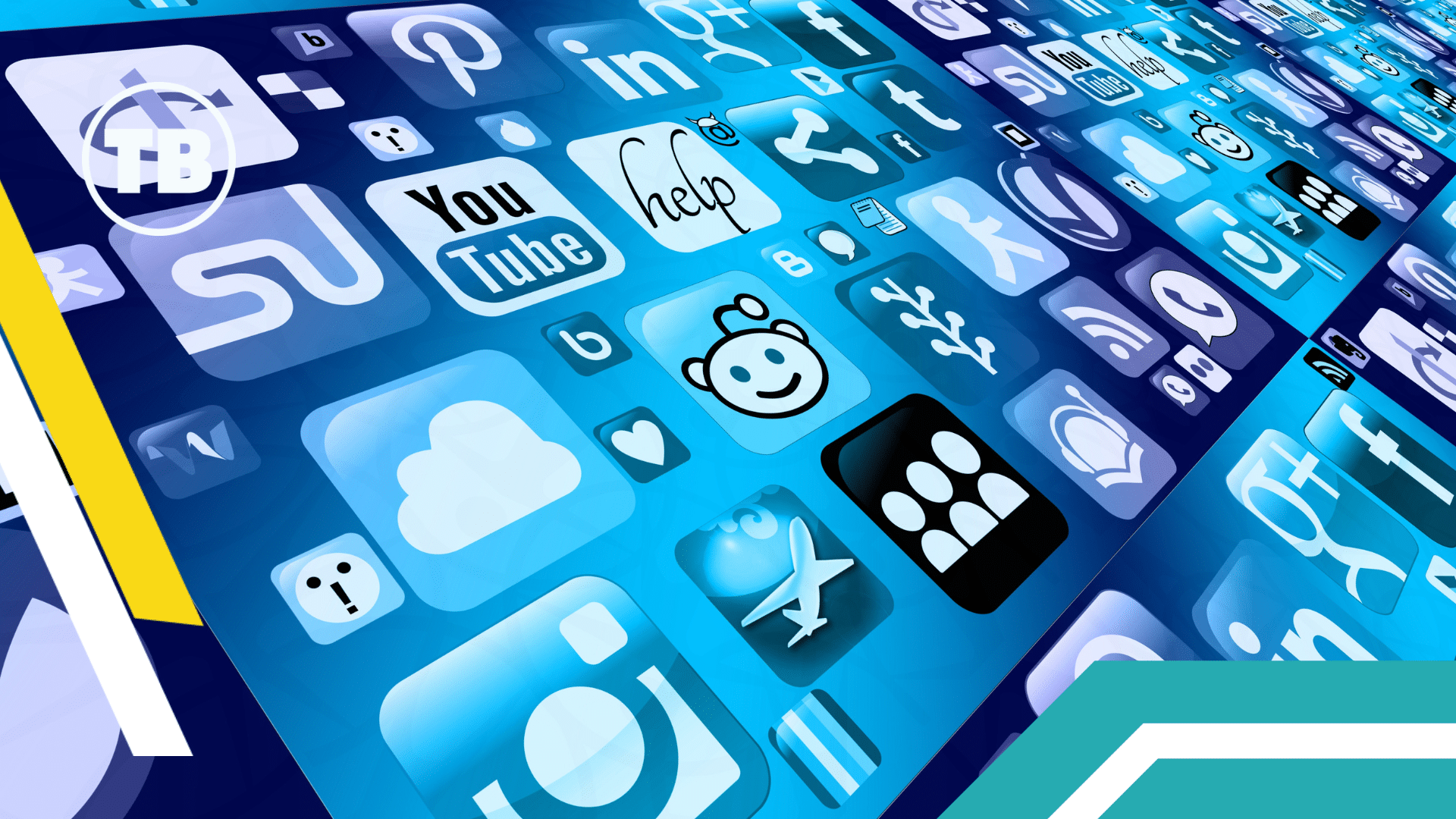








Comments
2 thoughts on TextExpander – Use Text Snippets to Improve Your Productivity
DAVID KLEIN
18TH OCTOBER 2019 10:17:06
Thanks Richard Using Phraseexpress on our network for many years without any problems. But I'm curious, I'll have a look Textexpander ;-)
RICHARD TUBB
19TH OCTOBER 2019 09:11:12
David -- definitely take a look at TextExpander. I dropped PhraseExpress for TextExpander and haven't looked back!