 Every Friday I share one of my favourite finds of the week — a website, tool or an app that has impressed me.
Every Friday I share one of my favourite finds of the week — a website, tool or an app that has impressed me.
My Friday Favourite this week is Tellows – Block nuisance calls to your Smartphone.
What is it?
Tellows is a community to help stop unwanted and spam telephone calls.
How can it help me?
If you’ve ever experienced being the victim of nuisance calls — such as scammers, spammers or even unwanted sales calls — then you’ll know how irritating and, at times, upsetting, these calls can be.
I’ve written before about how to stop unwanted telesales calls and the good work the Telephone Preference Service is doing in the UK.
Tellows takes the idea of blocking nuisance calls to the next level, thanks to their community.
Tellows provides a vast online database of phone number profiles, generated by community members. This enables Tellows to flag up nuisance, spam and scam callers for people to block.
Tellows works in 47 countries and has almost 200,000 daily users.
You can visit the Tellows homepage and search for a telephone number to find out what other community members have reported on it. This enables you to find out exactly who was calling you from that number you didn’t recognise.
Tellows also offers a new Tellows app for Android and iPhone. This allows you to utilise the Tellows community reporting feature, and automatically avoid Spam and scam calls thanks to caller identification. You can flag up spam, scan or unwanted calls you receive — which helps other community members avoid those callers — and you can also flag legitimate callers as authentic, to the benefit of the community.
My wife and I have been testing the Tellows app for a few weeks now, and it certainly helps with easily identifying and blocking sales and spam calls — one of the scourges of our modern connected world!
How much does it cost?
The Tellows community is free to join and use.
The Tellows app costs from $2.99 for Android and iOS devices.
How can I get it?

You can also read about the Tellows app for Android and iOS.
Visit the Tellows Facebook page or follow @TellowsWhoCalls on Twitter,


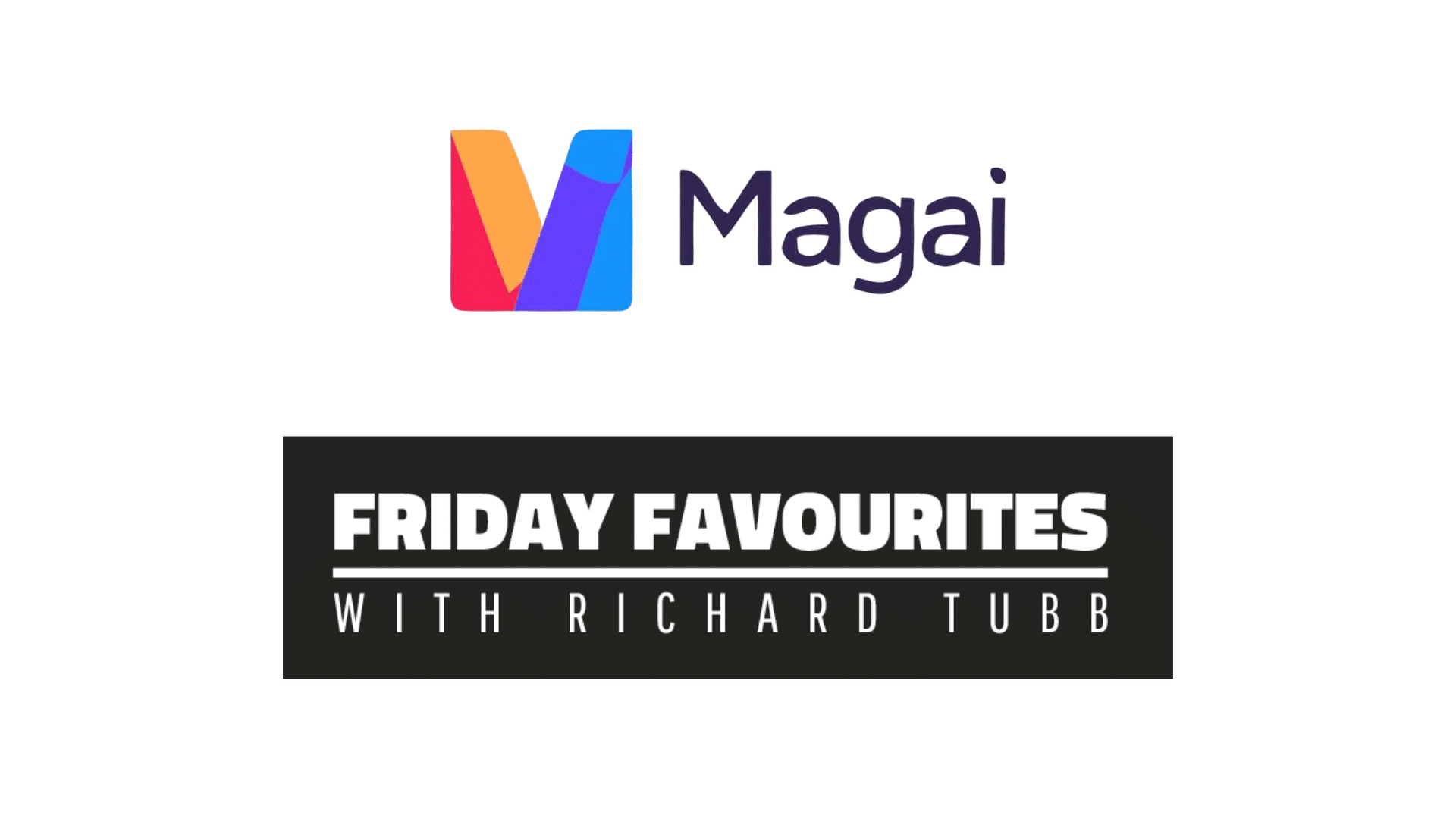








Comments
1 thought on Tellows – Block Nuisance Calls To Your Smartphone
SANNY
14TH MAY 2019 10:13:14
I am having issues with Tellows not showing its overlay whenever an unknown call comes in. There is nothing showing just my normal UI. Besides, I expected some sort of blacklist access, yet there isn't any. So I consider trying another software for blocking spam. Recently I've bumped onto 5 best spam call and text blockers for Android and iPhone here https://antispamapp.com/. Going to give it a shot.