
Every Friday I share one of my favourite finds of the week — a website, tool or an app that has impressed me.
My Friday Favourite this week is Snoop – Spend, Save and Live Smarter.
What is it?
Snoop is an app that is always looking out for your money. It gives you suggestions on saving money, finding the best deals and managing your personal finances.
How much does it cost?
Snoop is free to use.
Personal Finance – Spend, Save and Live Smarter
I’ve used a lot of Financial Technology (FinTech) tools in the past few years.
For instance, I’m a big fan of Plum – Save Money Automatically and PensionBee – Combine Your Pensions and Manage Them Online. Both of these FinTech tools have saved me (literally) a fortune!

Once you connect your bank accounts and credit cards into the app, it can show you all of your info in one place.
This isn’t a particularly new innovation, as tools like Cleo – Your A.I. friend that looks after your money can do something similar.
Where Snoop has really impressed me, though, is in the proactive suggestions (or “snoops”) it can give you for finding the best deals or saving money.
Snoop analyses your spending habits, and watches who you’re spending your money with, offering ideas on how you can save money.
It’s this personalisation that has made Snoop a favourite tool of mine.
For instance, Snoop has suggested ways for me to save on shopping and highlighted hidden fees that I (even considering I’m a savvy shopper) would otherwise have missed.
The app can also give you:-
- Daily balance alerts for your bank accounts
- Energy switching options, to give you cheaper utility deals
- Annual insurance checks
- Monitor your mobile phone bill to check for savings
Snoop shines a light on your personal finances. It’s a free tool that I’ve found genuinely useful!
How can I get it?
Visit the Snoop website to create an account and get started.
You can also follow @SnoopApp on Twitter, follow Snoop on LinkedIn, or visit the Snoop App Facebook page.


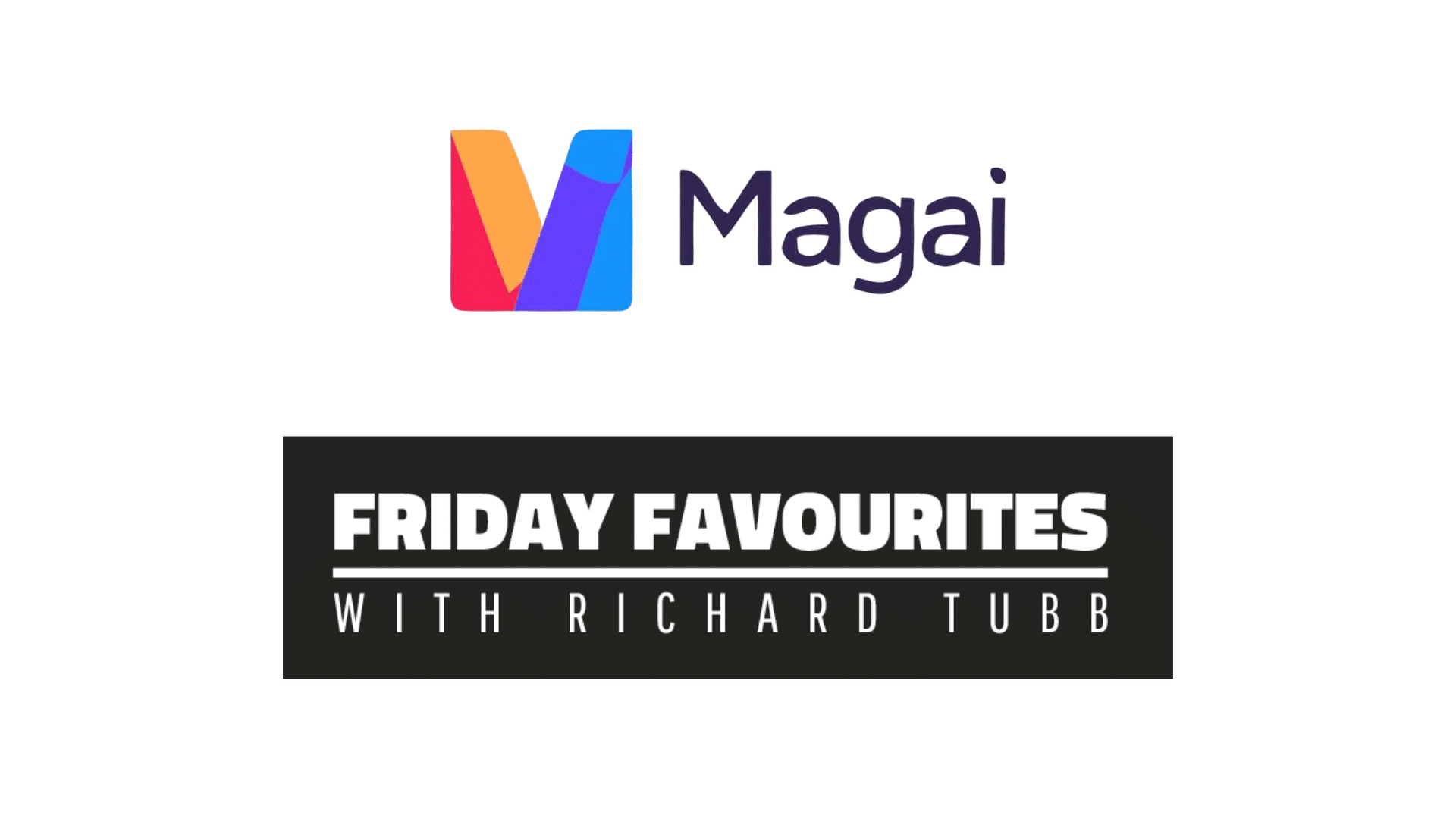







Comments