 Every Friday I share one of my favourite finds of the week — a website, tool or an app that has impressed me.
Every Friday I share one of my favourite finds of the week — a website, tool or an app that has impressed me.
My Friday Favourite this week is Sanebox – Email Management Software.
What is it?
Sanebox is email management software that you can use with any email inbox.
It identifies important email messages and hides distractions.
How can it help me?
Do you manage your email inbox, or does your email inbox manage you?
For many of us, email becomes something we endure. I speak to lots of people who share with me that they ask ruefully themselves “When did my job become doing email?”
I’ve written before about my experiment in reducing my email by a quarter. I now work with the inbox zero as part of my GTD methodology (find out what is GTD and hot it helps with productivity) and Sanebox has played a large part in this.
Sanebox is a cloud-based app that connects to your inbox. It works with almost any provider, including Google, Office 365, Apple iCloud, Yahoo and many more.
Once you’ve authorised Sanebox to manage your inbox, it makes your email smarter through Artificial Intelligence (AI).
Sanebox adds some new folders to your email and over a short period of time, learns how you use email. It detects who are important contacts for you, and which emails are not urgent.
These unimportant emails, which can distract you, are moved out of your inbox and into the @SaneLater folder where you can browse them as time allows.

- @SaneNews (which you can use alongside the Unroll.me app for email newsletters. Here is a Google Script for using SaneBox alongside Unroll.me)
- @SaneBulk — for bulk emails such as “Confirm your email address” and notifications.
- @SaneBlackhole — for pesky spam senders who just won’t take no for an answer. Drag them into your SaneBlackhole folder and never hear from them again!
Sanebox has become an essential tool for me, and I’ve included it in my list of useful resources that I actively recommend. You can see the entire list of useful resources here.
How much does it cost?
Sanebox plans cost from $7 per month.
How can I get it?
Visit the Sanebox homepage to find out more.
You can also follow @Sanebox on Twitter, or visit the Sanebox Facebook page.






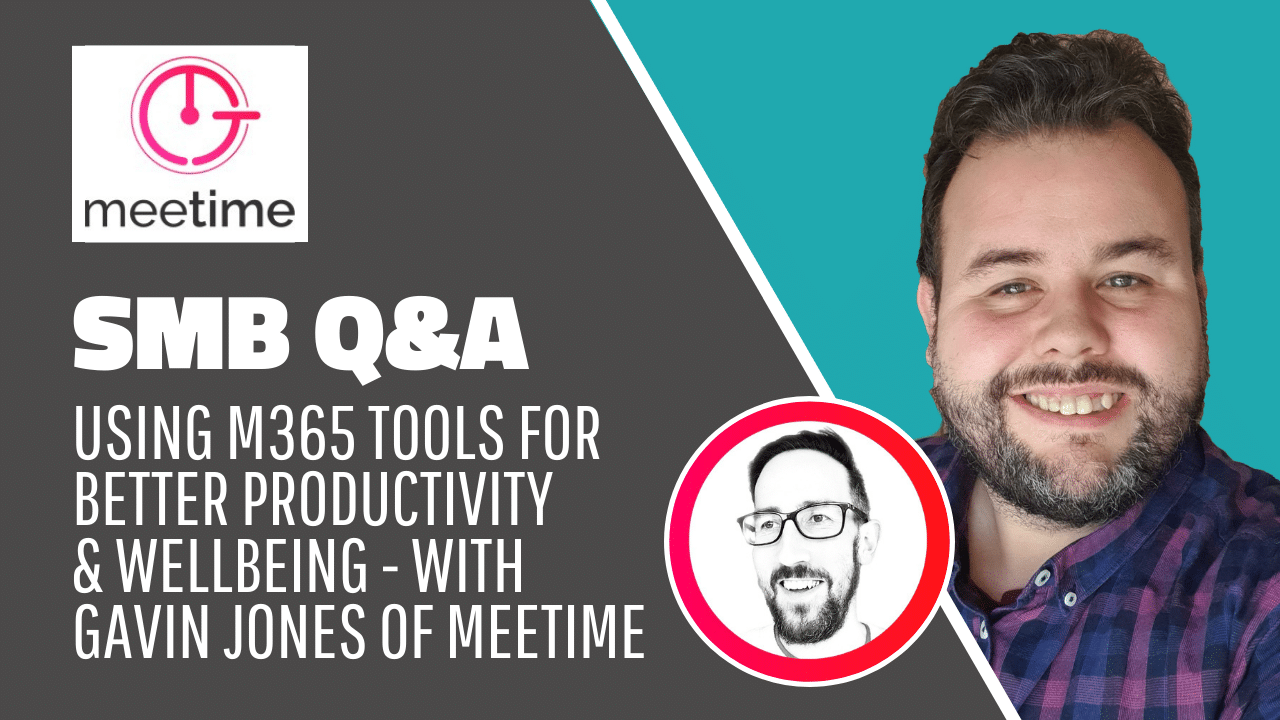





Comments