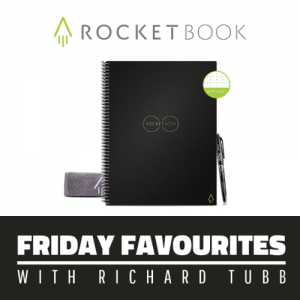 Do you go through paper notebooks like they’re going out of fashion? I used to until I found a reusable digital notebook!
Do you go through paper notebooks like they’re going out of fashion? I used to until I found a reusable digital notebook!
Every Friday I share one of my favourite finds of the week — a website, tool or an app that has impressed me.
My Friday Favourite this week is Rocketbook – Reusable Digital Notebook.
What is it?
Rocketbook is a physical notebook that you can write in with a pen, scan digitally via an app, and then wipe down and re-use again.
How much does it cost?
The Rocketbook range starts at £15.95
An endlessly reusable Digital Notebook?
How on earth can I get so excited about a notebook and a pen?
The Rocketbook range of notebooks has been a revelation to me!
While I am a confirmed technology geek, I prefer writing down notes with pen and paper when I’m in meetings and at conferences. I then digitally scan my notes into Evernote via my smartphone for future reference.
To the untrained eye, a Rocketbook notebook looks like any other notebook.
However, the difference between a Rocketbook notebook and normal paper notebooks is that you can wipe the pages of the Rocketbook down to use again and again.
You simply write in the Rocketbook as normal (using the supplied Pilot Frixion pen). When you’ve finished a page, leave the ink to dry to prevent smudging.
Then, when you want to re-use the page, simply dampen the microfibre wipe provided, wipe the page, and voila, you can write on it again!
https://www.youtube.com/watch?v=FL2aOGwm3Ak
The real magic of the Rocketbook is the app that accompanies the notebook.
You can scan one, or concurrent pages of your notebook using the app and save them as JPG or PDF. The Rocketbook pages have a black border around them that makes automatically identifying the pages a breeze for your Smartphone.
When you’ve finished scanning your page(s) then you can press a button and the Rocketbook app will send the digital scan to one or more of your digital destinations of choice. For instance, I scan and send meeting notes to Evernote and Google Drive from the Rocketbook app.
You can also use special codes when writing on the Rocketbook notebook pages. These codes will be recognised by the Rocketbook app and trigger functions.
For instance, if you put a double hash around writing, it’ll be recognised as a title. For example, writing ##Rocket Notebook Review## means that Evernote will name your scanned note as “Rocket Notebook Review” when filing it.
The Rocketbook notebook will literally be the last notebook you’ll ever buy!
How can I get it?
You can buy the Rocketbook Reusable Digital Notebook – Smart Notepad A6 Red – Wirebound Note Book To Do List Pad, Dotted Paper with Frixion Erasable Pen and Wipe, Office Gadget with Rocketbook App Reduce Paper Waste at Amazon.
Other sizes such as the Rocketbook Reusable Digital Notebook – Smart Notepad A4 Black, Wirebound Note Book To Do List Pad, Dotted Paper with Frixion Erasable Pen and Wipe, Office Gadget with Rocketbook App Reduce Paper Waste are also available.
For more details, visit the Rocketbook homepage.
You can also visit the Rocketbook Facebook page, follow @GetRocketbook on Twitter or follow Rocketbook on LinkedIn.

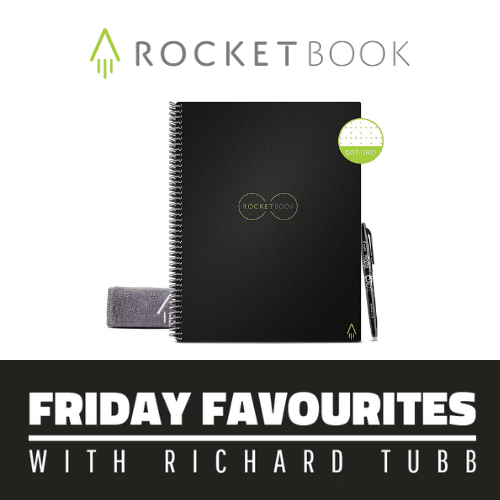



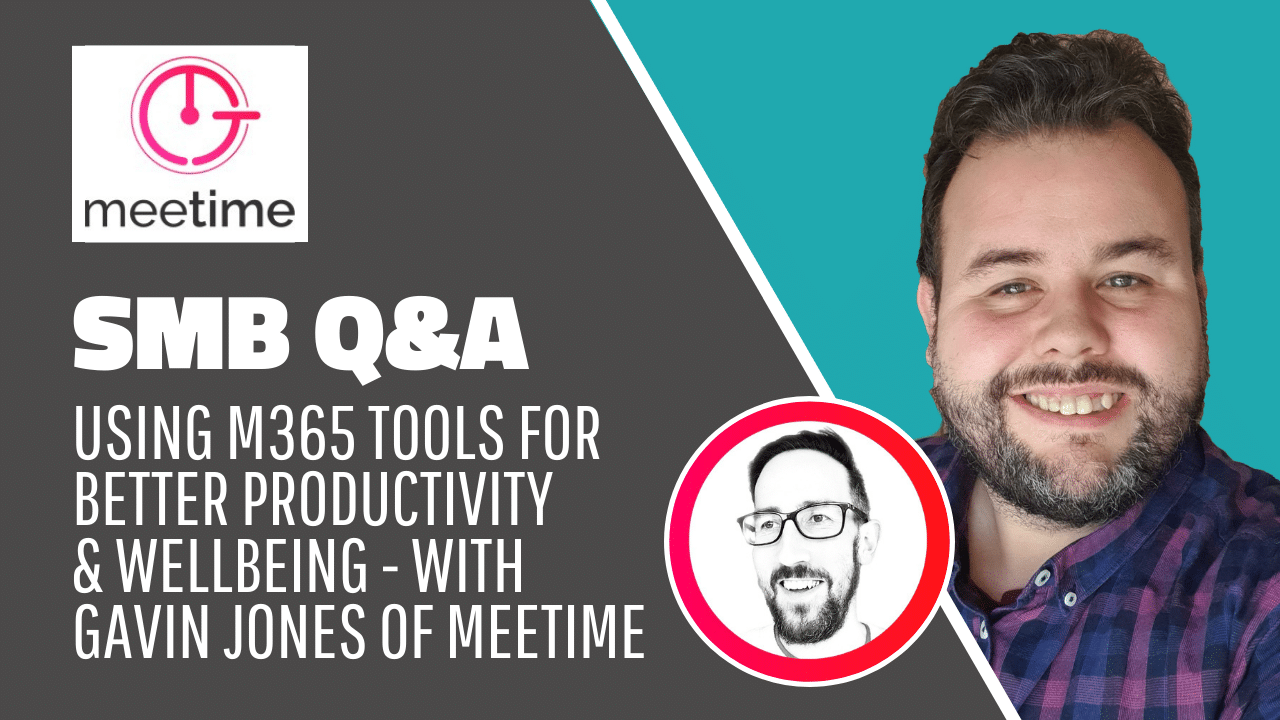





Comments