
I think most of us appreciate the importance of using strong passwords for cybersecurity reasons. But how can we teach our kids to stay safe online?
Every Friday I share one of my favourite finds of the week — a website, tool or an app that has impressed me.
My Friday Favourite this week is DinoPass – Password Generator for Kids.
What is it?
DinoPass is a website that provides a Password Generator for Kids.
How much does it cost?
DinoPass is free to use.
Password Generator for Kids
I’ve written before about why you should use a strong password to keep yourself safe online.
I think most adults realise that using the same password on multiple websites, or using weak passwords such as “password123” will lead to their online accounts being compromised by cybercriminals.
I’ve helped teach my step-children (teenage boys) about using LastPass for Families to generate strong passwords and store them securely.
However, when it comes to younger children, how can we help to educate them to use strong passwords?
DinoPass is a website that helps in educating children on cybersecurity by providing a password generator for kids.
Your children simply visit https://www.dinopass.com/ and a friendly dinosaur shares a randomly generated password with them!

Or, children can ask DinoPass to generate a strong password — passwords with mixed upper and lower case letters, a special character (like @, $, ! and so on) plus some numbers. These type of passwords are best used for important things like email accounts.
The passwords generated by DinoPass are created from a large set of preselected words.
The developers of DinoPass are Codemoji, a Chicago, USA-based company specialising in coding for kids.
Codemojo have gone to some effort to ensure there are no offensive words and no possible offensive combinations of words.
How can I get it?
Simply visit the DinoPass website to get started.
You can also find the DinoPass developers at the Codemoji Facebook page, follow @Codemoji123 on Twitter, or visit the Codemoji LinkedIn page.
Thanks to James Ratcliff of London-based Ratcliff IT for sharing the wonderful DinoPass with me during our recent Webinar – The MSP Triad: Perspectives of The Consultant, The Vendor and The MSP. You can also hear me interview James on Managing an MSP during COVID-19 and beyond.



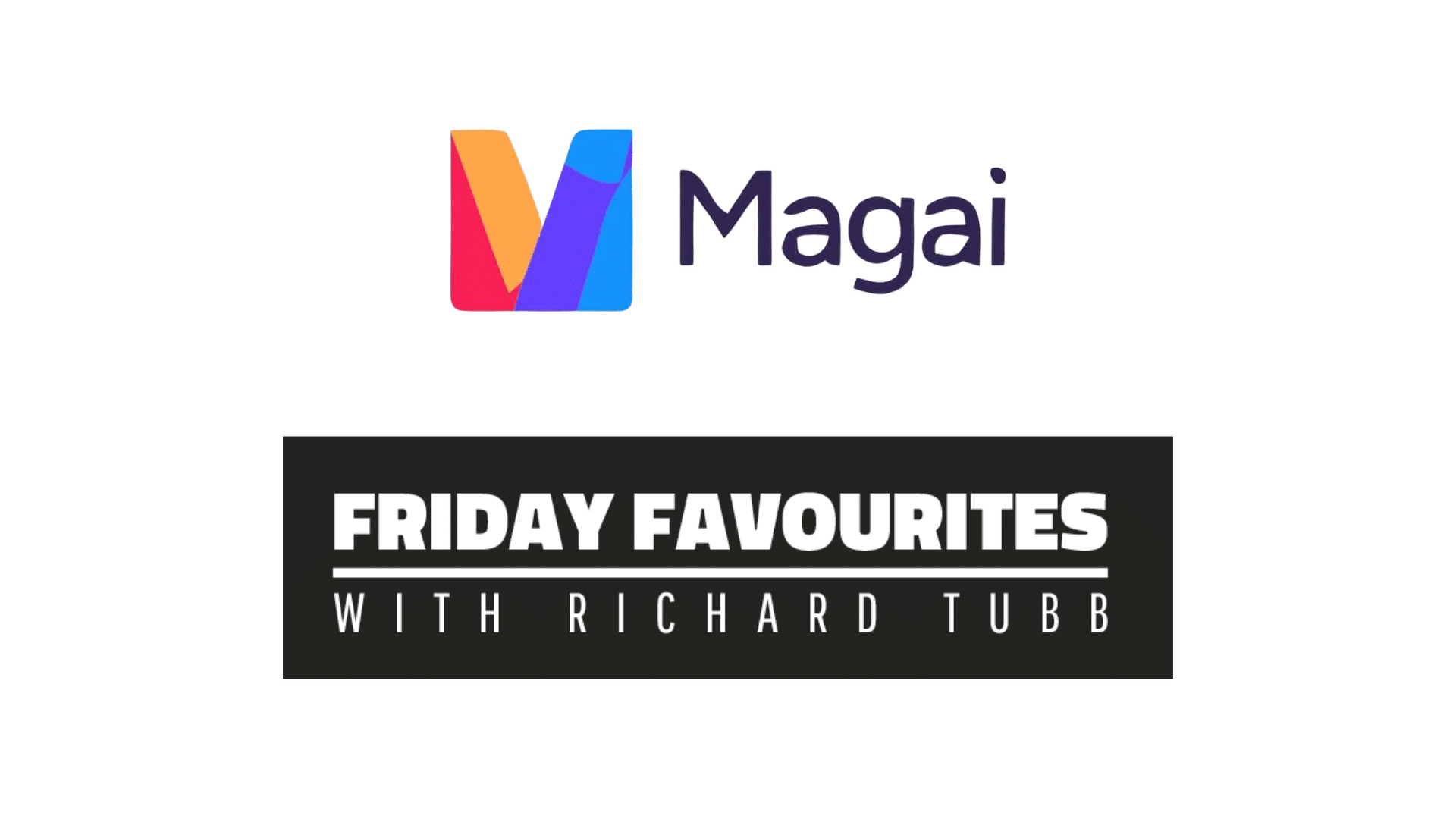
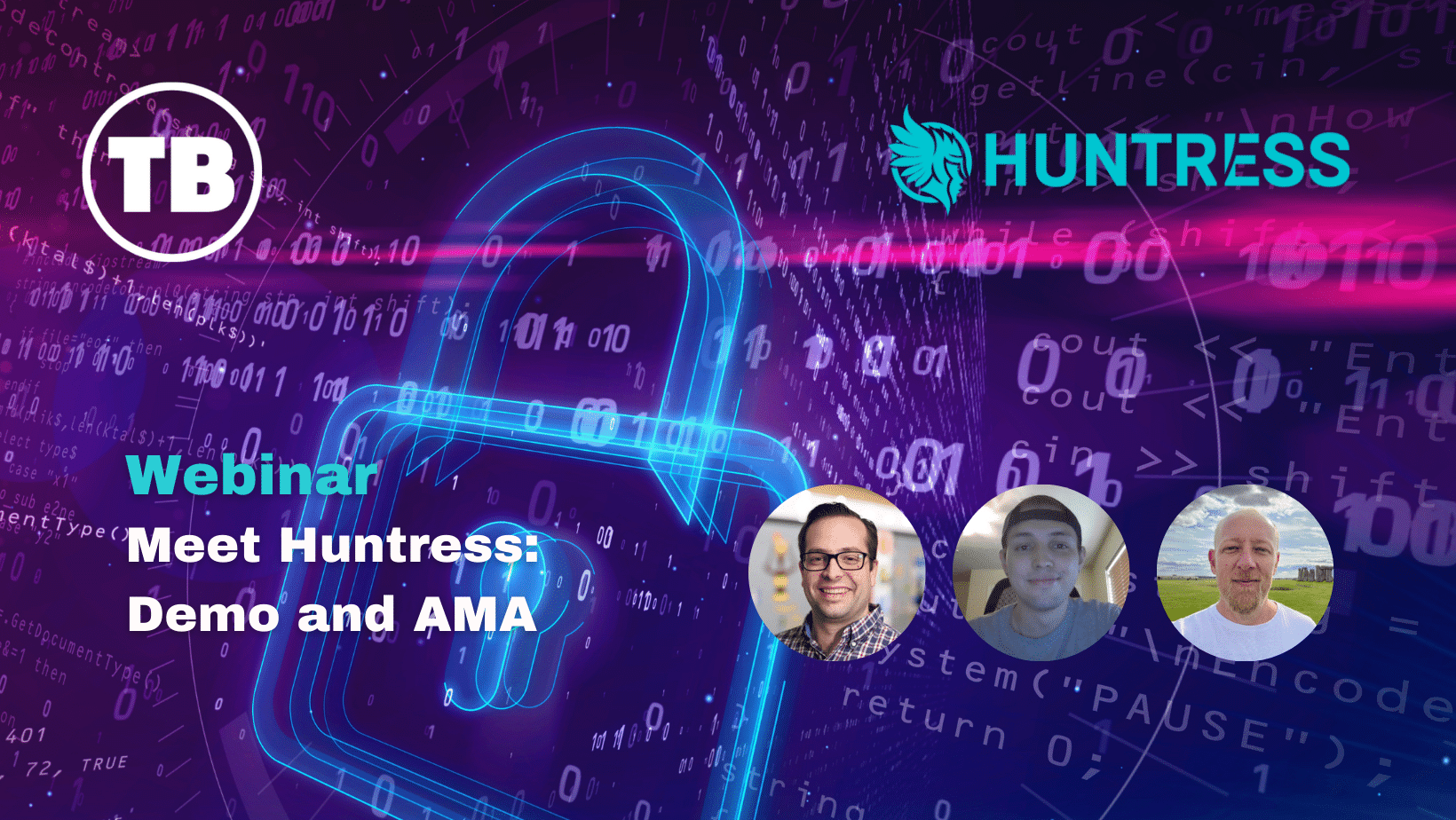


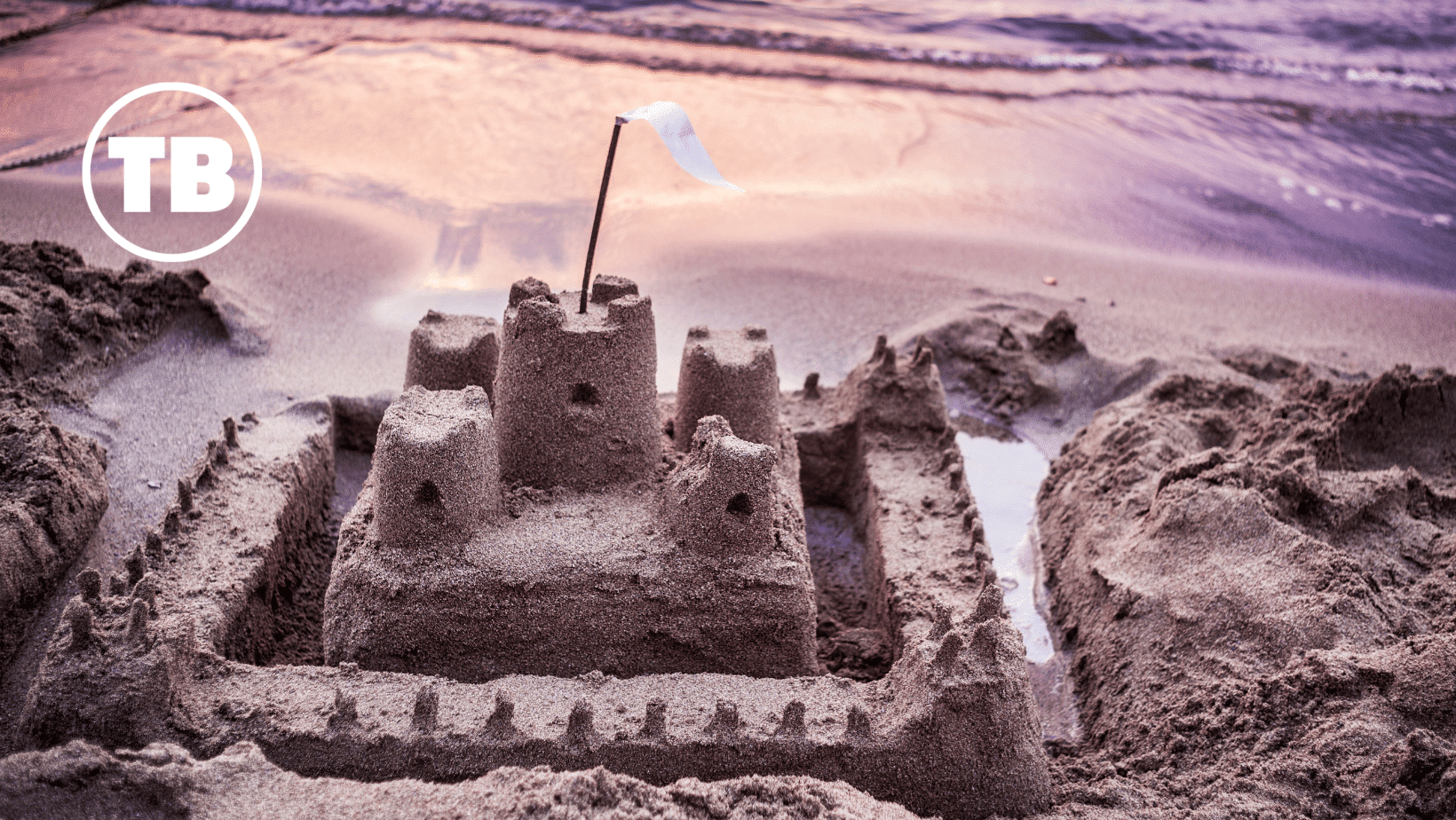
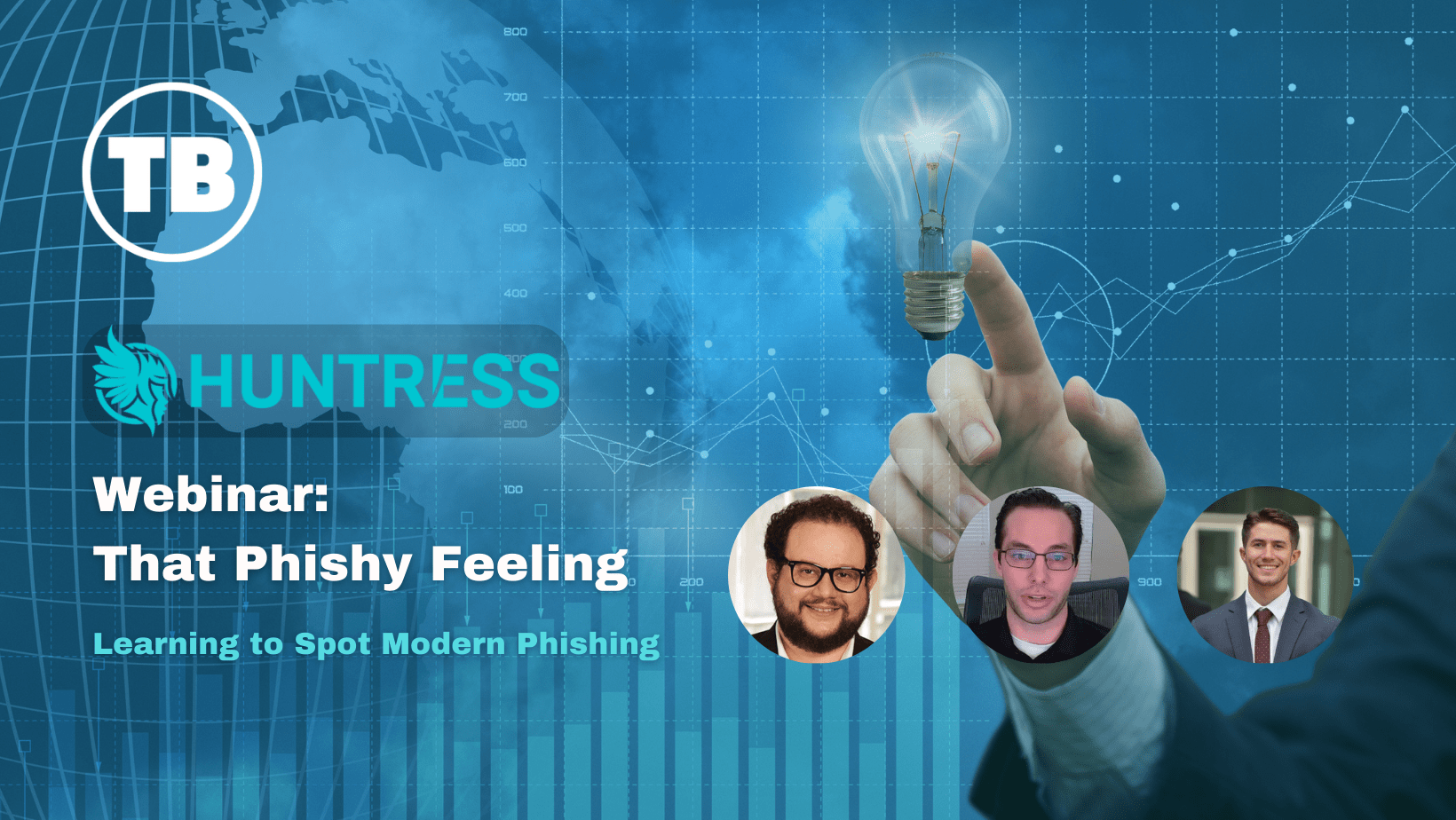






Comments