
Every Friday I share one of my favourite finds of the week — a website, tool or an app that has impressed me.
My Friday Favourite this week is Mokibo – Touchpad Fusion Keyboard.
What is it?
The Mokibo Touchpad Fusion Keyboard is a physical keyboard that allows you to move and click on the keyboard, like a touchpad on a laptop.
How much does it cost?
The Mokibo Touchpad Fusion Keyboard costs from $119.
A Touchpad Fusion Keyboard
I love technology that helps you do things more efficiently. Swiftkey – Smart Keyboard with Autocorrect is a great example of software that can help you get more done, faster.
When I visited CES 2020 in Las Vegas, I saw a lot of great technology. One of the most useful devices I saw was the Mokibo Touchpad Fusion Keyboard.
It looks like a normal keyboard, but you can also use it as a touchpad!
The designers have turned the entire surface of the keyboard into a large touchpad.
There are other nice features such as
- if you slide up and down with two fingers, it will work as the mouse scroll function.
- a variety of hotkeys including Home screen, Search, Screenshot and Virtual keyboard on/off.
- Other hotkeys such as Volume, Screen lock, Battery check, and Touch lock, etc.
The keyboard works via Bluetooth and can be connected to any Bluetooth-enabled device such as Windows, Android, Mac, iPhone and iPad.
You can connect up to 3 Bluetooth devices at a time and easily switch between different devices.
The device itself is really thin and made of aluminium. It weighs around 245g, so is very light to carry.
As my friend Jim Stackhouse of NeoLore Networks (who was also at CES, and who found the Mokibo awesome!) said — the Mokibo has great applications with people who want to use a Virtual Desktop via an iPad. The full functionality of a desktop PC, via an iPad? Nice!
How can I get it?
You can order the Mokibo (plus its range of accessories) from the Mokibo website.
You can also visit the Mokibo Facebook page.
Thanks to Mokibo inventor Eunhyung Cho for spending time to demonstrate the Mobiko to me at CES 2020!

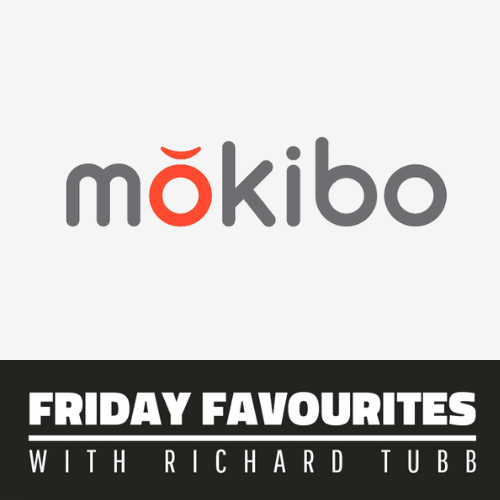








Comments
4 thoughts on Mokibo – Touchpad Fusion Keyboard
JAMES LANE
4TH MAY 2020 11:25:51
I feel like this may be one of those 'you didn't know you needed it until you saw it things'!
RICHARD TUBB
5TH MAY 2020 09:33:19
That's *exactly* how I felt about it, James! :-)
K
21ST NOVEMBER 2021 07:04:38
I have been using this keyboard for more than a month now, and it's not as cool as i thought it would be. 1. There is no settings for it whatsoever, guess which settings control the tracking speed ? no it's not a track pad settings, its mouse settings. So if you want faster or slower tracking it will affect your mouse as well, and yeah sometimes you have to use mouse as well because there are tasks that this keyboard cannot replace mouse. 2. It has poor battery and it only lasts few days, also to check the battery status you have to press special key combination so it will not warn you by it self, so it can just turn off suddenly if you are in the middle of a meeting or something important. Charging cable is like 1inch long 3. Why on earth you have to press the one of the mouse buttons on the keyboard in order to awake it ? Why can't you just press anything on the keyboard ? That is super annoying, you just want to type straight away and not press a mouse button first. 4. The inverted scroll !!!!! come on that is the most annoying thing and you are stuck with it there is no way to change this, so if you are used to moving down when scrolling down no luck here the keyboard does not opposite. For such advanced piece of hardware there should be dedicated application where you can set everything up come on!!!! 5. No Led keys on the keyboard :( that would be awesome. Other than that yes it does the job you can use keyboard and tracking but all those issue above make it useless for me. I hope that the next update will fix this. oh and 6. You need to use your phone to do Firmware Update ? come on that is a joke.
RICHARD TUBB
23RD NOVEMBER 2021 15:26:37
Sorry to hear you've not had a good experience with the keyboard, K. Thanks for sharing your feedback.