 Have you ever lost a USB Flash Drive which contains important data? If so, you’ll know the feeling is a mixture of horror and frustration. But, what if you could have a Bluetooth Encrypted USB Flash Drive that could only be unlocked with your Smartphone?
Have you ever lost a USB Flash Drive which contains important data? If so, you’ll know the feeling is a mixture of horror and frustration. But, what if you could have a Bluetooth Encrypted USB Flash Drive that could only be unlocked with your Smartphone?
Every Friday I share one of my favourite finds of the week — a website, tool or an app that has impressed me.
My Friday Favourite this week is iStorage datAshur BT – Bluetooth Encrypted USB Flash Drive.
What is it?
The iStorage datAshur BT is a Bluetooth Encrypted USB Flash Drive. It keeps your data safe and can be unlocked via your Smartphone.
How much does it cost?
The iStorage datAshur BT 16GB costs from £93 on Amazon — iStorage datAshur BT 16 GB | Encrypted Secure Flash Drive | Unlock via Smartphone using Bluetooth | FIPS 140-2 Level 3 certified | Remote Management Ready | IS-FL-DBT-256-16
Bluetooth Encrypted USB
One of The Lessons I Learned from Losing my Laptop Computer was that hardware is (relatively) cheap — it’s the data contained on the hardware that can prove expensive, if lost!
In order to keep your data safe, you need to make sure it’s encrypted and inaccessible to any thief or stranger who finds your device.
I’ve looked at the iStorage DataShur – PIN Encrypted USB Flash Drive before, and the excellent iStorage diskAshur2 – The Fort Knox of Hard Drives!
Now, the team at iStorage are back with the datAshur BT — a Bluetooth encrypted USB Flash Drive.

The drive arrived in a blister pack with printed instructions.
Firstly, you download the datAshur BT app from the Google Play Store or Apple Store.
Next, make a note of the unique Device ID printed on the USB drive (I stored mine as a Secure Note in LastPass for future reference).
Don’t get confused by the numbers printed on the black USB drive. The Device ID is the (8-digit on my unit) number printed on the Silver USB power connector.
Then, insert the datAshur into a (powered) USB port. I used a iStorage datAshur 4 GB Secure Flash Drive Password protected Dust & Water Resistant Portable Hardware Encryption
Next, you open the datAshur BT App and tap on the drive name ‘datAshur BT’.
After that, enter the ‘Device ID’ from the USB drive.
The drive will initialise. When complete, you tap on the Red padlock.
Finally, you enter your drive default password. A default password for the datAshur BT is 11223344.
The green padlock then indicates that your USB drive is unlocked.
You can change the password within the datAshur BT app.
It’s strongly recommended that you change the default password (again, I used LastPass to generate a strong password, but the wonderful DinoPass – Password Generator is a fun way to do this!).
The password you use must be 7-15 characters in length and cannot contain only consecutive or repetitive numbers or letters. (Here’s more on why you should use a strong password).
Once you’ve set the password, you can set up biometric, fingerprint access — if your smartphone supports it.
Apple devices also allow you to unlock the datAshur using iOS Face ID, or an Apple Watch.
You also have the option to register your mobile phone number, so in the event you ever forget your password, you can be sent password reset instructions via SMS.
Once you’ve configured your datAshur BT, you can plug the USB drive into any device with a USB port – the unit is OS and platform independent.
After inserting the datAshur BT, use the datAshur BT app to enter your drive password and unlock the USB drive.
There is a coloured LED indicator on the datAshur, which indicates the lock status of the USB drive.
Any data you store on the USB drive will be encrypted using FIPS Compliance (FIPS 140-2 Level 3 Standards).
The datAshur BT includes a Brute Force Hacking Detection feature, where, if an incorrect password is entered 10 (ten) consecutive times, the encryption key, all data and credentials will be lost forever (be careful with this!).
Additional options for management of the USB drive include:-
- Step away autolock (so if your phone goes out of Bluetooth range, the USB drive will lock)
- Inactivity autolock (where the datAshur locks after a period of time without use)
- the ability to wirelessly unlock via SMS-based Two-Factor Authentication
- Remote Wipe (which will delete the encryption key, all data and credentials if you lose the USB drive)
- Reset the drive (for re-use).
- Remote Management (this is an additional license cost)
You can add multiple datAshur BT USB drives to a single account, and the app gives you the ability to rename the drives.
The datAshur BT also comes with a 1-year license for ESET NOD32 DriveSecurity, which automatically scans, detects and eliminates viruses, trojans, worms, rootkits and other threats before they can be transmitted to your USB drive.
My only concern is that the unit becomes unusable if iStorage ever drop support for the datAshur BT app.
The folks at iStorage insist they will support the app for the lifetime of the device, though. I typically don’t use a USB drive for more than 3-5 years.
I found the datAshur to be a secure and reliable product that works across a number of platforms, and as you carry your smartphone everywhere with you, you’re always able to unlock it safely.
How can I get it?
The iStorage datAshur BT is available to purchase directly from distributors in most countries. You can check where to buy details at the iStorage UK Website.
You can also buy iStorage datAshur BT 16 GB | Encrypted Secure Flash Drive | Unlock via Smartphone using Bluetooth | FIPS 140-2 Level 3 certified | Remote Management Ready | IS-FL-DBT-256-16 from Amazon.
For more details, follow @iStorage_Ltd on Twitter, visit the iStorage Ltd Facebook page, or visit the iStorage Ltd LinkedIn page.

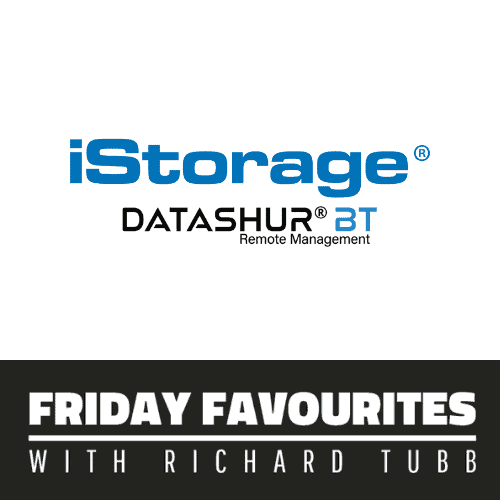






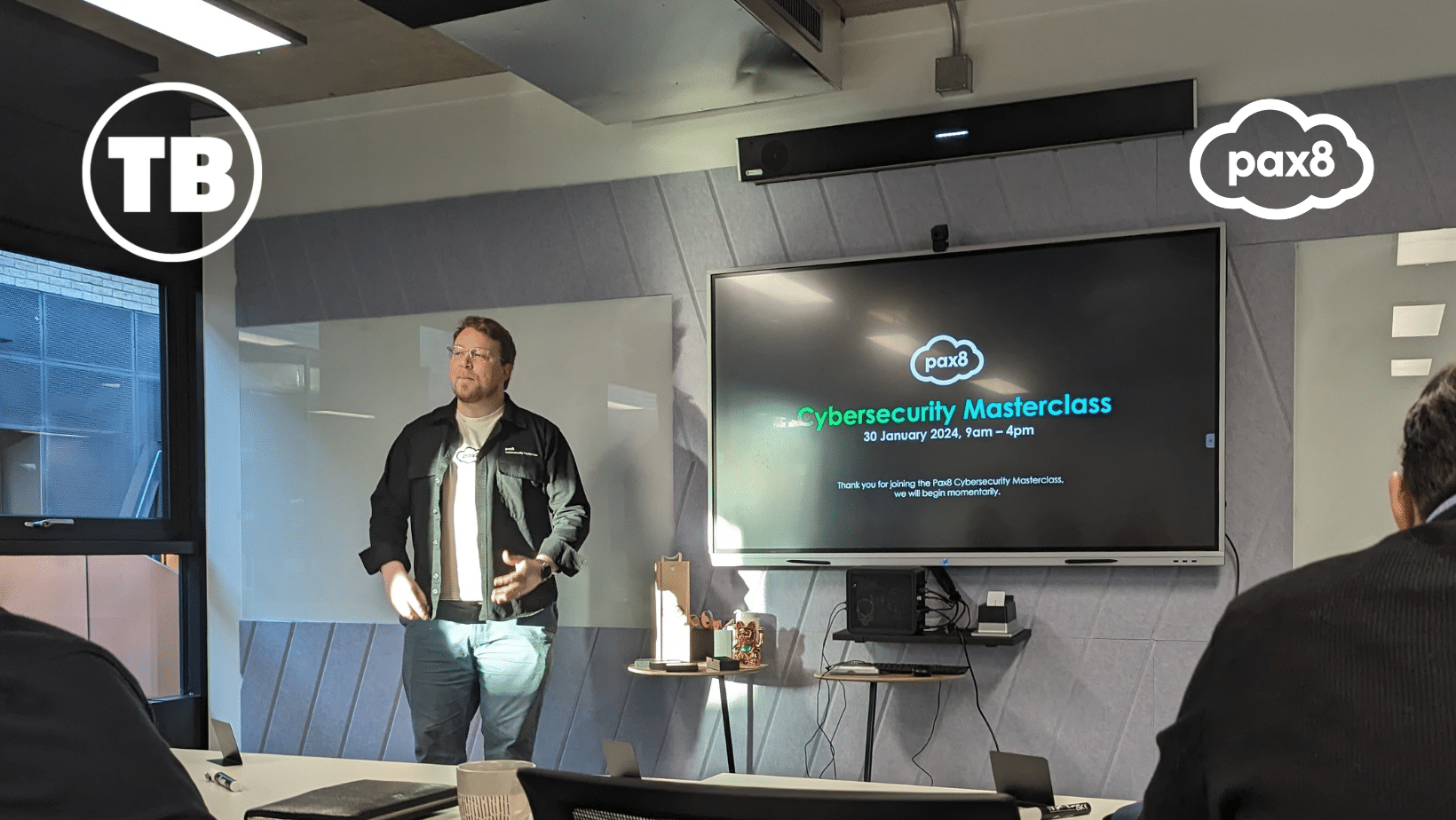


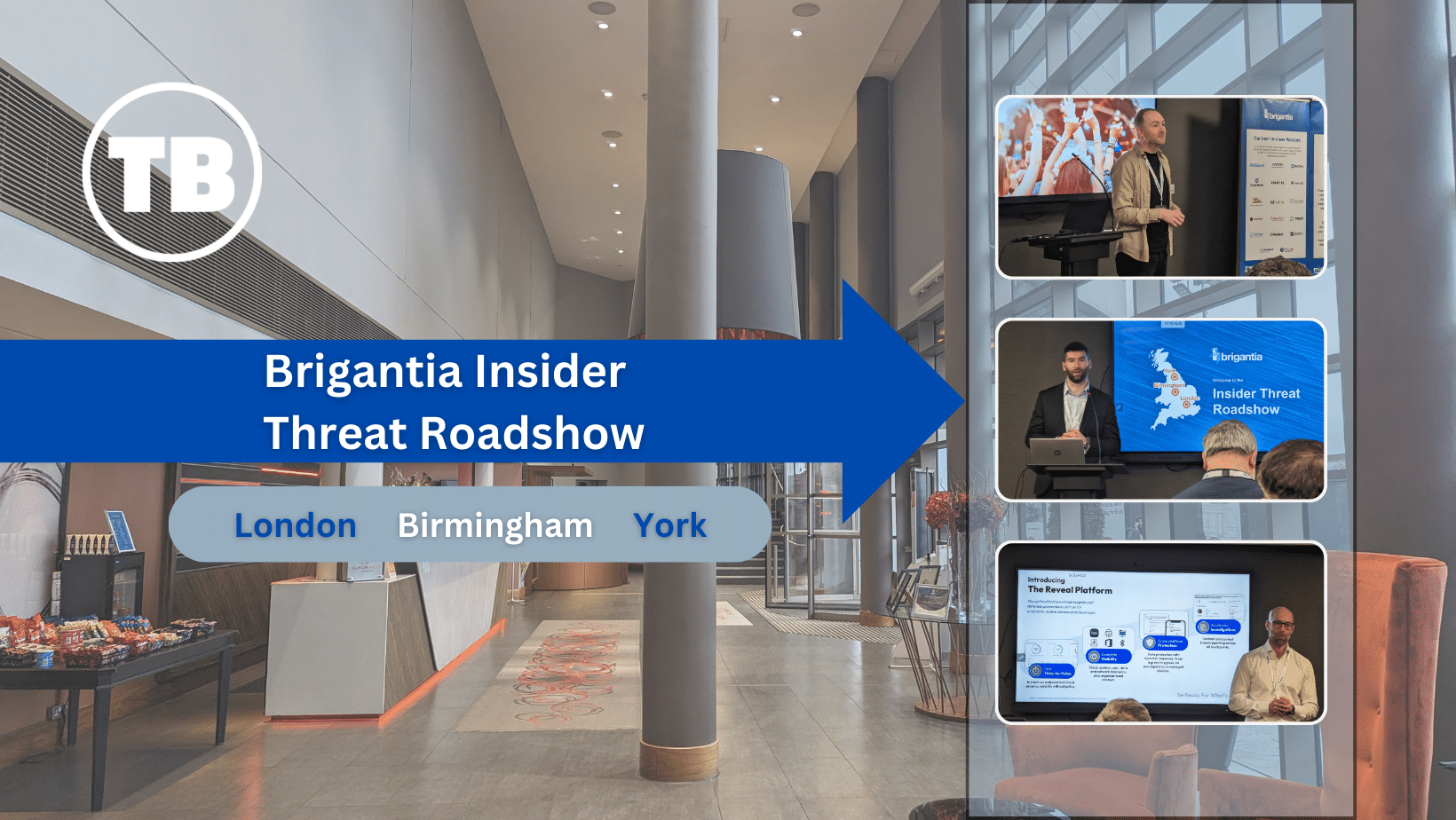
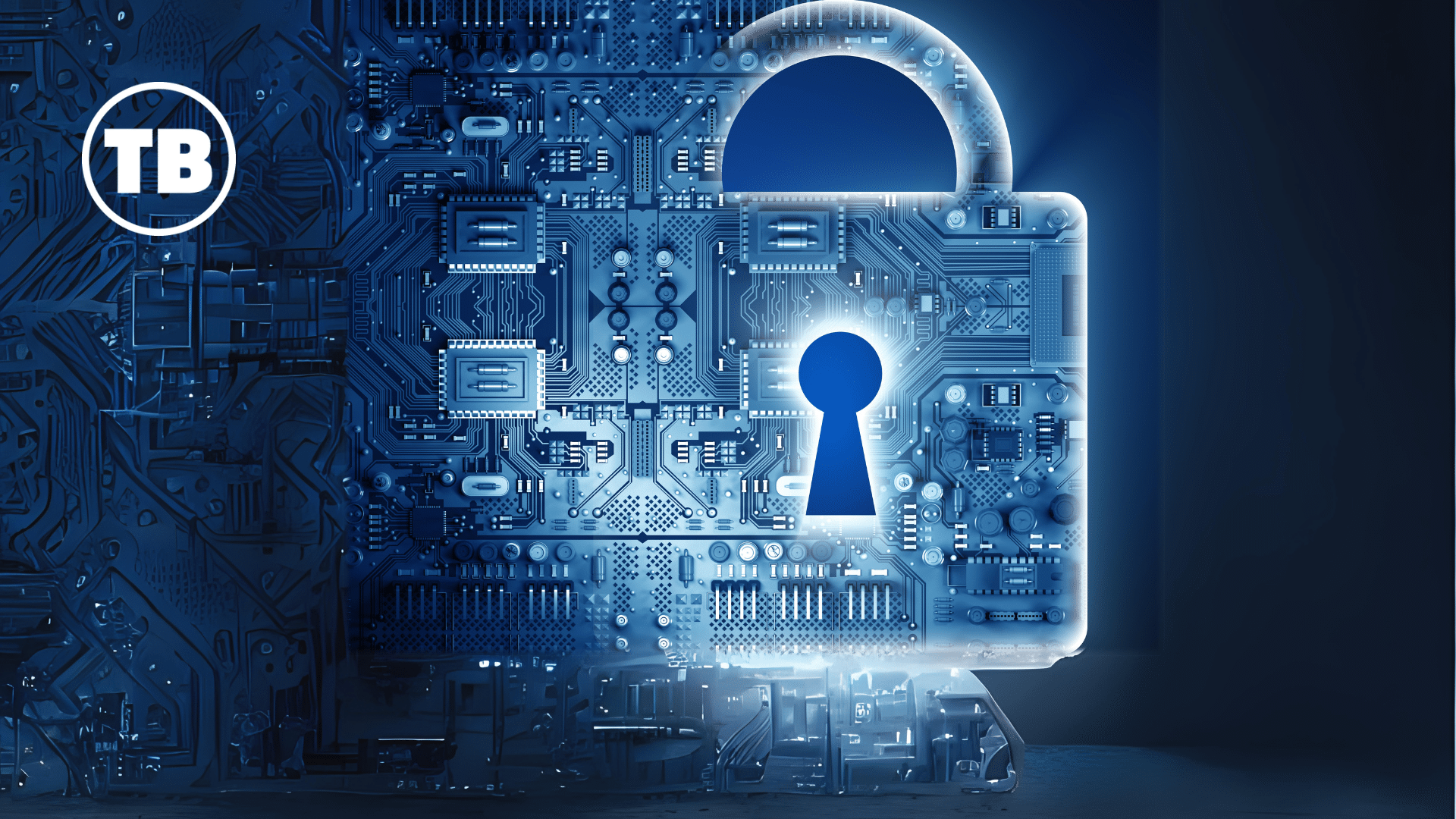


Comments