 If you ever worry about losing your Smartphone, having your laptop stolen, or having your bike swiped, then Immobilise is for you.
If you ever worry about losing your Smartphone, having your laptop stolen, or having your bike swiped, then Immobilise is for you.
Every Friday I share one of my favourite finds of the week — a website, tool or an app that has impressed me.
My Friday Favourite this week is Immobilise – The UK National Property Register.
What is it?
Immobilise is the UK National Property Register. You can register your property with Immobilise. This will help Police return lost or stolen items to you in the event of their recovery.
How much does it cost?
Immobilise is free to use.
How to use Immobilise – The UK National Property Register
I’ve written before about The Lessons I Learned from Losing my Laptop Computer.
Once you experience the pain of losing a valuable item, you quickly appreciate the value of services like Immobilise and ReturnMe, which can help return lost items to rightful owners.
You can use Immobilise to register your property. You can register items such as:-
- Mobile Phone
- Laptop
- Cameras
- Bicycles
… and pretty much any other type of property that can easily be identified.

To register items on the UK National Property Register, visit the Immobilise website and upload details of your property, such as a make, model, description, serial number and photographs.
If you lose property or have it stolen, the Immobilise property register helps Police identify the owners of recovered items.
Property updates are made available to all UK Police Forces.
You can use Immobilise to simplify insurance claims and Police reports, using a certificate of ownership from Immobilise.
Immobilise is free to use and is supported by the sale of property marking products on the Immobilise website.
I typically use Ultraviolet Permanent Security Invisible Ink Pen to mark my laptops and other electronic devices with my postcode and house number in Ultra-Violet, to aid their recovery in the event of a loss.
How can I get it?
Visit the Immobilise Website to create a free account.
You can also visit the Immobilise Facebook page, follow @immobilisecrime on Twitter, or follow Immobilise on LinkedIn.
Thanks to my friends at Birmingham Police Force for first introducing me to Immobilise!








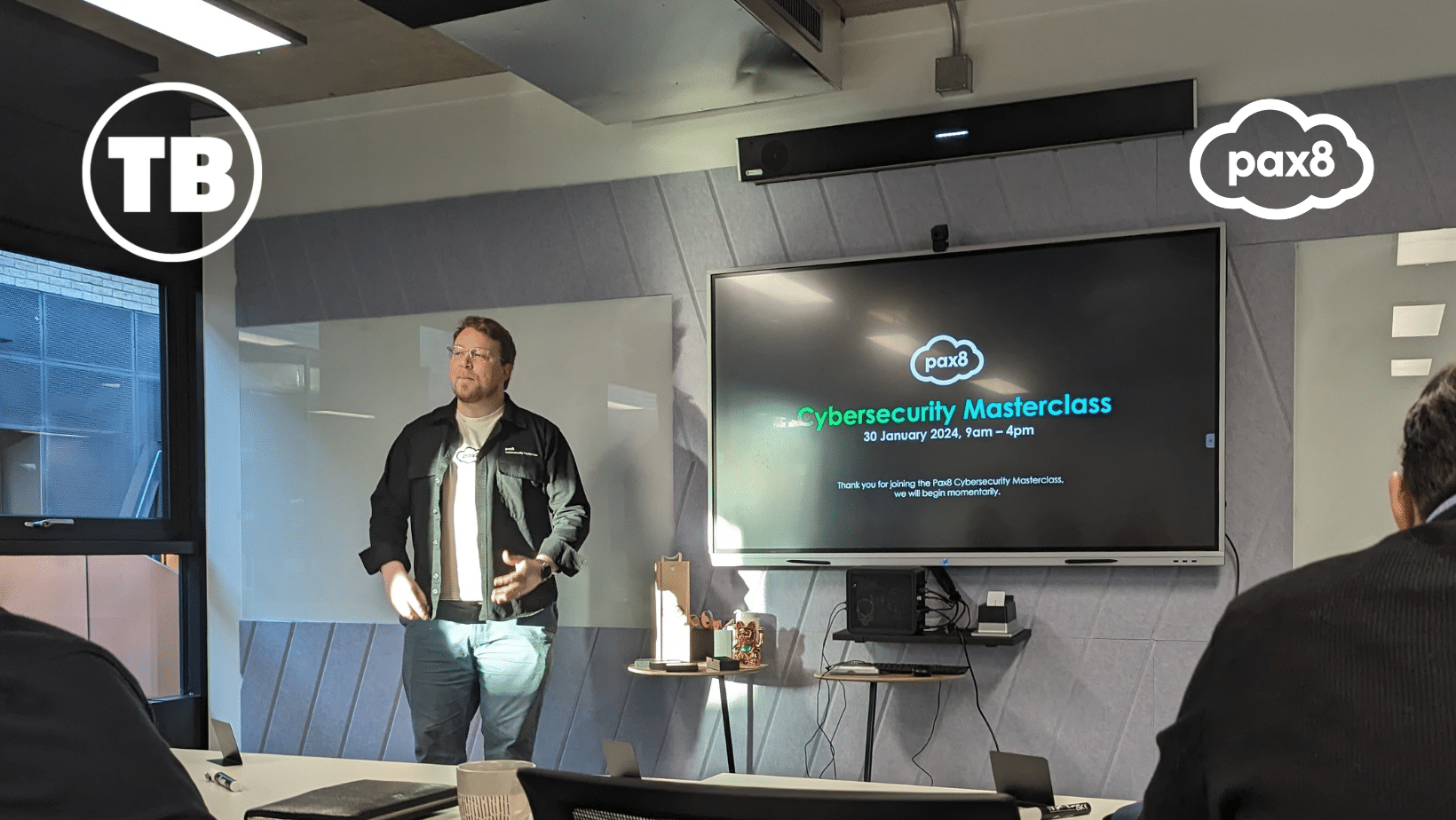


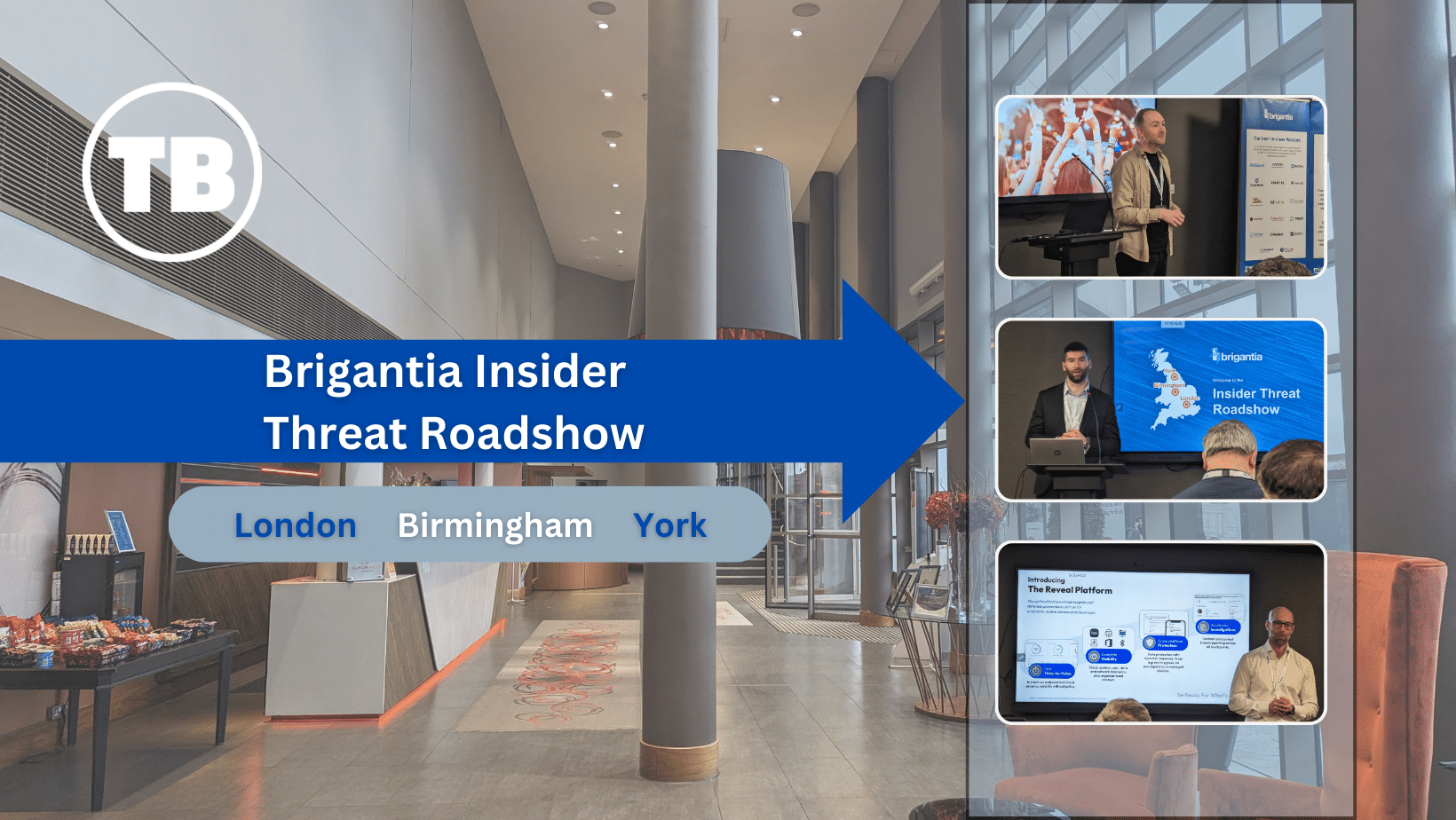
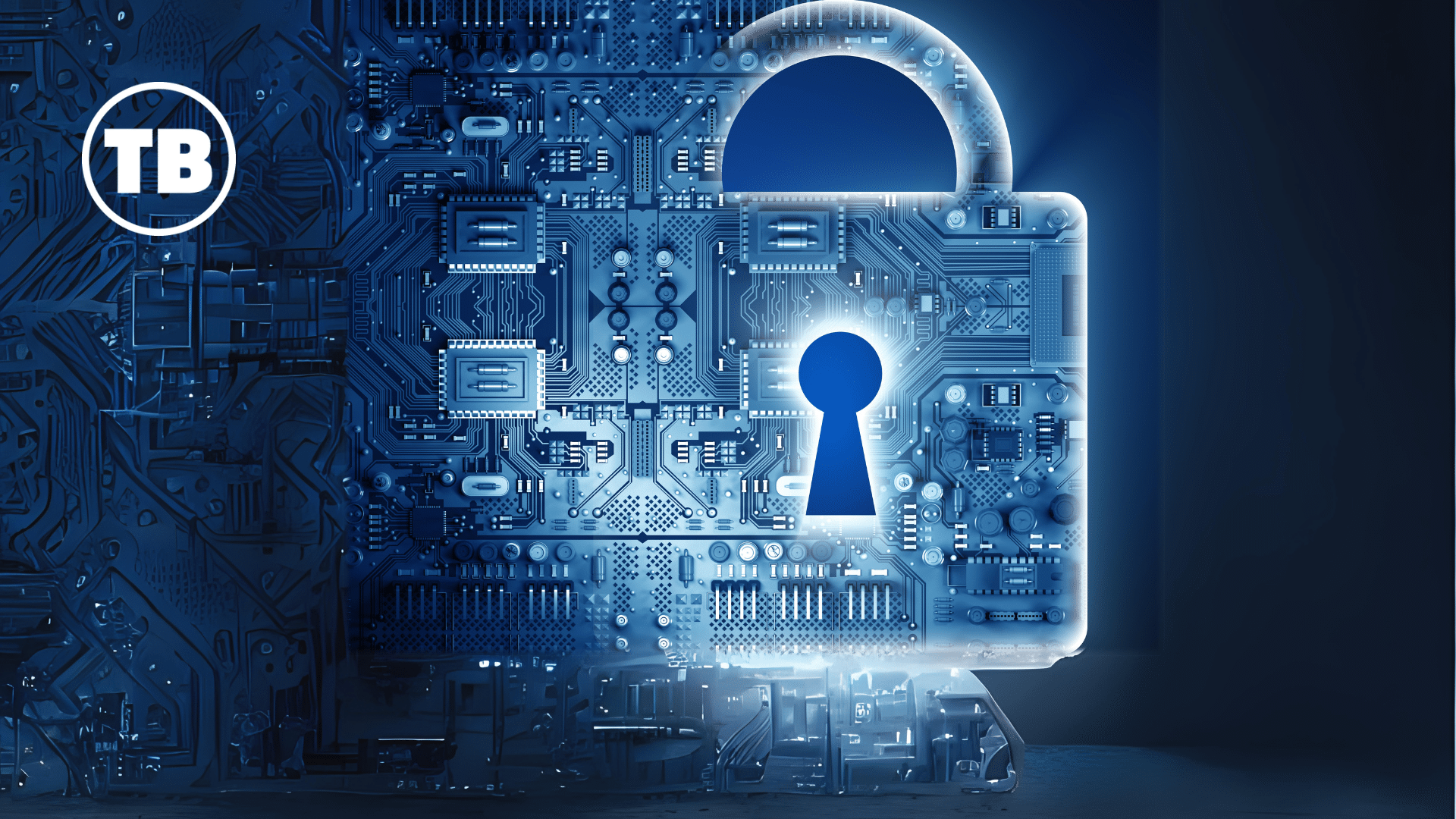


Comments