
Every Friday I share one of my favourite finds of the week — a website, tool or an app that has impressed me.
My Friday Favourite this week is Hypercontext (formerly known as Soapbox) – The App to Make Meetings Better.
What is Hypercontext?
Hypercontext is an app that can help you make meetings better, through shared online agendas, integrated notes and a next step tracker.
How much does it cost?
The Hypercontext basic plan is free to use.
Pro plans start at $5.60 per month for the pro version, which includes additional storage and customisable templates. The business package costs $8.80 per user, and includes everything on the first two plans, plus priority support, reporting features and predictive billing. (USD).
Make Meetings Better with Hypercontext
We’ve all attended meetings where there was no set agenda, a lot of waffle, and no actions taken. In fact, from my corporate IT days, most meetings were like this!
For those of us who are self-employed and don’t get paid to meet with people, we need to make them better.
Hypercontext positions itself as “The App Built for Managers”.
However, after recently trying Docket – Make Meetings Awesome, I stumbled across Hypercontext and found I preferred it, as it has a very intuitive approach to meetings.
We now use Hypercontext to hold productive meetings with staff, suppliers and clients.
Hypercontext offers features including:-
- Shared online agendas
- Integrated meeting notes. You can take minutes directly during the event and Hypercontext will automatically forward a copy to all attendees afterwards
- Real-time commenting. You can ask questions and add context to agenda items before, during and after
- Suggested questions. If you’re not sure how to set out your agenda, Hypercontext gives you ideas on the questions you may need to ask
- Next-step tracker. Hypercontext will record any next-steps that are agreed upon, and allow you to track these responsibilities
- Meeting rating. Survey attendees and gather their feedback, to improve future sessions
Hypercontext Integrations

For instance, we have regular internal team meetings for Team Tubb scheduled in our Google Calendar. Hypercontext automatically records the notes from the last one and carries them across as the basis for the next — allowing us to keep an eye on actions and responsibilities.
Handily, Hypercontext also integrates with Google Chrome. This means I can quickly add items to future agendas directly from my web-browser.
There are also Hypercontext apps for Android and iOS, meaning you can manage meetings on the go.
Very quickly, Hypercontext has become an essential tool for us to manage our meetings. If you’d like to make yours better, then give Hypercontext a try!
How can I Make Meetings Better?
Visit the Hypercontext homepage to set up a free account.
You can also follow @HypercontextApp on Twitter or Hypercontext on LinkedIn.

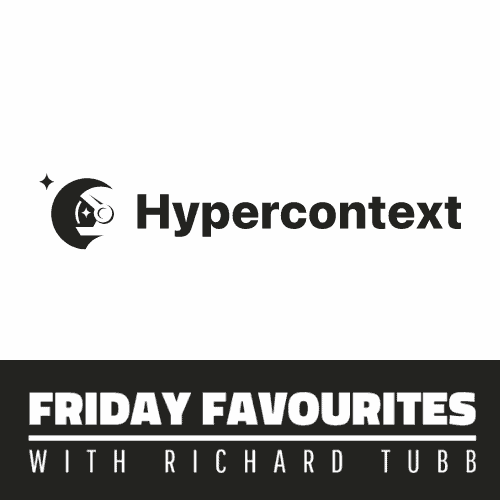



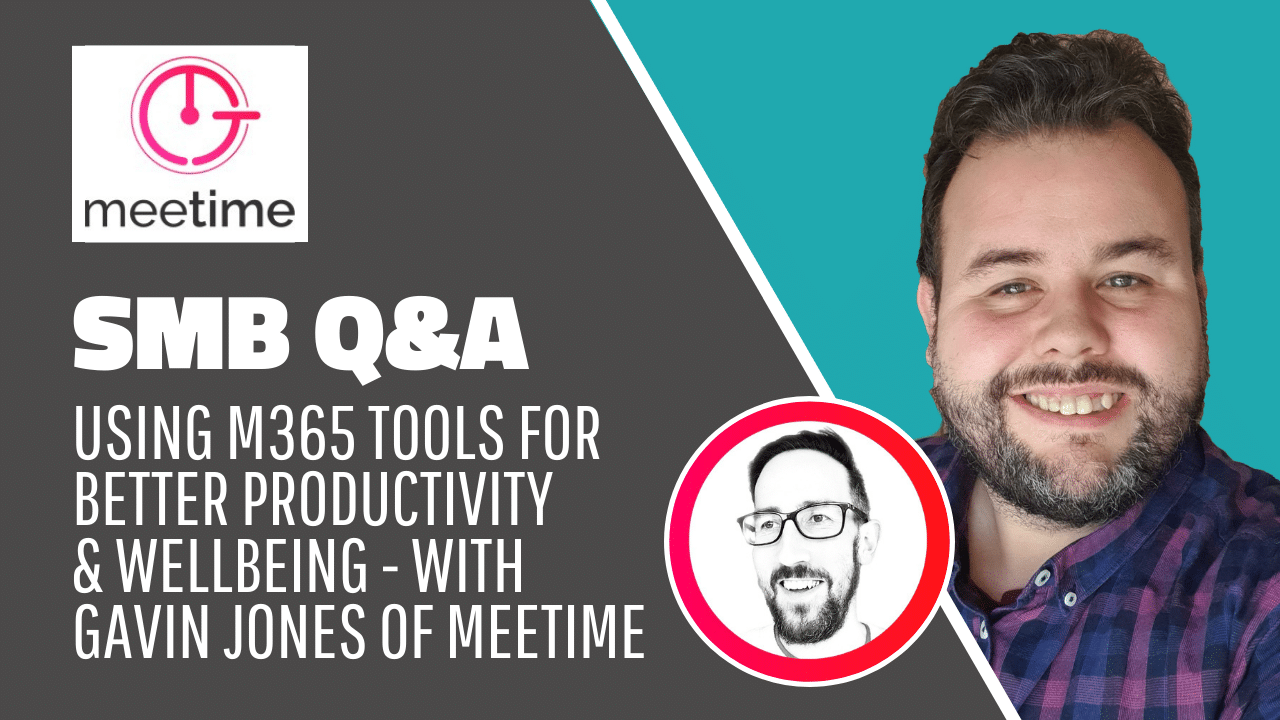





Comments