Richard talks to James Kimbley of Kimbley IT about Google’s latest developments for its range of online tools.
An Interview with James Kimbley
 Who is James Kimbley?
Who is James Kimbley?
James is the founder of Birmingham-based Google business specialist Kimbley IT. A serial entrepreneur, James owns a property company and used to run a web design business. He’s also been a consultant for TV programme The Gadget Show. In this interview, we talked about Google.
What is the Google Cloud Platform?
Google Cloud Platform is the name for Google’s entire range of online tools, all of which are cloud-based. It includes G-Suite (formerly Google Apps), and there are now three levels of this – Basic, Business and Enterprise – and the free, legacy version is no longer available.
This change has come about because there weren’t enough big companies using Google Apps – it lacked the functionality they required. Google have added more data storage and made it enterprise-friendly, so it’s a lot more popular.
Why James’ Clients all use G-Suite
Kimbley IT’s strapline is “We work with fun, young and growing companies”, so they’re very specific about who they have as clients. Any MSP who partners with them uses the Google Cloud Platform, so they stop using Microsoft or Amazon platforms and everything is moved across.
All devices are supported, but they also have standardisation across the platform for clients, so functionality is maintained and they can have immediate support. Kimbley also has access to Google’s support department of thousands of people if needed, which guarantees consistency.
How Google Team Drive can Help Your Business
Google Team Drive is a new area of Google Drive which makes it much simpler to easily to share files, folders and documents within teams and across the company as a whole. This replaces ‘My Drive’, which meant that whoever uploaded the data was the owner, rather than the business. This caused sharing issues because the owner could delete a folder where someone else had added a file and risk the file being lost.
Team Drive means that everything is in the same place, and James recommends MSPs create a Team Drive for each client to make the onboarding and file access process easier. It also features greater admin control, so users can be restricted on what they can and can’t do within folders, and also reduces the risk of inadvertently sharing business-sensitive documents with clients or others who shouldn’t see them.
What’s Happening with Google+?
Google has done a lot of development work on Google+, and have changed it so its primary function is an internal business tool rather than a social media platform, which is how it started out but failed to gain traction. James said that at Next 17 Google announced that it would become a ‘walled garden’ for business, serving more as a dashboard with notifications, sharing information and better integration with other apps within Google.
Admin will have greater control over what’s shared publicly, and there are options to use it for project work and collate information relating to individual clients. It’s designed to create more of a community within businesses.
What’s Happening with Google Hangouts?
Hangouts is still a work in progress. Google attempted to make it a consumer chat tool, but this wasn’t a success. They’ve now moved it to be for business only but introduced three separate strands instead of bringing them together for ease of use.
Google Hangouts is the tool we’re all familiar with and serves as a place for instant messaging, video group chats and sharing documents. Hangout Chat is the new Slack competitor, and then Hangouts Meet just a video hangout. It’s a bit confusing for users.
One advantage of Meet is that it doesn’t use logins – a big improvement on the previous version which required users to be signed up to Google. This caused problems for any attendees without access to Apps and so most people stopped using it.
Mentioned in this Episode
- Business: Kimbley IT
- Tool – x.ai
- Tool: ProsperWorks
- Tool: RingCentral
- Tool: Dialpad
Interview Transcript
Transcript – TubbTalk 23 with James Kimbley and Richard Tubb
Connect with me
- Subscribe to TubbTalk RSS feed
- Subscribe, rate and review TubbTalk in iTunes
- Subscribe, rate and review TubbTalk on Stitcher Radio
- Follow @tubblog on Twitter



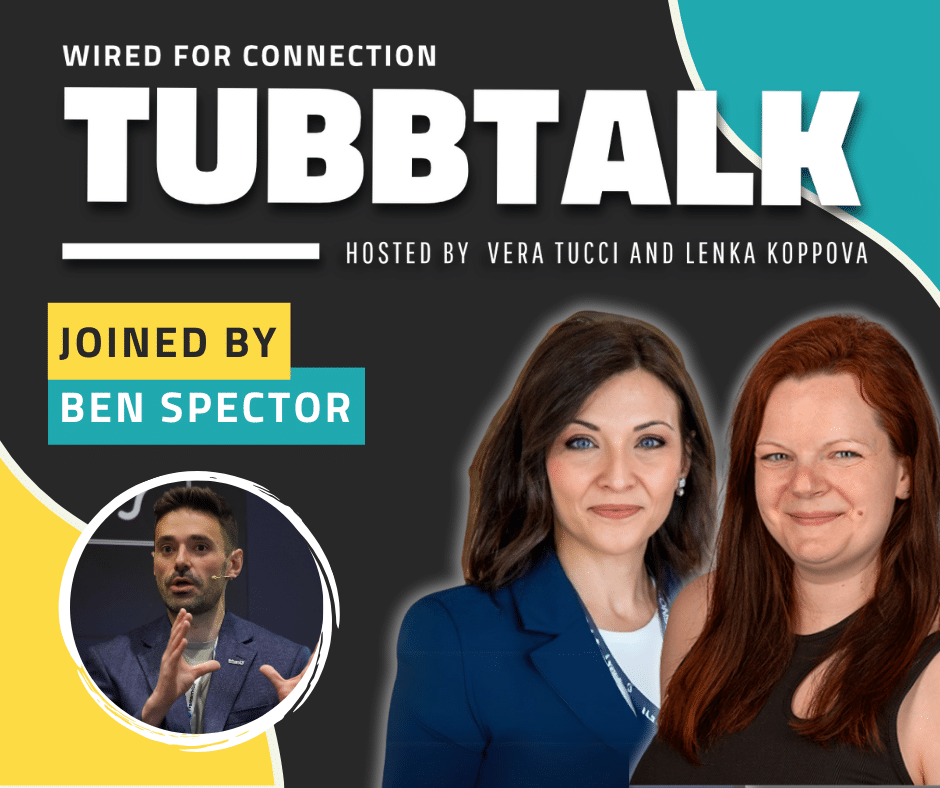



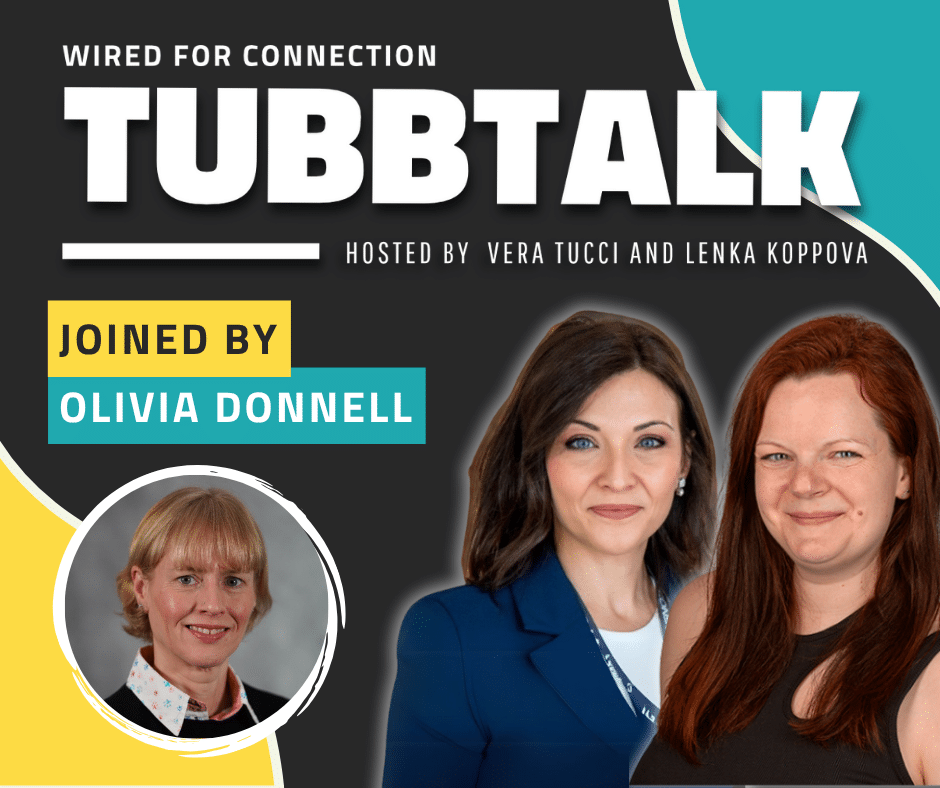
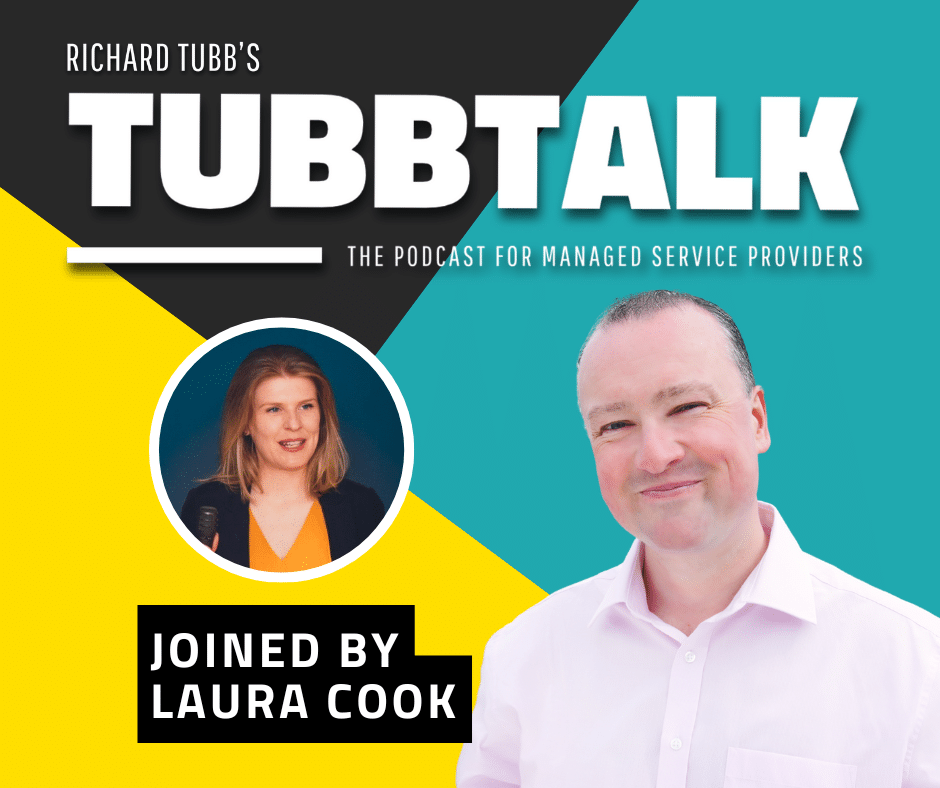

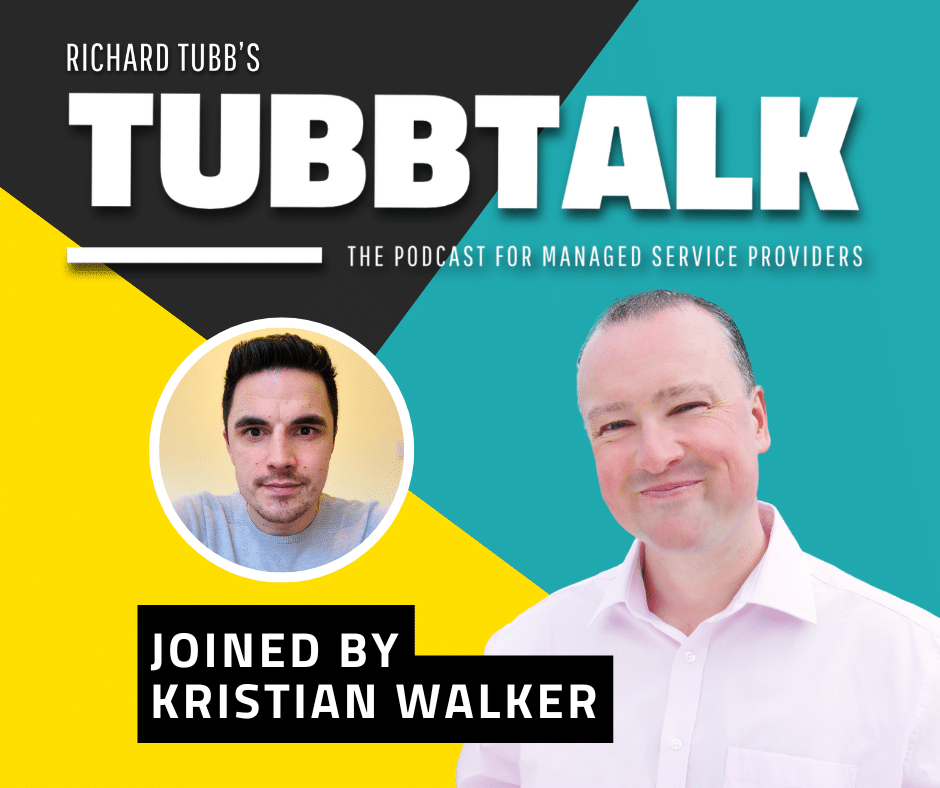
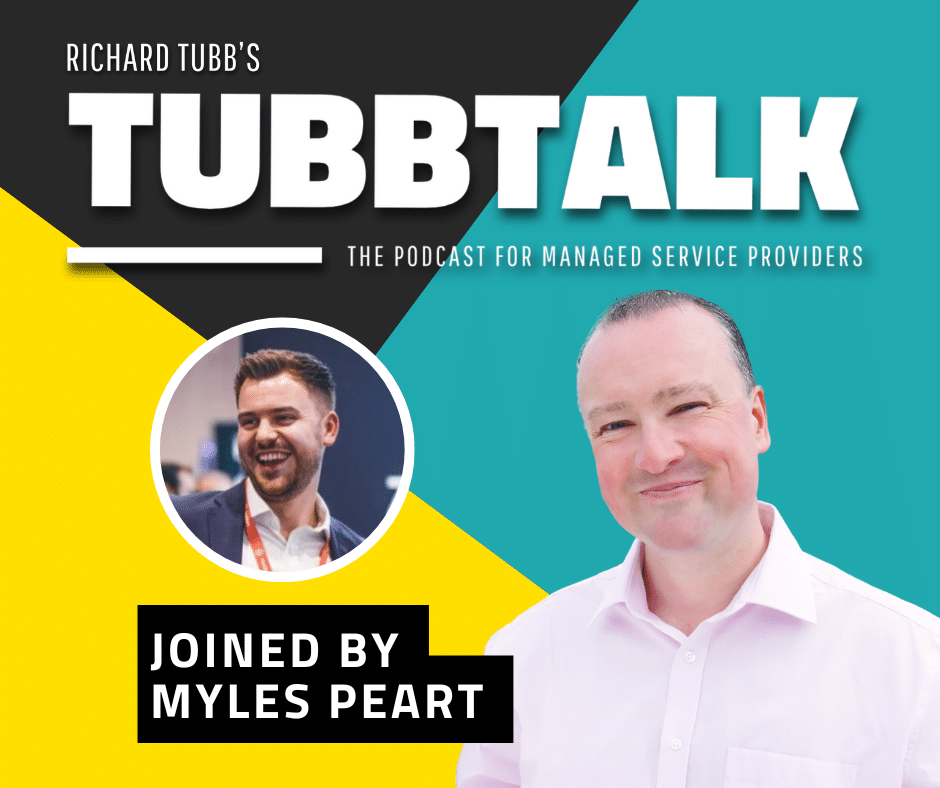

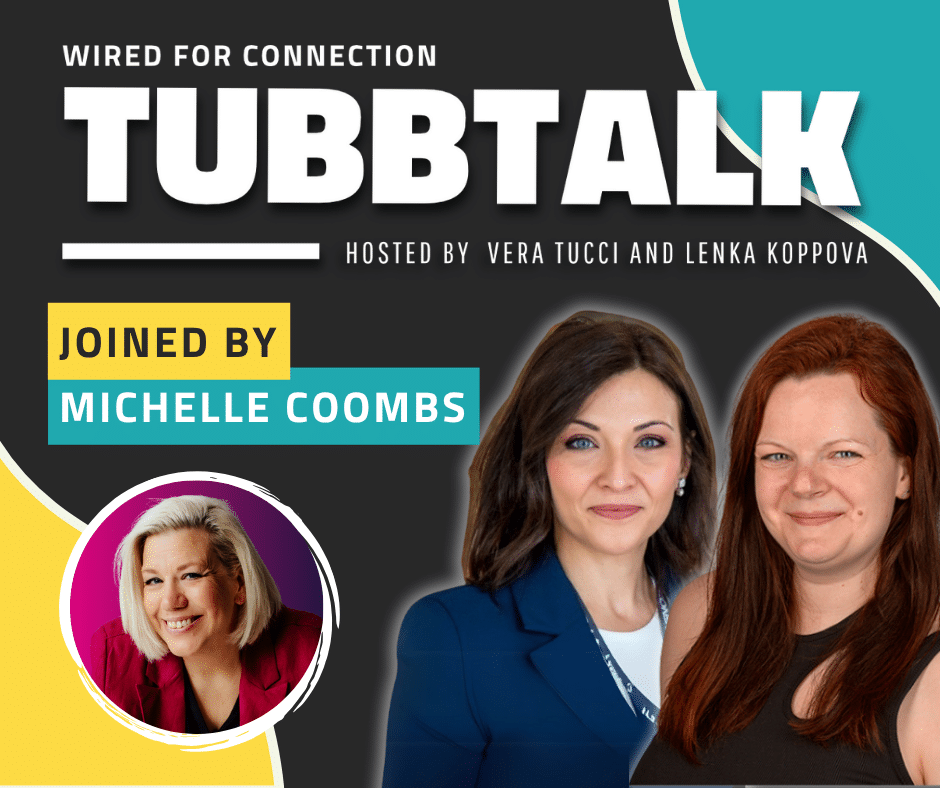
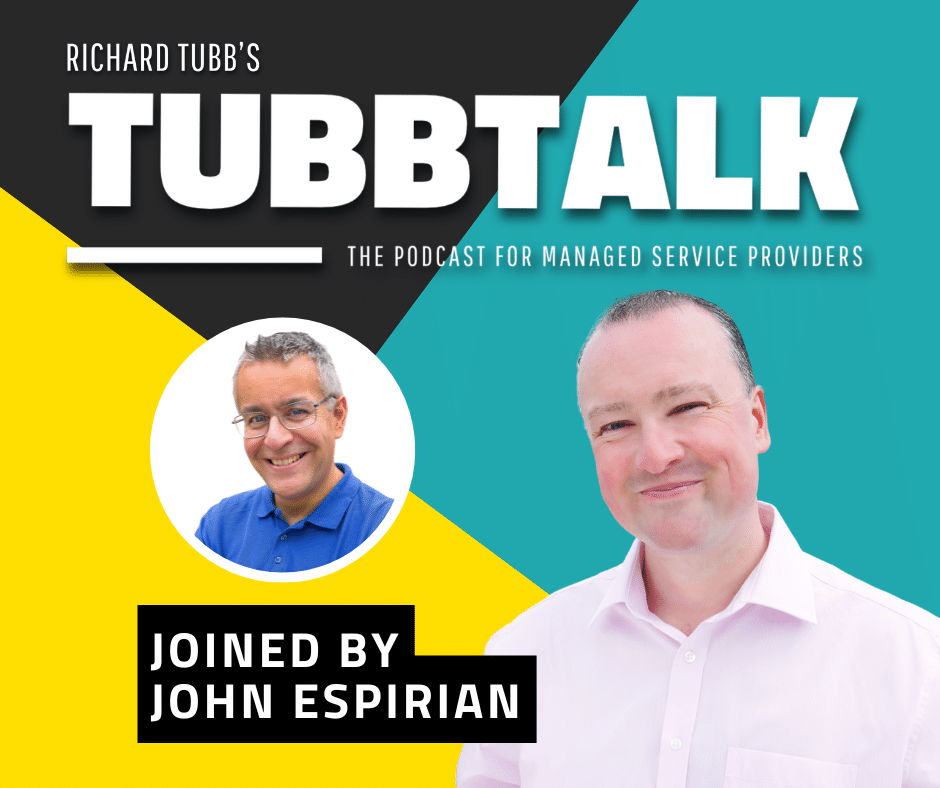

Comments