In the webinar I recently presented in for MSP Business Management entitled “Effectively using Social Networking to build your IT Support business” (now available to view on demand) – one of the most frequent questions that came up was “Which tool do you use for Social Networking?”
Those questions that I didn’t have time to answer on the webinar, I promised to follow up with a blog post.

There may be a lot of overlap in the list below, but it’s more of a brain-dump than a fully blown article – still, I hope you find some useful tips! It’s a big old blog post, so I’ve divided it into sections so you can pick and choose what you read.
I’d be interested in hearing about the tools you use – feel free to post comments below, links to your own blog post, or reach out to me via Twitter.
***
Reading Blogs
I *used* to use Google Reader to manage my blog subscriptions through RSS feeds, but the truth is that nowadays I only tend to read articles that come to my attention through two channels.

Secondly – Twitter. I tend to graze many of my favourite blogs by knowing that the author will let me know when an update is available to read. If you’ve got a blog and you’re not automatically updating your Twitter feed to let people know about new articles, you’re missing a trick.
When I’m on the move I don’t tend to read blogs unless I’ve found them through Twitter.
You can already see that Twitter is central to a lot of things I do!
Talking of Twitter, I use TweetDeck as my main Twitter feed on my PC with many Twitter groups to enable me to read what is relevant to me – you can read more about my “strategy” for managing Twitter here.
I also read Twitter a lot from my iPod Touch, using Twitterific, and from my HTC HD2 using MoTweet. Both have really nice interfaces that I’m comfortable with.
Devices
I’ve use an iPod Touch – at home, around the house. Mostly for web-browsing, reading the odd e-mail and reading Twitter – but also with the eBay App and for a few games (such as Stick Cricket!).
I also have a HTC HD2 running Windows Mobile 6.5. Why use such an old device, I hear you ask! Here’s the full answer!
On the PC front, I have three computers. My main PC is a Lenovo Thinkpad T400 laptop PC running Windows 7 Ultimate, which is tethered to a Docking Station and a single 19” TFT Monitor when at home. Yes, I hear the gasps that I’m not using a Multi-Monitor setup…
When out and about, I primarily use my beloved Samsung nc-10 Netbook running Windows 7 Starter Edition, carried around in my (in)famous brown mini-Rucksack (or “Man-Bag” as it’s been called) which also contains a Virgin Media 3G Dongle, and an international travel adaptor with USB charger and a selection of USB Cables for charging gadgets on the go.
If I’m on a journey without Wi-Fi (such as flying) then I’ll use Googlemail’s Off-Line facility and Microsoft Outlook in Off-Line mode to work through items.
I’ve toyed with moving from a Netbook to a Tablet, but the iPad doesn’t appeal to me and there isn’t much in the way of competitors out there… yet.
I also have a Gaming PC connected to a KVM (Keyboard/Video/Mouse). It’s not used so-much anymore – apart from my favourite, Age of Mythology!

I love the way it allows me to download and read books anywhere, and it automagically syncs my books.
I also use the Kindle Reader on my PC and iPod Touch, both of which allow me to continue reading short bursts of a book when my Kindle isn’t to hand.
On the subject of book-reading, I use GoodReads.com to listen to friends recommendations, and to write my own book reviews which I then share with Twitter and Facebook.
I own a Flip HD camera that I use to record video interviews for use on the blog and YouTube.
At home I use a Draytek Vigor 2600G Wi-Fi Router, and have the house flooded with under floor Ethernet cabling. Every room has at least two Ethernet points, terminating in a Netgear 48-port Switch within a cabinet in the loft that is protected via UPS Battery Backup.
I also use a FON Router at home to securely share a portion of my Broadband with anyone who cares to use it.
Bookmarks and Synchronisation
If I find an article that is of interest to me, but I don’t have time to read it there and then – I use Instapaper to save it for later.
If I come across the article on Twitter, I favourite it. My Twitter favourites automatically get added to my Diigo feed.
I use Diigo for all my Web-Browser bookmarks. A small Javascript bookmark (the Diigolet) button sits on my Firefox favourites, where I can tag bookmarks with easy to find Keywords for future use. I used to use Delicious for this, but then Yahoo threatened to pull it so I moved to Diigolet.
XMarks (formerly known as FoxMarks) is installed on my Mozilla Firefox browser on every PC I use. It synchronises my Web Browsing History, Cached Passwords and Open Tabs between different PC’s – thus making sure my browsing experience is uniform across PC’s.
I use Windows Live Mesh 2011 to sync important documents between my various PC’s, and DropBox when the Apple Mac-loving crowd want to exchange files with me. Both are great tools and just “work” to enable me to get on wherever I am.
Web Browsing
You’ve already worked out that I use Mozilla Firefox as my primary PC web-browser. I love the add-on’s it offers – including IETab 2, which allows me to load those annoying sites that insist on using Internet Explorer within Firefox. Other Add-On’s I use are
- British English Dictionary
- Download Statusbar
- Google Gears
- Java Console
- LogMeIn Remote Access Plugin
- OpenDownload2
- XMarks
On my HTC HD2 device, running Windows Mobile 6.5, I use Opera Mobile 10.
Calendar/Contacts/Email/Tasks

I also use Outlook Notes, synchronised between my WinMo and PC, and every appointment (personal and business) goes in my Calendar.
I keep my work and personal e-mails separate though, and use GoogleMail for my personal mail (ri*****@********co.uk). Every few months I’ll sync my Outlook Contacts with my Googlemail Contacts to keep the two up to date – I’d love to find a way of doing this automatically.
Microsoft BPOS is my hosted Exchange service. What can I say other than it’s reliable and it just works! Everything gets sync’d over the air to my PC’s and to my WinMo device.
I also use the Outlook Social Connector on my PC’s to get additional insight about what those who are writing to me are talking about.
Blogging
I use Windows Live Writer – a free tool from Microsoft and the best blogging tool I’ve come across.
I use the Zemanta plug-in for Live Writer to help create links, although I do find it a bit flaky.
This blog is hosted at WordPress.com.
As a blog article is published, it is automatically posted to Facebook by WordPress.com. I then manually create a short-link using Bit.ly and publish a link to the blog article to LinkedIn, Twitter, Google Buzz and occasionally, MySpace.
For leaving comments on blogs, I use a mixture of Disqus, Google Profile and OpenID. I much prefer being able to login using Twitter though.
I use Facebook primarily for personal use, but have a lot of “business friends” on there too. I use Facebook lists to ensure the right people see the right content, and regularly browse Facebook a few times a day to keep up to date.
Keyword Listening
I use Google Alerts to keep posted on a variety of keywords, ranging from the vanity (my name and my URL) to business to local interest (“Weoley Castle”).
I also use SocialOomph to keep track of more business related keywords (“IT Support”, “Managed Service Provider”, clients names, etc)
Tweetdeck comes in handy again here for tracking #Hashtags during certain events – Conferences, etc.
Note Taking
I use OneNote, but I’m not as religious at using it as I’d like.
I carry an old fashioned pocket notebook with me most places, as I find it easier to scribble thoughts down during meetings – and it seems people don’t get offended when you write down notes using pen and paper, whereas typing on an electronic device can be misconstrued as a lack of interest in the meeting.
I heavily use SnagIt for grabbing screen pics and modifying them for use in blog articles.
I’ve already mentioned I use both Task Lists and Notes in Microsoft Outlook – and I do so across a variety of platforms all synchronised back to Outlook.
Spreadsheets, Word Processing, Presentations
It’s Microsoft Office 2010 all the way for me. Excel, Word and Powerpoint. I love the way they integrate into Windows Live Skydrive for collaboration.
I very rarely use Google Apps, but it’s occasionally useful for very small documents.
When I’ve produced content, such as a White Paper or presentation, it’ll get uploaded to Scribd for future reference.
Communications
As I work from home I use a Siemens Gigaset Dual-VoIP/POTS telephone in the home office. This allows me to have both my Business Telephone (hosted with VoIPfone.co.uk) and Home Telephone (Virgin Media) on the same line, and distinguish between incoming and outgoing calls on them.

On the Mobile Phone, I use MagiCall to undertake the same function – dropping calls from those who can’t take no for an answer from continuously interrupting me.
Instant Messaging is via Windows Live Messenger. I rarely use it for personal reasons anymore (Facebook chat has superseded that) but it’s a great tool for keeping in touch with my business contacts.
I use Skype heavily, both for International calls, calls when travelling and for Video calls. I’ve got a Microsoft LifeCam VX-3000 in use as a Webcam, and the ability to both see and be seen by my colleagues adds a authentic dimension to Skype calls.
I also use OoVoo for IM and Video Conferencing, and it works just fine – but I’ve seen no uptake on it outside one particular client.
For Technical Support for the family, and the occasional remote control I use LogMeIn. I’m warming to TeamViewer since it’s been acquired by GFI though.
Security

Critical data from each of my PC’s is synchronised to another within the house using SyncBack SE. This data is often encrypted using TrueCrypt.
All data is also backed up to the NAS, and this data is in turn backed up to Mozy Home, Amazon Cloud Storage and iDrive as well as being burnt off to DVD-R once a quarter and stored in a Fireproof safe.
My Mobile Phone is backed up on a monthly basis by Sprite Backup, both to mini-SD Card and to the NAS. My mobile is also protected by Lookout Mobile Security, which as well as stopping nasty’s, backs up my SMS and other information to the Cloud and has some additional tools to protect against Theft or loss.
Every electronic device in the house is marked with UV pen, and registered on Immobilise – the UK National Property Register.
We also have a number of CCTV cameras around the exterior of the house which record footage to a Geovision Server. Reassuringly, all we ever seem to record is local Fox Cubs play-fighting on the lawn, and Spiders making webs across the lenses of cameras. Money well spent then.
On individual PC’s I use Microsoft Security Essentials, my pick of the Anti-Virus products.
All my passwords (which are unique for every site I use) are stored in KeePass, which is synchronised between my devices using Windows Live Mesh 2011.
Finally, my GoogleMail, Flickr, Facebook and Twitter are backed up by Backupify. Yes, I use a Cloud Service to backup Cloud Services.
Photos and Videos
I mentioned I use YouTube thanks to my Flip HD camera.
I upload just about every photograph ever to Flickr, both for sharing with friends and family, and to use as an on-line backup of my photo library. I rely on the tagging facility here.
I also use a lot of photographs from Flickr under the Creative Commons license, to drop into my blog articles and presentations.
Lots of photographs find their way onto Facebook too, especially from my Mobile Phone.
PhotoBucket is used when I’m uploading photographs solely for use on eBay listings. The ability to use PhotoBucket’s HTML facility is invaluable.
I use the Image Resizer Powertool and Paint.Net to edit photographs locally.
If I’m editing videos locally, I’ll use Windows Live Movie Maker. Free, and relatively powerful.
Entertainment
I use an aging Topfield TF5800 as a dual-tuner Freeview PVR. It runs a number of cool 3rd party apps that enable me to record the Television programmes I want.
This is attached to a Sony Bravia KDL-40W4500 Widescreen Television, a Sony Blu-Ray Player and a Sony ST8-DG820 Multi-Channel AV Receiver with what feels like a billion input and output sockets.

We won’t talk about my “retro gaming” room, which has everything from Atari’s to Commodores to Dreamcasts. That’s a blog post all of it’s own…
For home media, I run a D-Link DNS-320 NAS box with 2 x 2TB HDD’s mirrored. This stores nearly all of our Music CD’s, Podcasts and many movies and other videos.
All of our audio media is kept in a structured and tidy fashion thanks to MediaMonkey (Paid for edition) on a PC, and TwonkyServer on a server. I try to avoid the horrible iTunes wherever I can, be it’s sometimes necessary.
In the living room I also run as Acer Aspire R3610 with Windows 7 Home Edition installed. Thanks to CoreCodec this can play HD content from the network to the Television.
I’ve mentioned I’ve got an iPod Touch, which I use for Music. I also own a Microsoft Zune HD, which tends to get used for Podcasts in the car. The HTC HD2 also gets used for Podcasts when I’m walking.
We’re big fans of DAB Radio, so radios are scattered around the house (including a Roberts SolarDAB in the bathroom). One of my follies is a set of yacht speakers flush into the bathroom walls, fed by a Pinnacle Soundbridge HomeMusic wireless steaming device. It’s nice to listen to good music whilst soaking in the bath.
I listen to Spotify at home on the PC, but not too often, and only the free edition.
…
Phew! An extensive list, but there are probably others. I can see myself adding these over-time as people ask me about them – so feel free to ask me directly.
Now …how about adding yours in the comments below?

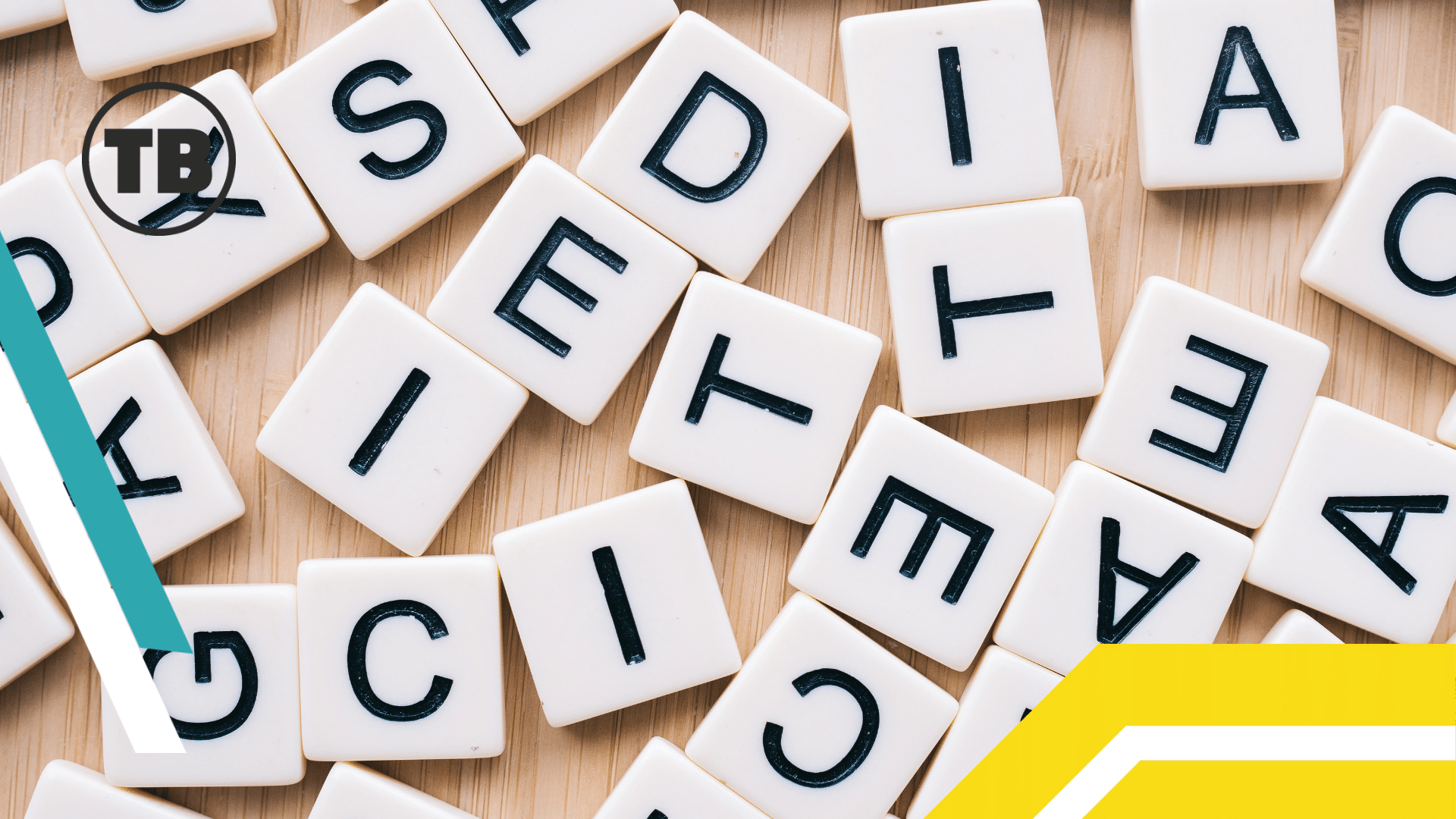





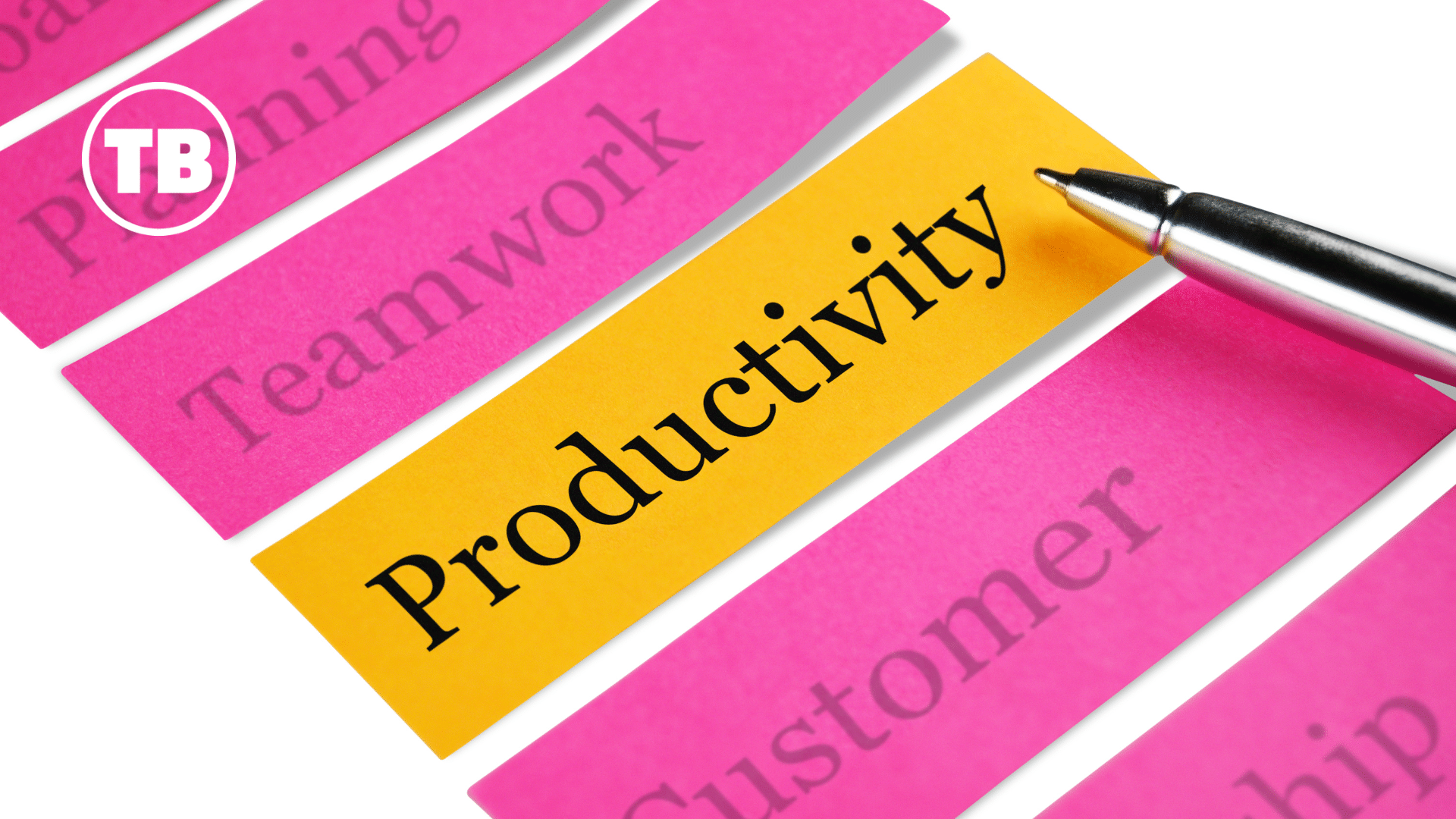
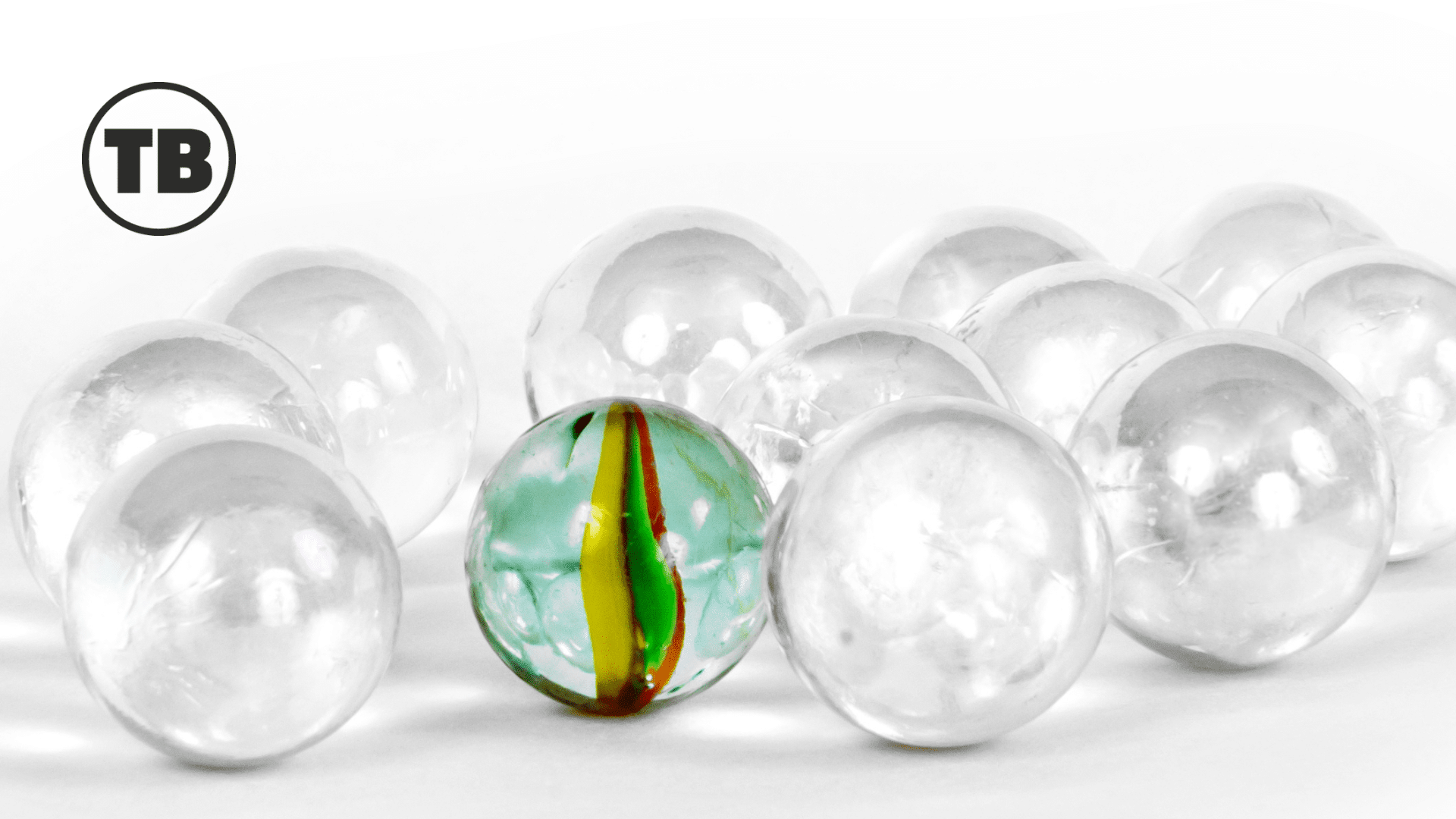
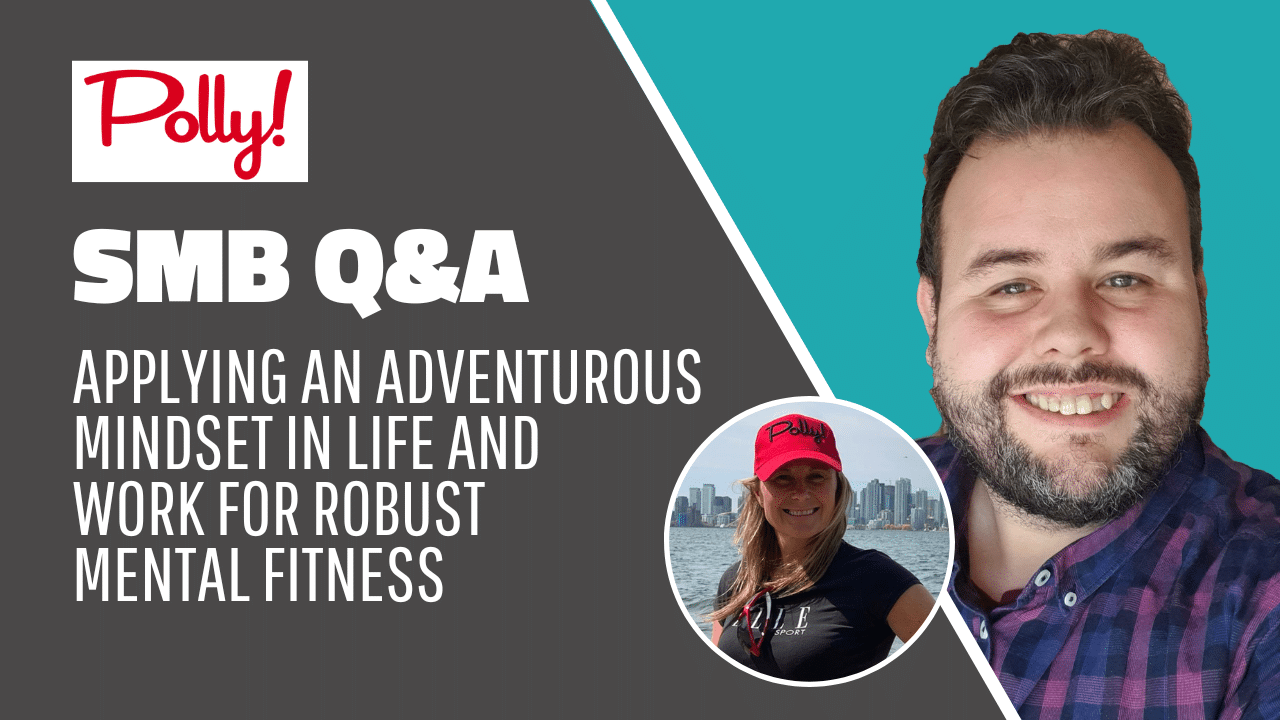




Comments
16 thoughts on The Tools I Use… Productivity Tips
ROBERTPEARMAN
7TH JUNE 2011 12:03:28
Well you have successfully made my own setup feel quite inadequate, thank you. Much simpler for me i am afraid - on my work pc i have Outlook for email, and either IE or FF for browsing - in which i do pretty much all of my work related browsing/blog reading. PC is nothing special just an HP desktop with 4gb Ram, Win7 Ult x64. I have 2x Samsung 19" Monitors though which are very nice. Started using twitter recently, and Tweetdeck i think is essential to keep up with everything. I do use iTunes i am afraid though :p Other apps on the pc here - GotoAssist for support work, Skype, and Passware are noteable, mixture of other wll known apps like MagicISO and GIMP (awful name for an app) For communication i have an iPhone, when i am out of the office this is just fantastic. It really is the hb of everything i do outside the office, of course it is my phone primarily, but i have at least 5 email accounts linked into it, music, movies etc for those train journeys. I have some useful apps on there, wi-fi scanners - tag readers and the wonderful PhotoSynth. Office phone is just a Snom 320. At home i have just finished setting up my first media center, which is an HP Microserver, 2GB ram, 4TB storage (2x 2TB WD Green) and an ATI HD5450 HDMI Card which goes into the Samsung TV. The MC runs Win7 Home Prem x64 and i use MyMovies and AnyDVD to rip the discs and manage them. Really impressed with MyMovies. We have both an Xbox 360 and a Wii but i cancelled my Live subscription as i was rarley using it (that is not as easy as you think) and havent played on the Wii since around c'mas when we also got Monopoly we do play Mario Kart sometimes though. We have a netbook at home running Win7 Starter, and i have my Lab setup for blogging, but that is another story. No speakers mounted in the walls of my bathroom, just a freebie shower radio that doesnt really pick up a radio signal!
JER979
7TH JUNE 2011 12:42:51
Fantastic! As expected. My newest addition is Squrl.com It's like Instapaper for videos...a huge time-shifter so I can "squrl" a video on my Pc and watch later on iPad. Love it. Keep it up.
JOELCQUINN
7TH JUNE 2011 13:07:29
Great review of your "life"! While your list of tools is certainly impressive, I think I'm more impressed that you were able to even make the list. Point by point I seem to have a tool to cover each of the needs but it would have taken me weeks to assembly what I use and would have missed some (like the levels of backup I use) since I don't think about it unless there's an email failure alert. Cheers!
TUBBLOG
7TH JUNE 2011 15:18:35
Robert - MagicISO is an app I use as well, very useful. AnyDVD too - great app! XBox Live I don't use heavily, but I enjoy being connected - many of my friends (and readers of this blog!) have a long-standing Super Bomberman leaderboard battle going on with me. :-)
TUBBLOG
7TH JUNE 2011 15:20:40
Thanks Jer - I appreciate you saying that! Good find on Squrl - I've just gone signed up for it - looks very neat!
TUBBLOG
7TH JUNE 2011 15:25:21
Thanks Joel - to be fair, Jeremy had produced his list first - so I had that to use as a template!
TUBBLOG
7TH JUNE 2011 17:58:13
Russell - awesome list, thanks for sharing! I actually spent some time investigating Linux Distro's recently, and came to the conclusion Ubuntu was my top pick. That said, the lack of an Outlook alternative rendered if a non-starter to me. I'm a huge fan of BBC Click too! FileZilla and Audacity are two Open Source apps I use as required too. As you can see, for a Windows guy - I still use a lot of Open Source stuff. :-)
RUSSELLENGLAND
7TH JUNE 2011 18:16:34
He he, I was impressed that you used Firefox over IE ;) Yeah there are plenty of Linux versions but Ubuntu is widely used which appealed to me. The community forums are very active. Although I have to say I'm not too impressed with the 11.04 desktop, so use 11.04 with the classic desktop. Well, I would say that Google mail+calendar/apps is an alternative to Outlook :) Or if you need client software then use Thunderbird with Sunbird http://www.mozillamessaging.com/en-US/thunderbird/ http://www.mozilla.org/projects/calendar/
RUSSELLENGLAND
7TH JUNE 2011 17:53:44
Great article :) Here's my list of regularly used software: Operating System ~~~~~~~~~~~~~~~~ I use Ubuntu because its free, incredibly reliable, no viruses, fast and doesn't shut down every 5 minutes for a Windows update/application error/three fingered salute etc. So my productivity has increased hundredfold - I haven't missed Windows one bit!! :) http://www.ubuntu.com Browser ~~~~~~~ Switch between Firefox and Chromium (Open Source version of Chrome) - with essential extensions : Google Toolbar which includes Bookmark synching, translation and dictionary, DownloadHelper, GreaseMonkey plus Web Developer and FireBug for development. http://www.chromium.org/Home http://toolbar.google.com http://www.downloadhelper.net/ http://addons.mozilla.org/en-us/firefox/addon/web-developer/ http://getfirebug.com/ Social tracking ~~~~~~~~~~~~~~~~~ Yoono for keeping track of twitter, linkedin and facebook. http://www.yoono.com/ Social Mention for keeping track of business mentions http://www.socialmention.com/ Google Alerts http://www.google.com/alerts Technology news ~~~~~~~~~~~~~~~ BBC Click http://news.bbc.co.uk/1/hi/programmes/click_online/default.stm and subscriptions via Twitter Calendar/Contacts/Email/Tasks ~~~~~~~~~~~~~~~~~~~~~~~~~~~~~ Difficult to beat Google Apps http://www.google.com/apps/intl/en/business/index.html Spreadsheets, Word Processing, Presentation ~~~~~~~~~~~~~~~~~~~~~~~~~~~~~~~~~~~~~~~~~~~ Google Docs which is ideal for collaborative work also LibreOffice (formerly OpenOffice) when I need to work with lots of data. http://docs.google.com http://www.libreoffice.org/ Internet software ~~~~~~~~~~~~~~~~~ Dropbox for backup / collaboration FileZilla for FTP Empathy for chatting across multiple protocols TeamViewer for remote support Deluge for BitTorrents http://www.dropbox.com/ http://filezilla-project.org/ http://live.gnome.org/Empathy http://www.teamviewer.com/ http://deluge-torrent.org/ Online tools ~~~~~~~~~~~~ Google search :) Google Analytics Google Translate Google Maps IMDB MXToolbox for checking site info http://google.com/analytics http://translate.google.com http://maps.google.co.uk http://www.imdb.com http://www.mxtoolbox.com/ Antivirus, antispam ~~~~~~~~~~~~~~~~~~~ Don't need them for Ubuntu or Gmail Photos/Graphics ~~~~~~~~~~~~~~~ Picasa for photo management and backup Piknik or Gimp for editing images LibreOffice Draw for diagrams Inkscape for vector graphics http://picasa.google.com http://www.picnik.com/ http://www.gimp.org http://www.inkscape.org Sound/Video ~~~~~~~~~~~ Banshee - media player Audacity - editing music tracks OpenShot - video editor Last.Fm - playing random music online Spotify - playing selected music online http://banshee.fm http://audacity.sourceforge.net/ http://www.openshotvideo.com/ http://last.fm http://www.spotify.com Development ~~~~~~~~~~~ Netbeans IDE Meld Diff Viewer PHPMyAdmin Apache/MySql/Php Lots of development forums! http://netbeans.org/ http://meld.sourceforge.net/ http://www.phpmyadmin.net/home_page/index.php https://help.ubuntu.com/community/ApacheMySQLPHP and... everything above is free :)
TUBBLOG
8TH JUNE 2011 09:00:25
Ashamedly, I'm still using Firefox 3.5 rather than 4. I'm one of those millions that Mozilla are frustratingly finding won't upgrade! I'll take the plunge once all my Add-In's are ready...
JIMPGOODALL
8TH JUNE 2011 10:30:06
Great idea - I shall have to do a "my technology" post ;) Picked up a couple of good ideas from you - now using Live Writer - very impressed very easy to use, and I must say TweetDeck makes twitter heaps more usable! Thanks for the ideas!
TUBBLOG
8TH JUNE 2011 11:26:44
Jim - you're welcome! I've been using LiveWriter for years - it integrates with a lot of blog platforms and is very simple to use. Recommended!
CHRIS TIMM
14TH JUNE 2011 08:14:07
Great blog post as always Ric.. It has inspired me to write my own. So I will do that and post it soon . watch this space
TUBBLOG
14TH JUNE 2011 12:21:04
Chris - glad it was of interest to you. Let us know when you post your own article!
WHAT TECH DO YOU USE? « THE OFFICIAL CRIMSON IT BLOG
23RD JUNE 2011 16:38:52
[...] What tech do you use? By jimpgoodall Richard Tubb of Tubblog fame recently wrote a blog entry describing the technology he uses. [...]
10 PERSONAL DEVELOPMENT AND PRODUCVITY LESSONS FROM RICHARD TUBB - TUBBLOG.CO.UK - THE CONTENT MARKETING ACADEMY THE CONTENT MARKETING ACADEMY
1ST AUGUST 2015 09:44:09
[…] Click here to uncover the tools that Richard uses […]