
A Professional Services Automation tool could be described as an operating system for your Managed Service Provider business. For many MSPs, their PSA tool is the central repository for all information – about their processes, their clients, assets and inventory, billable time, and much more. A good PSA tool can help an MSP with customer management, service delivery, contracts and billing, and lots of other areas of running your business.
Yet, implementing a PSA tool can be a huge step for a business to take. Using a PSA solution can be expensive, time-consuming and disruptive for businesses. But in the majority of cases I’ve ever come across, it was worth it to the business’s profitability.
So does your MSP business need a Professional Services Automation tool?
CRM vs PSA
Most IT businesses have some form of Customer Relationship Management (CRM) tool in place already. There is a range of off-the-shelf CRM applications for all size and types of business.
For many IT businesses, their CRM may be a custom creation, such as a bespoke database build, a SharePoint installation or even a file-structure with Word and Excel documents.
All of these CRM tools often contain many of the functions of a Professional Services Automation solution, such as:-
- Helpdesk
- Billing integration
- Document Management
Therefore it’s not unusual for many MSPs to point at their CRM tool and say that it is all they need to run their business.
But while a PSA solution does have many overlaps with a CRM tool, it is much, much more than a CRM tool.
The clue is in the title!
The Automation in Professional Services Automation
A “Professional Services Automation” solution is the central repository for everything that an MSP business does — not just Helpdesk, billing, document management and so forth — but information about processes, clients, assets, inventory, billable time, contracts, supplier agreements and much more besides.
Not only does your Professional Services Automation tool keep this information for you, but it automates the connections between disparate areas.
PSA tools typically integrate with other tools an MSP uses too, such as accounting, remote monitoring & management (RMM), backup and others.
For instance, a PSA tool will automatically make sure that:
- Finance is aware of which paid services a client is receiving, what contract they are on, and any additions that they might need to be billed for that month.
- Service Delivery knows which machines on a client site are under management, who a client’s employees are, and what falls within the remit of a contract.
- Management knows which engineers are logging the most time, which clients are taking up the most time, and which services and solutions are the most profitable.
So a PSA tool isn’t simply a CRM tool on steroids, it’s integral to any MSP business that wants to scale effectively and profitably.
My MSP business is unique!

These type of MSP business often have their own afore-mentioned homebrew or bespoke “PSA-like” solutions that they prefer.
Unfortunately, when you delve under the surface, these homebrew solutions are rarely that effective. They require maintenance. They require updates. In many cases, they require constant fixing.
The money that the MSP saves on not buying an off-the-shelf PSA package, and implementing it effectively for their own needs, is often a drop in the Ocean compared to the true cost of maintaining, updating and repairing their bespoke PSA solution.
Ironically, if the MSP truly tracked their time maintaining and updating their homebrew solution (you know, like a proper PSA tool encourages you to do!) then they’d find that their internal application often costs them *way* more than investing in an off-the-shelf PSA package.
It’s also worth noting that the off-the-shelf Professional Services Automation tools are written by businesses who work with *thousands* of MSPs, all day, every day. If you truly think your business is unique, then you may be kidding yourself.
A Professional Services Automation tool keeps you profitable

A Professional Services Automation tool enables an MSP to capture information and re-use it to make their business more efficient, more effective, and ultimately, more profitable.
A great example might be with an MSP’s project work. You:
- Quote a client for a new server installation.
- Deliver the project.
- Bill the client.
- Think you’re profitable.
But are you really profitable? Did the money you bill the client cover *all* the time and resources you spent delivering the project?
Most businesses manage this profitability tracking by gut feeling. They don’t truly know how much time they’ve spent delivering the project, but they see money arrive in their bank account so they assume it is profitable.
With a PSA tool, you capture the actual time you spend on a project.
- The engineers hours.
- The administration hours (ordering hardware, returns, billing queries, etc).
- Any snagging or “while you are here” tidbits.
- Any expenses or disbursements incurred.
A Professional Services Automation tool allows you to measure the actual time and resources spent on a project and determine its profitability — not just take a rough guess at it.
I’d refer to this as “Service Intelligence” and in our project scenario, it not only allows you to understand whether a project is profitable, but it also allows you to adjust your quotes for future similar projects to ensure that they are definitely profitable.
Beyond projects, imagine applying this same Service Intelligence to:-
- Client contracts
- Engineers time and performance
- Hardware and Software ROI
… and much more. Powerful, huh?
Conclusion – Does my MSP business really need a Professional Services Automation tool?
Getting back to the fundamental question, does my MSP business need a Professional Services Automation tool?
In nearly every MSP I’ve ever worked with, the answer is yes. Absolutely. Your business needs a PSA tool.
This isn’t an advertisement for the PSA vendors. This is the reality as I’ve seen it in hundreds of MSPs businesses that I’ve worked with.
Whatever stage your MSP business is at, you’ll benefit from a Professional Services Automation tool.
Yes, you can give the illusion of saving money by not using a PSA tool, but the bottom line for me is, you don’t know the cost of *not* having a PSA tool until you implement a PSA tool.
I’m interested in hearing your opinions. What benefits has your MSP business gained by adopting a PSA tool? Have you thrived despite not investing in a PSA tool? Leave a comment below or get in touch.






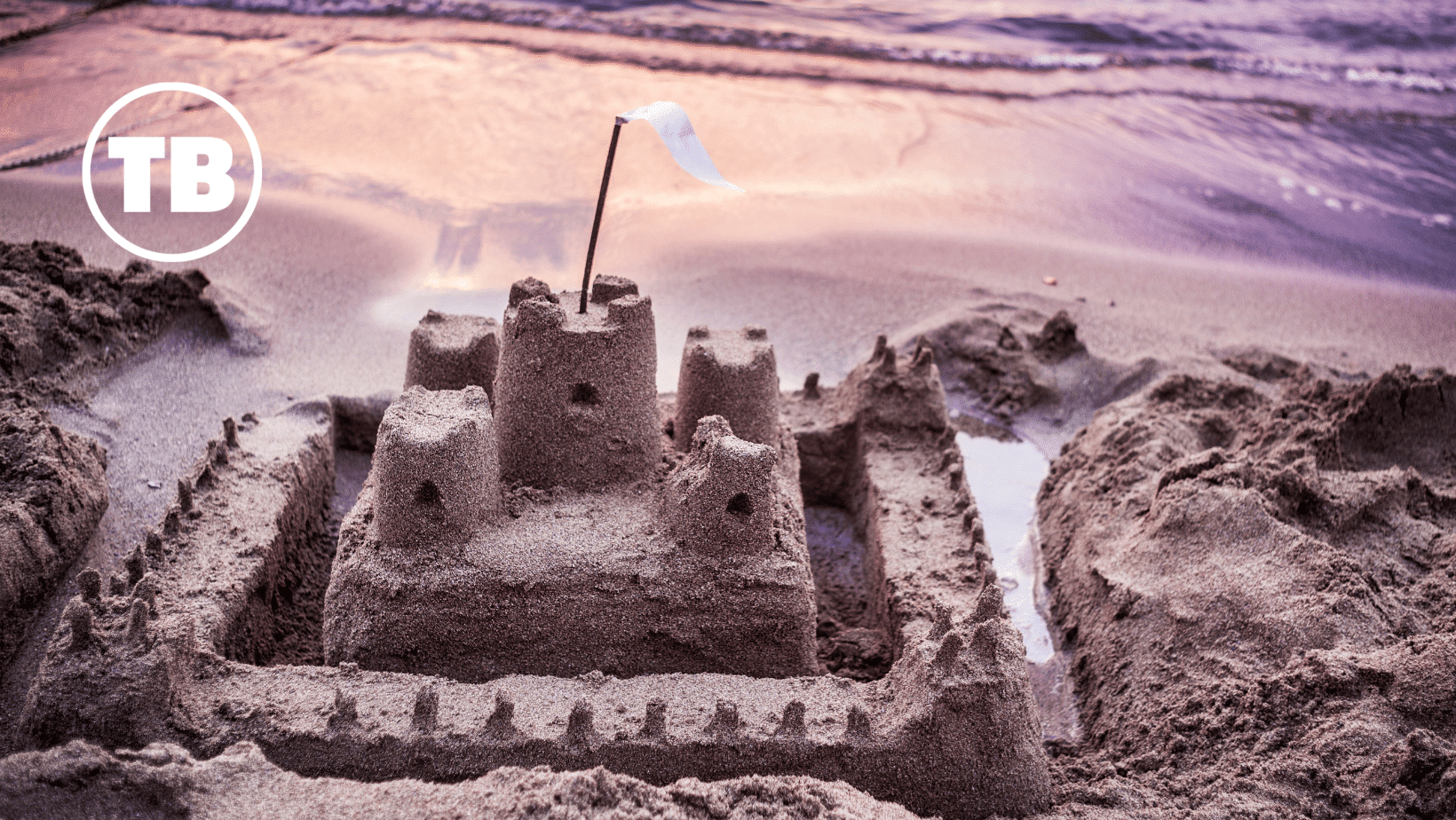
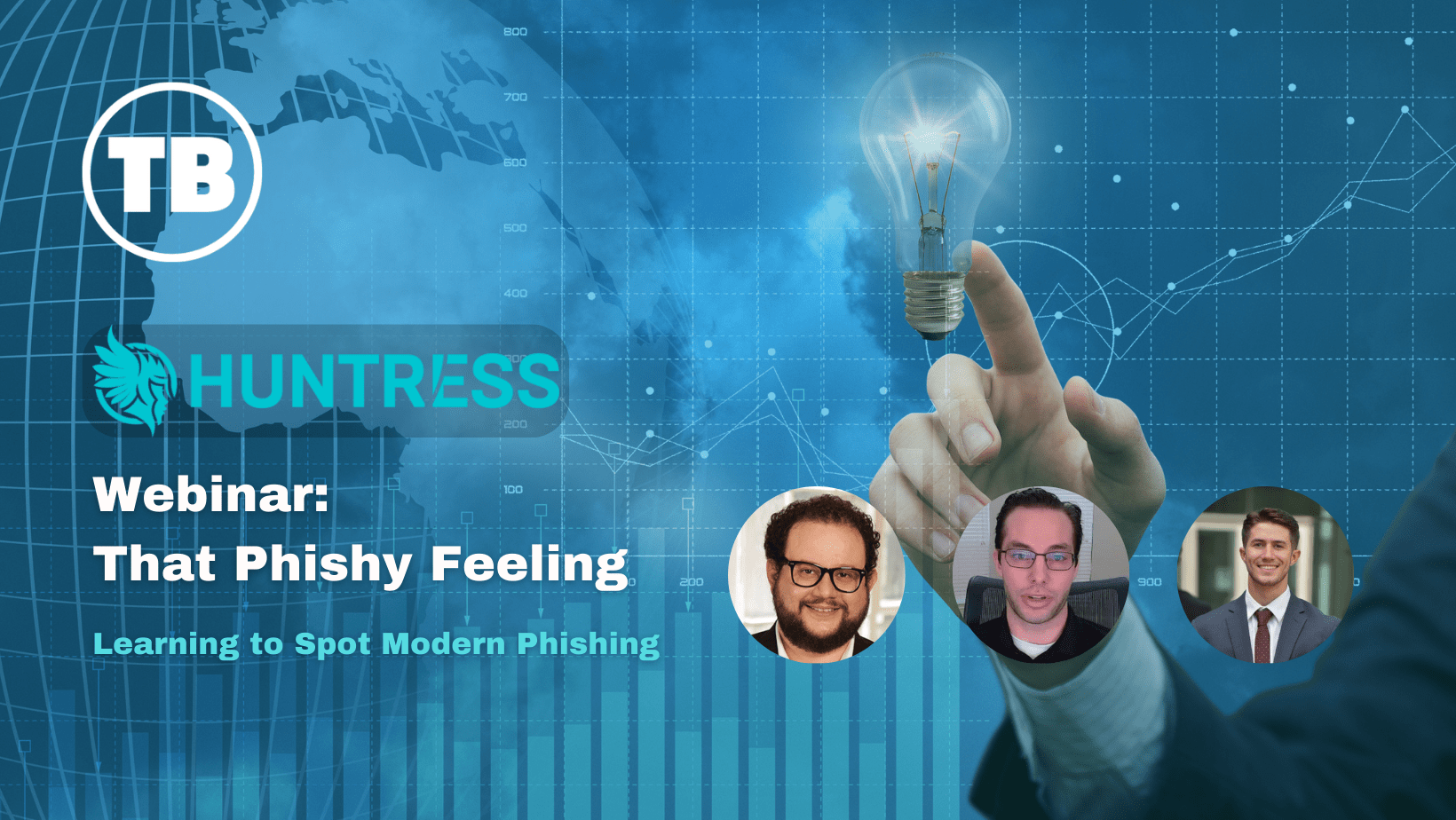







Comments
2 thoughts on Professional Services Automation. Does my MSP need a PSA?
DAVID SHUSTER
21ST FEBRUARY 2020 16:55:32
Good article, Richard. What about Microsoft Dynamics 365 as a PSA. We found it to deliver the best of both worlds - out of the box PSA/CRM modules that can be fully customised to our needs. Also, it helps that Microsoft give free licenses to Partners ... :)
RICHARD TUBB
26TH FEBRUARY 2020 19:06:05
Great point, David! I know a number of IT Solution Providers who are using Microsoft Dynamics.