I’ve mentioned the excellent KeePass “Password Safe” software before – it’s an Open Source application that enables you to generate and store strong passwords for web-sites, keep your credit card details and store any other sensitive information – all in a secure fashion. As the software is available for both Windows and Windows Mobile (as well as a multitude of other Operating Systems) you can easily setup your KeePass password file to be synchronised between your devices so you always have your passwords to hand. I find this invaluable!
Now there’s no excuse for keeping the same password (or a minor variation of) for all those different web-sites – instead you can have unique and very strong passwords that you don’t have to remember, KeePass will remember for you!
KeePass has recently been updated to v1.11 on Windows, and v0.4.6 on Windows Mobile. The Windows Mobile release now contains the ability to cut’n’paste URL’s, usernames and passwords between Windows Mobile windows – a solution to one of the bug-bears I had with previous versions.





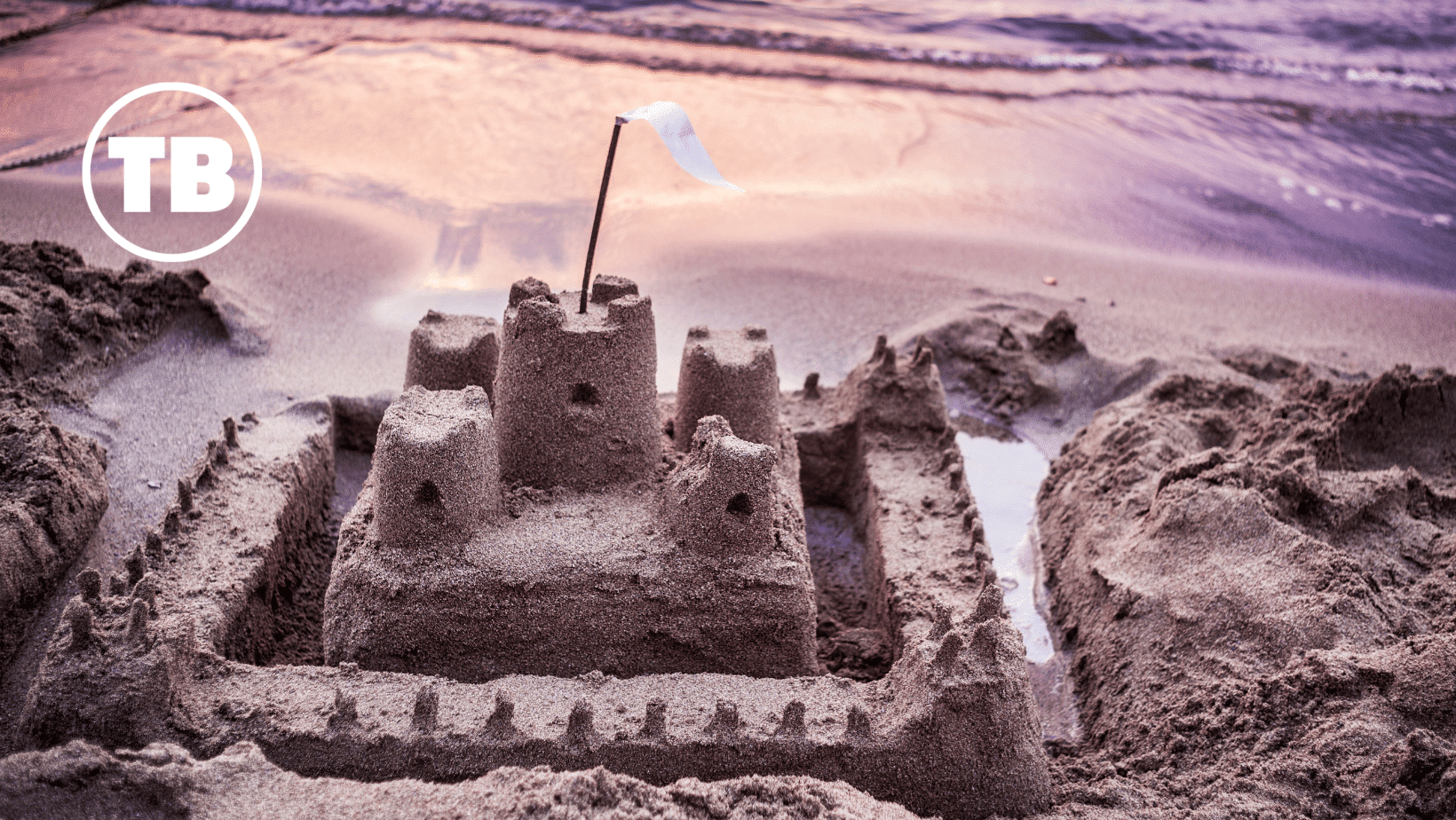
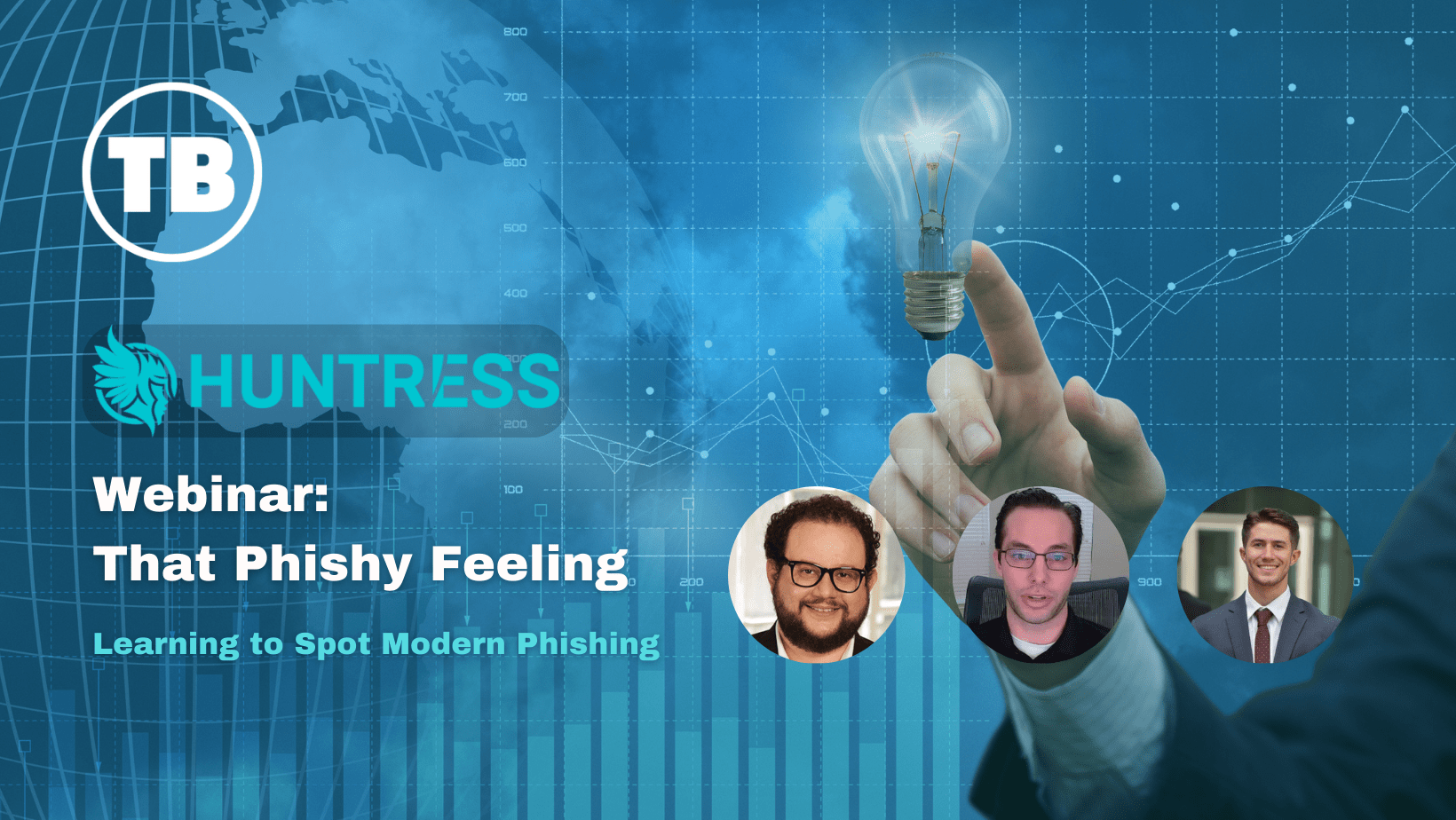







Comments