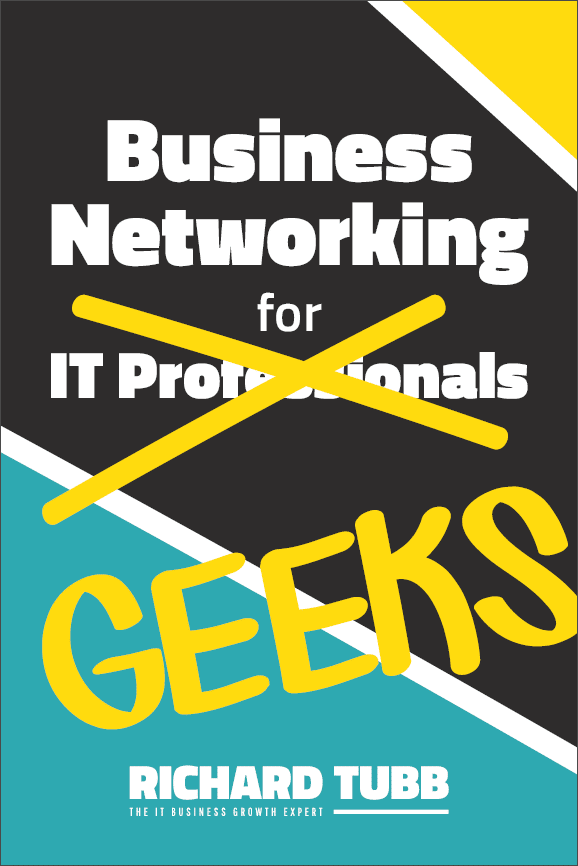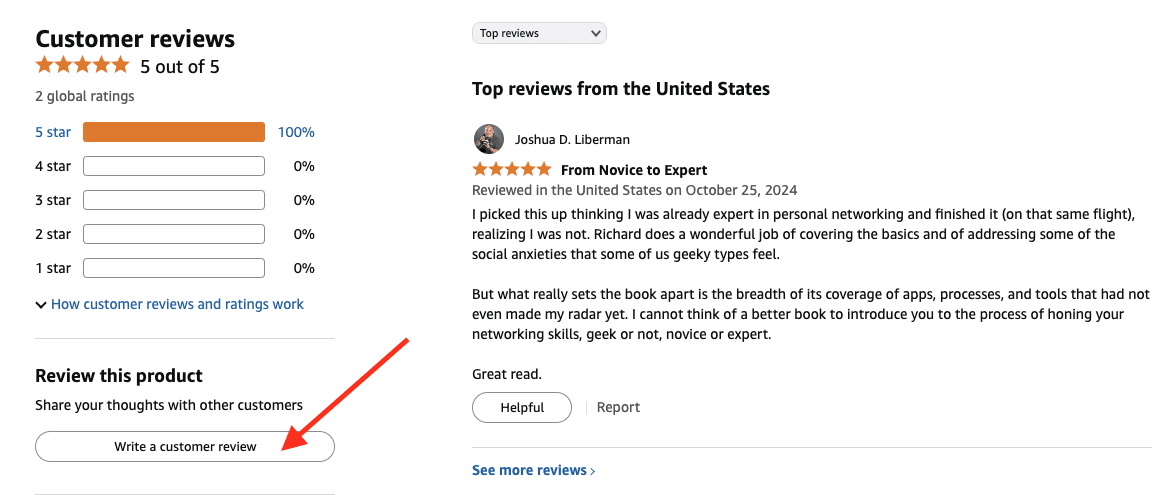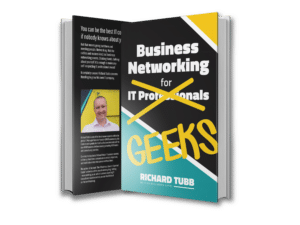We’d Love Your Feedback!
Here's how you can leave a review for Networking for Geeks in just a few easy steps:
- Sign In: Firstly, open a new tab, open your local Amazon website, and sign-in to your Amazon account.
- Go to the Book Page: Click the link below to access Networking for Geeks on your local Amazon store.
- Scroll to Reviews: Scroll down to the “Customer Reviews” section.
- Click ‘Write a Review’: Share your thoughts by rating the book and leaving a short review.
- Submit: Click “Submit” to post your review
Need Help?
Common questions, such as:
- Do I need to buy the book on Amazon to leave a review?
Answer: No, but an Amazon account is required.
- How long should my review be?
Answer: As short or long as you like—honest feedback is what matters!
Thank You for Supporting Business Networking For Geeks!