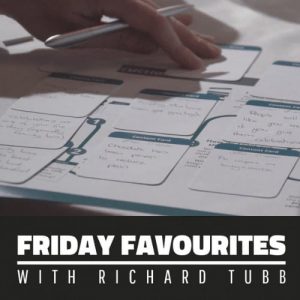
Every Friday I share one of my favourite finds of the week — a website, tool or an app that has impressed me.
My Friday Favourite this week is Presentation Design Pack – Get Your Presentation Design Perfect.
What is it?
The Presentation Design Pack (PDP) is a physical system that guides you through creating a presentation, from idea to content to slide deck.
How much does it cost?
The Bronze PDP starts at £79, with Silver and Gold options that feature one-on-one and ongoing presentation training and support.
How to Get Your Presentation Design Perfect with the Presentation Design Pack
I’ve been a professional speaker for a number of years now and to this day, I still struggle to get my ideas from my brain and down into a presentation.
I find that the real challenge in preparing for any presentation is making sure you put together a structure, with content and a slide-deck, that is engaging for the audience.
And to be honest, for the procrastinators amongst us (of which I’m definitely the KING!), agreeing to deliver a presentation is the easy part — actually getting started on putting together the presentation structure causes sleepless nights and anxiety.
You have ideas. Oh yes. But how do you boil those ideas down into a presentation that is worth people paying attention to?
That’s where the Presentation Design Pack (or PDP) comes in.
Created by presentation trainer and author of the book Presentation Genius, Dr Simon Raybould, the PDP is the system I wish I had been given when I first started out speaking. It would have saved me hours of headaches!
The PDP is not a digital product, but a physical set of tools to help you create the structure of any presentation.
The Presentation Design Pack includes:-
- a set of use-cards (to write on) and tips cards (to guide you) which you can use to structure your presentation
- instruction cards so you can jump straight into using the PDP
- free access to detailed instruction videos from Dr Raybould
The use-cards in the PDP include:-
- Credibility statements (to engage your audience from the start)
- Call-to-action cards (to send your audience away with a mission)
- Chapter breaks (to structure your presentation into chunks — easier for your audience to follow, easier for you to remember!)
I used the PDP for the first time recently to prepare for a presentation at an IT event.
While it is really tempting to just fire up Powerpoint or a Word document and just starting populating it (which was my previous system), the PDP genuinely allowed me to go from thoughts to concept to completed slide-deck within a couple of hours.
Granted, I’m a professional speaker, so I have some knowledge of the ideas behind the PDP, but typically, this process takes me a LOT longer than this.
The PDP essentially clarifies the system I’ve been taught (and thousands of professional speakers use) on how to deliver a good presentation and delivers it in an easy-to-follow process that anyone can use.
Dr Raybould also offers upgrades to the PDP which offer you the option of additional support, such as presentation reviews, training and Facebook Live sessions as you prepare your presentation.
If you deliver any type of presentation, then the Presentation Design Pack will be a worthwhile investment for you.
How can I get it?
Visit Simon’s website to order the Presentation Design Pack.
You can also follow Dr Simon Raybould @Presentations on Twitter, or connect with Dr Simon Raybould on LinkedIn.







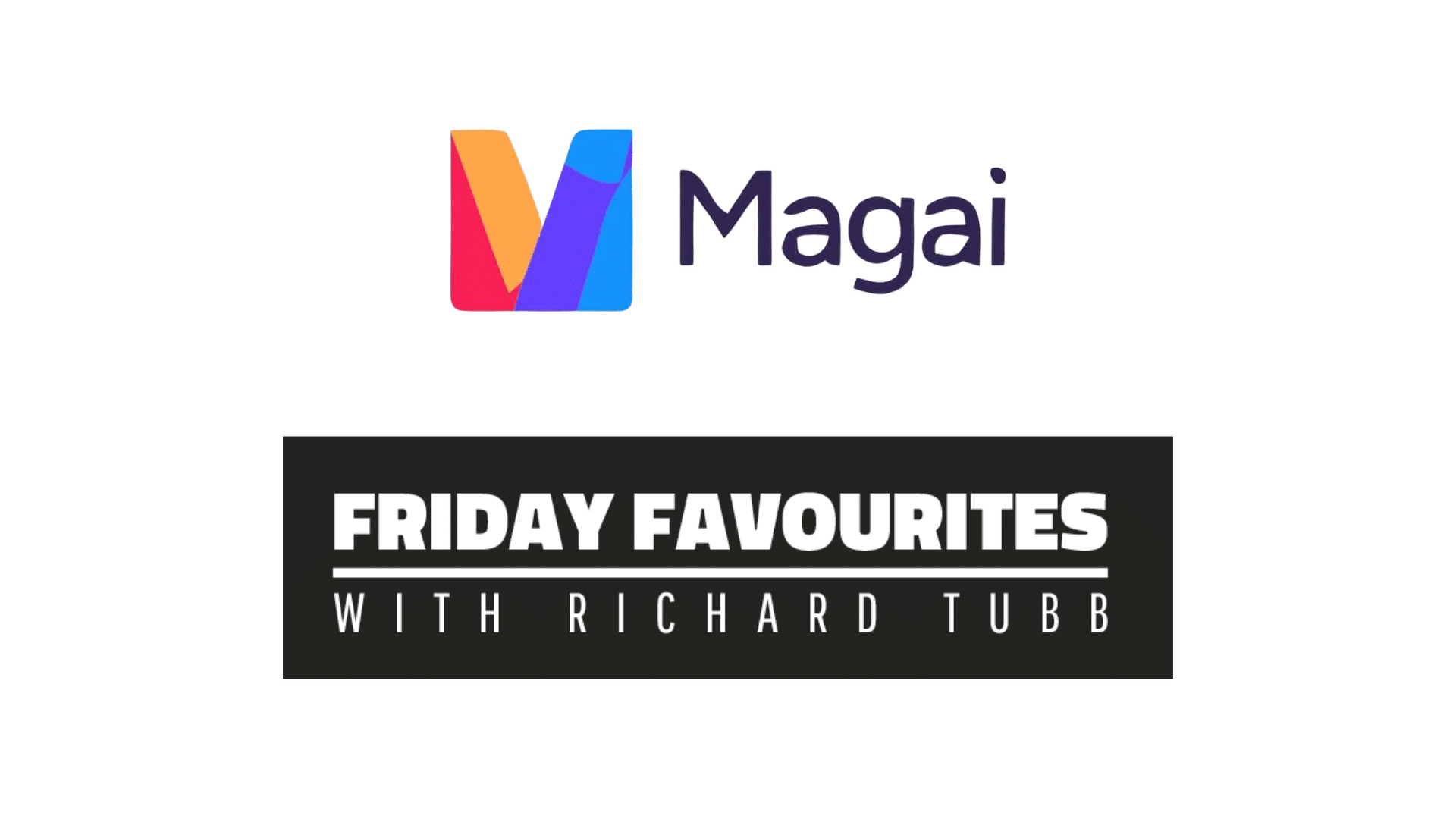







Comments