 Do you ever come out of a business meeting and wonder what was the point? Nothing was decided. There were no actions assigned. It was just a waste of time?
Do you ever come out of a business meeting and wonder what was the point? Nothing was decided. There were no actions assigned. It was just a waste of time?
Every Friday I share one of my favourite finds of the week — a website, tool or an app that has impressed me.
My Friday Favourite this week is Docket – Make Meetings Awesome.
What is it?
Docket is an online workspace that is focused on making meetings awesome through collaborative agenda creation, note-taking, documenting decisions and tracking actions.
How much does it cost?
Docket is free for individuals, and costs from $8/month for teams.
How Can Docket Make Meetings Awesome?
In my previous life in the corporate world, meetings were a daily occurrence. When in doubt, host a meeting.
That doesn’t mean to say they were a good use of time, though! The number of meetings I’ve attended that had no clear agenda, no focus, and ended with no decision — it was soul-destroying.
Now that I’m self-employed and simply don’t get paid to sit around in meetings, I’m very focused on making sure that any meetings that I accept are a good use of time.
I’ve written before about Why Taking Your Meetings Outdoors Can Help You Be More Creative, but that’s not always an option.
Docket is a web-based tool that can help you make meetings work as they should.
You can use Docket when you organise a meeting, regardless of whether it’s an in-person or video call meeting.
To ensure the agenda meets everyone’s needs, you can use Docket to set the topics that need to be discussed in the meeting, time limits for discussions, and priorities for the meeting.
https://www.youtube.com/watch?v=F1rrnRGOF9k
You can also use Docket to share resources ahead of the meeting, to help people prepare for the meeting.
Participants in the meeting can then use Docket to record meeting notes and minutes and assign action items.
Any action items you assign can be tracked after the meeting, to ensure everybody does what they’ve agreed to do.
Post-meeting, you can use Docket to distribute a recap of the meeting.
Docket integrates with tools like Zoom – Cloud Video Conferencing, Slack, Dropbox, Google Calendar, Evernote and Outlook.
You can search within previous meetings in Docket, and use Docket to create templates for regular meetings.
We’ve been using Docket internally within Team Tubb and we have found it powerful for making meetings (gasp!) actually useful!
How can I get it?
Visit the Docket website to sign-up for a free account.
You can also visit the Docket Facebook page, follow @DocketMeetings on Twitter, or follow Docket on LinkedIn.
Thanks to Dan Scott, the Innovations and Systems Director of Complete IT for introducing me to Docket!

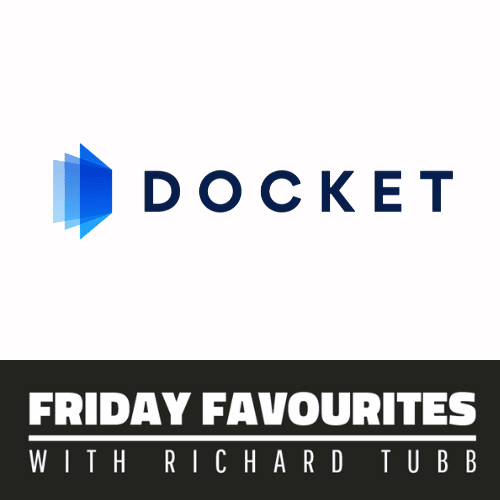



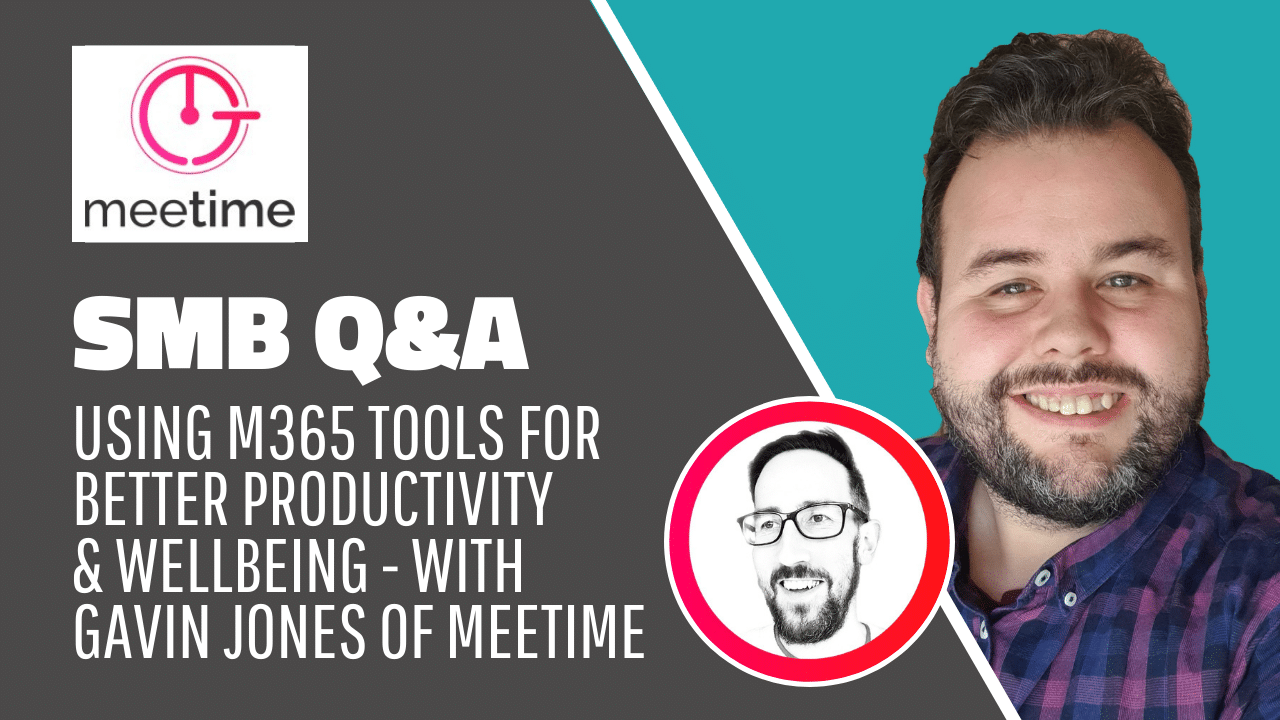





Comments