 Every Friday I share one of my favourite finds of the week — a website, tool or an app that has impressed me.
Every Friday I share one of my favourite finds of the week — a website, tool or an app that has impressed me.
My Friday Favourite this week is Chrono Download Manager – Manage your file downloads in Google Chrome.
What is it?
Chrono Download Manager is an extension from Google Chrome.
How can it help me?
I’ve written before about why storing files in the cloud is a great time-saver — recently I wrote about pCloud — All your files with you, anywhere you go.
But sometimes you’ve got to download large batches of files from a website, and that website doesn’t always make it easy!
If you’ve ever tried to download a batch of files from within Google Chrome, you’ll know that there are a number of challenges you experience.
The first is that you have to click on each link individually to initiate the download.
The second is that Google Chrome is restricted (by the Operating System) to five concurrent downloads from any one server.
I was recently trying to download dozens of files from Humble Bundle and ran into both of these issues. It made for a painful download experience.
Chrono Download Manager helps alleviate these problems.
It seamlessly takes over downloads you make within Google Chrome and allows you to select multiple files to queue for sequential download.
It has some powerful filter-based search tools to find just the files you want. For instance, I used Chrono to find and download all PDF files from Humble Bundle in one batch, then another search for MP3 file downloads. A big time saver!
Chrono allows you bulk download images and videos from a webpage too.
You can also set up rules systems for downloads, to automatically route downloaded files into different folders based on their file type.
In short, once you use Chrono Download Manager to download files within Google Chrome, you’ll never want to go back to the standard Chrome download manager again!
How much does it cost?

Chrono Download Manager is free.
How can I get it?
You can download Chrono Download Manager from the Google Chrome web store.
You can find out more at the Chrono Download Manager homepage.

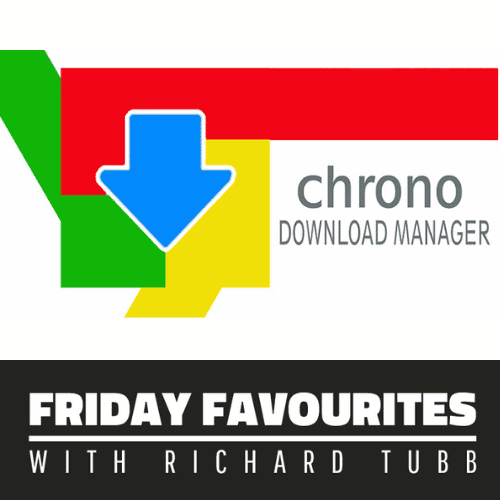






Comments