
My Friday Favourite this week is Bounce – an easy way to share ideas on a website.
Share ideas on a website
I often get asked by my clients to share my feedback on a website with them – perhaps they want my thoughts on a design or would like ideas on what to change. Bounce allows you to easily pin your thoughts directly to a screenshot of a webpage.
First, input the website you want to give ideas on. Hit “Grab Screenshot” and Bounce will go away and collect the screenshot for you.
Then simply draw boxes which can contain your thoughts, ideas and feedback directly on to the screenshot of the web page.
You can share the feedback with others directly from the Bounce website.
Conclusion
Bounce is simple and useful for anyone who needs to quickly and easily offer ideas, thoughts and feedback on a website – and it’s free to use. Thanks to California based design agency Zurb for giving it away!




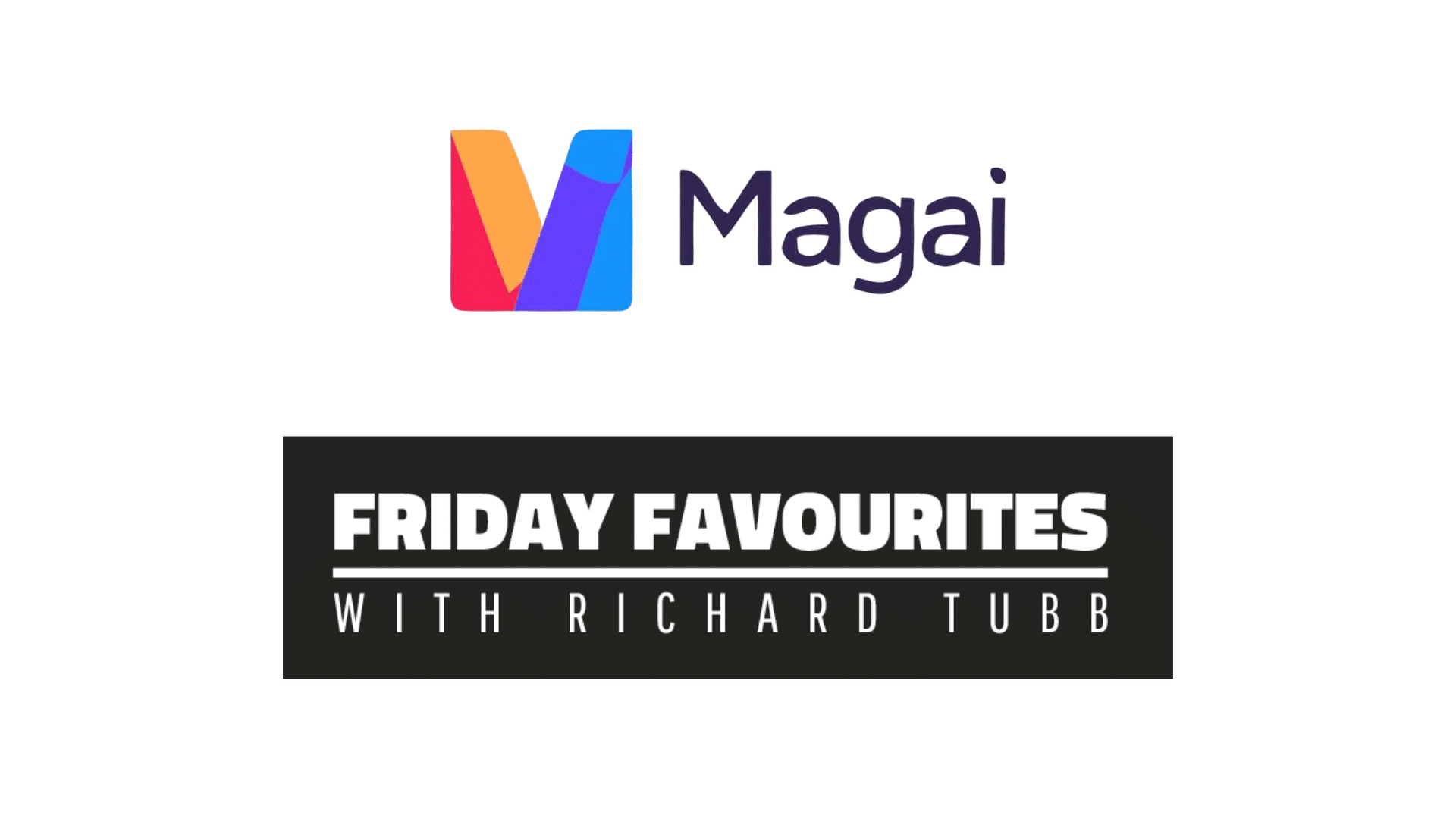







Comments
4 thoughts on Bounce – An easy way to share ideas on a website
DAVID
3RD OCTOBER 2014 12:59:24
I love your insane sense of humour... 'very handsome fellow!' Joking aside, cracking little tool Ric, one that would have been helpful when we were designing our new website, having allthings saved lots of e-mail sending, but it still meant laborious screen shots needing attached, annotated then uploaded!
RICHARD TUBB
6TH OCTOBER 2014 15:01:16
David - thanks for the feedback, but I don't understand what you mean about my "insane" sense of humour. When it comes to websites, I'm always serious. ;-)
ASHLEY ANDREWS
13TH OCTOBER 2014 15:03:32
Oh wow, I didn't know this one - thanks for the tip, Richard. I'll need to check it out! :)
RICHARD TUBB
15TH OCTOBER 2014 17:50:25
Ashley - you're welcome!