
With that in mind, here are my top three picks:-
Unlike traditional Antivirus products, Panda Cloud is slightly different in that it stores the latest virus definitions online. This means that when a new virus threat is detected, and a virus definition produced, Panda is automatically protected against that virus by always having the latest definition available to it, with no requirement to download or install any updates.
In theory, this also means a very lightweight Anti-Virus client on your PC.
In practice, I didn’t notice any real difference in performance between Panda and any other AV client, even on a low-spec Netbook – but Panda have made an interesting move forwards in “Cloud Computing”.
2. AVG Anti-Virus Free Edition
The most recognisable and popular free Anti-Virus product available. AVG Free Edition v9.0provides Basic protection against Viruses and Malware, and is easy to use and reliable.
The Free Edition also has e-mail scanning (for POP and SMTP, no IMAP support available) and the AVG Security Toolbar automatically lets you know if you’re about to visit a dodgy web page, with the LinkScanner highlighting malicious web-pages amongst search engine results to help protect you.
1. Microsoft Security Essentials
It’s taken a while for them to get there, but Microsoft now offer a free Anti-Virus solution that is quick and very easy to install, integrates with Windows very well, and well… just works!
In my experience, Microsoft Security Essentialsis the least intrusive of all the free Anti-Virus products available – rarely popping up to ask you to download updates, and being noticeably light-weight in use and not slowing your PC down. I’ve also observed that Security Essentials does not block as many applications from functioning properly as other AV products (including Panda and AVG) – which might take additional configuration to enable those apps to work.
***
So there you have it – my Free Anti-Virus of choice for home users is Microsoft Security Essentials! As always, I’m interested in your opinions and experiences – do leave a comment, reach out to me via Twitter, or drop me an e-mail!


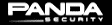














Comments
3 thoughts on What is the Best Free Anti-Virus for Home users?
HILTON
2ND SEPTEMBER 2010 21:05:27
You didn't mention Immunet Protect (http:/www.immunet.com/) which works really well. I now install that on all systems alongside NOD32 as an added layer of protection. It is also free for commercial use, unlike the other products you mention here. And yes, there's a $30 pro version available, too.
RICHARD
8TH SEPTEMBER 2010 12:35:22
Hilton - thanks for the heads-up. I'd honestly not heard of Immunet Protect, so it's good to be aware of another alternative product!
THE TOOLS I USE… PRODUCTIVITY TIPS « TUBBBLOG
7TH JUNE 2011 11:29:59
[...] On individual PC’s I use Microsoft Security Essentials, my pick of the Anti-Virus products. [...]