
***
Simon here! When it comes to helping people prepare for public speaker, rehearsing your presentations is a good idea.
But, doing your rehearsal with friends or co-workers is embarrassing, and doing it with someone like me can get expensive!
Enter Microsoft’s Presenter Coach, a genius tool for PowerPoint.
Yes, it’s a machine, and no, Presenter Coach doesn’t do anything profound.
However, it does have a huge advantage in that it encourages you to actually do the practice!
How to Set up the Presentations Rehearsal Tool
You’ll need an Microsoft 365 account – and there are instructions on how to Rehearse your slide show with Presenter Coach.
Be aware that when setting up the Presenter Rehearsal Tool, you’ll have to fight your way through:-
- the usual square-wheel interface of anything PowerPoint
- the above compounded by being online
- a heavy AI load, so there’s often a lot of lag… and if you’ve got a slower internet connection then heaven help you!
- and having to use Chrome or Edge as browsers, etc
But, once Presenter Coach is up and running, you can go through your slides to your heart’s content.
At the end of each rehearsal, you will be presented with a scorecard.
You should expect the advice to be generic, of course (a bit like telling someone who’s too short to reach the top shelf that they need to be taller) but it might trigger something in your thinking!
Also, don’t expect Presenter Coacher to have any common sense and don’t expect anything profound or insightful, but it IS a useful tool.
Make Better Presentations with Microsoft Presenter Coach
If what stops you rehearsing your presentation is that you’ve got no one to rehearse it at, then Microsoft Presenter Coach is a good way forward for you.
So, have a play and see what you think – Presentation Coach might just be the prompt that you need to get presenting more!
Author Bio

You can find out more about how he does that on his website, or contact him on Twitter @presentations.
You Might Also be Interested In
- Podcast – Presentation Genius for IT People
- Tool – The Presentation Design Pack
- Article – What is Pecha Kucha?





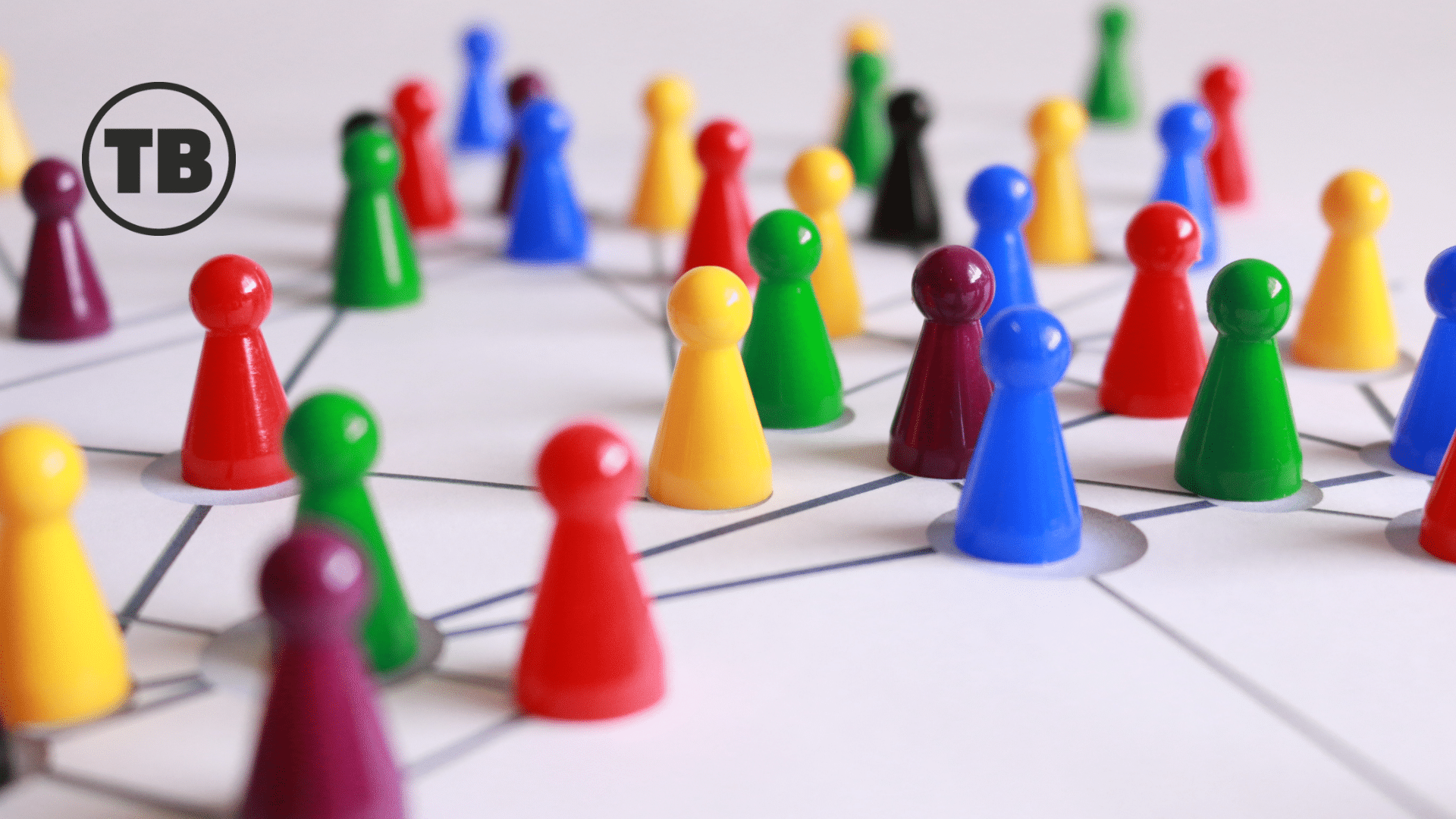
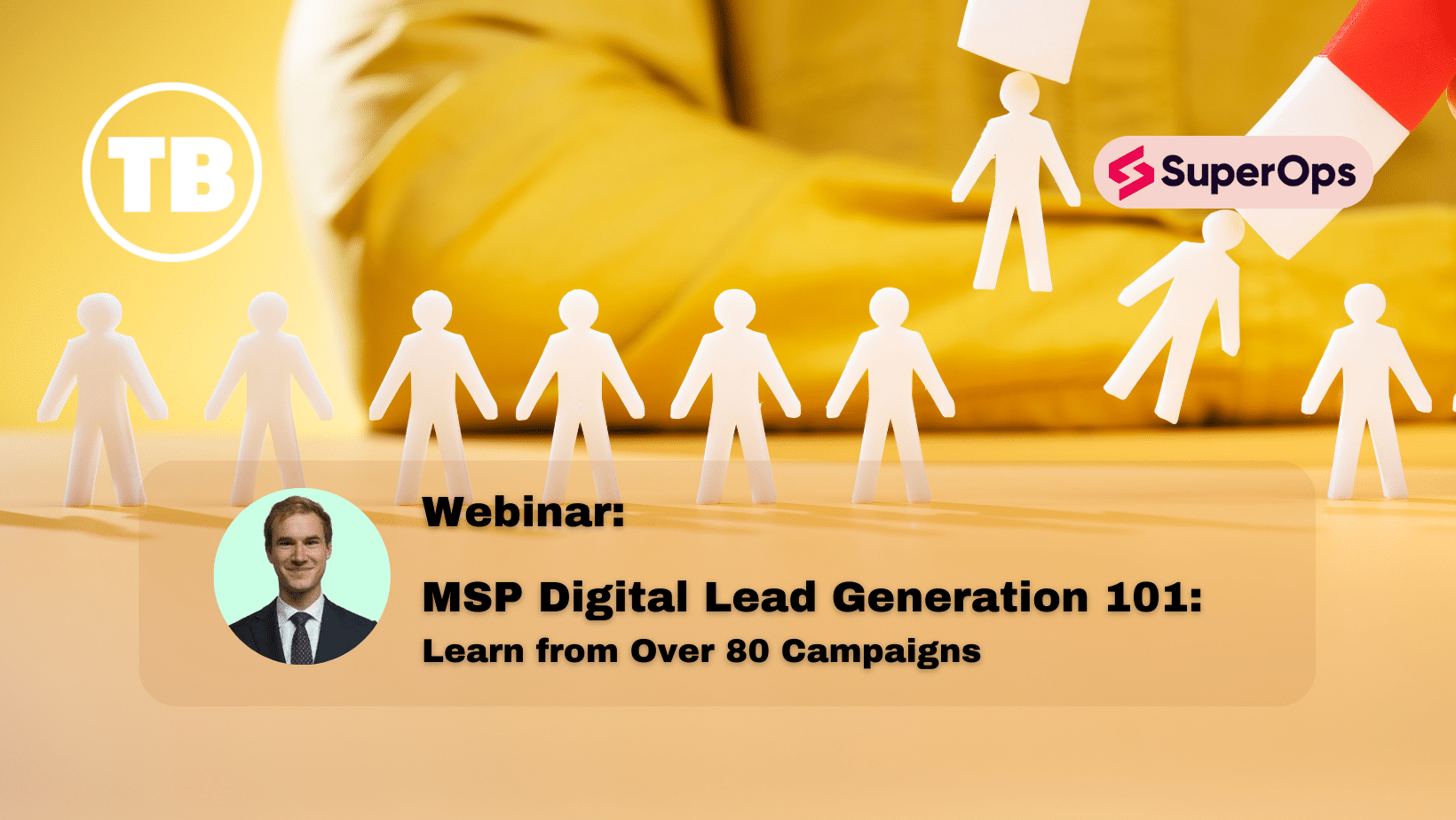









Comments
1 thought on Make Better Presentations with Microsoft Presenter Coach
SIMON
8TH SEPTEMBER 2021 09:32:53
Since writing that I've used it quite a bit with different clients. On the upside, it's pretty darn accurate at things like word speed and so on, but on the downside it can struggle with accent for when you count your 'filler words' etc. The other thing to remember is that it counts AVERAGE speed... and no one likes a presentation delivered at one speed, so don't be afraid to vary!