
Many people I know have given up. They’ve either declared email bankruptcy or have given up on order within their inbox and learn to live with the chaos. I’ve written before about asking yourself the question is your e-mail important, or does it just make you feel important? and have spent a lot of time and energy finding tools and workflows that enable me to keep on top of email.
When did my job become doing email?
Despite this, I’m still spending more time than I’d like dealing with email. I’m a Google Apps user and my Google Account Activity shows me that I received 790 emails in February 2014. That’s down from 1042 emails in February 2013. Even if I spent just 2 minutes dealing with each email (which is tough) then that’s roughly 26+ hours each month reading and reply to emails. For me, that’s almost a quarter of my working month. What could I do with an extra 26 hours a month?
I appreciate plenty of people get many more emails than me, but I’m definitely not alone in this. I frequently hear the question “When did my job become doing email?” and I do empathise.
But email isn’t going away. Using tools like SaneBox and Google Filters has enabled me to manage the email I receive, and My experiment in using the Telephone instead of e-mail has helped me reduce the number of emails I get overall. But if I wanted to reduce the emails I needed to see and touch each day by a quarter, how would I go about it?
 Using Google Mail All Mail view
Using Google Mail All Mail view
My first step was to see a true view of all the emails I send and receive. Google Mail has the “All Mail” view built in.
The “All Mail” view gives a real sanity check on your email usage as it shows everything you’ve sent and received going back days, weeks or even months. I concentrated on everything I’d sent or received in the last seven days.
I then went through these emails and did two things:-
- Used filters aggressively
- Unsubscribed from notifications aggressively
Using Filters Aggressively
I used filters aggressively for emails such as notifications I wanted to keep for reference, but didn’t actually need to touch. Some examples include:-
- Receipts for recurring services
- PayPal payment notifications
- MailChimp campaign confirmations
- EzineArticle performance reports
- GoCardless payment summaries
The obvious concern here is that you will miss something important. Again I asked myself is my email important, or does it just make me feel important? My experience tells me I rarely read these reports, and anyway, if I need to, I can quickly search my emails and find them.
Unsubscribing from notifications
Despite being fairly ruthless about what I let into my inbox, the “All Mail” view showed me a surprising number of notifications that I really didn’t need to see.
LinkedIn is a huge culprit here. I’ve unsubscribed from virtually all of its notifications (two or three times in some cases) as the volume of spam it generates outweighs the benefits it brings. I drop by LinkedIn a few times a month to check-in and see what I’ve missed.
Twitter and Facebook are big offenders too. Why bother receiving notifications that tell you that you have a message waiting for you, and have a notification on your Smartphone, and when you visit their website too? I killed off all Twitter and Facebook notifications.
 Unsubscribing from newsletters
Unsubscribing from newsletters
Finally, there are newsletters. I’m a subscriber to Unroll.me – a service which helps me manage the newsletters I read and unsubscribe from those I don’t. But I’ll be honest here, I read only a select few email newsletters (see The Must Read email newsletters I recommend). Some people do read lots of newsletters, and that’s OK – but for me growing up, I saw my parents resist throwing out piles of newspapers because they were “going to get around to reading them” often enough to know I’m doing that I’m now doing the virtual equivalent. I read many more blogs and Social Media sites than newsletters nowadays, that’s just my preference.
So I’ve unsubscribed from all but a few newsletters, leaving only a handful I find genuine value in. The litmus test for me is, do I miss reading the newsletter when I’ve unsubscribed? The answer is often that I don’t miss it at all.
Conclusion
I already considered myself to be fairly efficient with how I use and manage email, but after using filters within Google Mail aggressively, unsubscribing from notifications, and being realistic and unsubscribing from email newsletters I never read, I can see that there was still some fat to be trimmed.
In 2013 I reduced the amount of email I received (or more accurately, that I read) by a quarter. In 2014 I hope to reduce the amount of email I receive by another quarter still. Watch this space!
Do you have any tips or advice on how you manage your own email? Leave a comment below!

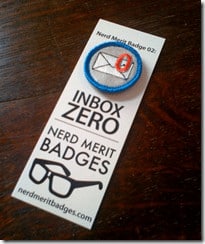









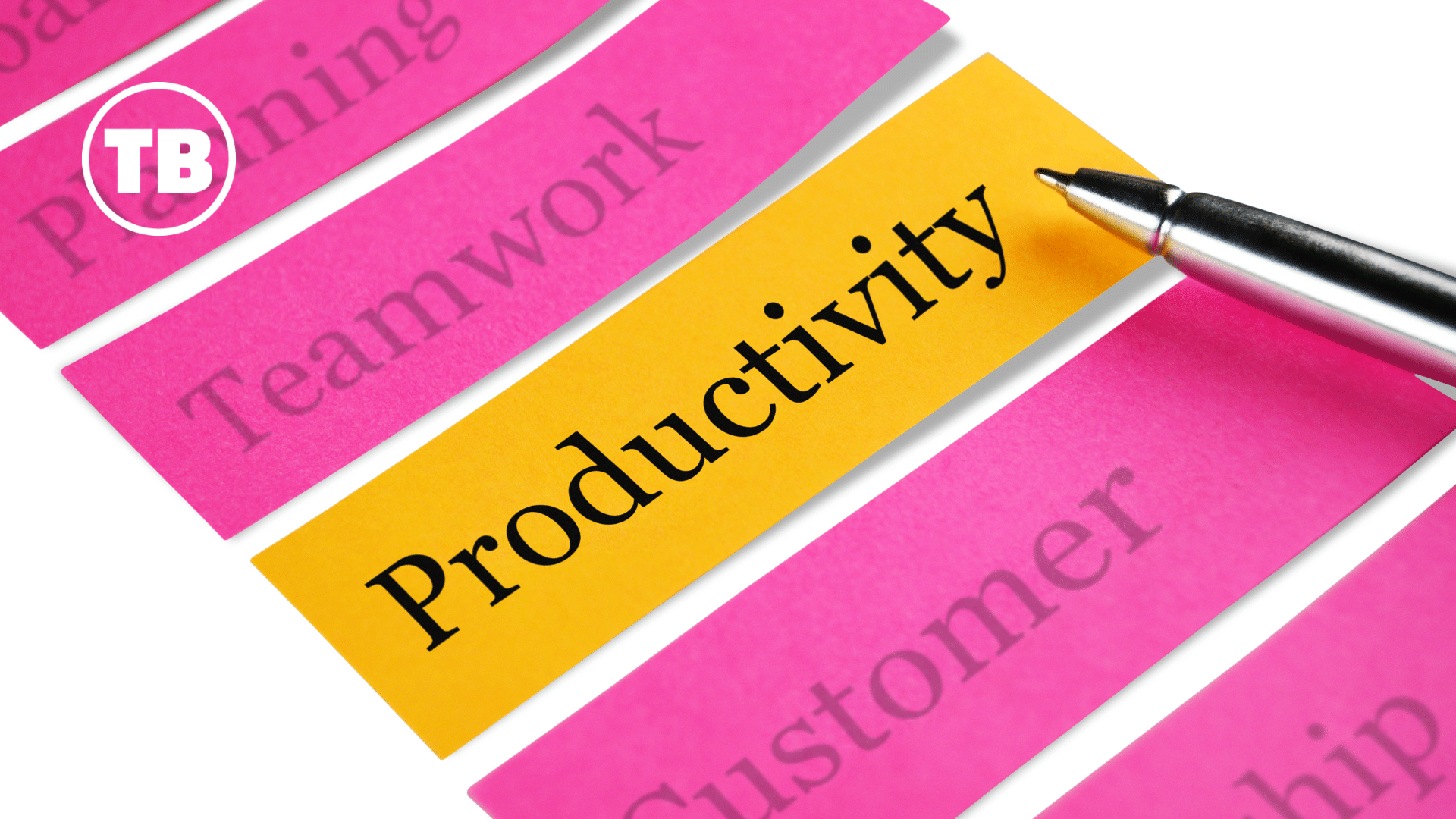
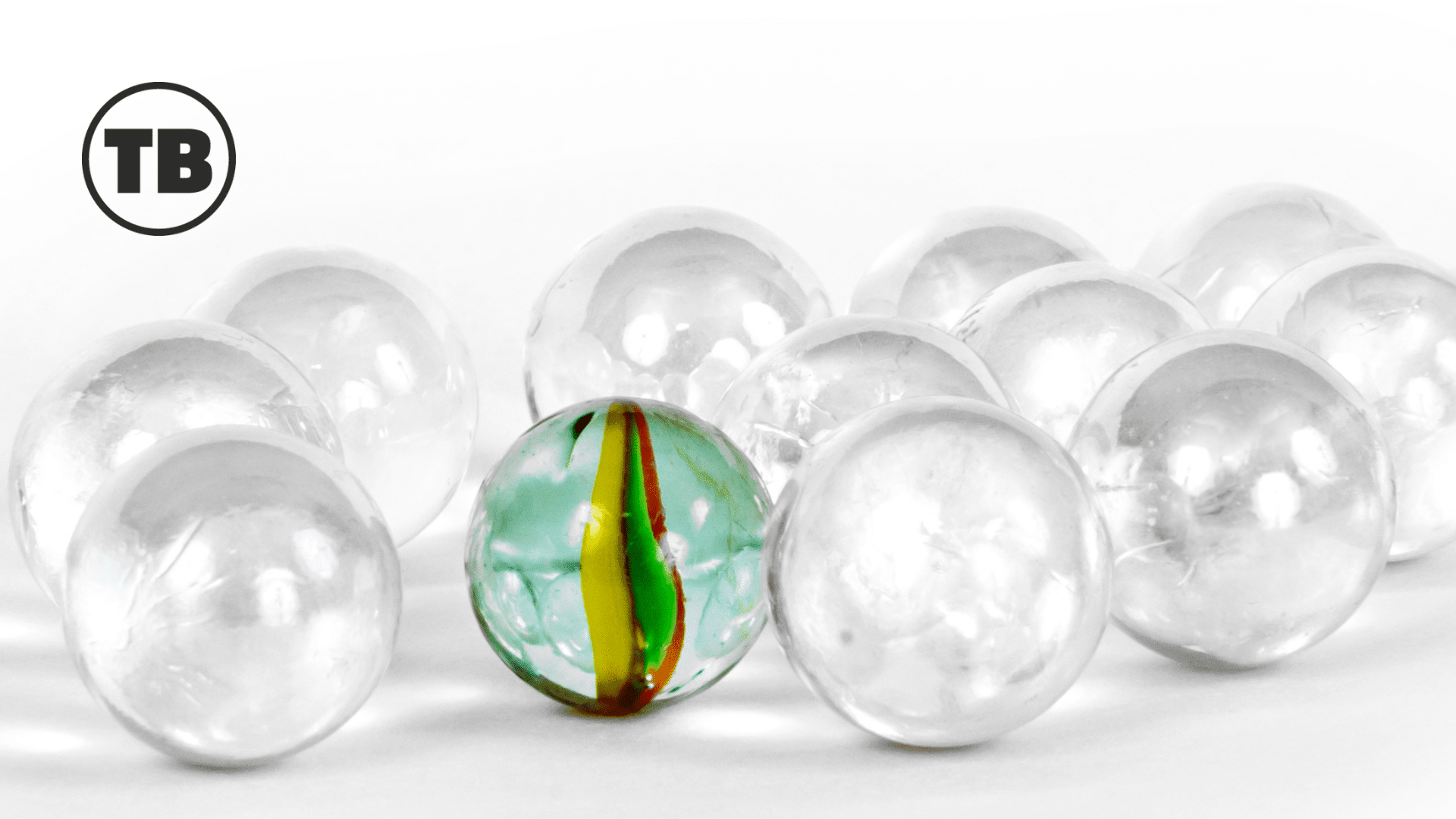




Comments
12 thoughts on My Experiment in reducing my emails by a quarter
JO HARRISON
4TH MARCH 2014 10:55:38
Email is the bane of my life Richard... I've even considered using my own VA to filter it for me, but then I worry they'll steal my clients. :) I have had so many problems with different email software, I really wish I could get used to using Google as I know it must save lots of time. When I get time (haha) I plan on doing something to drastically improve the number of emails I receive... will make a note of the ways you've done it.
RICHARD TUBB
4TH MARCH 2014 15:11:25
Jo - you're not alone in feeling that email is the bane of your life! It's a very modern problem, and it's not going away any time soon so the more we educate ourselves (and each other!) on how best to use email, the better!
JAMES KIMBLEY
4TH MARCH 2014 21:15:03
Richard, have you flicked to the tabbed inbox in Gmail? I have moved to it from the priority inbox. Find it a lot more useful manage emails as it automatically filters out promotions, social and updates. Leaving the primary inbox the majority of the time with stuff I need to read. I also implement a lot of custom boolean operator based filters.
RICHARD TUBB
5TH MARCH 2014 08:48:56
Hi James - thanks for the tip! As I'm a SaneBox user and emails automatically get filtered by SaneBox, I didn't find the tabbed inbox in GMail worked well for me. With that said, I *do* use the tabbed inbox on my personal GMail where it works well.
PAUL MISNER
5TH MARCH 2014 12:06:34
Unroll.me has been very helpful for me in reducing the amount of email I get. It will auto unsubscribe you from the lists you want to leave from, and it will also take emails that are less important, and allow you to roll them up into one form. It's free.
RICHARD TUBB
6TH MARCH 2014 09:15:41
Paul - agreed. Unroll.me is a really useful tool. I featured it in my Friday Favourites back in September 2012 -https://tubblog.co.uk/blog/2012/09/21/friday-favourites-september-21st-2012/
LIZ BROOMFIELD
7TH MARCH 2014 07:46:35
Really good points and hints here! I subscribe to people's blogs rather than their newsletters - have them all in Feedly and then I can just flick through the titles, pop the ones I want to read in my Saved For Later folder and read them at my leisure. Interestingly, my worst newsletter subscription issues were in my personal inbox - I've obviously got better at NOT signing up since I started the business. Oh, and if I receive a newsletter from someone I haven't actively signed up with, that gets unsubscribed immediately upon receiving the pesky thing!
RICHARD TUBB
8TH MARCH 2014 09:40:03
Liz - I'm a Feed.ly user too. Great service! I also recently had a really aggressive clear-out of my personal inbox newsletter subscriptions too. Very useful to work out which emails you're repeatedly receiving but not getting any value from.
CORAL
16TH FEBRUARY 2015 09:24:09
I recently deleted, in one day, 27000 emails. As part of my big decluttering exercise, those emails were, as you recognised, just like that pile of newspapers your parents never read. I stopped buying magazines years ago when I realised I had some so old that even the dentist wouldn't have for their waiting room. Like you, in an effort to stop the inbox getting cluttered I ruthlessly unsubscribed. I am still deleting over 50 a day without reading them. I am also filing ones I do need to keep, such as travel insurance, flight details and e tickets, using my new best organising friend, Evernote, then deleting them. Inspired by your post, heading over to twitter to stop those email notifications, now. Now, the physical paper to scan and file in Evernote and I may soon be paper free.
CORAL
16TH FEBRUARY 2015 09:29:29
And just realised I had submitted my comment with an incomplete email address. A ploy to not get any more emails? Or your posts and monthly newsletter. Interestingly you say you don't read newsletters, yet offer the option to subscribe to yours. Maybe you need to re think this?
RICHARD TUBB
16TH FEBRUARY 2015 10:02:13
Coral - glad to hear your war on email is going well! You might also find the app EasilyDo (https://www.easilydo.com/) useful for tackling those notification emails. Recommended.
RICHARD TUBB
16TH FEBRUARY 2015 10:04:40
Coral - good point, and I revised the wording in my blog post based on your feedback. It's now more accurate. I subscribe to only a handful (5 at the time of writing) email newsletters which I consider "must read". I find those newsletters consistently valuable, not just something I feel I "should" read. I hope my own newsletter and blog falls into that "must read" category for others too -- but if not, I'd definitely encourage people to unsubscribe from it and keep their inbox clutter free.