
I know I have. Just this week, I wanted to view some information on a web-site but frustratingly was required to sign-up as a member to the site before I was given access to the information I wanted. <grumble> The on-line membership sign-up form I was presented with then asked me for a relatively large amount of information, including my address and telephone number. <grr> By the time I’d filled all this in, I was tempted to simply seek out the information I wanted from another web-site altogether! But I pressed “Submit” and to my irritation was given the following error back.
“Please remove Spaces”.
The error referred to my telephone number, which I’d input on to the form with a space between dialling code and main number.
Frustrations
How ridiculous! How simple is it for the form itself to remove the spaces, and let me get on with the job at hand?
All of us regularly come across examples of these roadblocks in our day-to-day lives, and whilst they are often simply irritations to many of us, in the age of convenience these irritations can also mean the difference between a user completing a transaction with us or throwing their hands into the air and giving up.
- You ask your clients to give you feedback on your product or service. They happily agree, then you e-mail them with a dozen “Rate on a Scale of 1 to 10” items. At best, they get bored and click randomly. At worst, they get bored and leave the survey unfinished. How about picking just the one or two most important questions you need answering for your survey, and focusing on them instead?
- Residents are encouraged to report pot-holes in their local roads to their Council, for repair. They are offered a telephone number to do so, but the number is only manned between 9am and 5pm on Weekdays. How about offering residents an e-mail address or SMS facility that allows them to report issues 24/7?
- A reader visits your blog and enjoys an article. She wants to share it with her friends via Facebook or Twitter but that involves visiting Facebook directly and cutting and pasting the link. How about making it really simple for them to share the article by providing buttons that allow direct posting to Facebook or Twitter, with the article link automatically populated?
Review your customer touch points
Review your external touch-points regularly, and put yourself in your customers shoes. Is it simple and obvious for them to achieve their desired goal? Take steps to simplify and streamline these touch points. This is especially important when you solicit feedback as part of a Community.
We are in the Information Age where, whether we like it or not, people move quickly and attention spans are limited. If you don’t make it as simple and convenient as possible for people to interact with you, they’ll simply go elsewhere – and now, more than ever, there are plenty of alternatives for them to try.





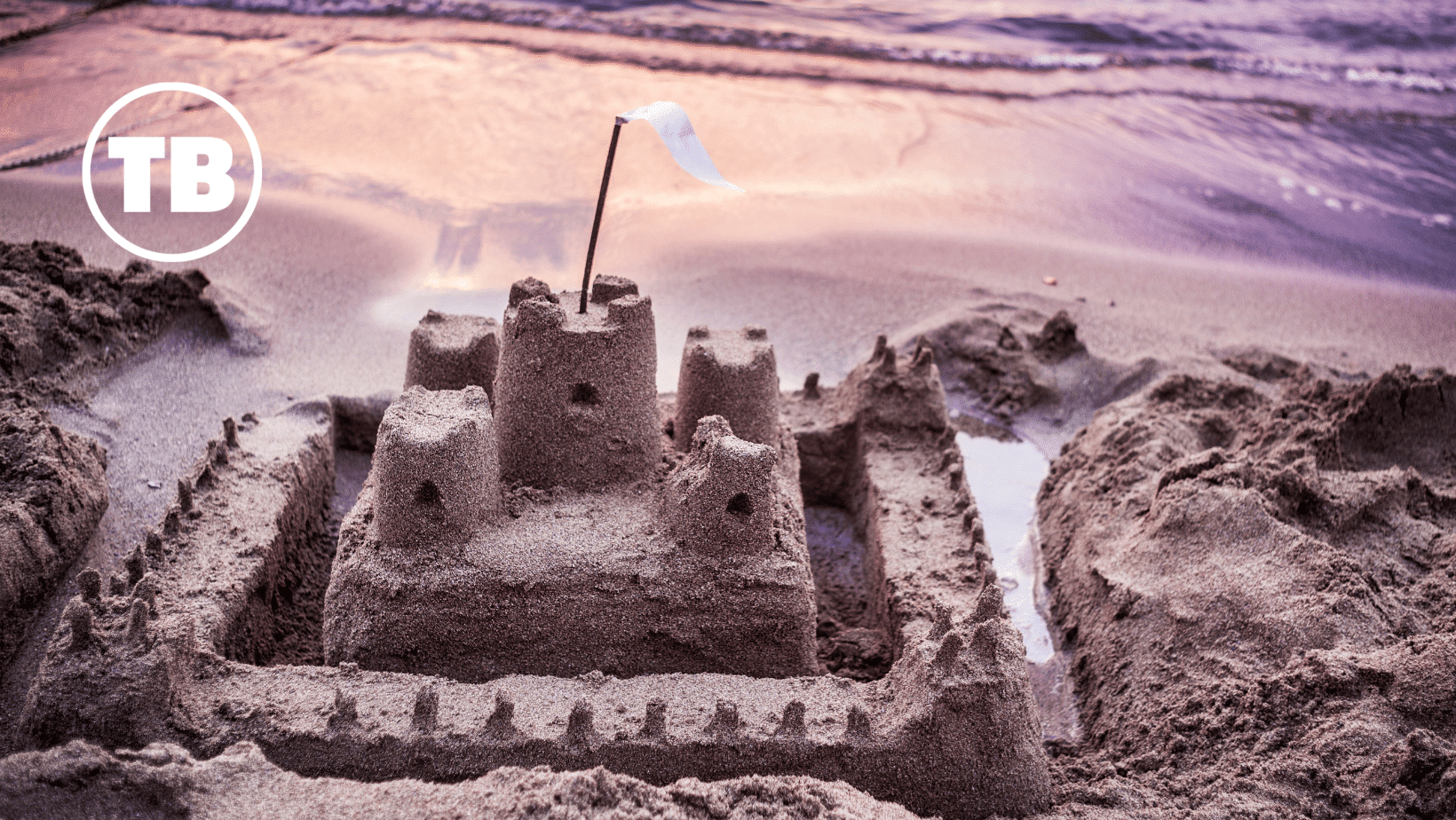
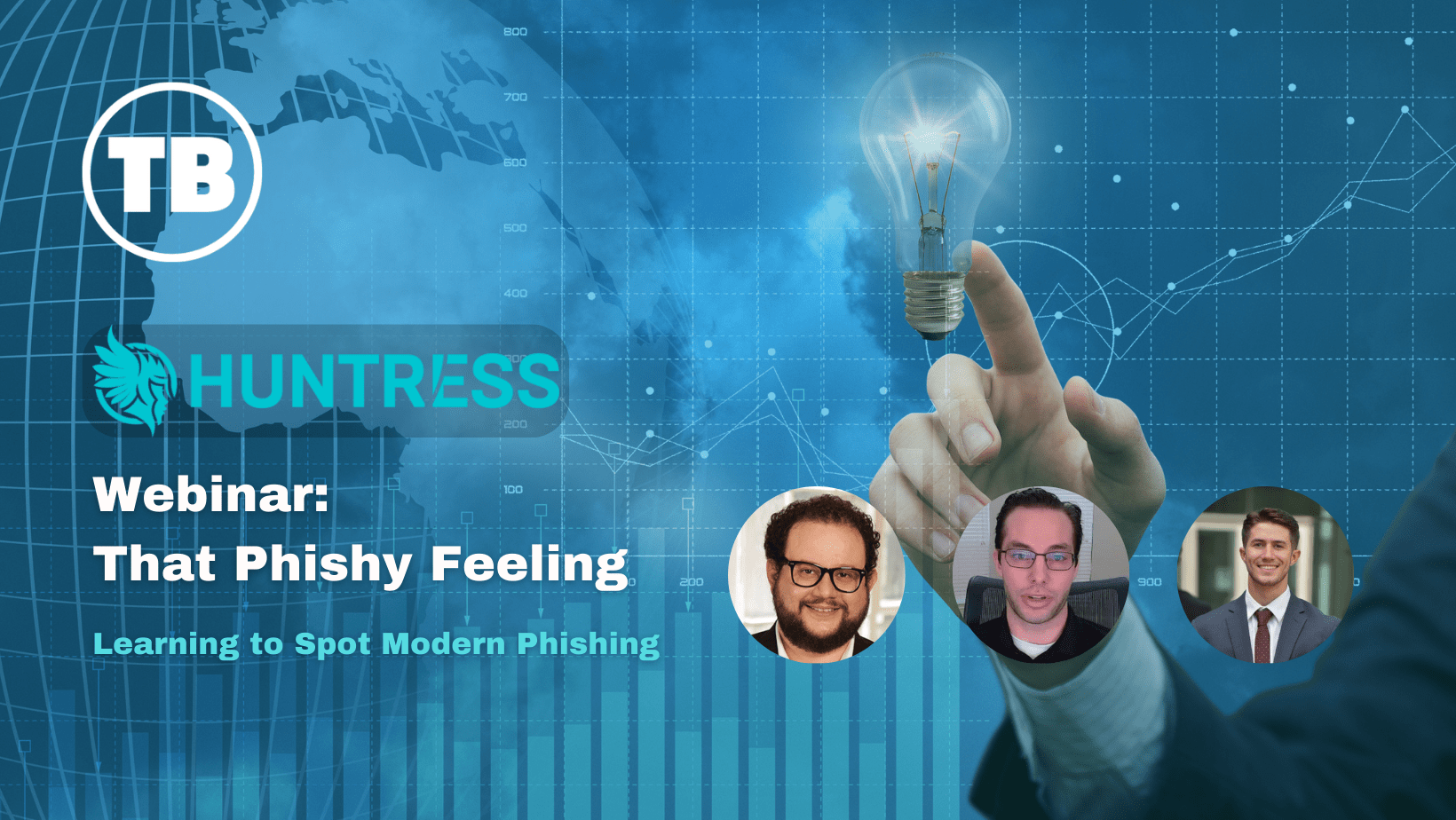







Comments
8 thoughts on Error. Please Removes Spaces – Are you kidding me?
EMAILARCHIVINGSOLUTIONS
13TH APRIL 2011 14:26:24
The thing I hate the most with online forms is that their creator thinks they know everything so they put limitations and whatever else so you have to follow strict guidelines while filling the form, otherwise you won't be able to submit it. Very often, these guidelines and restrictions are either incorrect or just outdated which makes online form filling a nightmare sometimes. I wish they just let all the fields as plain text and if something is wrong, well I suppose asking for additional info is in their job description. Mark Davis Canada
TUBBLOG
13TH APRIL 2011 16:03:02
Mark - I couldn't agree more. It's frustrating and is a time waster.
NICK ROSENER
19TH APRIL 2011 19:29:22
I completely agree with this. My worst pet peeve is to put restrictions on passwords! I am all for password security, but why would someone restrict special characters?? This is something that I am working with too... making it easier for people to fill out forms, comment, and interact. -Nick
TUBBLOG
20TH APRIL 2011 14:01:33
Nick - agreed. There's many a time when I've signed up for a web-site with a long and complex password, and then been unable to login when I returned to that site. The reason? The password was restricted to 8 characters, but I was never advised of that fact! Sigh...
ROBERT COPESTICK
14TH JUNE 2011 13:13:42
After doing PHP for my course we were told to put restrictions in our PHP forms. This would cause the frustrations your mentioning. Coders and teachers think you should restricted to within a millimetre. PHP forms can be as simple or as hard as you make them. Dont be a show off with your code and it wont give other people head aches.
TUBBLOG
14TH JUNE 2011 13:20:11
Rob - agreed. Always remember KISS = Keep It Simple Stupid. :-)
PHIL ERRINGTON
14TH JUNE 2012 22:21:17
Agree that people designing interactions actually seem to be playing lip service rather than really caring (pot hole example) or are generally lazy (spaces example). The first things I ever did in computer programming were changing case and dropping spaces and tabs, it is so lazy not to consider users may actually fill in forms like they would write. I've dumped a few surveys that had multiple click 1-5 ratings half way through because I was bored and it seemed more like an exam than a useful survey. I think if you want useful answers you at most can only ask a few questions. Are marketeers so stupid to think their survey is so interesting that people will spend 15 minutes on difficult answers. Passwords: forcing users to make up passwords they can't reliably remember by silly rules, such as restricting length or restricting special characters is just stupid. Lazy implementation again. I agree with KISS entirely and implementations need to be forgiving because its tough for most users to have the same interest (financial incentive) the sites creators have.
RICHARD TUBB
3RD JULY 2012 08:37:25
Phil - I think you've struck upon the golden rule here, look at it (a survey, a form, etc) from the users perspective, not your own. If a survey, *you* might be interested in the results of 10-15 multiple choice questions, but how many users will be? Once you're realistic about what an end-users is actually going to likely do, rather than wishfully thinking they will, you're working towards a better user experience and better results.