
My Friday Favourite this week is SwiftKey – Smart Keyboard with AutoCorrect.
What is it?
SwiftKey is a Smart Keyboard that you can install on your Smartphone or tablet.
How can it help me?
Learning to touch-type on a physical keyboard was one of the best decisions I ever made for my personal productivity.
Combine that with learning keyboard shortcuts (using tools such as KeyRocket) and your desktop or laptop productivity can rocket!
However, most of our typing is now done via Smartphone or tablet devices.
How can you increase your productivity when typing on these devices?
SwiftKey is a smart keyboard with autocorrect. It learns your writing style and uses more accurate autocorrect and text prediction. This helps you get things typed faster and more effectively.
SwiftKey was developed by a London-based company called TouchType Ltd. Microsoft acquired SwiftKey in February 2016.
I use SwiftKey on both my Android Smartphone and my iPad. I’ve connected SwiftKey to my Google Mail, Facebook and Twitter accounts. This enables SwiftKey to learn what I type — include sentences, phrases and even emojis — and predict them, or autocorrect them for me.
SwiftKey also spots misspellings, missed spaces and missed letters and autocorrects them.
You can also type in five languages, concurrently, on SwiftKey. You don’t need to change settings to do this.
If you don’t enjoy tapping to type, SwiftKey also allows you to swipe instead. You can slide from letter to letter and SwiftKey will predict what you are “typing”.
In short, SwiftKey is a Smart Keyboard. It is a vast improvement on the standard on-screen keyboards that are provided with Smartphones and Tablets.
How much does it cost?
SwiftKey is free to download and use.
How can I get it?
SwiftKey is available for Android and iOS devices.
To download the SwiftKey app, you can visit the SwiftKey homepage.
You can also visit the SwiftKey Facebook page, or follow @SwiftKey on Twitter.

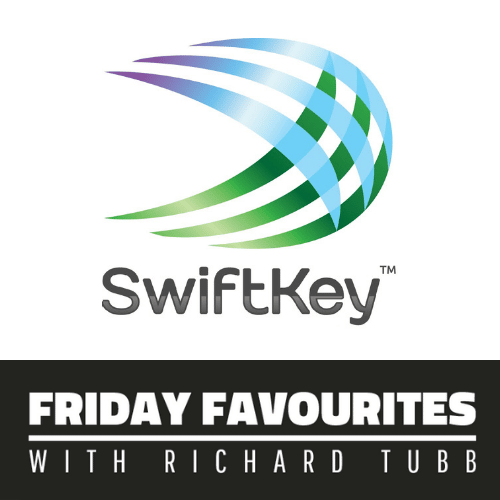








Comments