
My Friday Favourite this week is Qkr! – Pay for food and drinks from your Smartphone.
What is it?
Qkr! with Masterpass is an app from Mastercard that allows you to quickly split your bill in selected restaurants.
How can it help me?
You can use the Qkr! app at restaurants such as Zizzi, Wagamama, Ask Italian and Byron Hamburgers.
When it comes to paying the bill, you first scan the barcode of the meal receipt. You can then split the payment of the bill between fellow Qkr! users and/or pay the bill automatically from any credit or debit cards you have linked to the Qkr! app.
You can link as many credit cards as you want with your Qkr! app, allowing you to choose which card you want to use when it’s time to pay for your meal.
Future features for Qkr! include the ability to order food to your seat at the cinema, and to manage payments for school meals.
How much does it cost?
Qkr! is free to download and use.
 How can I get it?
How can I get it?
You can download the Qkr! app for Android from the Google Play store, or download the Qkr! app for iOS from the Apple Store.
Once installed, go to the Rewards tab and click “Scan or Enter a Code”. Use my referral code of RICTUB5734 to reward us both with a £5 credit to our Qkr! account.
Each person using Qkr! can use these codes to split the bill — so treat yourself to a nice meal out!
You can visit Mastercard on Facebook, follow Mastercard on Twitter or visit the Qkr! website.

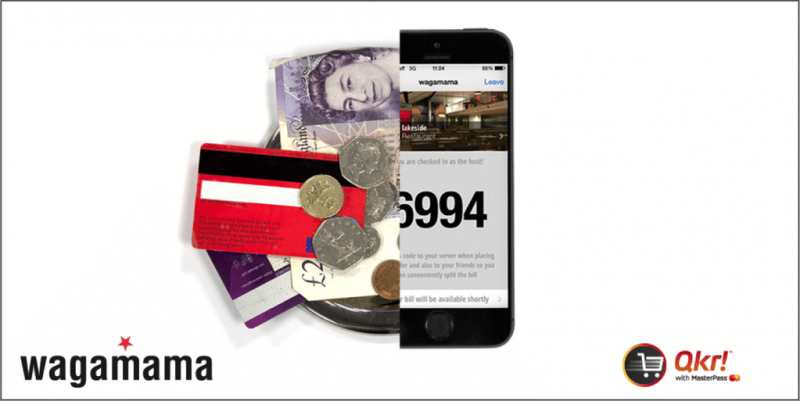








Comments